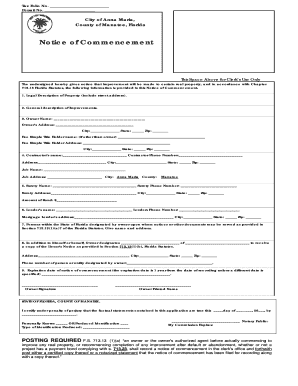
Notice of Commencement Form the City of Anna Maria


What is the Notice Of Commencement Form The City Of Anna Maria
The Notice Of Commencement Form The City Of Anna Maria is a legal document that signals the start of construction work on a property. This form is essential for property owners and contractors as it provides public notice of the commencement of construction, ensuring that all parties involved are aware of the project. It typically includes details such as the property address, the name of the property owner, and the contractor's information. The form serves to protect the rights of contractors and suppliers by establishing a timeline for lien rights, which is crucial in the construction industry.
Steps to complete the Notice Of Commencement Form The City Of Anna Maria
Completing the Notice Of Commencement Form The City Of Anna Maria involves several key steps:
- Gather necessary information, including the property address, owner details, and contractor information.
- Fill out the form accurately, ensuring all sections are completed to avoid delays.
- Include any required signatures from the property owner and contractor.
- Submit the form to the appropriate city office for processing.
Taking care to follow these steps will help ensure that the form is processed smoothly and that all legal requirements are met.
Legal use of the Notice Of Commencement Form The City Of Anna Maria
The legal use of the Notice Of Commencement Form The City Of Anna Maria is vital for protecting the rights of all parties involved in a construction project. By filing this form, property owners and contractors establish a public record of the commencement date, which is crucial for determining lien rights. This form must be filed before any work begins to ensure compliance with local regulations and to avoid potential legal disputes. It is important to understand the implications of this form, as it can affect the ability to claim payment for work performed and materials supplied.
Key elements of the Notice Of Commencement Form The City Of Anna Maria
The Notice Of Commencement Form The City Of Anna Maria includes several key elements that must be addressed:
- Property Information: The address and legal description of the property where the work will be performed.
- Owner Information: The name and contact details of the property owner.
- Contractor Information: The name and contact information of the contractor responsible for the project.
- Scope of Work: A brief description of the work to be completed.
- Signatures: Required signatures from both the property owner and the contractor.
Including these elements accurately is essential for the form to be valid and legally binding.
How to obtain the Notice Of Commencement Form The City Of Anna Maria
Obtaining the Notice Of Commencement Form The City Of Anna Maria can be done through several methods:
- Visit the official city website to download the form directly.
- Contact the city’s building department to request a physical copy of the form.
- Check local government offices or libraries that may have copies available.
Having the correct version of the form is crucial for compliance with local regulations.
Filing Deadlines / Important Dates
Understanding filing deadlines for the Notice Of Commencement Form The City Of Anna Maria is essential for compliance. Generally, this form must be submitted prior to the commencement of any construction work. Failure to file on time can result in loss of lien rights and potential legal issues. It is advisable to check with local authorities for specific deadlines related to your project, as these can vary based on the type of work being performed and local regulations.
Quick guide on how to complete notice of commencement form the city of anna maria
Complete Notice Of Commencement Form The City Of Anna Maria effortlessly on any device
Online document management has gained traction among businesses and individuals. It offers an ideal eco-friendly alternative to traditional printed and signed documents, allowing you to locate the correct form and securely store it online. airSlate SignNow delivers all the tools you require to create, modify, and eSign your documents promptly without delays. Handle Notice Of Commencement Form The City Of Anna Maria on any platform using airSlate SignNow Android or iOS applications and enhance any document-based procedure today.
How to alter and eSign Notice Of Commencement Form The City Of Anna Maria seamlessly
- Locate Notice Of Commencement Form The City Of Anna Maria and then click Get Form to begin.
- Utilize the tools we offer to complete your form.
- Emphasize pertinent sections of the documents or redact confidential information with tools that airSlate SignNow provides specifically for this purpose.
- Create your signature with the Sign feature, which takes moments and holds the same legal validity as a conventional wet ink signature.
- Review all the details and then click on the Done button to save your changes.
- Choose how you would like to send your form, whether by email, text message (SMS), or invite link, or download it to your computer.
Forget about missing or misplaced documents, tedious form searching, or errors that necessitate printing new document copies. airSlate SignNow addresses all your document management needs in just a few clicks from any device you prefer. Edit and eSign Notice Of Commencement Form The City Of Anna Maria and ensure excellent communication at every stage of your form preparation process with airSlate SignNow.
Create this form in 5 minutes or less
Create this form in 5 minutes!
How to create an eSignature for the notice of commencement form the city of anna maria
How to create an electronic signature for a PDF online
How to create an electronic signature for a PDF in Google Chrome
How to create an e-signature for signing PDFs in Gmail
How to create an e-signature right from your smartphone
How to create an e-signature for a PDF on iOS
How to create an e-signature for a PDF on Android
People also ask
-
What is a Notice Of Commencement Form The City Of Anna Maria?
The Notice Of Commencement Form The City Of Anna Maria is a legal document required to officially begin construction projects in the municipality. It serves to inform relevant parties that work is starting on a property and protects the rights of contractors and subcontractors involved in the project.
-
How can airSlate SignNow help with the Notice Of Commencement Form The City Of Anna Maria?
airSlate SignNow streamlines the process of preparing and eSigning the Notice Of Commencement Form The City Of Anna Maria. Our platform allows you to create, send, and manage these forms digitally, ensuring compliance and saving you time on paperwork.
-
What are the pricing options for using airSlate SignNow to manage the Notice Of Commencement Form The City Of Anna Maria?
airSlate SignNow offers competitive pricing plans tailored to fit various business needs. Whether you are a small contractor or a large construction firm, you can choose a plan that allows you to efficiently handle the Notice Of Commencement Form The City Of Anna Maria and other documents at an affordable rate.
-
Are there any benefits to using airSlate SignNow for the Notice Of Commencement Form The City Of Anna Maria?
Yes! Using airSlate SignNow provides several benefits, including faster document turnaround times, enhanced security, and easy access to templates for the Notice Of Commencement Form The City Of Anna Maria. Additionally, it simplifies collaboration with all parties involved in the construction process.
-
Can I integrate airSlate SignNow with other software for managing the Notice Of Commencement Form The City Of Anna Maria?
Absolutely! airSlate SignNow offers integrations with various popular software and tools, allowing you to seamlessly manage the Notice Of Commencement Form The City Of Anna Maria alongside other business applications. This integration capability enhances your workflow and efficiency.
-
Is it necessary to eSign the Notice Of Commencement Form The City Of Anna Maria?
Yes, eSigning the Notice Of Commencement Form The City Of Anna Maria is necessary to ensure its legal validity. With airSlate SignNow, you can securely eSign this form, making the process simple and compliant with local regulations.
-
What features does airSlate SignNow include for the Notice Of Commencement Form The City Of Anna Maria?
airSlate SignNow includes a wide array of features to assist with the Notice Of Commencement Form The City Of Anna Maria, such as customizable templates, automated reminders, and real-time tracking of document status. These tools help you manage your documentation efficiently and effectively.
Get more for Notice Of Commencement Form The City Of Anna Maria
- Trauma history questionnaire thq pdf form
- Accident at jefferson high video questions form
- Casey life skills form
- Gallon fuel tank chart form
- Roof inspection letter sample form
- Broker of record letter form
- Editable commonwealth bank statement template form
- The little old lady who was not afraid of anything pdf form
Find out other Notice Of Commencement Form The City Of Anna Maria
- Can I Sign Indiana Banking Document
- How Can I Sign Indiana Banking PPT
- How To Sign Maine Banking PPT
- Help Me With Sign Massachusetts Banking Presentation
- Can I Sign Michigan Banking PDF
- Can I Sign Michigan Banking PDF
- Help Me With Sign Minnesota Banking Word
- How To Sign Missouri Banking Form
- Help Me With Sign New Jersey Banking PDF
- How Can I Sign New Jersey Banking Document
- Help Me With Sign New Mexico Banking Word
- Help Me With Sign New Mexico Banking Document
- How Do I Sign New Mexico Banking Form
- How To Sign New Mexico Banking Presentation
- How Do I Sign New York Banking PPT
- Help Me With Sign Ohio Banking Document
- How To Sign Oregon Banking PDF
- Help Me With Sign Oregon Banking Presentation
- Can I Sign Pennsylvania Banking Form
- How To Sign Arizona Business Operations PDF