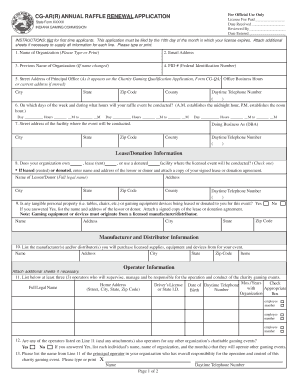
Cg Ar Application for Annual Raffle First Time Applicants Form


What is the Cg Ar Application For Annual Raffle First Time Applicants
The Cg Ar Application for Annual Raffle First Time Applicants is a formal document required for individuals or organizations wishing to participate in a raffle for the first time. This application serves as a request for authorization to conduct a raffle, ensuring compliance with state regulations. It typically includes essential information such as the applicant's details, the purpose of the raffle, and how the proceeds will be utilized. Understanding this form is crucial for first-time applicants to navigate the legal landscape surrounding raffles effectively.
Steps to Complete the Cg Ar Application For Annual Raffle First Time Applicants
Completing the Cg Ar Application for Annual Raffle First Time Applicants involves several key steps:
- Gather Required Information: Collect all necessary details, including the name of the organization, contact information, and the intended use of raffle proceeds.
- Fill Out the Application: Carefully complete the application form, ensuring all sections are filled accurately to avoid delays.
- Review for Accuracy: Double-check the information provided to ensure it meets all requirements and is free from errors.
- Submit the Application: Follow the submission guidelines, which may include online submission, mailing the form, or delivering it in person to the appropriate authority.
Legal Use of the Cg Ar Application For Annual Raffle First Time Applicants
The legal use of the Cg Ar Application for Annual Raffle First Time Applicants is governed by state laws that regulate raffles and gaming activities. It is essential for applicants to understand the legal implications of their application, as improper use can lead to penalties. The application must be filled out truthfully, and all information provided should comply with the relevant laws. This ensures that the raffle is conducted legally and ethically, protecting both the organizers and participants.
Eligibility Criteria
Eligibility to submit the Cg Ar Application for Annual Raffle First Time Applicants typically includes the following criteria:
- The applicant must be a recognized organization or individual with a legitimate purpose for conducting a raffle.
- Applicants may need to demonstrate a history of community involvement or charitable activities.
- Compliance with state-specific requirements, such as age restrictions or residency, may also apply.
Application Process & Approval Time
The application process for the Cg Ar Application for Annual Raffle First Time Applicants generally involves several stages:
- Submission: After completing the application, submit it to the designated state authority.
- Review: The authority will review the application for completeness and compliance with legal standards.
- Approval Time: Approval times can vary by state, but applicants should expect to wait anywhere from a few weeks to several months, depending on the volume of applications and the specific regulations in place.
Required Documents
When applying for the Cg Ar Application for Annual Raffle First Time Applicants, certain documents may be required to support the application. Commonly required documents include:
- Proof of the organization's status, such as incorporation papers or tax-exempt status.
- A detailed description of the raffle, including the prize structure and intended beneficiaries.
- Financial statements or budgets that outline how the proceeds will be used.
Quick guide on how to complete cg ar application for annual raffle first time applicants
Effortlessly Prepare cg ar application for annual raffle first time applicants on Any Device
Managing documents online has become increasingly favored by both businesses and individuals. It offers a superb eco-friendly substitute for traditional printed and signed documents, as you can access the necessary form and securely store it online. airSlate SignNow provides you with all the resources required to generate, modify, and eSign your files swiftly without any hold-ups. Handle cg ar application for annual raffle first time applicants across any platform using airSlate SignNow's Android or iOS applications and enhance any document-driven process today.
The easiest method to alter and eSign cg ar r application for annual raffle renewal with minimal effort
- Find cg ar application for annual raffle first time applicants and click Get Form to commence.
- Use the tools available to complete your document.
- Highlight essential sections of your documents or obscure sensitive information with the tools provided specifically for that by airSlate SignNow.
- Generate your eSignature using the Sign tool, which takes mere seconds and holds the same legal significance as a conventional ink signature.
- Review the information and click on the Done button to save your modifications.
- Select how you wish to send your form, via email, SMS, or invite link, or download it to your computer.
Eliminate concerns about lost or misplaced documents, tedious form searches, or mistakes that require reprinting new document copies. airSlate SignNow fulfills all your document management requirements in just a few clicks from your preferred device. Alter and eSign cg ar r application for annual raffle renewal and ensure excellent communication throughout the document preparation process with airSlate SignNow.
Create this form in 5 minutes or less
Related searches to cg ar application for annual raffle first time applicants
Create this form in 5 minutes!
How to create an eSignature for the cg ar r application for annual raffle renewal
How to create an electronic signature for a PDF online
How to create an electronic signature for a PDF in Google Chrome
How to create an e-signature for signing PDFs in Gmail
How to create an e-signature right from your smartphone
How to create an e-signature for a PDF on iOS
How to create an e-signature for a PDF on Android
People also ask cg ar r application for annual raffle renewal
-
What is the cg ar application for annual raffle first time applicants?
The cg ar application for annual raffle first time applicants is a streamlined digital application process that allows new applicants to easily apply for participation in annual raffles. It simplifies document submission and ensures that all required information is collected efficiently.
-
How much does the cg ar application for annual raffle first time applicants cost?
Pricing for the cg ar application for annual raffle first time applicants varies depending on the features you choose. Our packages are designed to be cost-effective, ensuring that businesses can manage their raffle applications without incurring signNow expenses.
-
What features does the cg ar application for annual raffle first time applicants offer?
The cg ar application for annual raffle first time applicants includes user-friendly forms, secure eSigning capabilities, and automated workflow management. These features help businesses streamline their application process and improve the overall user experience.
-
Is the cg ar application for annual raffle first time applicants easy to integrate with other tools?
Yes, the cg ar application for annual raffle first time applicants is designed for seamless integration with popular software solutions. This enables businesses to connect their existing tools effortlessly, optimizing their raffle application management processes.
-
What are the benefits of using the cg ar application for annual raffle first time applicants?
Using the cg ar application for annual raffle first time applicants can signNowly improve efficiency by reducing paperwork and processing time. The application enhances accuracy in submissions, lowers operational costs, and provides a better experience for first-time applicants.
-
How does the cg ar application for annual raffle first time applicants ensure data security?
Data security is a top priority with the cg ar application for annual raffle first time applicants. We utilize advanced encryption and secure cloud storage to protect sensitive information, ensuring that both businesses and applicants can trust the application.
-
Can I track the status of my application using the cg ar application for annual raffle first time applicants?
Yes, the cg ar application for annual raffle first time applicants provides tracking features that allow users to monitor the status of their applications in real-time. This transparency helps keep first-time applicants informed and engaged throughout the process.
Get more for cg ar application for annual raffle first time applicants
- Florida odometer form
- Promissory note in connection with sale of vehicle or automobile florida form
- Bill of sale for watercraft or boat florida form
- Bill of sale of automobile and odometer statement for as is sale florida form
- Construction contract cost plus or fixed fee florida form
- Painting contract for contractor florida form
- Trim carpenter contract for contractor florida form
- Fencing contract for contractor florida form
Find out other cg ar r application for annual raffle renewal
- Electronic signature North Dakota Healthcare / Medical Notice To Quit Secure
- Help Me With Electronic signature Ohio Healthcare / Medical Moving Checklist
- Electronic signature Education PPT Ohio Secure
- Electronic signature Tennessee Healthcare / Medical NDA Now
- Electronic signature Tennessee Healthcare / Medical Lease Termination Letter Online
- Electronic signature Oklahoma Education LLC Operating Agreement Fast
- How To Electronic signature Virginia Healthcare / Medical Contract
- How To Electronic signature Virginia Healthcare / Medical Operating Agreement
- Electronic signature Wisconsin Healthcare / Medical Business Letter Template Mobile
- Can I Electronic signature Wisconsin Healthcare / Medical Operating Agreement
- Electronic signature Alabama High Tech Stock Certificate Fast
- Electronic signature Insurance Document California Computer
- Electronic signature Texas Education Separation Agreement Fast
- Electronic signature Idaho Insurance Letter Of Intent Free
- How To Electronic signature Idaho Insurance POA
- Can I Electronic signature Illinois Insurance Last Will And Testament
- Electronic signature High Tech PPT Connecticut Computer
- Electronic signature Indiana Insurance LLC Operating Agreement Computer
- Electronic signature Iowa Insurance LLC Operating Agreement Secure
- Help Me With Electronic signature Kansas Insurance Living Will