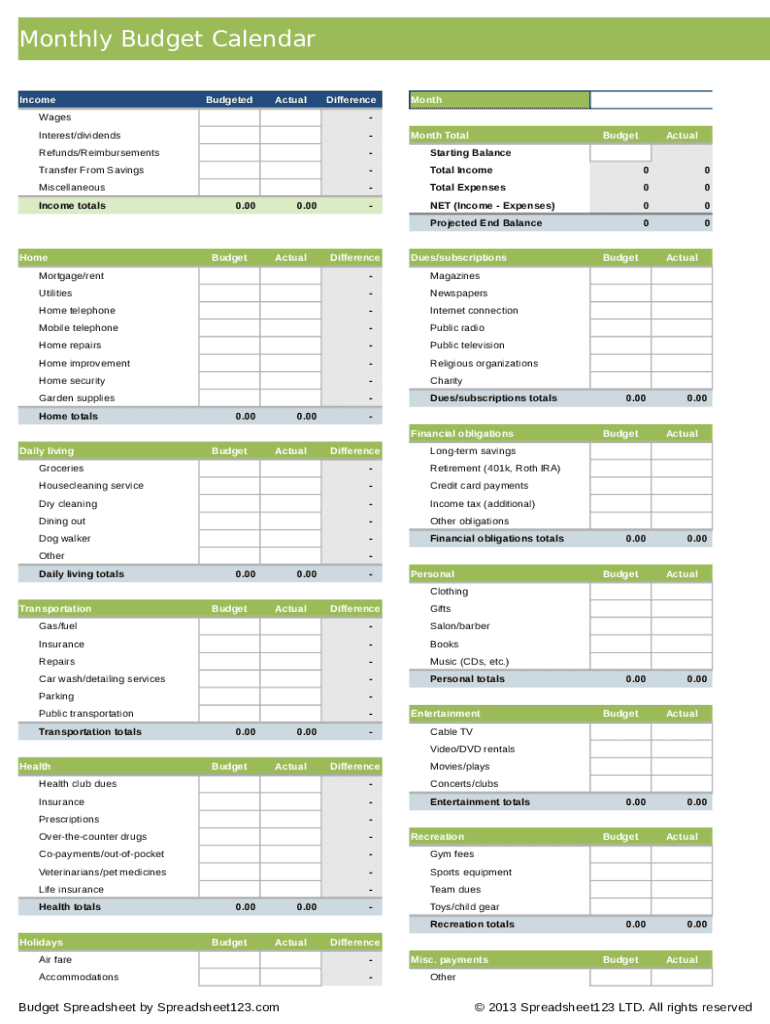
Budgeting Calendar Template Form


What is the budgeting calendar template
The budgeting calendar template is a structured tool designed to help individuals and businesses manage their finances effectively. It serves as a visual representation of income and expenses over a specified time period, typically a month. This template allows users to track their financial commitments, plan for upcoming expenses, and allocate funds accordingly. By utilizing a budgeting calendar, users can gain a clearer understanding of their financial situation, which can lead to more informed decision-making.
How to use the budgeting calendar template
Using the budgeting calendar template involves several straightforward steps. First, identify your income sources, including salaries, freelance work, or any other revenue streams. Next, list all anticipated expenses, such as rent, utilities, groceries, and discretionary spending. Once you have this information, input it into the template, assigning each item to the appropriate date. Regularly updating the calendar with actual spending versus planned expenses will help you stay on track and adjust your budget as needed.
Steps to complete the budgeting calendar template
Completing the budgeting calendar template requires a systematic approach. Start by gathering all financial documents, including pay stubs, bills, and bank statements. Then, follow these steps:
- Define your budgeting period, usually a month.
- Record your total income for the period.
- List all fixed expenses, such as rent or loan payments.
- Estimate variable expenses, like groceries and entertainment.
- Input these figures into the budgeting calendar template.
- Review and adjust your budget regularly to reflect actual spending.
Legal use of the budgeting calendar template
The budgeting calendar template can be legally utilized as a personal financial planning tool. While it does not require formal submission to any authority, maintaining accurate records can be beneficial for tax purposes and financial accountability. In the United States, having a clear budgeting plan can help individuals comply with financial regulations and manage their tax liabilities effectively.
Key elements of the budgeting calendar template
Essential components of the budgeting calendar template include income sources, fixed and variable expenses, and a section for tracking actual spending. Additionally, users should include space for notes or comments to capture any unexpected expenses or income adjustments. This comprehensive approach ensures that the budgeting calendar remains a dynamic tool for financial management.
Examples of using the budgeting calendar template
There are various scenarios where the budgeting calendar template can be effectively used. For instance, a family may use it to manage monthly household expenses, ensuring they allocate funds for savings and discretionary spending. A small business might employ the template to track operational costs and revenue, allowing for better cash flow management. Each example highlights the template's versatility in different financial contexts.
Quick guide on how to complete budgeting calendar template
Complete Budgeting Calendar Template seamlessly on any device
Digital document management has become increasingly favored by companies and individuals alike. It offers an excellent eco-friendly substitute for conventional printed and signed documents, as you can access the necessary form and securely store it online. airSlate SignNow provides all the resources you need to create, alter, and electronically sign your documents quickly and without delays. Manage Budgeting Calendar Template on any device using airSlate SignNow's Android or iOS applications and enhance any document-focused procedure today.
How to modify and eSign Budgeting Calendar Template effortlessly
- Find Budgeting Calendar Template and click Get Form to begin.
- Utilize the features we provide to fill out your form.
- Emphasize pertinent sections of the documents or redact sensitive information using tools specifically designed by airSlate SignNow for that purpose.
- Create your signature with the Sign tool, which only takes seconds and has the same legal validity as a traditional wet ink signature.
- Verify the details and click on the Done button to preserve your changes.
- Select how you wish to deliver your form, whether by email, text message (SMS), or invite link, or download it to your computer.
Put an end to lost or disorganized files, tedious form navigation, or mistakes that require printing new document copies. airSlate SignNow satisfies your document management needs with just a few clicks from any device you choose. Modify and eSign Budgeting Calendar Template and ensure outstanding communication throughout every stage of the form preparation process with airSlate SignNow.
Create this form in 5 minutes or less
Create this form in 5 minutes!
How to create an eSignature for the budgeting calendar template
How to create an electronic signature for a PDF online
How to create an electronic signature for a PDF in Google Chrome
How to create an e-signature for signing PDFs in Gmail
How to create an e-signature right from your smartphone
How to create an e-signature for a PDF on iOS
How to create an e-signature for a PDF on Android
People also ask
-
What is included in the monthly budget calendar templates editing feature?
The monthly budget calendar templates editing feature includes customizable templates that allow you to input expenses, income, and savings goals. You can adjust categories as needed to align with your financial planning. This feature simplifies the budgeting process and makes tracking your finances more efficient.
-
How can I access the monthly budget calendar templates for editing?
You can access the monthly budget calendar templates editing directly through the airSlate SignNow platform. Simply sign in to your account, navigate to the templates section, and choose the budget calendar template you wish to edit. It's user-friendly and designed for easy access.
-
Is there a cost associated with using the monthly budget calendar templates?
Yes, using the monthly budget calendar templates editing feature is part of the premium plans on airSlate SignNow. The pricing is competitive, ensuring that you get a cost-effective solution without compromising on quality. We also offer a free trial for you to explore the features before committing.
-
Can I collaborate with others while editing my monthly budget calendar templates?
Absolutely! The monthly budget calendar templates editing allows for real-time collaboration, making it easy to work with team members or family. You can share the document with others, enabling multi-user access for seamless budget discussions and updates.
-
Are there any integrations available for the monthly budget calendar templates editing?
Yes, airSlate SignNow provides several integrations with popular applications that enhance the monthly budget calendar templates editing experience. This includes compatibility with cloud storage services, accounting software, and project management tools to streamline your financial workflow.
-
What are the benefits of using the monthly budget calendar templates editing?
Using the monthly budget calendar templates editing helps in organizing your finances systematically. It provides visual clarity on your expenses and income, making it easier to identify patterns and set financial goals. Additionally, it minimizes paperwork and enhances overall budget management efficiency.
-
How user-friendly is the monthly budget calendar templates editing feature?
The monthly budget calendar templates editing feature is designed to be intuitive and user-friendly. Even those who are not tech-savvy can easily navigate and customize templates. Our platform offers tutorials and support to ensure a smooth editing experience.
Get more for Budgeting Calendar Template
Find out other Budgeting Calendar Template
- Sign Ohio Sports LLC Operating Agreement Easy
- Sign New Jersey Real Estate Limited Power Of Attorney Computer
- Sign New Mexico Real Estate Contract Safe
- How To Sign South Carolina Sports Lease Termination Letter
- How Can I Sign New York Real Estate Memorandum Of Understanding
- Sign Texas Sports Promissory Note Template Online
- Sign Oregon Orthodontists Last Will And Testament Free
- Sign Washington Sports Last Will And Testament Free
- How Can I Sign Ohio Real Estate LLC Operating Agreement
- Sign Ohio Real Estate Quitclaim Deed Later
- How Do I Sign Wisconsin Sports Forbearance Agreement
- How To Sign Oregon Real Estate Resignation Letter
- Can I Sign Oregon Real Estate Forbearance Agreement
- Sign Pennsylvania Real Estate Quitclaim Deed Computer
- How Do I Sign Pennsylvania Real Estate Quitclaim Deed
- How Can I Sign South Dakota Orthodontists Agreement
- Sign Police PPT Alaska Online
- How To Sign Rhode Island Real Estate LLC Operating Agreement
- How Do I Sign Arizona Police Resignation Letter
- Sign Texas Orthodontists Business Plan Template Later