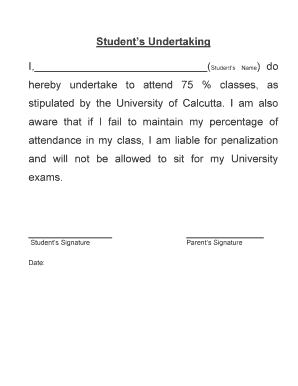
Undertaking Letter for Attendance Form


What is the undertaking letter for attendance?
The undertaking letter for attendance is a formal document that students or employees may be required to submit to confirm their commitment to attend a specific event or fulfill certain obligations. This letter outlines the responsibilities of the signer and serves as a record of their intention. It is often used in academic settings, where students must assure institutions of their attendance at classes, exams, or other mandatory activities.
Key elements of the undertaking letter for attendance
An effective undertaking letter should contain several essential elements to ensure clarity and legal validity. These include:
- Sender's Information: Name, address, and contact details of the individual submitting the letter.
- Recipient's Information: Name and address of the institution or authority receiving the letter.
- Subject Line: A clear statement indicating the purpose of the letter.
- Statement of Undertaking: A declaration affirming the commitment to attend and fulfill the specified obligations.
- Date: The date the letter is written.
- Signature: The signer's full name and signature, which may need to be notarized for added authenticity.
Steps to complete the undertaking letter for attendance
Completing an undertaking letter for attendance involves several straightforward steps:
- Gather necessary information, including personal details and the specifics of the event or obligation.
- Draft the letter using a clear and professional format, ensuring all key elements are included.
- Review the letter for accuracy and completeness, checking for any errors or omissions.
- Sign the letter, and if required, have it notarized to enhance its legal standing.
- Submit the letter to the appropriate authority, either electronically or in person, as specified.
Legal use of the undertaking letter for attendance
The undertaking letter for attendance can serve as a legally binding document if it meets specific criteria. It should be clear, concise, and include all necessary information to validate the signer’s commitment. Compliance with relevant eSignature laws, such as the ESIGN Act and UETA, is crucial when submitting the letter electronically. This ensures that the document is recognized legally and can be upheld in case of disputes.
Examples of using the undertaking letter for attendance
There are various scenarios where an undertaking letter for attendance is applicable:
- Academic Institutions: Students may need to submit this letter to confirm attendance at exams or workshops.
- Employment Settings: Employees might be required to provide an undertaking when attending mandatory training sessions or meetings.
- Events and Conferences: Participants may use this letter to assure organizers of their attendance at specific events.
How to obtain the undertaking letter for attendance
Obtaining an undertaking letter for attendance typically involves a few simple steps. Many institutions provide a template or format that can be filled out. If a template is not available, individuals can create their own by following the key elements outlined earlier. It is important to ensure that the letter is tailored to the specific requirements of the institution or authority to which it will be submitted.
Quick guide on how to complete undertaking letter for attendance
Complete Undertaking Letter For Attendance with ease on any device
Digital document management has become widely adopted by businesses and individuals alike. It offers an ideal eco-friendly alternative to conventional printed and signed paperwork, allowing you to find the necessary form and securely keep it online. airSlate SignNow equips you with all the resources needed to create, modify, and electronically sign your documents swiftly without delays. Handle Undertaking Letter For Attendance on any device using airSlate SignNow's Android or iOS applications and enhance any document-related workflow today.
Effortlessly alter and electronically sign Undertaking Letter For Attendance
- Find Undertaking Letter For Attendance and click Get Form to begin.
- Utilize the features we offer to fill out your document.
- Emphasize important sections of the documents or conceal sensitive information using tools provided by airSlate SignNow specifically for that purpose.
- Create your signature with the Sign tool, which takes mere seconds and holds the same legal validity as a conventional wet ink signature.
- Review the details and then click on the Done button to save your modifications.
- Choose your method of sharing your form, via email, text message (SMS), invite link, or download it to your computer.
Eliminate the hassle of lost or misplaced documents, tedious form searches, or mistakes that necessitate printing new document copies. airSlate SignNow addresses all your needs in document management within a few clicks from your chosen device. Modify and electronically sign Undertaking Letter For Attendance to ensure outstanding communication during every phase of the form preparation process with airSlate SignNow.
Create this form in 5 minutes or less
Create this form in 5 minutes!
How to create an eSignature for the undertaking letter for attendance
How to create an electronic signature for a PDF online
How to create an electronic signature for a PDF in Google Chrome
How to create an e-signature for signing PDFs in Gmail
How to create an e-signature right from your smartphone
How to create an e-signature for a PDF on iOS
How to create an e-signature for a PDF on Android
People also ask
-
What is an undertaking letter for student?
An undertaking letter for student is a formal document that outlines a student's commitment to fulfill specific obligations or requirements. It's often requested by educational institutions or organizations to ensure accountability and to clarify the terms of study or participation. Understanding how to format and use this letter can streamline communication with schools.
-
How can airSlate SignNow help in creating an undertaking letter for student?
AirSlate SignNow provides customizable templates that make it easy to create an undertaking letter for student. You can quickly fill in the necessary information, adjust the layout, and add digital signatures to ensure authenticity. This speeds up the process of document creation and enhances professionalism.
-
Is there a cost associated with using airSlate SignNow for an undertaking letter for student?
Yes, airSlate SignNow offers a variety of pricing plans that cater to different needs and budgets. You can choose a plan that best fits your requirements for handling documents like an undertaking letter for student. Plans typically include features such as unlimited signing and document storage, providing great value.
-
What features does airSlate SignNow offer for managing an undertaking letter for student?
AirSlate SignNow includes features such as document templates, real-time collaboration, and secure e-signatures for managing an undertaking letter for student. You can track the status of documents and set reminders for recipients to ensure timely completion. These features improve efficiency and enhance the signing process.
-
Can I integrate airSlate SignNow with other applications for my undertaking letter for student?
Absolutely! AirSlate SignNow supports integrations with various applications, including CRMs and email platforms, to facilitate easier sharing of your undertaking letter for student. This ensures that you can seamlessly incorporate document management into your existing workflow, enhancing productivity.
-
How secure is airSlate SignNow for handling undertaking letters for students?
AirSlate SignNow prioritizes security with end-to-end encryption and compliance with industry standards, ensuring that your undertaking letter for student is safely managed. Document access is controlled, and audit trails are available for transparency. This level of security gives users peace of mind when handling sensitive information.
-
What are the benefits of using airSlate SignNow for my undertaking letter for student?
Using airSlate SignNow for your undertaking letter for student streamlines the document process, saving time and reducing paperwork. It provides professional templates, enhances collaboration, and ensures speedy delivery with e-signatures. This efficiency leads to a better experience for both students and educational institutions.
Get more for Undertaking Letter For Attendance
- Ihsa smac emergency venue specific action plan template ihsa form
- Sealed bid form template
- Transcript request form st anne community high school
- Camp wassatoga effingham il form
- Chicago police report form
- Photo log form
- Chicago police reports form
- Baptism confirmation sponsor form st patrick church stpatrickyorkville
Find out other Undertaking Letter For Attendance
- eSign Louisiana Doctors Letter Of Intent Fast
- eSign Maine Doctors Promissory Note Template Easy
- eSign Kentucky Construction Claim Online
- How Can I eSign Maine Construction Quitclaim Deed
- eSign Colorado Education Promissory Note Template Easy
- eSign North Dakota Doctors Affidavit Of Heirship Now
- eSign Oklahoma Doctors Arbitration Agreement Online
- eSign Oklahoma Doctors Forbearance Agreement Online
- eSign Oregon Doctors LLC Operating Agreement Mobile
- eSign Hawaii Education Claim Myself
- eSign Hawaii Education Claim Simple
- eSign Hawaii Education Contract Simple
- eSign Hawaii Education NDA Later
- How To eSign Hawaii Education NDA
- How Do I eSign Hawaii Education NDA
- eSign Hawaii Education Arbitration Agreement Fast
- eSign Minnesota Construction Purchase Order Template Safe
- Can I eSign South Dakota Doctors Contract
- eSign Mississippi Construction Rental Application Mobile
- How To eSign Missouri Construction Contract