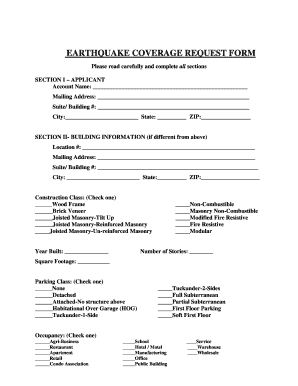
Icat Earthquake Coverage Request Form


What is the Icat Earthquake Coverage Request Form
The Icat Earthquake Coverage Request Form is a specialized document used to request earthquake insurance coverage through the Insurance Corporation of America (ICAT). This form is essential for property owners seeking to protect their assets from potential earthquake damage. It gathers necessary information about the property and the insured, ensuring that the coverage meets specific needs and complies with regulatory requirements.
How to use the Icat Earthquake Coverage Request Form
Using the Icat Earthquake Coverage Request Form involves several straightforward steps. First, gather all relevant information about your property, including its location, size, and any existing insurance policies. Next, fill out the form accurately, ensuring that all details are correct to avoid delays. After completing the form, submit it electronically or via mail, depending on your preference and the options provided by ICAT.
Steps to complete the Icat Earthquake Coverage Request Form
Completing the Icat Earthquake Coverage Request Form requires careful attention to detail. Here are the steps to follow:
- Obtain the form from the official ICAT website or authorized sources.
- Provide personal information, including your name, address, and contact details.
- Describe the property for which you are requesting coverage, including its type and location.
- Indicate any existing insurance policies related to the property.
- Review the form for accuracy and completeness.
- Submit the form electronically or by mail, as per the instructions provided.
Legal use of the Icat Earthquake Coverage Request Form
The legal use of the Icat Earthquake Coverage Request Form is crucial for ensuring that the request for coverage is recognized and honored by insurance providers. The form must be filled out in compliance with applicable laws and regulations governing insurance practices in the United States. By using a legally compliant eSignature platform, such as airSlate SignNow, users can ensure that their submissions are valid and secure.
Key elements of the Icat Earthquake Coverage Request Form
Several key elements are essential to the Icat Earthquake Coverage Request Form. These include:
- Property Information: Details about the property, such as its address, type, and construction details.
- Insured Information: Personal details of the individual or entity requesting coverage.
- Coverage Amount: The desired amount of insurance coverage for potential earthquake damage.
- Signature: A legally binding signature to authorize the request.
Form Submission Methods
Submitting the Icat Earthquake Coverage Request Form can be done through various methods. Users can choose to submit the form electronically via a secure online platform, ensuring quick processing. Alternatively, the form can be printed and mailed to the appropriate ICAT office. In some cases, in-person submissions may also be accepted, depending on local regulations and ICAT policies.
Quick guide on how to complete icat earthquake coverage request form
Effortlessly Prepare Icat Earthquake Coverage Request Form on Any Device
Managing documents online has gained popularity among businesses and individuals. It offers an excellent eco-friendly substitute for traditional printed and signed documents, as you can obtain the necessary form and securely store it online. airSlate SignNow provides all the tools you require to create, modify, and eSign your documents quickly without delays. Manage Icat Earthquake Coverage Request Form on any device with airSlate SignNow's Android or iOS applications and enhance any document-centric process today.
The Easiest Way to Modify and eSign Icat Earthquake Coverage Request Form Smoothly
- Locate Icat Earthquake Coverage Request Form and then select Obtain Form to start.
- Make use of the tools we offer to complete your form.
- Emphasize important sections of your documents or obscure sensitive information with tools provided by airSlate SignNow specifically for that purpose.
- Create your eSignature using the Sign feature, which only takes seconds and holds the same legal significance as a conventional wet ink signature.
- Review the details and then click on the Finish button to save your modifications.
- Select how you wish to send your form, via email, text message (SMS), or invitation link, or download it to your computer.
Forget about lost or misplaced documents, tedious form searching, or mistakes that necessitate printing new copies. airSlate SignNow addresses your document management needs with just a few clicks from any device you choose. Modify and eSign Icat Earthquake Coverage Request Form and ensure seamless communication throughout your form preparation journey with airSlate SignNow.
Create this form in 5 minutes or less
Create this form in 5 minutes!
How to create an eSignature for the icat earthquake coverage request form
How to create an electronic signature for a PDF online
How to create an electronic signature for a PDF in Google Chrome
How to create an e-signature for signing PDFs in Gmail
How to create an e-signature right from your smartphone
How to create an e-signature for a PDF on iOS
How to create an e-signature for a PDF on Android
People also ask
-
What is the Icat Earthquake Coverage Request Form?
The Icat Earthquake Coverage Request Form is a document designed for individuals or businesses seeking earthquake insurance. By completing this form, you can initiate the process of obtaining coverage for potential earthquake damages, providing peace of mind for your property.
-
How does the Icat Earthquake Coverage Request Form work?
To use the Icat Earthquake Coverage Request Form, simply fill it out with the required information about your property and coverage needs. Once submitted, it is processed quickly to help you get the coverage you need efficiently. Using airSlate SignNow allows for easy eSigning, streamlining the submission process.
-
What are the benefits of using the Icat Earthquake Coverage Request Form?
Using the Icat Earthquake Coverage Request Form offers several benefits, including simplified processing of your insurance request and quick access to comprehensive earthquake coverage options. By utilizing airSlate SignNow's features, you get a user-friendly experience, enhancing your insurance acquisition process.
-
Are there any costs associated with the Icat Earthquake Coverage Request Form?
While the Icat Earthquake Coverage Request Form itself can be filled out easily at no cost, the final pricing for your earthquake coverage will depend on various factors, including the value of your property and coverage limits. Always verify with your insurance provider for specific pricing details after submitting the form.
-
Can I integrate the Icat Earthquake Coverage Request Form with other tools?
Yes, the Icat Earthquake Coverage Request Form can be integrated with various business tools through airSlate SignNow's platform. This integration allows you to streamline workflows and manage your insurance requests alongside other documentation processes, enhancing efficiency.
-
Is the Icat Earthquake Coverage Request Form secure?
Absolutely, the Icat Earthquake Coverage Request Form is processed on a secure platform that ensures your personal and sensitive information is protected. With airSlate SignNow’s security features, you can trust that your data is safe throughout the submission process.
-
How long does it take to get a response after submitting the Icat Earthquake Coverage Request Form?
Typically, once you submit the Icat Earthquake Coverage Request Form, you can expect a response from your insurance provider within a few business days. This prompt follow-up is facilitated by the efficiency of airSlate SignNow, ensuring that you stay informed about your coverage request.
Get more for Icat Earthquake Coverage Request Form
- Ged transcripts nc form
- Contest registration form central north carolina eastern surfing cnc surfesa
- Nc lottery claim office in asheville nc form
- Army letterhead pdf form
- Nhdoc rfi 14 02 ofbi inmate kiosk systemdoc form
- Winter student registration form 2018 2019 new england disabled
- Mcfpd building preplan formpdf mercer county fire district
- Evaluation form
Find out other Icat Earthquake Coverage Request Form
- eSignature Ohio Healthcare / Medical Operating Agreement Simple
- eSignature Oregon Healthcare / Medical Limited Power Of Attorney Computer
- eSignature Pennsylvania Healthcare / Medical Warranty Deed Computer
- eSignature Texas Healthcare / Medical Bill Of Lading Simple
- eSignature Virginia Healthcare / Medical Living Will Computer
- eSignature West Virginia Healthcare / Medical Claim Free
- How To eSignature Kansas High Tech Business Plan Template
- eSignature Kansas High Tech Lease Agreement Template Online
- eSignature Alabama Insurance Forbearance Agreement Safe
- How Can I eSignature Arkansas Insurance LLC Operating Agreement
- Help Me With eSignature Michigan High Tech Emergency Contact Form
- eSignature Louisiana Insurance Rental Application Later
- eSignature Maryland Insurance Contract Safe
- eSignature Massachusetts Insurance Lease Termination Letter Free
- eSignature Nebraska High Tech Rental Application Now
- How Do I eSignature Mississippi Insurance Separation Agreement
- Help Me With eSignature Missouri Insurance Profit And Loss Statement
- eSignature New Hampshire High Tech Lease Agreement Template Mobile
- eSignature Montana Insurance Lease Agreement Template Online
- eSignature New Hampshire High Tech Lease Agreement Template Free