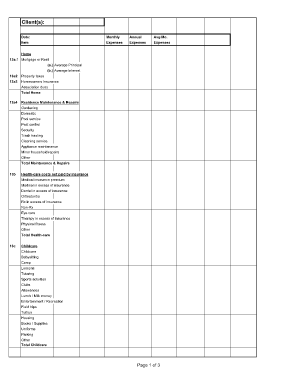
Divorce Living Expenses Fillable Worksheet Form


What is the divorce expense worksheet?
The divorce expense worksheet is a crucial document designed to help individuals outline and manage their financial obligations during a divorce. This worksheet typically includes various categories of expenses, such as housing, utilities, food, transportation, and child-related costs. By detailing these expenses, individuals can gain a clearer understanding of their financial situation, which is essential for equitable asset division and budgeting post-divorce. It serves as a practical tool for both parties to assess their financial needs and responsibilities.
Steps to complete the divorce expense worksheet
Completing the divorce expense worksheet involves several straightforward steps to ensure accuracy and comprehensiveness. Begin by gathering all relevant financial documents, including bank statements, bills, and pay stubs. Next, categorize your expenses into fixed and variable costs. Fixed costs may include rent or mortgage payments, while variable costs can encompass groceries and entertainment. After listing all expenses, calculate the total for each category. Ensure that you review the worksheet for completeness and accuracy before finalizing it. This thorough approach will facilitate better discussions during the divorce proceedings.
Legal use of the divorce expense worksheet
The divorce expense worksheet holds significant legal importance in divorce proceedings. It provides a transparent view of each party's financial obligations, which can influence decisions regarding alimony and child support. Courts often require this worksheet to assess the financial needs of both parties and to ensure a fair distribution of assets. When completed accurately, it can serve as a key piece of evidence in negotiations and legal hearings, reinforcing the need for thorough documentation during the divorce process.
Key elements of the divorce expense worksheet
Several key elements should be included in the divorce expense worksheet to ensure it is comprehensive and useful. These elements typically consist of:
- Monthly housing costs: Rent or mortgage payments, property taxes, and homeowner's insurance.
- Utilities: Electricity, gas, water, and internet services.
- Food expenses: Grocery bills and dining out.
- Transportation: Car payments, fuel, insurance, and public transportation costs.
- Child-related expenses: Childcare, education, and medical costs.
- Personal expenses: Clothing, entertainment, and personal care.
Including these elements will provide a comprehensive overview of financial obligations and assist in effective negotiations.
How to obtain the divorce expense worksheet
The divorce expense worksheet can be obtained through various channels. Many family law courts provide templates that can be downloaded online. Additionally, legal aid organizations and divorce support groups often offer resources and guidance on how to fill out the worksheet. It is also possible to create a custom worksheet using spreadsheet software, which allows for personalization according to individual circumstances. Ensuring that the worksheet adheres to any specific requirements set by your state or local jurisdiction is essential.
Digital vs. paper version of the divorce expense worksheet
Choosing between a digital and paper version of the divorce expense worksheet depends on personal preference and convenience. The digital version offers advantages such as easy editing, accessibility from multiple devices, and the ability to securely store documents online. Conversely, a paper version may be preferable for individuals who find it easier to work with physical documents or who wish to have a hard copy for court submissions. Regardless of the format chosen, ensuring that the worksheet is completed accurately and comprehensively remains the priority.
Quick guide on how to complete divorce living expenses fillable worksheet form
Effortlessly Prepare Divorce Living Expenses Fillable Worksheet Form on Any Device
Online document management has become increasingly popular among businesses and individuals. It offers an ideal eco-friendly substitute for traditional printed and signed papers, allowing you to obtain the correct form and securely store it online. airSlate SignNow provides you with all the tools necessary to create, modify, and electronically sign your documents swiftly without delays. Manage Divorce Living Expenses Fillable Worksheet Form on any platform with airSlate SignNow's Android or iOS applications and enhance any document-related process today.
How to Modify and Electronically Sign Divorce Living Expenses Fillable Worksheet Form with Ease
- Locate Divorce Living Expenses Fillable Worksheet Form and click Get Form to begin.
- Use the tools we provide to complete your form.
- Highlight important sections of your documents or obscure sensitive information with tools that airSlate SignNow offers specifically for that purpose.
- Generate your signature using the Sign tool, which takes seconds and has the same legal validity as a conventional wet ink signature.
- Verify the information and then click the Done button to save your changes.
- Select your preferred method to send your form, whether by email, text message (SMS), invitation link, or download it to your computer.
Eliminate concerns about lost or misplaced documents, tedious form searching, or errors necessitating the printing of new document copies. airSlate SignNow meets your document management needs in just a few clicks from your chosen device. Modify and electronically sign Divorce Living Expenses Fillable Worksheet Form to ensure excellent communication at every stage of the form preparation process with airSlate SignNow.
Create this form in 5 minutes or less
Create this form in 5 minutes!
How to create an eSignature for the divorce living expenses fillable worksheet form
How to create an electronic signature for a PDF online
How to create an electronic signature for a PDF in Google Chrome
How to create an e-signature for signing PDFs in Gmail
How to create an e-signature right from your smartphone
How to create an e-signature for a PDF on iOS
How to create an e-signature for a PDF on Android
People also ask
-
What is a divorce splitting assets worksheet?
A divorce splitting assets worksheet is a tool that helps individuals outline and divide their assets during a divorce. By utilizing this worksheet, you can ensure a fair distribution of property, which can be vital for both parties involved. It simplifies the process and can make negotiations easier.
-
How can airSlate SignNow help with my divorce splitting assets worksheet?
airSlate SignNow enhances your experience by allowing you to easily create, sign, and manage your divorce splitting assets worksheet online. The platform offers streamlined features for collaborating with your attorney or spouse, making the entire process more efficient. With secure storage and access, you can ensure all documentation is safe and easily accessible.
-
Is there a cost associated with using airSlate SignNow for my worksheet?
Yes, airSlate SignNow offers competitive pricing plans that cater to various needs, including features useful for creating a divorce splitting assets worksheet. You can choose from a subscription model that best fits your requirements. The investment ensures you have access to a powerful tool for document management.
-
Are there any integrations available for airSlate SignNow?
Absolutely! airSlate SignNow integrates seamlessly with various popular applications and systems, allowing for easy importation of your divorce splitting assets worksheet data. These integrations can streamline your workflow and enhance productivity, bringing together all the tools you need for a successful divorce process.
-
Can I access my divorce splitting assets worksheet on mobile devices?
Yes, airSlate SignNow offers a mobile-friendly platform that allows you to access your divorce splitting assets worksheet anytime and anywhere. This flexibility ensures you can manage your documents on the go, making collaboration with your attorney or spouse easier during the divorce process.
-
What features does airSlate SignNow provide for managing legal documents?
airSlate SignNow offers a wide array of features, including e-signature capabilities, document templates, and secure cloud storage, all of which are essential for managing your divorce splitting assets worksheet. These features allow for a smooth signing process and ensure that your documents are legally binding and stored safely.
-
How does airSlate SignNow ensure the security of my documents?
Safety is a top priority for airSlate SignNow, which employs advanced encryption and security measures to protect your divorce splitting assets worksheet and other documents. You can trust that your personal information and agreements will remain confidential and secure throughout the entire process.
Get more for Divorce Living Expenses Fillable Worksheet Form
Find out other Divorce Living Expenses Fillable Worksheet Form
- Electronic signature North Carolina Guaranty Agreement Online
- eSignature Connecticut Outsourcing Services Contract Computer
- eSignature New Hampshire Outsourcing Services Contract Computer
- eSignature New York Outsourcing Services Contract Simple
- Electronic signature Hawaii Revocation of Power of Attorney Computer
- How Do I Electronic signature Utah Gift Affidavit
- Electronic signature Kentucky Mechanic's Lien Free
- Electronic signature Maine Mechanic's Lien Fast
- Can I Electronic signature North Carolina Mechanic's Lien
- How To Electronic signature Oklahoma Mechanic's Lien
- Electronic signature Oregon Mechanic's Lien Computer
- Electronic signature Vermont Mechanic's Lien Simple
- How Can I Electronic signature Virginia Mechanic's Lien
- Electronic signature Washington Mechanic's Lien Myself
- Electronic signature Louisiana Demand for Extension of Payment Date Simple
- Can I Electronic signature Louisiana Notice of Rescission
- Electronic signature Oregon Demand for Extension of Payment Date Online
- Can I Electronic signature Ohio Consumer Credit Application
- eSignature Georgia Junior Employment Offer Letter Later
- Electronic signature Utah Outsourcing Services Contract Online