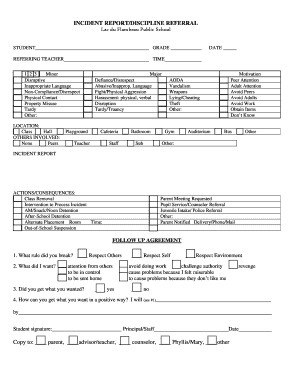
Pbis Form


What is the PBIS Form
The PBIS form, also known as the PBIS discipline referral form, is a structured document used in educational settings to report and track student behavior. It serves as a tool for schools implementing Positive Behavioral Interventions and Supports (PBIS) frameworks. The form captures essential details about behavioral incidents, enabling educators to analyze patterns and develop appropriate interventions. By documenting incidents, schools can create a supportive environment that encourages positive behavior while addressing disciplinary issues effectively.
How to Use the PBIS Form
Utilizing the PBIS form effectively involves several key steps. First, educators should ensure they understand the specific behaviors that warrant documentation. When an incident occurs, the teacher or staff member fills out the form, detailing the student's name, date, time, and location of the incident, as well as a description of the behavior observed. It's important to include any interventions attempted prior to the referral. Once completed, the form should be submitted to the appropriate school administrator for review and action. This process helps maintain a consistent approach to behavior management across the school.
Steps to Complete the PBIS Form
Completing the PBIS form requires attention to detail to ensure accurate reporting. Here are the steps to follow:
- Gather necessary information, including the student's name and the specifics of the incident.
- Document the date, time, and location where the behavior occurred.
- Describe the behavior clearly and objectively, avoiding subjective language.
- Note any interventions or strategies that were employed prior to the referral.
- Submit the completed form to the designated school administrator for further action.
Legal Use of the PBIS Form
The PBIS form must comply with legal standards to ensure that it is recognized as a valid document. This includes adhering to regulations regarding student privacy, such as the Family Educational Rights and Privacy Act (FERPA). When filling out the form, it is essential to maintain confidentiality and only share information with authorized personnel. Proper handling of the form also ensures that data collected can be used effectively for behavioral analysis while protecting students' rights.
Key Elements of the PBIS Form
Several key elements are crucial for the PBIS form to serve its purpose effectively. These elements include:
- Student Information: Name, grade, and identification number.
- Incident Details: Date, time, location, and a detailed description of the behavior.
- Interventions: Previous strategies attempted to address the behavior.
- Reporting Staff: Name and position of the staff member completing the form.
- Follow-Up Actions: Recommendations for future interventions or support needed.
Examples of Using the PBIS Form
Examples of using the PBIS form can illustrate its importance in managing student behavior. For instance, if a student repeatedly disrupts class, a teacher may document each incident using the form. This documentation can help identify patterns, such as specific triggers for the behavior. Another example could involve a student demonstrating positive behavior after receiving recognition through the PBIS framework, which can also be recorded to reinforce positive actions. These examples highlight how the PBIS form aids in both addressing negative behaviors and promoting positive ones.
Quick guide on how to complete pbis form
Effortlessly prepare Pbis Form on any device
Managing documents online has gained increased traction among businesses and individuals. It offers an excellent eco-friendly alternative to traditional printed and signed paperwork, allowing you to obtain the necessary form and securely store it online. airSlate SignNow equips you with all the tools required to create, modify, and electronically sign your documents quickly and without delays. Handle Pbis Form on any device with airSlate SignNow's Android or iOS applications, and simplify any document-centric tasks today.
The easiest way to modify and electronically sign Pbis Form with ease
- Find Pbis Form and click Get Form to begin.
- Utilize the tools we provide to fill out your form.
- Emphasize important sections of your documents or conceal sensitive data with tools specifically designed for that purpose by airSlate SignNow.
- Generate your electronic signature using the Sign tool, which takes a few seconds and carries the same legal validity as a conventional ink signature.
- Review all the details and click the Done button to save your modifications.
- Select how you wish to send your form, via email, text message (SMS), an invitation link, or download it to your computer.
Eliminate worries about lost or misplaced documents, tedious form searches, or errors that require new document copies. airSlate SignNow fulfills all your document management needs in just a few clicks from a device of your choice. Edit and electronically sign Pbis Form and guarantee excellent communication at every stage of your form preparation process with airSlate SignNow.
Create this form in 5 minutes or less
Create this form in 5 minutes!
How to create an eSignature for the pbis form
How to create an electronic signature for a PDF online
How to create an electronic signature for a PDF in Google Chrome
How to create an e-signature for signing PDFs in Gmail
How to create an e-signature right from your smartphone
How to create an e-signature for a PDF on iOS
How to create an e-signature for a PDF on Android
People also ask
-
What is a PBIS form and how can airSlate SignNow help?
A PBIS form is a document used to track and implement Positive Behavioral Interventions and Supports in schools. airSlate SignNow simplifies the process by allowing users to send, sign, and manage PBIS forms electronically, ensuring quick and secure handling of important documentation.
-
How does airSlate SignNow enhance the PBIS form process?
airSlate SignNow enhances the PBIS form process by providing templates, automated workflows, and real-time tracking. These features streamline the management of PBIS forms, making it easier for educators to focus on supporting students rather than handling paperwork.
-
Can I customize my PBIS form with airSlate SignNow?
Yes, airSlate SignNow allows users to customize their PBIS forms to meet specific needs. You can add fields, modify layouts, and incorporate your institution's branding, ensuring the PBIS form aligns with your school's objectives.
-
What are the pricing options for airSlate SignNow when using PBIS forms?
airSlate SignNow offers various pricing plans suitable for different organizational needs. By subscribing, you gain access to digital tools for creating and managing PBIS forms effectively, with options to scale as your requirements grow.
-
Is airSlate SignNow compatible with other software for PBIS forms?
airSlate SignNow integrates seamlessly with various software solutions, enhancing the efficiency of managing PBIS forms. Whether you are using student management systems or learning platforms, these integrations ensure a smooth workflow across your applications.
-
What benefits does airSlate SignNow provide for handling PBIS forms?
Using airSlate SignNow for PBIS forms offers numerous benefits, including increased accuracy, reduced processing time, and easier collaboration among staff. The platform’s secure eSignature feature also ensures compliance and protects sensitive information.
-
Can I track the status of my PBIS forms in airSlate SignNow?
Yes, airSlate SignNow includes tracking features that allow you to monitor the status of your PBIS forms. This functionality ensures you stay informed about who has signed the document and makes it easy to follow up as needed.
Get more for Pbis Form
Find out other Pbis Form
- eSign Hawaii Electrical Services Contract Safe
- eSign Texas Profit Sharing Agreement Template Safe
- eSign Iowa Amendment to an LLC Operating Agreement Myself
- eSign Kentucky Amendment to an LLC Operating Agreement Safe
- eSign Minnesota Affidavit of Identity Now
- eSign North Dakota Affidavit of Identity Free
- Help Me With eSign Illinois Affidavit of Service
- eSign North Dakota Affidavit of Identity Simple
- eSign Maryland Affidavit of Service Now
- How To eSign Hawaii Affidavit of Title
- How Do I eSign New Mexico Affidavit of Service
- How To eSign Texas Affidavit of Title
- How Do I eSign Texas Affidavit of Service
- eSign California Cease and Desist Letter Online
- eSign Colorado Cease and Desist Letter Free
- How Do I eSign Alabama Hold Harmless (Indemnity) Agreement
- eSign Connecticut Hold Harmless (Indemnity) Agreement Mobile
- eSign Hawaii Hold Harmless (Indemnity) Agreement Mobile
- Help Me With eSign Hawaii Hold Harmless (Indemnity) Agreement
- How To eSign Louisiana Hold Harmless (Indemnity) Agreement