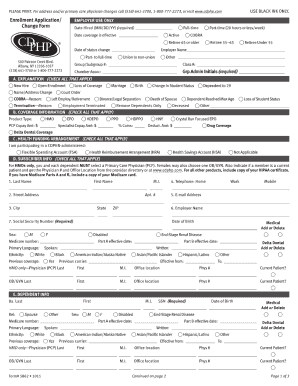
Cdphp Form# 5862 1011


What is the Cdphp Form 5862?
The Cdphp Form 5862 is a specific document used in the United States, primarily associated with health insurance and benefits administration. It serves as a request for certain health-related services or information, often required by employers or insurance providers. Understanding the purpose of this form is crucial for individuals navigating their health benefits and ensuring compliance with necessary regulations.
How to Obtain the Cdphp Form 5862
Obtaining the Cdphp Form 5862 can be done through several methods. Typically, individuals can access the form directly from their employer's human resources department or the insurance provider's website. Additionally, some forms may be available at local offices or through official state health agencies. It is important to ensure that you are using the most current version of the form, as updates may occur periodically.
Steps to Complete the Cdphp Form 5862
Completing the Cdphp Form 5862 involves several key steps to ensure accuracy and compliance. First, gather all necessary information, including personal identification details and any relevant health information. Next, carefully fill out each section of the form, ensuring that all fields are completed as required. Review the form for any errors or omissions before submission. Finally, submit the completed form as instructed, whether online, by mail, or in person, depending on the requirements outlined by your employer or insurance provider.
Legal Use of the Cdphp Form 5862
The legal use of the Cdphp Form 5862 is governed by various regulations concerning health information and privacy. It is essential to understand that the form must be filled out truthfully and accurately to maintain compliance with laws such as HIPAA, which protects personal health information. Misrepresentation or failure to provide required information can lead to legal penalties or denial of benefits.
Key Elements of the Cdphp Form 5862
Key elements of the Cdphp Form 5862 include personal identification information, details regarding the specific health services requested, and any necessary consent or authorization statements. It may also require the signature of the individual requesting the services, affirming that the information provided is accurate and complete. Understanding these elements is crucial for effective completion and submission of the form.
Form Submission Methods
The Cdphp Form 5862 can typically be submitted through various methods, including online submission via a secure portal, mailing a hard copy to the designated address, or delivering it in person to the appropriate office. Each submission method may have different processing times, so it is advisable to choose the method that best meets your needs and timelines.
Examples of Using the Cdphp Form 5862
Examples of using the Cdphp Form 5862 may include situations where an employee needs to request specific health services covered under their insurance plan or when an individual seeks clarification on their benefits. Additionally, the form may be used to update personal information related to health coverage, ensuring that all records are current and accurate. Understanding these scenarios can help individuals recognize the importance of the form in managing their health benefits effectively.
Quick guide on how to complete cdphp form 5862 1011
Prepare Cdphp Form# 5862 1011 easily on any device
Online document management has gained popularity among businesses and individuals. It offers an ideal eco-friendly alternative to conventional printed and signed documents, allowing you to find the correct form and securely store it online. airSlate SignNow provides all the necessary tools to create, edit, and eSign your documents swiftly without delays. Manage Cdphp Form# 5862 1011 on any platform with airSlate SignNow's Android or iOS applications and enhance any document-focused operation today.
How to edit and eSign Cdphp Form# 5862 1011 effortlessly
- Find Cdphp Form# 5862 1011 and click on Get Form to begin.
- Utilize the tools we offer to fill out your form.
- Emphasize signNow sections of the documents or obscure sensitive details with tools that airSlate SignNow specifically provides for that purpose.
- Generate your signature using the Sign feature, which takes seconds and has the same legal validity as a traditional wet ink signature.
- Review all the information and click on the Done button to save your modifications.
- Select how you wish to send your form, via email, SMS, or invitation link, or download it to your computer.
Forget about lost or misplaced documents, tedious form searches, or errors that necessitate printing new document copies. airSlate SignNow meets your document management requirements in just a few clicks from any device of your choosing. Edit and eSign Cdphp Form# 5862 1011 and ensure excellent communication at every stage of the form preparation process with airSlate SignNow.
Create this form in 5 minutes or less
Create this form in 5 minutes!
How to create an eSignature for the cdphp form 5862 1011
How to create an electronic signature for a PDF online
How to create an electronic signature for a PDF in Google Chrome
How to create an e-signature for signing PDFs in Gmail
How to create an e-signature right from your smartphone
How to create an e-signature for a PDF on iOS
How to create an e-signature for a PDF on Android
People also ask
-
What is form 5862 and how can it be used with airSlate SignNow?
Form 5862 is a document that can be easily eSigned within the airSlate SignNow platform. Our solution allows you to upload, send, and manage this form securely, ensuring efficient workflows and compliance. By using airSlate SignNow, businesses can streamline their processes and enhance document handling with this specific form.
-
What features does airSlate SignNow offer for managing form 5862?
airSlate SignNow provides various features for managing form 5862, including customizable templates, automated workflows, and real-time tracking. These features help users expedite the signing process, reduce errors, and keep all stakeholders informed. Additionally, you can integrate form 5862 with other tools to optimize your document management.
-
Is airSlate SignNow affordable for businesses needing form 5862?
Yes, airSlate SignNow is a cost-effective solution for businesses needing to manage form 5862. We offer tiered pricing plans that cater to different organizational sizes and needs. By using our service, you can save both time and money while efficiently processing your documents.
-
Can I integrate airSlate SignNow with other applications when using form 5862?
Absolutely! airSlate SignNow supports various integrations with popular applications such as Google Drive, Dropbox, and Salesforce, enabling seamless management of form 5862. By integrating with these platforms, users can enhance their document workflows and improve overall efficiency.
-
What are the benefits of using airSlate SignNow for form 5862?
Using airSlate SignNow for form 5862 offers numerous benefits, including enhanced security, easy access, and streamlined processes. Our platform not only ensures that your documents are securely stored but also provides users with an intuitive interface to navigate. This results in quicker turnaround times and higher satisfaction rates.
-
Is it easy to send form 5862 to multiple recipients through airSlate SignNow?
Yes, sending form 5862 to multiple recipients is straightforward with airSlate SignNow. You can easily add multiple signers and set the order in which they receive the document. This feature helps simplify the process, enabling faster approvals and a more organized workflow.
-
How does airSlate SignNow ensure the security of form 5862?
airSlate SignNow prioritizes security for all documents, including form 5862. We utilize advanced encryption methods, secure cloud storage, and user authentication protocols to protect your sensitive data. With our robust security measures, you can be assured that your documents are safe throughout the signing process.
Get more for Cdphp Form# 5862 1011
- Metric staircase printable form
- 2019 revelli form
- Consonant cluster screening inventory bformb b protocol nkschools
- Moeague college transcript form
- 12diabetes treatment log newport news public schools nnschools form
- Emmanuel transcript form
- Intake checklist student info formdoc 2006 legislative digest district287
- Form 160 fume hood inspection checklist
Find out other Cdphp Form# 5862 1011
- How To Integrate Sign in Banking
- How To Use Sign in Banking
- Help Me With Use Sign in Banking
- Can I Use Sign in Banking
- How Do I Install Sign in Banking
- How To Add Sign in Banking
- How Do I Add Sign in Banking
- How Can I Add Sign in Banking
- Can I Add Sign in Banking
- Help Me With Set Up Sign in Government
- How To Integrate eSign in Banking
- How To Use eSign in Banking
- How To Install eSign in Banking
- How To Add eSign in Banking
- How To Set Up eSign in Banking
- How To Save eSign in Banking
- How To Implement eSign in Banking
- How To Set Up eSign in Construction
- How To Integrate eSign in Doctors
- How To Use eSign in Doctors