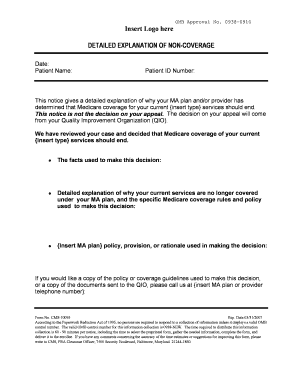
Detailed Explanation of Non Coverage Form


What is the Detailed Explanation Of Non Coverage
The detailed explanation of non coverage is a specific document used primarily in the context of insurance and benefits. It serves to clarify why certain claims or services are not covered under a particular policy. This form is essential for both policyholders and insurers as it outlines the limitations and exclusions of coverage, ensuring transparency and understanding between the parties involved. Understanding this document can help individuals make informed decisions regarding their insurance options and potential out-of-pocket expenses.
How to Use the Detailed Explanation Of Non Coverage
Using the detailed explanation of non coverage involves several steps to ensure that the information is accurately conveyed and understood. First, review the document carefully to identify the specific services or claims that are not covered. Next, compare these exclusions with your policy details to understand the implications fully. It may also be beneficial to discuss the contents with your insurance provider for clarification on any confusing points. This proactive approach can help in planning for future healthcare needs and expenses.
Key Elements of the Detailed Explanation Of Non Coverage
Several key elements are typically included in the detailed explanation of non coverage. These elements provide crucial information regarding the scope of the coverage. Important components include:
- Policy Number: Identifies the specific insurance policy related to the explanation.
- Claim Details: Provides information about the claim that was submitted.
- Reasons for Non-Coverage: Clearly outlines the specific reasons why the claim is not covered.
- Applicable Policy Exclusions: Lists any relevant exclusions stated in the policy.
- Contact Information: Offers details on how to reach the insurance provider for further questions.
Steps to Complete the Detailed Explanation Of Non Coverage
Completing the detailed explanation of non coverage requires careful attention to detail. Follow these steps:
- Gather necessary documentation, including the insurance policy and any related claim forms.
- Review the policy to identify coverage limits and exclusions.
- Fill out the form with accurate information regarding the claim and the reasons for non-coverage.
- Ensure all required signatures and dates are included to validate the document.
- Submit the completed form to the relevant parties, such as your insurance provider or healthcare provider.
Legal Use of the Detailed Explanation Of Non Coverage
The detailed explanation of non coverage is legally significant, as it serves as an official record of the insurer's decision regarding a claim. This document can be used in disputes or appeals if a policyholder believes a claim was unjustly denied. It is essential that the information provided in the document is accurate and complies with relevant state and federal regulations. Understanding the legal implications of this form can help policyholders navigate their rights and responsibilities effectively.
Examples of Using the Detailed Explanation Of Non Coverage
Examples of the detailed explanation of non coverage can vary based on the type of insurance and specific claims. For instance, a health insurance provider may issue this document to explain why a certain procedure is not covered due to it being deemed experimental. Another example could involve a homeowner’s insurance policy detailing why damage from a flood is not covered under standard policy terms. These examples illustrate the importance of the document in clarifying coverage limitations and guiding policyholders in their decisions.
Quick guide on how to complete detailed explanation of non coverage
Effortlessly prepare Detailed Explanation Of Non Coverage on any device
Digital document management has become increasingly prevalent among businesses and individuals. It offers an ideal eco-friendly substitute for traditional printed and signed documents, allowing you to obtain the correct form and securely store it online. airSlate SignNow provides all the tools necessary to create, modify, and eSign your documents quickly without interruptions. Manage Detailed Explanation Of Non Coverage on any platform with airSlate SignNow's Android or iOS applications and enhance any document-centered workflow today.
The simplest way to modify and eSign Detailed Explanation Of Non Coverage with ease
- Obtain Detailed Explanation Of Non Coverage and click Get Form to begin.
- Utilize the tools we offer to complete your document.
- Highlight important sections of the documents or redact sensitive information with tools that airSlate SignNow has specifically designed for that purpose.
- Create your eSignature using the Sign tool, which takes just seconds and carries the same legal validity as a conventional wet ink signature.
- Review all the details and click on the Done button to save your modifications.
- Choose your preferred method to send your form, via email, SMS, or invitation link, or download it to your computer.
Eliminate worries about missing or lost documents, tedious form searching, or errors that require printing new document copies. airSlate SignNow fulfills all your document management needs in just a few clicks from your chosen device. Edit and eSign Detailed Explanation Of Non Coverage and ensure excellent communication at every stage of your form preparation with airSlate SignNow.
Create this form in 5 minutes or less
Create this form in 5 minutes!
How to create an eSignature for the detailed explanation of non coverage
How to create an electronic signature for a PDF online
How to create an electronic signature for a PDF in Google Chrome
How to create an e-signature for signing PDFs in Gmail
How to create an e-signature right from your smartphone
How to create an e-signature for a PDF on iOS
How to create an e-signature for a PDF on Android
People also ask
-
What is a detailed explanation of non coverage in airSlate SignNow?
A detailed explanation of non coverage refers to instances where certain features or services may not be included in your plan. Understanding non coverage helps businesses identify what additional features might be necessary for their operations, ensuring they select the right plan.
-
How does airSlate SignNow handle non covered features?
In airSlate SignNow, a detailed explanation of non coverage highlights which features are only available in higher-tier plans. Users can easily upgrade their plans to access these additional features, enhancing their document management and eSigning capabilities.
-
Are there any additional costs for non covered features?
Yes, understanding the detailed explanation of non coverage is essential because certain features may incur extra costs if not included in your chosen plan. It's advisable to review these details to budget accurately and avoid unexpected expenses.
-
What integrations are affected by non coverage in airSlate SignNow?
A detailed explanation of non coverage can specify which integrations are not available in certain plans. Businesses should review their needs and consider upgrading to access essential integrations that improve their workflow and efficiency.
-
Can I customize my plan to avoid non coverage issues?
Yes, airSlate SignNow allows for some customization of plans to meet your needs. A detailed explanation of non coverage will guide you in selecting the right combination of features, ensuring you have everything necessary without lingering gaps.
-
What if I have questions about specific non coverage aspects?
If you're unclear about specific non coverage issues, airSlate SignNow offers customer support to provide a detailed explanation of non coverage. You can signNow out to their support team for personalized assistance tailored to your particular concerns.
-
How does airSlate SignNow ensure transparency around non coverage?
AirSlate SignNow provides clear documentation and resources that offer a detailed explanation of non coverage associated with each plan. This transparency helps users make informed decisions when choosing a solution that fits their requirements.
Get more for Detailed Explanation Of Non Coverage
Find out other Detailed Explanation Of Non Coverage
- Can I eSign New Jersey Job Description Form
- Can I eSign Hawaii Reference Checking Form
- Help Me With eSign Hawaii Acknowledgement Letter
- eSign Rhode Island Deed of Indemnity Template Secure
- eSign Illinois Car Lease Agreement Template Fast
- eSign Delaware Retainer Agreement Template Later
- eSign Arkansas Attorney Approval Simple
- eSign Maine Car Lease Agreement Template Later
- eSign Oregon Limited Power of Attorney Secure
- How Can I eSign Arizona Assignment of Shares
- How To eSign Hawaii Unlimited Power of Attorney
- How To eSign Louisiana Unlimited Power of Attorney
- eSign Oklahoma Unlimited Power of Attorney Now
- How To eSign Oregon Unlimited Power of Attorney
- eSign Hawaii Retainer for Attorney Easy
- How To eSign Texas Retainer for Attorney
- eSign Hawaii Standstill Agreement Computer
- How Can I eSign Texas Standstill Agreement
- How To eSign Hawaii Lease Renewal
- How Can I eSign Florida Lease Amendment