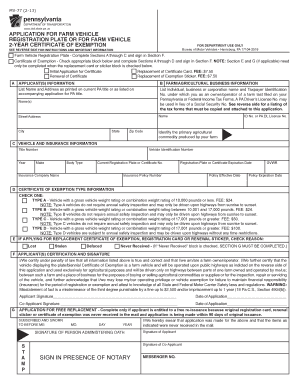
Mv77 Form


What is the MV77?
The MV77 is a specific form used in Pennsylvania for the purpose of applying for a duplicate or replacement of a vehicle title. This form is essential for individuals who have lost their vehicle title or need to update their title information due to various circumstances. The MV77 allows vehicle owners to officially request a new title from the Pennsylvania Department of Transportation (PennDOT).
How to Use the MV77
To effectively use the MV77, individuals must complete the form accurately, providing necessary details such as their name, address, vehicle identification number (VIN), and the reason for requesting a duplicate title. Once the form is filled out, it should be submitted to PennDOT along with any required fees. Utilizing a digital platform like signNow can streamline this process, allowing for easy eSigning and secure submission of the form.
Steps to Complete the MV77
Completing the MV77 involves several key steps:
- Obtain the MV77 form from the PennDOT website or a local PennDOT office.
- Fill out the form with accurate information, including your personal details and vehicle information.
- Review the form for any errors or missing information to ensure it is complete.
- Submit the form along with the appropriate fee to the designated PennDOT office, either online or by mail.
Legal Use of the MV77
The MV77 holds legal significance as it is used to formally request a replacement title. When completed and submitted correctly, it serves as an official document recognized by PennDOT. Ensuring compliance with all requirements, including payment of fees and accurate information, is crucial for the legal validity of the request.
Required Documents
When submitting the MV77, certain documents may be required to support the application. These can include:
- A valid form of identification, such as a driver's license or state ID.
- Proof of ownership of the vehicle, which may involve providing a copy of the previous title or registration.
- Payment for the duplicate title fee, which can vary based on specific circumstances.
Form Submission Methods
The MV77 can be submitted to PennDOT through various methods, ensuring convenience for applicants. These methods include:
- Online submission via the PennDOT website, which may require an account.
- Mailing the completed form and required documents to the appropriate PennDOT office.
- In-person submission at a local PennDOT office, allowing for immediate assistance.
Quick guide on how to complete mv77
Complete Mv77 effortlessly on any device
Online document management has become increasingly popular among businesses and individuals. It offers an ideal environmentally friendly alternative to conventional printed and signed documents, as you can locate the correct form and securely store it online. airSlate SignNow provides you with all the tools you require to create, modify, and eSign your documents quickly without delays. Handle Mv77 on any platform using airSlate SignNow's Android or iOS applications and enhance any document-based process today.
The easiest way to modify and eSign Mv77 without hassle
- Obtain Mv77 and click Get Form to begin.
- Utilize the tools we provide to complete your document.
- Mark relevant sections of your documents or blackout sensitive information with tools that airSlate SignNow offers specifically for that purpose.
- Create your eSignature using the Sign tool, which takes only seconds and holds the same legal authority as a traditional ink signature.
- Review the information and click the Done button to save your changes.
- Choose how you would like to send your form, whether by email, SMS, or invite link, or download it to your computer.
Say goodbye to lost or misplaced files, tedious form searching, or errors that necessitate printing new document copies. airSlate SignNow fulfills all your document management needs in just a few clicks from a device of your choice. Modify and eSign Mv77 and ensure excellent communication at every stage of your form preparation process with airSlate SignNow.
Create this form in 5 minutes or less
Create this form in 5 minutes!
How to create an eSignature for the mv77
How to create an electronic signature for a PDF online
How to create an electronic signature for a PDF in Google Chrome
How to create an e-signature for signing PDFs in Gmail
How to create an e-signature right from your smartphone
How to create an e-signature for a PDF on iOS
How to create an e-signature for a PDF on Android
People also ask
-
What is mv77 and how does it relate to airSlate SignNow?
MV77 is an innovative feature within airSlate SignNow that enhances document signing and management. This tool streamlines workflows, ensuring that users can send and eSign documents efficiently, helping businesses save time and resources.
-
What pricing options are available for airSlate SignNow and the mv77 feature?
airSlate SignNow offers a variety of pricing plans to accommodate different business needs. The mv77 feature is included in these plans, allowing teams to take full advantage of enhanced document management without signNow extra costs.
-
What benefits does the mv77 feature offer to businesses using airSlate SignNow?
The mv77 feature provides signNow benefits, including faster document processing and improved collaboration. With this tool, businesses can enjoy a more seamless signing experience, which ultimately enhances productivity and customer satisfaction.
-
Can airSlate SignNow's mv77 be integrated with other software applications?
Yes! The mv77 feature within airSlate SignNow supports integration with various software applications, allowing users to sync their workflows seamlessly. This functionality enhances operational efficiency by connecting key business tools in one platform.
-
How does the mv77 feature enhance security in document signing?
The mv77 feature prioritizes security by utilizing encryption and secure storage for all documents processed through airSlate SignNow. This ensures that sensitive information remains protected throughout the signing process, giving businesses peace of mind.
-
Is there a mobile app for using airSlate SignNow mv77?
Absolutely! airSlate SignNow offers a mobile application that includes access to the mv77 feature. This allows users to send, sign, and manage documents on the go, ensuring maximum flexibility and convenience.
-
What types of documents can be signed using the mv77 feature?
The mv77 feature allows users to sign a variety of document types, including contracts, agreements, forms, and more. This versatility makes airSlate SignNow an excellent choice for businesses across various industries looking for efficient document solutions.
Get more for Mv77
Find out other Mv77
- Sign Arkansas Doctors LLC Operating Agreement Free
- Sign California Doctors Lease Termination Letter Online
- Sign Iowa Doctors LLC Operating Agreement Online
- Sign Illinois Doctors Affidavit Of Heirship Secure
- Sign Maryland Doctors Quitclaim Deed Later
- How Can I Sign Maryland Doctors Quitclaim Deed
- Can I Sign Missouri Doctors Last Will And Testament
- Sign New Mexico Doctors Living Will Free
- Sign New York Doctors Executive Summary Template Mobile
- Sign New York Doctors Residential Lease Agreement Safe
- Sign New York Doctors Executive Summary Template Fast
- How Can I Sign New York Doctors Residential Lease Agreement
- Sign New York Doctors Purchase Order Template Online
- Can I Sign Oklahoma Doctors LLC Operating Agreement
- Sign South Dakota Doctors LLC Operating Agreement Safe
- Sign Texas Doctors Moving Checklist Now
- Sign Texas Doctors Residential Lease Agreement Fast
- Sign Texas Doctors Emergency Contact Form Free
- Sign Utah Doctors Lease Agreement Form Mobile
- Sign Virginia Doctors Contract Safe