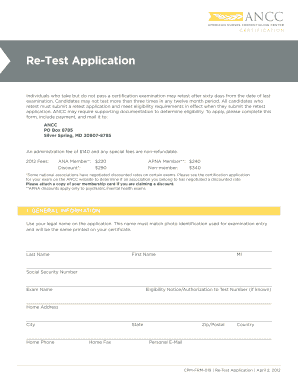
Pccn Application Form


Understanding the PCCN Certification Application
The PCCN certification application is a formal process for nurses seeking to obtain or renew their Progressive Care Certified Nurse (PCCN) credential. This certification is vital for nurses working in progressive care settings, as it demonstrates their expertise in managing patients with complex medical conditions. The application typically requires detailed information about the applicant's nursing experience, education, and professional development activities. It is essential to ensure that all information is accurate and complete to avoid delays in processing.
Steps to Complete the PCCN Certification Application
Completing the PCCN certification application involves several key steps:
- Gather Required Information: Collect details about your nursing education, work experience, and continuing education credits.
- Fill Out the Application Form: Complete the PCCN application form accurately, ensuring all sections are filled out as required.
- Submit Required Documents: Attach any necessary documentation, such as proof of continuing education or employment verification.
- Pay Application Fees: Include payment for the application fee, which is typically required for processing.
- Review and Submit: Double-check all information for accuracy before submitting the application to the appropriate certifying body.
Required Documents for PCCN Certification
When applying for PCCN certification, specific documents must be submitted to support your application. These typically include:
- Proof of nursing licensure.
- Documentation of clinical practice hours in a progressive care setting.
- Evidence of continuing education credits relevant to progressive care nursing.
- Any additional certifications or credentials that may enhance your application.
Legal Use of the PCCN Certification Application
The PCCN certification application is a legally binding document that must be completed with integrity. Providing false information or failing to disclose relevant details can lead to penalties, including denial of certification or revocation of an existing credential. It is crucial to understand the legal implications of the application process and ensure compliance with all requirements set forth by the certifying organization.
Form Submission Methods for PCCN Certification
The PCCN certification application can typically be submitted through various methods, including:
- Online Submission: Many certifying bodies offer an online platform for submitting applications, which is often the quickest method.
- Mail Submission: Applicants may also choose to print the application and send it via postal mail, ensuring that all required documents are included.
- In-Person Submission: Some organizations may allow for in-person submissions at designated locations, providing an opportunity for immediate feedback.
Eligibility Criteria for PCCN Certification
To qualify for the PCCN certification, applicants must meet specific eligibility criteria, which generally include:
- A valid and unencumbered nursing license.
- A minimum number of clinical practice hours in a progressive care environment.
- Completion of continuing education requirements related to progressive care nursing.
Quick guide on how to complete pccn application
Effortlessly Prepare Pccn Application on Any Device
Digital document management has become increasingly popular among businesses and individuals. It serves as an ideal eco-friendly alternative to traditional printed and signed documents, allowing you to access the necessary form and securely store it online. airSlate SignNow provides you with all the tools required to create, edit, and eSign your documents swiftly and without delays. Handle Pccn Application on any platform using airSlate SignNow's Android or iOS applications and enhance any document-related process today.
How to Edit and eSign Pccn Application with Ease
- Obtain Pccn Application and click Get Form to begin.
- Utilize the tools we offer to complete your form.
- Emphasize relevant parts of your documents or obscure sensitive information with tools specifically designed for that purpose provided by airSlate SignNow.
- Create your eSignature using the Sign tool, which takes just a few seconds and has the same legal standing as a traditional ink signature.
- Review all the information and click the Done button to save your changes.
- Select how you wish to submit your form, whether by email, SMS text message, invitation link, or downloading it to your computer.
Say goodbye to lost or misplaced files, tedious form searches, and mistakes that necessitate printing new document copies. airSlate SignNow caters to your document management needs in just a few clicks from any device you prefer. Modify and eSign Pccn Application to ensure exceptional communication at any stage of your form preparation process with airSlate SignNow.
Create this form in 5 minutes or less
Create this form in 5 minutes!
How to create an eSignature for the pccn application
How to create an electronic signature for a PDF online
How to create an electronic signature for a PDF in Google Chrome
How to create an e-signature for signing PDFs in Gmail
How to create an e-signature right from your smartphone
How to create an e-signature for a PDF on iOS
How to create an e-signature for a PDF on Android
People also ask
-
What is the process for PCCN certification renewal?
The PCCN certification renewal process involves submitting your renewal application, along with proof of your continuing education hours. You’ll need to complete the required number of renewal credits within the specified period. This ensures that you maintain your knowledge and skills relevant to patient care.
-
How much does PCCN certification renewal cost?
The cost of PCCN certification renewal varies depending on your membership status with the American Association of Critical-Care Nurses (AACN). Typically, members receive a discounted rate, while non-members pay a standard fee. It's advisable to check the AACN website for the most accurate pricing information.
-
What are the continuing education requirements for PCCN certification renewal?
To successfully complete your PCCN certification renewal, you must obtain 30 continuing education hours related to progressive care nursing. This includes a mix of formal courses and professional experiences. Engaging in relevant learning opportunities helps you stay updated with the latest practices.
-
Can I use online courses for PCCN certification renewal?
Yes, online courses are an excellent way to fulfill the continuing education requirements for PCCN certification renewal. Many accredited institutions offer flexible online learning options that are tailored to advanced nursing practices. Ensure that the courses you choose are AACN-approved to count toward your renewal.
-
What benefits come with maintaining my PCCN certification?
Maintaining your PCCN certification demonstrates your commitment to professional excellence and continued education in nursing. It enhances your career prospects and may also lead to higher earning potential. Additionally, it instills confidence in your patients and employers about your expertise in progressive care.
-
Are there any specific tools or resources recommended for PCCN certification renewal?
Utilizing study guides, practice exams, and continuing education workshops can signNowly aid in your PCCN certification renewal process. Many online platforms offer resources tailored to help nurses prepare for the renewal. It’s wise to leverage these tools to ensure you meet the requirements efficiently.
-
How often do I need to renew my PCCN certification?
PCCN certification must be renewed every three years to remain valid. During this period, you are expected to fulfill the continuing education requirements and submit your renewal application on time. Staying proactive about your renewal will help keep your certification current.
Get more for Pccn Application
- Hawaii cna reciprocity application form
- Asthma action plan central cityk12iaus central city k12 ia form
- Group employee application form
- Idaho health care directive form
- Medical report on an adult in a child care facility form
- Cfs 597 form
- Nursing homesupportive living facility redetermination form
- Illinois delta dental form
Find out other Pccn Application
- Electronic signature West Virginia Education Contract Safe
- Help Me With Electronic signature West Virginia Education Business Letter Template
- Electronic signature West Virginia Education Cease And Desist Letter Easy
- Electronic signature Missouri Insurance Stock Certificate Free
- Electronic signature Idaho High Tech Profit And Loss Statement Computer
- How Do I Electronic signature Nevada Insurance Executive Summary Template
- Electronic signature Wisconsin Education POA Free
- Electronic signature Wyoming Education Moving Checklist Secure
- Electronic signature North Carolina Insurance Profit And Loss Statement Secure
- Help Me With Electronic signature Oklahoma Insurance Contract
- Electronic signature Pennsylvania Insurance Letter Of Intent Later
- Electronic signature Pennsylvania Insurance Quitclaim Deed Now
- Electronic signature Maine High Tech Living Will Later
- Electronic signature Maine High Tech Quitclaim Deed Online
- Can I Electronic signature Maryland High Tech RFP
- Electronic signature Vermont Insurance Arbitration Agreement Safe
- Electronic signature Massachusetts High Tech Quitclaim Deed Fast
- Electronic signature Vermont Insurance Limited Power Of Attorney Easy
- Electronic signature Washington Insurance Last Will And Testament Later
- Electronic signature Washington Insurance Last Will And Testament Secure