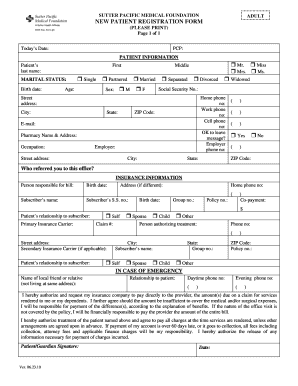
Sutter New Patient Form


What is the Sutter New Patient Registration?
The Sutter New Patient Registration is a crucial process for individuals seeking healthcare services within the Sutter Health network. This registration allows new patients to provide essential personal and medical information, which helps streamline their initial visit and ensures that healthcare providers have the necessary details to deliver appropriate care. The registration typically includes sections for personal identification, insurance information, medical history, and contact details.
Steps to Complete the Sutter New Patient Registration
Completing the Sutter New Patient Registration can be done efficiently by following these steps:
- Access the online registration portal through the Sutter Health website.
- Fill out the required personal information, including your full name, date of birth, and contact details.
- Provide your insurance information, if applicable, including the insurance provider and policy number.
- Complete the medical history section, detailing any previous conditions, medications, and allergies.
- Review the information for accuracy and submit the registration form electronically.
Legal Use of the Sutter New Patient Registration
The Sutter New Patient Registration is legally binding when completed accurately and submitted through authorized channels. Compliance with relevant healthcare regulations ensures that the information provided is protected under laws such as HIPAA, which safeguards patient privacy. Utilizing secure electronic submission methods, like those offered by signNow, enhances the legal validity of the registration by providing an audit trail and ensuring data encryption.
Key Elements of the Sutter New Patient Registration
Several key elements are essential for the Sutter New Patient Registration to be effective:
- Personal Information: Accurate details about the patient’s identity.
- Insurance Information: Necessary for billing and coverage verification.
- Medical History: Important for understanding the patient’s health background.
- Emergency Contact: Provides a point of contact in case of emergencies.
Form Submission Methods
The Sutter New Patient Registration can be submitted through various methods to accommodate patient preferences:
- Online: The most efficient method, allowing for immediate processing.
- Mail: Patients can print the form and send it via postal service.
- In-Person: Registration can also be completed at the healthcare facility during the first visit.
Required Documents
To complete the Sutter New Patient Registration, certain documents may be required:
- Identification: A government-issued ID, such as a driver's license or passport.
- Insurance Card: Proof of insurance coverage, if applicable.
- Medical Records: Previous medical records may be requested for continuity of care.
Quick guide on how to complete sutter new patient
Complete Sutter New Patient effortlessly on any device
Digital document management has become increasingly popular among businesses and individuals. It offers an ideal eco-friendly alternative to conventional printed and signed paperwork, allowing you to access the necessary form and securely save it online. airSlate SignNow provides you with all the resources required to create, alter, and eSign your documents quickly and efficiently. Manage Sutter New Patient on any device using the airSlate SignNow apps for Android or iOS, and enhance any document-centric procedure today.
The most effective way to modify and eSign Sutter New Patient with ease
- Obtain Sutter New Patient and click Get Form to get started.
- Utilize the tools we offer to complete your form.
- Emphasize relevant sections of the documents or obscure sensitive information with tools that airSlate SignNow provides specifically for that purpose.
- Generate your signature with the Sign tool, which takes mere seconds and carries the same legal validity as a conventional wet ink signature.
- Review the details and click the Done button to save your adjustments.
- Select your preferred method to submit your form, whether by email, text message (SMS), or invitation link, or download it to your computer.
No more worries about lost or misplaced documents, tedious form searching, or mistakes that require printing new document copies. airSlate SignNow fulfills all your document management needs in just a few clicks from any device you choose. Modify and eSign Sutter New Patient to ensure outstanding communication at any stage of your form preparation process with airSlate SignNow.
Create this form in 5 minutes or less
Create this form in 5 minutes!
How to create an eSignature for the sutter new patient
How to create an electronic signature for a PDF online
How to create an electronic signature for a PDF in Google Chrome
How to create an e-signature for signing PDFs in Gmail
How to create an e-signature right from your smartphone
How to create an e-signature for a PDF on iOS
How to create an e-signature for a PDF on Android
People also ask
-
What is Sutter Health new patient registration?
Sutter Health new patient registration is the process by which new patients can easily sign up for medical services offered by Sutter Health. Utilizing efficient tools like airSlate SignNow can streamline this registration process, ensuring that all necessary documents are completed accurately and promptly.
-
How can airSlate SignNow assist with Sutter Health new patient registration?
airSlate SignNow offers an intuitive platform for completing Sutter Health new patient registration forms electronically. This not only simplifies the process for new patients but also ensures that all signatures and data are securely managed, enhancing the overall patient experience.
-
Is there a cost associated with using airSlate SignNow for Sutter Health new patient registration?
Yes, airSlate SignNow provides various pricing plans based on your needs, including options suitable for healthcare organizations managing Sutter Health new patient registration. The investment in our service can lead to signNow time savings and improved efficiency within your registration process.
-
What features does airSlate SignNow offer for Sutter Health new patient registration?
airSlate SignNow includes features like customizable templates, secure e-signature functionality, and document editing, which are perfect for Sutter Health new patient registration. These tools facilitate a hassle-free experience, allowing patients to complete their registration from any device.
-
Are there any integrations available with airSlate SignNow for healthcare systems?
Yes, airSlate SignNow offers integrations with several healthcare management systems, making it easier to manage Sutter Health new patient registration alongside other patient data. This connectivity enables seamless data transfer and ensures that all patient information is synchronized across platforms.
-
What are the benefits of using airSlate SignNow for patient registration?
Utilizing airSlate SignNow for Sutter Health new patient registration provides several benefits including faster registration times, reduced paperwork, and increased security for patient information. By transitioning to a digital format, healthcare providers can enhance efficiency and deliver a better patient experience.
-
How secure is the airSlate SignNow platform for handling Sutter Health new patient registration?
airSlate SignNow prioritizes security with features like encryption and compliance with industry standards, ensuring that Sutter Health new patient registration data is protected. Patients can trust that their personal information is safe and secure during the registration process.
Get more for Sutter New Patient
Find out other Sutter New Patient
- Sign Kentucky Lawers Living Will Free
- Sign Kentucky Lawers LLC Operating Agreement Mobile
- Sign Louisiana Lawers Quitclaim Deed Now
- Sign Massachusetts Lawers Quitclaim Deed Later
- Sign Michigan Lawers Rental Application Easy
- Sign Maine Insurance Quitclaim Deed Free
- Sign Montana Lawers LLC Operating Agreement Free
- Sign Montana Lawers LLC Operating Agreement Fast
- Can I Sign Nevada Lawers Letter Of Intent
- Sign Minnesota Insurance Residential Lease Agreement Fast
- How Do I Sign Ohio Lawers LLC Operating Agreement
- Sign Oregon Lawers Limited Power Of Attorney Simple
- Sign Oregon Lawers POA Online
- Sign Mississippi Insurance POA Fast
- How Do I Sign South Carolina Lawers Limited Power Of Attorney
- Sign South Dakota Lawers Quitclaim Deed Fast
- Sign South Dakota Lawers Memorandum Of Understanding Free
- Sign South Dakota Lawers Limited Power Of Attorney Now
- Sign Texas Lawers Limited Power Of Attorney Safe
- Sign Tennessee Lawers Affidavit Of Heirship Free