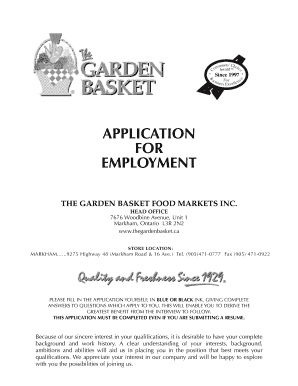
Garden Basket Jobs Form


What is the Garden Basket Jobs
The garden basket jobs form serves as a vital document for individuals seeking employment or opportunities within the gardening and landscaping industry. This form typically collects essential information about the applicant, including personal details, work history, and relevant skills. By standardizing the application process, it helps employers efficiently evaluate candidates and streamline hiring.
How to use the Garden Basket Jobs
Using the garden basket jobs form involves several straightforward steps. First, applicants should gather necessary personal information, such as their name, contact details, and work experience. Next, they fill out the form accurately, ensuring all sections are completed. Once the form is filled, applicants may submit it electronically through a secure platform, ensuring their information is protected. This digital submission process enhances convenience and speeds up the hiring timeline.
Legal use of the Garden Basket Jobs
The legal use of the garden basket jobs form is crucial for both applicants and employers. To be considered legally binding, the form must comply with relevant laws, including eSignature regulations. This means that digital signatures must be obtained through a secure and compliant platform, ensuring the authenticity of the applicant's consent. Adhering to these legal standards protects both parties and upholds the integrity of the hiring process.
Steps to complete the Garden Basket Jobs
Completing the garden basket jobs form involves a series of clear steps:
- Gather necessary documents and information, including identification and work history.
- Access the form through a secure digital platform.
- Fill in personal details, ensuring accuracy in all fields.
- Review the completed form for any errors or omissions.
- Submit the form electronically, ensuring you receive confirmation of submission.
Key elements of the Garden Basket Jobs
Several key elements are essential to the garden basket jobs form. These include:
- Personal Information: Name, address, and contact details.
- Employment History: Previous jobs, roles, and responsibilities.
- Skills and Qualifications: Relevant gardening and landscaping skills.
- References: Contact information for professional references.
Examples of using the Garden Basket Jobs
Examples of using the garden basket jobs form can vary widely. For instance, a landscaping company may require this form from applicants seeking seasonal employment. Similarly, a community garden initiative might use the form to recruit volunteers for specific projects. Each scenario highlights the form's versatility in facilitating various employment opportunities within the gardening sector.
Quick guide on how to complete garden basket jobs
Effortlessly Complete Garden Basket Jobs on Any Device
Digital document management has become increasingly popular among businesses and individuals. It serves as an ideal eco-friendly alternative to traditional printed and signed paperwork, as you can easily locate the appropriate template and securely store it online. airSlate SignNow provides all the tools you need to create, adjust, and electronically sign your documents swiftly without delays. Manage Garden Basket Jobs on any device using airSlate SignNow's Android or iOS applications and enhance any document-driven procedure today.
Steps to Modify and Electronically Sign Garden Basket Jobs with Ease
- Access Garden Basket Jobs and click Get Form to begin.
- Utilize the tools we offer to fill out your form.
- Highlight pertinent sections of your documents or redact sensitive information with the tools provided by airSlate SignNow specifically for that purpose.
- Create your electronic signature with the Sign tool, which takes only seconds and holds the same legal validity as a conventional wet ink signature.
- Review the details and click the Done button to save your edits.
- Select your preferred method of sharing your form, whether by email, text (SMS), or an invitation link, or download it to your computer.
Eliminate the hassle of lost or misplaced files, tedious form searches, or errors that require printing new document copies. airSlate SignNow addresses all your document management needs with just a few clicks from your chosen device. Modify and electronically sign Garden Basket Jobs to ensure excellent communication at every stage of your form preparation process with airSlate SignNow.
Create this form in 5 minutes or less
Create this form in 5 minutes!
How to create an eSignature for the garden basket jobs
How to create an electronic signature for a PDF online
How to create an electronic signature for a PDF in Google Chrome
How to create an e-signature for signing PDFs in Gmail
How to create an e-signature right from your smartphone
How to create an e-signature for a PDF on iOS
How to create an e-signature for a PDF on Android
People also ask
-
What are garden basket jobs and how can they benefit my business?
Garden basket jobs refer to roles associated with managing and organizing garden supplies and tasks efficiently. By leveraging these jobs, businesses can streamline their operations, enhance productivity, and ensure better resource management. Understanding these roles is essential for optimizing your garden-related projects.
-
How can airSlate SignNow help with managing garden basket jobs?
AirSlate SignNow provides an easy-to-use platform for sending and eSigning documents related to garden basket jobs. This streamlines hiring processes, contract agreements, and onboarding procedures, ensuring you can manage tasks smoothly and effectively. With SignNow, you can handle all documentation seamlessly, allowing you to focus on your gardening operations.
-
What are the pricing options for using airSlate SignNow for garden basket jobs?
AirSlate SignNow offers flexible pricing plans that cater to various business needs, including those focused on garden basket jobs. The plans include essential features that support document management, which can help you efficiently handle multiple garden-related roles. You can easily choose a plan based on your specific requirements and budget.
-
Can I integrate airSlate SignNow with other tools for my garden basket job management?
Yes, airSlate SignNow integrates seamlessly with various tools that are beneficial for managing garden basket jobs. Whether you use project management software or customer relationship management systems, these integrations can enhance your workflow and improve efficiency. Utilizing these connections allows you to maintain a cohesive ecosystem for your garden-related tasks.
-
What features does airSlate SignNow offer for optimizing garden basket jobs?
AirSlate SignNow provides key features such as document templates, automated workflows, and real-time tracking for garden basket jobs. These tools simplify the process of creating and managing contracts or task assignments that are common in gardening roles. With SignNow, you can reduce administrative burden and ensure better focus on your garden responsibilities.
-
Is airSlate SignNow suitable for small businesses handling garden basket jobs?
Absolutely! AirSlate SignNow is designed for businesses of all sizes, making it a perfect fit for small businesses managing garden basket jobs. The platform's affordability and user-friendly interface allow small teams to leverage powerful document management capabilities without signNow investment. This enables them to compete effectively in the gardening market.
-
How does eSigning improve processes related to garden basket jobs?
ESigning with airSlate SignNow simplifies processes related to garden basket jobs by allowing quick document completion and approval. This feature eliminates the need for physical paperwork, saving time and resources. As a result, your gardening team can focus more on their tasks rather than getting bogged down by administrative processes.
Get more for Garden Basket Jobs
- Anxiety assessment scale form
- Ma 105 cmr form
- Dr kellys mobile surgical unitaffordable pet surgery form
- New patient intake form name date nevy health
- Health history form for camp employee camp ronald
- Spray tanning consent form
- Protective life insurance worksheet for quote formpdf
- Ri mc002 100384200 form
Find out other Garden Basket Jobs
- eSignature Missouri Business Insurance Quotation Form Mobile
- eSignature Iowa Car Insurance Quotation Form Online
- eSignature Missouri Car Insurance Quotation Form Online
- eSignature New Jersey Car Insurance Quotation Form Now
- eSignature Hawaii Life-Insurance Quote Form Easy
- How To eSignature Delaware Certeficate of Insurance Request
- eSignature New York Fundraising Registration Form Simple
- How To Integrate Sign in Banking
- How To Use Sign in Banking
- Help Me With Use Sign in Banking
- Can I Use Sign in Banking
- How Do I Install Sign in Banking
- How To Add Sign in Banking
- How Do I Add Sign in Banking
- How Can I Add Sign in Banking
- Can I Add Sign in Banking
- Help Me With Set Up Sign in Government
- How To Integrate eSign in Banking
- How To Use eSign in Banking
- How To Install eSign in Banking