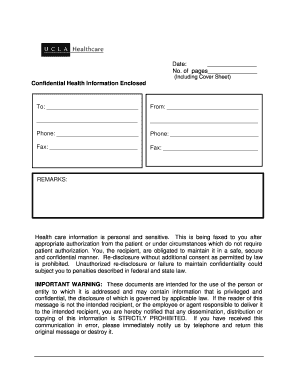
Fax Cover Sheet PDF Compliance Uclahealth Form


Key elements of the fax cover sheet
A fax cover sheet serves as a crucial introduction to the documents being sent. It typically includes essential information to ensure proper delivery and understanding of the contents. Key elements to include are:
- Sender's Information: Name, title, company name, and contact details.
- Recipient's Information: Name, title, company name, and fax number.
- Date: The date the fax is sent.
- Subject Line: A brief description of the fax content.
- Number of Pages: Total pages being sent, including the cover sheet.
- Confidentiality Notice: A statement indicating if the fax contains confidential information.
Steps to complete the fax cover sheet
Completing a fax cover sheet is straightforward. Follow these steps to ensure all necessary information is included:
- Gather the sender's and recipient's information.
- Fill in the date and subject line.
- Indicate the total number of pages being sent.
- Add a confidentiality notice if applicable.
- Review the completed cover sheet for accuracy.
Legal use of the fax cover sheet
The fax cover sheet is not just a formality; it has legal implications, especially in sensitive fields like healthcare. It helps establish a clear record of communication and can provide proof of intent. Ensure that:
- The information is accurate to avoid miscommunication.
- Confidentiality notices are included when necessary, particularly for HIPAA compliance.
- Records are maintained for legal and regulatory purposes.
Examples of using the fax cover sheet
Fax cover sheets can be used in various scenarios, including:
- Medical Offices: Sending patient information securely between healthcare providers.
- Legal Firms: Transmitting documents that require confidentiality, such as contracts or legal notices.
- Businesses: Sharing sensitive financial documents or proposals with clients or partners.
How to obtain the fax cover sheet template
Obtaining a fax cover sheet template is easy. Many online resources provide customizable templates that can be filled out electronically. To find a suitable template:
- Search for "fax cover sheet template" online.
- Choose a template that meets your needs, ensuring it includes all necessary elements.
- Download and customize the template with your information.
Digital vs. paper version of the fax cover sheet
Choosing between a digital and paper version of the fax cover sheet depends on your workflow. Digital versions offer several advantages:
- Convenience: Easily fill out and send from any device.
- Storage: Digital records are easier to store and retrieve than paper copies.
- Compliance: Digital solutions can enhance compliance with legal requirements, especially in regulated industries.
Quick guide on how to complete fax cover sheet pdf compliance uclahealth
Effortlessly Prepare Fax Cover Sheet PDF Compliance Uclahealth on Any Device
The management of online documents has gained traction among businesses and individuals alike. It serves as an ideal eco-friendly substitute for conventional printed and signed paperwork, allowing you to locate the appropriate template and securely store it online. airSlate SignNow equips you with all the necessary tools to create, modify, and eSign your documents quickly and efficiently. Manage Fax Cover Sheet PDF Compliance Uclahealth on any device using the airSlate SignNow apps for Android or iOS and enhance any document-related workflow today.
The simplest way to edit and eSign Fax Cover Sheet PDF Compliance Uclahealth effortlessly
- Obtain Fax Cover Sheet PDF Compliance Uclahealth and click on Get Form to initiate.
- Utilize the tools we offer to complete your form.
- Emphasize important sections of your documents or obscure sensitive information with the tools specifically provided by airSlate SignNow for this purpose.
- Generate your eSignature using the Sign feature, which takes mere seconds and carries the same legal validity as a conventional ink signature.
- Review the details and click on the Done button to save your modifications.
- Choose your preferred method to share your form, whether by email, text message (SMS), invitation link, or download it to your computer.
Eliminate concerns about lost or misplaced documents, tedious searches for forms, or errors requiring new document copies. airSlate SignNow addresses your document management needs in just a few clicks from any device of your choosing. Edit and eSign Fax Cover Sheet PDF Compliance Uclahealth while ensuring effective communication at every step of the form preparation process with airSlate SignNow.
Create this form in 5 minutes or less
Create this form in 5 minutes!
How to create an eSignature for the fax cover sheet pdf compliance uclahealth
How to create an electronic signature for a PDF online
How to create an electronic signature for a PDF in Google Chrome
How to create an e-signature for signing PDFs in Gmail
How to create an e-signature right from your smartphone
How to create an e-signature for a PDF on iOS
How to create an e-signature for a PDF on Android
People also ask
-
What is a fax cover sheet and why do I need one?
A fax cover sheet is a document that accompanies a fax transmission, providing important information about the sender and the contents of the fax. It helps ensure that the recipient knows who sent the fax and what it's about, making it crucial for professional communication. Using a fax cover sheet adds a layer of professionalism to your correspondence.
-
How can airSlate SignNow help me create a fax cover sheet?
With airSlate SignNow, you can quickly generate a customizable fax cover sheet that suits your business needs. Our easy-to-use platform allows you to edit templates and add your branding, ensuring that your fax communication is uniform and professional. Using our tools can streamline your faxing process and elevate your business image.
-
Is there a cost associated with using airSlate SignNow for a fax cover sheet?
airSlate SignNow offers a variety of pricing plans to fit different business needs, including options for unlimited fax cover sheet submissions. You can choose a plan based on the volume of documents you send and enjoy cost-effective pricing that delivers excellent value. Visit our pricing page to learn more about the affordable options available.
-
Can I eSign documents that I send with my fax cover sheet?
Absolutely! airSlate SignNow allows you to eSign documents directly before sending them along with your fax cover sheet. This integration of faxing and eSigning ensures that your documents are verified and legally binding, streamlining your workflow efficiently. It's an all-in-one solution for handling important business documents.
-
What features should I look for in a fax cover sheet tool?
When choosing a tool for creating fax cover sheets, look for features like customization options, ease of use, and integration with your existing document management systems. airSlate SignNow provides all these features, allowing you to easily create professional-looking fax cover sheets while ensuring they fit seamlessly into your workflow. Simplifying the process helps improve productivity.
-
Are there any integrations available for fax cover sheets with airSlate SignNow?
Yes, airSlate SignNow offers various integrations with popular apps like Google Drive, Dropbox, and CRM systems, allowing you to easily access and send your documents, including fax cover sheets. This interconnectedness ensures that your filing and document management processes are efficient. You can send and manage your faxes without any hassle, making it a great choice for businesses.
-
How secure is my information when using a fax cover sheet with airSlate SignNow?
Security is a top priority at airSlate SignNow. When you create and send a fax cover sheet, your data is encrypted, ensuring that your information remains confidential during transmission. Our platform complies with industry-standard security protocols, giving you peace of mind as you manage sensitive documents.
Get more for Fax Cover Sheet PDF Compliance Uclahealth
Find out other Fax Cover Sheet PDF Compliance Uclahealth
- How To eSignature North Carolina Sales Receipt Template
- Can I Electronic signature Arizona LLC Operating Agreement
- Electronic signature Louisiana LLC Operating Agreement Myself
- Can I Electronic signature Michigan LLC Operating Agreement
- How Can I Electronic signature Nevada LLC Operating Agreement
- Electronic signature Ohio LLC Operating Agreement Now
- Electronic signature Ohio LLC Operating Agreement Myself
- How Do I Electronic signature Tennessee LLC Operating Agreement
- Help Me With Electronic signature Utah LLC Operating Agreement
- Can I Electronic signature Virginia LLC Operating Agreement
- Electronic signature Wyoming LLC Operating Agreement Mobile
- Electronic signature New Jersey Rental Invoice Template Computer
- Electronic signature Utah Rental Invoice Template Online
- Electronic signature Louisiana Commercial Lease Agreement Template Free
- eSignature Delaware Sales Invoice Template Free
- Help Me With eSignature Oregon Sales Invoice Template
- How Can I eSignature Oregon Sales Invoice Template
- eSignature Pennsylvania Sales Invoice Template Online
- eSignature Pennsylvania Sales Invoice Template Free
- eSignature Pennsylvania Sales Invoice Template Secure