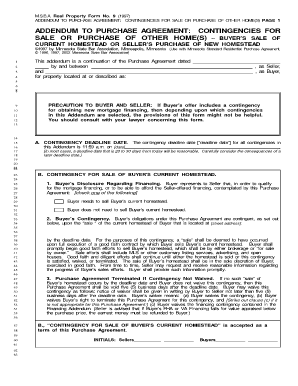
Addendum to Purchase Agreement Form


What is the addendum to purchase agreement
The addendum to purchase agreement is a legal document that modifies or adds terms to an existing purchase agreement. This document is essential in real estate transactions, as it allows parties to clarify details, adjust timelines, or address specific contingencies that may arise after the initial agreement is signed. An addendum can cover various aspects, such as changes in purchase price, repairs required before closing, or extensions of deadlines. It is crucial for all parties involved to review the addendum carefully to ensure mutual understanding and agreement on the new terms.
Steps to complete the addendum to purchase agreement
Completing the addendum to purchase agreement involves several key steps to ensure its validity and effectiveness. Here are the essential steps:
- Identify the original purchase agreement: Locate the initial purchase agreement to reference the specific terms being modified.
- Draft the addendum: Clearly outline the changes or additional terms in a structured format. Include details such as the parties involved, the date, and the specific clauses being amended.
- Review legal requirements: Ensure compliance with local laws and regulations governing real estate transactions in your state.
- Obtain signatures: All parties must sign the addendum to make it legally binding. Consider using a digital signature platform for convenience and security.
- Distribute copies: Provide all parties with a copy of the signed addendum for their records.
Legal use of the addendum to purchase agreement
The legal use of the addendum to purchase agreement is governed by specific laws and regulations that vary by state. In the United States, for the addendum to be enforceable, it must meet certain criteria, including clarity, mutual consent, and compliance with local real estate laws. It is essential to ensure that the addendum does not contradict the original purchase agreement and that all modifications are documented accurately. Legal counsel may be advisable to review the addendum, especially for complex transactions, to avoid potential disputes down the line.
Key elements of the addendum to purchase agreement
When drafting an addendum to purchase agreement, several key elements should be included to ensure clarity and enforceability:
- Title: Clearly label the document as an addendum to the purchase agreement.
- Parties involved: Identify all parties to the agreement, including full names and contact information.
- Reference to the original agreement: Include the date of the original purchase agreement and any relevant details.
- Specific changes: Clearly outline the modifications or additions being made, using precise language.
- Effective date: State when the changes will take effect.
- Signatures: Ensure all parties sign and date the addendum to validate it.
How to use the addendum to purchase agreement
Using the addendum to purchase agreement effectively involves understanding its purpose and how it integrates with the original contract. After drafting the addendum, present it to all parties involved in the transaction for review and approval. It is important to discuss any changes to ensure that everyone is in agreement before signing. Once signed, the addendum should be attached to the original purchase agreement and stored with other important documents related to the transaction. This ensures that all parties have a complete record of the terms governing the sale.
Examples of using the addendum to purchase agreement
There are various scenarios where an addendum to purchase agreement may be necessary. Some common examples include:
- Price adjustments: If the buyer and seller agree to change the purchase price based on new appraisals or inspections.
- Repair agreements: If the seller agrees to make specific repairs before closing, the details can be documented in the addendum.
- Contingency extensions: If a buyer needs more time to secure financing or complete inspections, an addendum can extend these contingencies.
- Change of closing date: If the parties agree to move the closing date, this should be clearly stated in the addendum.
Quick guide on how to complete addendum to purchase agreement
Complete Addendum To Purchase Agreement effortlessly on any device
Managing documents online has gained popularity among both businesses and individuals. It serves as a fantastic eco-conscious option to conventional printed and signed paperwork, allowing you to locate the appropriate form and securely store it digitally. airSlate SignNow offers you all the tools necessary to create, edit, and electronically sign your documents promptly without any holdups. Handle Addendum To Purchase Agreement on any device using the airSlate SignNow applications for Android or iOS and enhance any document-related process today.
How to modify and electronically sign Addendum To Purchase Agreement easily
- Obtain Addendum To Purchase Agreement and then click Get Form to initiate the process.
- Utilize the tools we provide to complete your document.
- Emphasize pertinent sections of your documents or obscure sensitive information with tools that airSlate SignNow supplies specifically for that purpose.
- Create your electronic signature using the Sign tool, which takes just seconds and has the same legal validity as a standard wet ink signature.
- Verify all the information and then click on the Done button to apply your changes.
- Select your preferred method to share your form, whether by email, text message (SMS), invitation link, or download it to your computer.
Eliminate the hassle of lost or misplaced documents, tedious form searching, or errors that necessitate printing new document copies. airSlate SignNow addresses all your document management requirements in just a few clicks from any device you prefer. Edit and electronically sign Addendum To Purchase Agreement and ensure outstanding communication at every step of your form preparation process with airSlate SignNow.
Create this form in 5 minutes or less
Create this form in 5 minutes!
How to create an eSignature for the addendum to purchase agreement
How to create an electronic signature for a PDF online
How to create an electronic signature for a PDF in Google Chrome
How to create an e-signature for signing PDFs in Gmail
How to create an e-signature right from your smartphone
How to create an e-signature for a PDF on iOS
How to create an e-signature for a PDF on Android
People also ask
-
What is an addendum to purchase agreement?
An addendum to purchase agreement is a document that modifies or adds terms to an existing purchase agreement. It is essential for clarifying any changes or additional conditions that arise before the finalization of the transaction. Utilizing airSlate SignNow, you can easily create and eSign an addendum to purchase agreement to ensure that all parties are on the same page.
-
How does airSlate SignNow simplify the process of creating an addendum to purchase agreement?
airSlate SignNow streamlines the process by providing easy-to-use templates for creating an addendum to purchase agreement. You can customize the document as needed, ensuring it meets your specific requirements. With our solution, you'll save time and reduce the risk of errors in your critical contracts.
-
Is there a cost associated with using airSlate SignNow for an addendum to purchase agreement?
Yes, there is a subscription fee for using airSlate SignNow, which varies based on the features and volume of documents you need. This investment offers a cost-effective solution for businesses that frequently handle legal agreements, including addendums to purchase agreements. Our plans provide excellent value by streamlining document management and eSigning processes.
-
Can I integrate airSlate SignNow with other software when creating an addendum to purchase agreement?
Absolutely! airSlate SignNow offers seamless integrations with various CRM and document management software. This allows you to efficiently manage your documents and ensure that your addendum to purchase agreement fits within your existing workflow, enhancing productivity across your organization.
-
What are the benefits of using airSlate SignNow for my addendum to purchase agreement?
Using airSlate SignNow for your addendum to purchase agreement provides several benefits, including quick turnaround times and secure document handling. The platform guarantees compliance with legal standards, making your agreements more robust. Additionally, you can track the status of your addendum in real-time, ensuring all stakeholders are informed.
-
How secure is my information when using airSlate SignNow for my addendum to purchase agreement?
Security is a top priority at airSlate SignNow. We use advanced encryption protocols to protect your data when creating and sharing your addendum to purchase agreement. Our platform complies with industry standards, ensuring that sensitive information remains confidential and secure.
-
Can multiple parties sign an addendum to purchase agreement using airSlate SignNow?
Yes, airSlate SignNow allows you to easily invite multiple parties to eSign your addendum to purchase agreement. This feature simplifies collaboration and ensures that all relevant stakeholders can review and approve any changes. You can track each signature to maintain a clear audit trail.
Get more for Addendum To Purchase Agreement
- Optimus dental supply form
- Patient registration spineandsportcom form
- Patient testimonial release form
- A1c glycosylated hemoglobin form
- What to expect during underwriting american physical society form
- Free consultation a womans timea womans time form
- Globall primary care alexandria va primary care form
- Allinurl online 07 form
Find out other Addendum To Purchase Agreement
- How Do I Sign Massachusetts Real Estate LLC Operating Agreement
- Can I Sign Massachusetts Real Estate LLC Operating Agreement
- Sign Massachusetts Real Estate Quitclaim Deed Simple
- Sign Massachusetts Sports NDA Mobile
- Sign Minnesota Real Estate Rental Lease Agreement Now
- How To Sign Minnesota Real Estate Residential Lease Agreement
- Sign Mississippi Sports Confidentiality Agreement Computer
- Help Me With Sign Montana Sports Month To Month Lease
- Sign Mississippi Real Estate Warranty Deed Later
- How Can I Sign Mississippi Real Estate Affidavit Of Heirship
- How To Sign Missouri Real Estate Warranty Deed
- Sign Nebraska Real Estate Letter Of Intent Online
- Sign Nebraska Real Estate Limited Power Of Attorney Mobile
- How Do I Sign New Mexico Sports Limited Power Of Attorney
- Sign Ohio Sports LLC Operating Agreement Easy
- Sign New Jersey Real Estate Limited Power Of Attorney Computer
- Sign New Mexico Real Estate Contract Safe
- How To Sign South Carolina Sports Lease Termination Letter
- How Can I Sign New York Real Estate Memorandum Of Understanding
- Sign Texas Sports Promissory Note Template Online