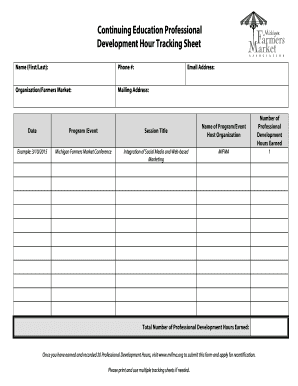
Continuing Education Tracking Form


What is the Continuing Education Tracking Form
The Continuing Education Tracking Form is a crucial document used to record and verify the completion of continuing education units (CEUs) required for professional licensure or certification. This form serves as proof that an individual has engaged in educational activities that enhance their professional knowledge and skills. It is commonly utilized by professionals in various fields, including healthcare, education, and finance, to maintain compliance with state or national licensing requirements.
How to Use the Continuing Education Tracking Form
Utilizing the Continuing Education Tracking Form involves several key steps. First, gather all relevant information regarding the continuing education activities completed, including course titles, dates, and the number of CEUs earned. Next, accurately fill out the form by entering this information in the designated fields. Ensure that all entries are clear and legible. Once completed, the form may need to be submitted to a licensing board or professional organization, depending on specific requirements.
Steps to Complete the Continuing Education Tracking Form
Completing the Continuing Education Tracking Form requires careful attention to detail. Follow these steps for accurate completion:
- Begin by entering your personal information, including your name, license number, and contact details.
- List each continuing education course attended, including the title, provider, date completed, and CEUs earned.
- Attach any necessary documentation, such as certificates of completion or transcripts, to support your claims.
- Review the form for accuracy and completeness before submission.
Legal Use of the Continuing Education Tracking Form
The Continuing Education Tracking Form is legally binding when filled out correctly and submitted according to the guidelines set by regulatory bodies. To ensure its legal standing, it is essential to comply with the relevant laws governing eSignatures and document submissions. This includes adhering to the requirements of the ESIGN Act and UETA, which establish the validity of electronic signatures and records in the United States.
Key Elements of the Continuing Education Tracking Form
Several key elements must be included in the Continuing Education Tracking Form to ensure it meets all necessary requirements. These elements typically include:
- Personal identification information of the individual submitting the form.
- A detailed list of continuing education activities, including titles and dates.
- The total number of CEUs earned for each activity.
- Signature of the individual certifying the accuracy of the information provided.
Examples of Using the Continuing Education Tracking Form
Examples of using the Continuing Education Tracking Form can vary widely based on profession. For instance, a nurse may use the form to document courses on patient care and safety, while a teacher might record workshops on new educational strategies. Each example highlights the importance of keeping accurate records to maintain licensure and demonstrate professional development.
Quick guide on how to complete continuing education tracking form 78138257
Effortlessly prepare Continuing Education Tracking Form on any device
Managing documents online has gained popularity among businesses and individuals. It serves as an excellent eco-friendly substitute for conventional printed and signed paperwork, allowing you to obtain the necessary form and securely store it online. airSlate SignNow provides you with all the resources required to create, modify, and electronically sign your documents swiftly without any delays. Handle Continuing Education Tracking Form on any device using airSlate SignNow’s Android or iOS applications and streamline any document-related process today.
The easiest way to edit and electronically sign Continuing Education Tracking Form with ease
- Find Continuing Education Tracking Form and click Get Form to begin.
- Utilize the tools we offer to fill out your document.
- Select important sections of your documents or obscure sensitive information with tools that airSlate SignNow specifically provides for that purpose.
- Create your signature using the Sign tool, which takes mere seconds and carries the same legal validity as a conventional wet ink signature.
- Review all the details and then click on the Done button to save your modifications.
- Decide how you wish to send your form, whether via email, SMS, or an invitation link, or download it to your PC.
Eliminate concerns about lost or misplaced files, tedious form searches, or mistakes that necessitate printing new document copies. airSlate SignNow meets all your document management needs in just a few clicks from any device you prefer. Edit and electronically sign Continuing Education Tracking Form and ensure excellent communication at every step of your form preparation process with airSlate SignNow.
Create this form in 5 minutes or less
Create this form in 5 minutes!
How to create an eSignature for the continuing education tracking form 78138257
How to create an electronic signature for a PDF online
How to create an electronic signature for a PDF in Google Chrome
How to create an e-signature for signing PDFs in Gmail
How to create an e-signature right from your smartphone
How to create an e-signature for a PDF on iOS
How to create an e-signature for a PDF on Android
People also ask
-
What is a CE form and how does airSlate SignNow support it?
A CE form is a document used to collect continuing education credits. airSlate SignNow allows users to easily create, send, and eSign these forms, streamlining the process of tracking and managing educational credits. With our digital solution, you can ensure compliance and maintain an organized record of all CE forms.
-
How much does it cost to use airSlate SignNow for CE forms?
airSlate SignNow offers competitive pricing plans that cater to different budgets and needs. Our pricing for managing CE forms includes various features, such as customizable templates and unlimited signing. Visit our pricing page to find the plan that works best for you.
-
What features does airSlate SignNow offer for CE forms?
airSlate SignNow provides a variety of features specifically designed for CE forms, including customizable templates, real-time signing status tracking, and secure storage. Additionally, our platform supports multiple integrations to enhance your workflow, making the management of CE forms efficient and effortless.
-
Can I integrate airSlate SignNow with other software for CE forms?
Yes, airSlate SignNow offers numerous integrations with popular software applications. This allows you to seamlessly manage CE forms alongside your existing tools, ensuring a smooth workflow. Whether it's CRM software or file storage platforms, our integrations enhance the way you handle CE forms.
-
What are the benefits of using airSlate SignNow for my CE forms?
Using airSlate SignNow for your CE forms offers many benefits, including time savings, cost-effectiveness, and improved organization. Our digital signing solution reduces the need for paper documents, allows for faster processing, and provides secure access to all signed CE forms. This makes it easier to maintain records and compliance.
-
Is airSlate SignNow secure for handling CE forms?
Absolutely! airSlate SignNow is committed to ensuring the security and privacy of your CE forms. Our platform complies with industry standards and employs advanced encryption to protect sensitive data. You can confidently manage your CE forms knowing that they are safe and secure.
-
How can I track the status of my CE forms in airSlate SignNow?
Tracking the status of your CE forms is easy with airSlate SignNow. Our platform provides real-time updates on the signing process, allowing you to see when a form is viewed, signed, or completed. This transparency helps you manage deadlines and stay organized.
Get more for Continuing Education Tracking Form
- Illinois firefighters license plates form
- Illinois retired license form
- Individual vehicle distance record form
- Chicago cubs license form
- Acceptable identification documents illinois secretary of state form
- Reduced fee license plate program cyberdrive illinois form
- Vsd 688 illinois secretary of state form
- Volantes espa ol illinois secretary of state form
Find out other Continuing Education Tracking Form
- How Can I eSign Illinois Healthcare / Medical Presentation
- Can I eSign Hawaii High Tech Document
- How Can I eSign Hawaii High Tech Document
- How Do I eSign Hawaii High Tech Document
- Can I eSign Hawaii High Tech Word
- How Can I eSign Hawaii High Tech Form
- How Do I eSign New Mexico Healthcare / Medical Word
- How To eSign Washington High Tech Presentation
- Help Me With eSign Vermont Healthcare / Medical PPT
- How To eSign Arizona Lawers PDF
- How To eSign Utah Government Word
- How Can I eSign Connecticut Lawers Presentation
- Help Me With eSign Hawaii Lawers Word
- How Can I eSign Hawaii Lawers Document
- How To eSign Hawaii Lawers PPT
- Help Me With eSign Hawaii Insurance PPT
- Help Me With eSign Idaho Insurance Presentation
- Can I eSign Indiana Insurance Form
- How To eSign Maryland Insurance PPT
- Can I eSign Arkansas Life Sciences PDF