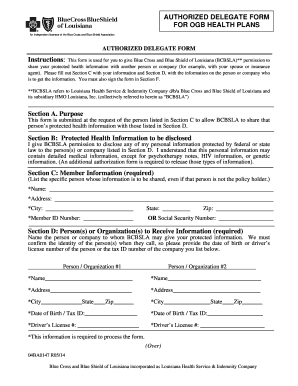
Authorized Delegate Form Blue Cross and Blue Shield of Louisiana


What is the Authorized Delegate Form Blue Cross And Blue Shield Of Louisiana
The Authorized Delegate Form Blue Cross And Blue Shield Of Louisiana is a crucial document that allows individuals to designate another person to act on their behalf regarding their health insurance matters. This form is essential for ensuring that the designated delegate can access necessary information, make decisions, and perform actions related to the policyholder's coverage. It streamlines communication between the insurance provider and the authorized individual, enhancing the management of health care services.
How to use the Authorized Delegate Form Blue Cross And Blue Shield Of Louisiana
Using the Authorized Delegate Form involves several straightforward steps. First, the policyholder must fill out the form with accurate information, including their details and those of the delegate. Once completed, the form should be submitted to Blue Cross And Blue Shield of Louisiana, either online or through traditional mail. This process ensures that the insurance company recognizes the delegate's authority to act on behalf of the policyholder, allowing for efficient handling of health care needs.
Steps to complete the Authorized Delegate Form Blue Cross And Blue Shield Of Louisiana
Completing the Authorized Delegate Form requires careful attention to detail. Here are the key steps:
- Begin by downloading the form from the official Blue Cross And Blue Shield of Louisiana website.
- Fill in the policyholder's information, including name, address, and policy number.
- Provide the delegate's information, ensuring accuracy in their name and contact details.
- Sign and date the form to validate the authorization.
- Submit the completed form as directed, either online or via mail.
Legal use of the Authorized Delegate Form Blue Cross And Blue Shield Of Louisiana
The legal use of the Authorized Delegate Form is governed by various regulations that ensure the protection of personal health information. By completing this form, the policyholder grants permission for their delegate to access sensitive information and make decisions regarding their health care. This authorization must comply with the Health Insurance Portability and Accountability Act (HIPAA), which safeguards patient privacy and confidentiality.
Key elements of the Authorized Delegate Form Blue Cross And Blue Shield Of Louisiana
Several key elements are essential for the Authorized Delegate Form to be valid and effective. These include:
- The full name and contact information of both the policyholder and the delegate.
- The policyholder's signature, which confirms their consent.
- The date of signing, which establishes the timeline of the authorization.
- Any specific limitations or instructions regarding the delegate's authority.
Form Submission Methods (Online / Mail / In-Person)
The Authorized Delegate Form can be submitted through various methods to accommodate different preferences. Policyholders can choose to submit the form online via the Blue Cross And Blue Shield of Louisiana website, ensuring a quick and efficient process. Alternatively, the form can be mailed to the designated address provided by the insurance company. In some cases, in-person submission may also be an option, allowing for immediate confirmation of receipt.
Quick guide on how to complete authorized delegate form blue cross and blue shield of louisiana
Complete Authorized Delegate Form Blue Cross And Blue Shield Of Louisiana effortlessly on any device
Online document management has gained popularity among businesses and individuals. It serves as a perfect eco-friendly alternative to conventional printed and signed paperwork, allowing you to locate the appropriate form and securely store it online. airSlate SignNow provides you with all the tools necessary to create, modify, and eSign your documents swiftly without any hindrances. Handle Authorized Delegate Form Blue Cross And Blue Shield Of Louisiana on any platform using airSlate SignNow's Android or iOS applications and simplify any document-centric tasks today.
The simplest way to modify and eSign Authorized Delegate Form Blue Cross And Blue Shield Of Louisiana with ease
- Locate Authorized Delegate Form Blue Cross And Blue Shield Of Louisiana and click Get Form to begin.
- Make use of the tools we offer to complete your document.
- Highlight relevant sections of your documents or obscure sensitive information with the tools provided by airSlate SignNow designed specifically for that purpose.
- Create your signature using the Sign feature, which takes seconds and holds the same legal validity as a conventional wet ink signature.
- Review all the details and then click the Done button to save your modifications.
- Choose how you wish to deliver your form, whether by email, text message (SMS), invitation link, or download it to your computer.
Say goodbye to lost or misplaced files, tedious form searching, or mistakes that necessitate printing new document copies. airSlate SignNow meets your document management needs in just a few clicks from any device of your choice. Edit and eSign Authorized Delegate Form Blue Cross And Blue Shield Of Louisiana to ensure exceptional communication throughout the form preparation process with airSlate SignNow.
Create this form in 5 minutes or less
Create this form in 5 minutes!
How to create an eSignature for the authorized delegate form blue cross and blue shield of louisiana
How to create an electronic signature for a PDF online
How to create an electronic signature for a PDF in Google Chrome
How to create an e-signature for signing PDFs in Gmail
How to create an e-signature right from your smartphone
How to create an e-signature for a PDF on iOS
How to create an e-signature for a PDF on Android
People also ask
-
What is the Authorized Delegate Form Blue Cross And Blue Shield Of Louisiana?
The Authorized Delegate Form Blue Cross And Blue Shield Of Louisiana is a document that allows individuals to designate someone else to act on their behalf for healthcare-related matters. This form simplifies communication and ensures that your health-related preferences are respected while providing the necessary authority for someone to make decisions.
-
How can I access the Authorized Delegate Form Blue Cross And Blue Shield Of Louisiana?
You can easily access the Authorized Delegate Form Blue Cross And Blue Shield Of Louisiana through the Blue Cross Blue Shield of Louisiana website or by contacting their customer service. Additionally, airSlate SignNow offers a streamlined solution to help you complete and sign this form digitally, making the process very straightforward.
-
What are the benefits of using airSlate SignNow for the Authorized Delegate Form Blue Cross And Blue Shield Of Louisiana?
Using airSlate SignNow to manage the Authorized Delegate Form Blue Cross And Blue Shield Of Louisiana offers several benefits, including a user-friendly interface, cost-effectiveness, and enhanced security features. Digital signatures are legally binding and streamline the process, enabling faster approvals and ensuring compliance with health regulations.
-
Is there a cost associated with completing the Authorized Delegate Form Blue Cross And Blue Shield Of Louisiana using airSlate SignNow?
While airSlate SignNow provides affordable pricing plans for document management, completing the Authorized Delegate Form Blue Cross And Blue Shield Of Louisiana itself can be done at no additional charge. Once signed up for the airSlate SignNow service, you can utilize it for various forms and documents efficiently.
-
Can I integrate airSlate SignNow with other platforms while using the Authorized Delegate Form Blue Cross And Blue Shield Of Louisiana?
Yes, airSlate SignNow offers integrations with numerous platforms such as Google Drive, Dropbox, and Slack. This means that you can easily share and manage your Authorized Delegate Form Blue Cross And Blue Shield Of Louisiana with existing workflows, enhancing productivity and collaboration.
-
How secure is the Authorized Delegate Form Blue Cross And Blue Shield Of Louisiana when using airSlate SignNow?
AirSlate SignNow prioritizes security and compliance, ensuring that the Authorized Delegate Form Blue Cross And Blue Shield Of Louisiana is handled with the utmost confidentiality. With features like secure encryption and audit trails, you can trust that your personal information is protected throughout the signing process.
-
What if I make a mistake on my Authorized Delegate Form Blue Cross And Blue Shield Of Louisiana?
If you make a mistake on your Authorized Delegate Form Blue Cross And Blue Shield Of Louisiana, airSlate SignNow allows you to easily edit or void the document before it is finalized. You can also create a new form if necessary, ensuring that your information is accurate and up-to-date.
Get more for Authorized Delegate Form Blue Cross And Blue Shield Of Louisiana
- Illinois dui form
- Enhanced skills driving school oral contract and agreement form
- Pdf illinois vehicle title application form printable
- Illinois inspection driving form
- Parking program for persons with disabilities illinois secretary of form
- Illinois form serving senior
- Agreement between parties for use of vehicles by enhanced skills form
- Illinois radio license form
Find out other Authorized Delegate Form Blue Cross And Blue Shield Of Louisiana
- How Can I Electronic signature Wyoming Life Sciences Word
- How To Electronic signature Utah Legal PDF
- How Do I Electronic signature Arkansas Real Estate Word
- How Do I Electronic signature Colorado Real Estate Document
- Help Me With Electronic signature Wisconsin Legal Presentation
- Can I Electronic signature Hawaii Real Estate PPT
- How Can I Electronic signature Illinois Real Estate Document
- How Do I Electronic signature Indiana Real Estate Presentation
- How Can I Electronic signature Ohio Plumbing PPT
- Can I Electronic signature Texas Plumbing Document
- How To Electronic signature Michigan Real Estate Form
- How To Electronic signature Arizona Police PDF
- Help Me With Electronic signature New Hampshire Real Estate PDF
- Can I Electronic signature New Hampshire Real Estate Form
- Can I Electronic signature New Mexico Real Estate Form
- How Can I Electronic signature Ohio Real Estate Document
- How To Electronic signature Hawaii Sports Presentation
- How To Electronic signature Massachusetts Police Form
- Can I Electronic signature South Carolina Real Estate Document
- Help Me With Electronic signature Montana Police Word