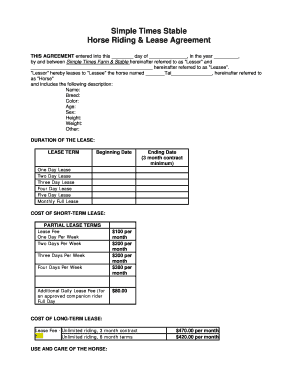
Horse Lease Agreement Word Document Form


What is the horse lease agreement word document
A horse lease agreement word document is a legal contract that outlines the terms under which one party (the lessor) allows another party (the lessee) to use a horse for a specified period. This document typically includes details such as the lease duration, payment terms, responsibilities for care, and any restrictions on the horse's use. It serves to protect both parties by clearly defining their rights and obligations regarding the horse's care and use.
Key elements of the horse lease agreement word document
Several crucial components must be included in a horse lease agreement to ensure it is comprehensive and legally binding. These elements typically consist of:
- Identification of parties: Clearly state the names and addresses of both the lessor and lessee.
- Description of the horse: Include details such as the horse's name, breed, age, and any identifying marks.
- Lease duration: Specify the start and end dates of the lease.
- Payment terms: Outline the lease fee, payment schedule, and any additional costs, such as veterinary care or boarding.
- Responsibilities: Detail the care responsibilities of both parties, including feeding, grooming, and veterinary care.
- Liability and insurance: Address liability issues and whether the lessee is required to obtain insurance.
- Termination conditions: Specify conditions under which the lease can be terminated early.
Steps to complete the horse lease agreement word document
Completing a horse lease agreement word document involves several steps to ensure all necessary information is accurately captured. Follow these steps:
- Gather information: Collect the required details about the horse, lessor, and lessee.
- Draft the agreement: Use a template or create a document that includes all key elements outlined above.
- Review the terms: Both parties should carefully review the agreement to ensure mutual understanding and acceptance of the terms.
- Sign the document: Both parties should sign the agreement, and it is advisable to have it witnessed or notarized for added legal protection.
- Distribute copies: Provide each party with a signed copy of the agreement for their records.
Legal use of the horse lease agreement word document
The horse lease agreement word document is legally binding when it meets specific criteria established by law. To ensure its legal validity, the document must:
- Be signed by both parties, indicating their consent to the terms.
- Include clear and specific terms to avoid ambiguity.
- Comply with local and state laws regarding animal leasing and contracts.
Additionally, it is advisable to consult with a legal professional to ensure that the agreement adheres to all applicable regulations and adequately protects the interests of both parties.
How to obtain the horse lease agreement word document
Obtaining a horse lease agreement word document can be accomplished through various means. Options include:
- Templates online: Many websites offer free or paid templates that can be customized to suit specific needs.
- Legal professionals: Consulting with an attorney who specializes in equine law can provide a tailored agreement that meets all legal requirements.
- Equine organizations: Some equine associations provide resources and templates for horse lease agreements to their members.
Quick guide on how to complete horse lease agreement word document
Complete Horse Lease Agreement Word Document effortlessly on any device
Digital document management has become increasingly favored by businesses and individuals alike. It offers an excellent eco-friendly substitute for conventional printed and signed documents, allowing you to locate the right form and securely store it online. airSlate SignNow equips you with all the necessary tools to create, edit, and electronically sign your documents promptly without delays. Manage Horse Lease Agreement Word Document on any device using airSlate SignNow Android or iOS applications and enhance any document-driven procedure today.
The simplest way to edit and eSign Horse Lease Agreement Word Document with ease
- Find Horse Lease Agreement Word Document and click Get Form to begin.
- Utilize the tools we offer to complete your document.
- Highlight important sections of the documents or obscure sensitive details using tools that airSlate SignNow specifically provides for such tasks.
- Generate your eSignature with the Sign tool, which takes mere seconds and carries the same legal validity as a conventional wet ink signature.
- Review all the details and click on the Done button to save your changes.
- Choose your preferred delivery method for your form, whether by email, text message (SMS), invitation link, or download it to your computer.
Say goodbye to lost or mislaid documents, tedious form searching, or mistakes that necessitate printing new copies. airSlate SignNow fulfills all your document management needs in just a few clicks from any device you prefer. Edit and eSign Horse Lease Agreement Word Document to ensure seamless communication throughout the form preparation process with airSlate SignNow.
Create this form in 5 minutes or less
Create this form in 5 minutes!
How to create an eSignature for the horse lease agreement word document
How to create an electronic signature for a PDF online
How to create an electronic signature for a PDF in Google Chrome
How to create an e-signature for signing PDFs in Gmail
How to create an e-signature right from your smartphone
How to create an e-signature for a PDF on iOS
How to create an e-signature for a PDF on Android
People also ask
-
What is a horse lease agreement word document?
A horse lease agreement word document is a formal contract that outlines the terms and conditions of leasing a horse. It includes details about the leased horse, responsibilities of both parties, and duration of the lease. Using an effective template can streamline the creation of this document for both lessee and lessor.
-
How can I create a horse lease agreement word document using airSlate SignNow?
With airSlate SignNow, you can easily create a horse lease agreement word document by selecting from customizable templates or creating one from scratch. The user-friendly interface allows you to add and modify necessary fields readily. This helps ensure that all essential terms are clearly defined and understood.
-
What features do I get when using airSlate SignNow for my horse lease agreement word document?
airSlate SignNow offers features such as document templates, electronic signatures, and secure storage solutions for your horse lease agreement word document. You can track document status in real-time, making it easy to manage the leasing process from start to finish. Additionally, you can collaborate with others seamlessly.
-
Is airSlate SignNow cost-effective for creating horse lease agreement word documents?
Yes, airSlate SignNow is a cost-effective solution for creating horse lease agreement word documents. It offers various pricing plans to fit different budgets, and you can save on paper and printing costs by managing documents electronically. Overall, it provides excellent value for businesses and individuals alike.
-
Can I integrate airSlate SignNow with other software for my horse lease agreement word document?
Absolutely! airSlate SignNow supports integrations with various applications to enhance your workflow for horse lease agreement word documents. You can connect it with CRM systems, cloud storage solutions, and other productivity tools, making it easier to manage and utilize your documents across platforms.
-
What are the benefits of using airSlate SignNow for horse lease agreements?
Using airSlate SignNow for your horse lease agreement word document offers several benefits, including efficiency, security, and ease of use. You can streamline the leasing process with electronic signatures and quick sharing options. Moreover, your documents are securely stored, ensuring they are safe and accessible when you need them.
-
Can I customize my horse lease agreement word document template?
Yes, you can fully customize your horse lease agreement word document template in airSlate SignNow. The platform allows you to modify clauses, add specific terms, and include additional details unique to your leasing situation. This ensures that the final document meets your specific needs and protects your interests.
Get more for Horse Lease Agreement Word Document
- 20th judicial circuit rules of courtroom etiquette form
- Motion for temporary support and time sharing with dependent or minor children new jersey form
- Designation of current mailing and e mail address form
- Ga counterclaim county form
- Georgia affidavit diligent search form
- Gpcsf 11 supreme court of georgia form
- Tax id ssn federal tax id form
- 2005 t 7 form
Find out other Horse Lease Agreement Word Document
- eSign Alaska Legal Contract Safe
- How To eSign Alaska Legal Warranty Deed
- eSign Alaska Legal Cease And Desist Letter Simple
- eSign Arkansas Legal LLC Operating Agreement Simple
- eSign Alabama Life Sciences Residential Lease Agreement Fast
- How To eSign Arkansas Legal Residential Lease Agreement
- Help Me With eSign California Legal Promissory Note Template
- eSign Colorado Legal Operating Agreement Safe
- How To eSign Colorado Legal POA
- eSign Insurance Document New Jersey Online
- eSign Insurance Form New Jersey Online
- eSign Colorado Life Sciences LLC Operating Agreement Now
- eSign Hawaii Life Sciences Letter Of Intent Easy
- Help Me With eSign Hawaii Life Sciences Cease And Desist Letter
- eSign Hawaii Life Sciences Lease Termination Letter Mobile
- eSign Hawaii Life Sciences Permission Slip Free
- eSign Florida Legal Warranty Deed Safe
- Help Me With eSign North Dakota Insurance Residential Lease Agreement
- eSign Life Sciences Word Kansas Fast
- eSign Georgia Legal Last Will And Testament Fast