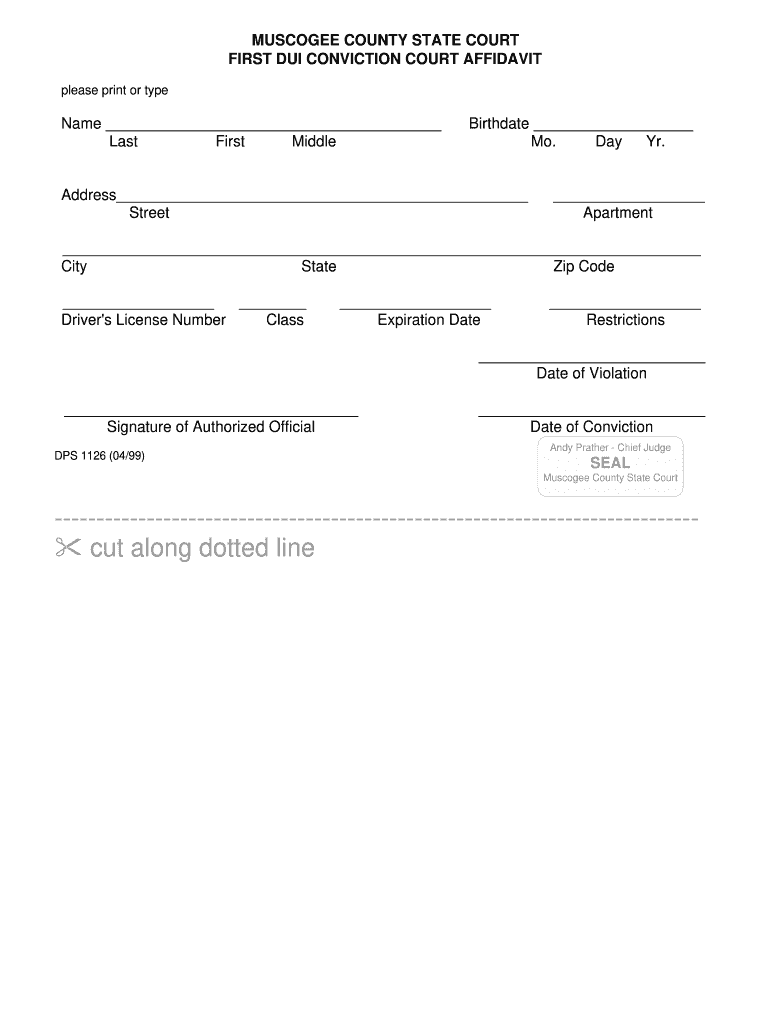
DPS Form 1126 First DUI Conviction Court Affidavit Columbusga 1999-2026


What is the DPS Form 1126 First DUI Conviction Court Affidavit
The DPS Form 1126 is a legal document known as the First DUI Conviction Court Affidavit, primarily used in Georgia. This affidavit serves to confirm the details surrounding an individual's first DUI conviction. The form is essential for various legal processes, including obtaining a temporary driving permit following a DUI conviction. It is designed to provide a clear record of the conviction, which can be referenced in future legal matters or when applying for driving privileges.
Steps to Complete the DPS Form 1126 First DUI Conviction Court Affidavit
Completing the DPS Form 1126 requires careful attention to detail. Here are the steps involved:
- Begin by downloading the form from an official source or accessing it through a legal service provider.
- Fill in your personal information, including your full name, address, and date of birth.
- Provide details of the DUI conviction, such as the date of the incident and the court where the conviction was processed.
- Ensure all sections of the form are completed accurately, as incomplete forms may lead to delays.
- Sign and date the affidavit to verify its authenticity.
Legal Use of the DPS Form 1126 First DUI Conviction Court Affidavit
The DPS Form 1126 serves a crucial role in legal proceedings related to DUI convictions. It is often required when individuals seek to reinstate their driving privileges after a DUI conviction. The affidavit acts as an official record, confirming the details of the conviction to relevant authorities. It is important to understand that this form must be filled out truthfully, as any discrepancies may result in legal repercussions.
How to Obtain the DPS Form 1126 First DUI Conviction Court Affidavit
Obtaining the DPS Form 1126 is straightforward. Individuals can access the form through the Georgia Department of Driver Services (DDS) website or visit a local DDS office. It is advisable to ensure that you are using the most current version of the form to avoid any issues during the submission process. Additionally, some legal service providers may offer assistance in obtaining and completing this affidavit.
Key Elements of the DPS Form 1126 First DUI Conviction Court Affidavit
The DPS Form 1126 includes several key elements that must be accurately filled out. These elements typically include:
- Your personal identification details.
- The specifics of the DUI conviction, including the date and location.
- Signature and date to validate the affidavit.
It is crucial to ensure that all information is correct, as errors can lead to complications in legal proceedings.
State-Specific Rules for the DPS Form 1126 First DUI Conviction Court Affidavit
Each state may have specific regulations regarding the use of the DPS Form 1126. In Georgia, it is important to adhere to the guidelines set forth by the Georgia Department of Driver Services. This includes understanding the timeline for submitting the affidavit following a DUI conviction and the necessary documentation that may accompany the form. Familiarizing yourself with these state-specific rules can help ensure compliance and facilitate a smoother process in reinstating driving privileges.
Quick guide on how to complete dps form 1126 first dui conviction court affidavit columbusga
Complete and submit your DPS Form 1126 First DUI Conviction Court Affidavit Columbusga swiftly
Effective tools for electronic document interchange and authorization are essential for optimizing processes and ensuring the continuous advancement of your forms. When handling legal documents and signing a DPS Form 1126 First DUI Conviction Court Affidavit Columbusga, an appropriate signature solution can help you save signNow time and resources with each submission.
Search, finalize, modify, endorse, and distribute your legal documents with airSlate SignNow. This platform provides everything necessary to create efficient document submission operations. Its extensive legal forms repository and user-friendly interface can assist you in obtaining your DPS Form 1126 First DUI Conviction Court Affidavit Columbusga promptly, while the editor featuring our signature capability will enable you to complete and authorize it immediately.
Authorize your DPS Form 1126 First DUI Conviction Court Affidavit Columbusga in just a few easy steps
- Access the DPS Form 1126 First DUI Conviction Court Affidavit Columbusga you require in our library via the search or catalog sections.
- Examine the form details and preview it to ensure it meets your requirements and complies with state regulations.
- Click Obtain form to begin editing.
- Complete the form using the detailed toolbar.
- Check the information you entered and select the Sign tool to validate your document.
- Opt for one of three options to input your signature.
- Conclude editing and save the document in your storage, then download it onto your device or share it right away.
Simplify every aspect of your document preparation and authorization with airSlate SignNow. Explore a more streamlined online solution that has meticulously considered all facets of handling your documents.
Create this form in 5 minutes or less
Create this form in 5 minutes!
How to create an eSignature for the dps form 1126 first dui conviction court affidavit columbusga
How to make an electronic signature for the Dps Form 1126 First Dui Conviction Court Affidavit Columbusga in the online mode
How to make an electronic signature for your Dps Form 1126 First Dui Conviction Court Affidavit Columbusga in Chrome
How to generate an electronic signature for putting it on the Dps Form 1126 First Dui Conviction Court Affidavit Columbusga in Gmail
How to make an eSignature for the Dps Form 1126 First Dui Conviction Court Affidavit Columbusga right from your smartphone
How to make an eSignature for the Dps Form 1126 First Dui Conviction Court Affidavit Columbusga on iOS devices
How to create an eSignature for the Dps Form 1126 First Dui Conviction Court Affidavit Columbusga on Android OS
People also ask
-
What is an affidavit of first conviction in Georgia?
An affidavit of first conviction in Georgia is a legal document used to affirm that an individual has no prior criminal record for certain offenses. It is often required during legal proceedings to verify a person's history accurately. Using airSlate SignNow, you can easily create and sign your affidavit of first conviction Georgia online.
-
How can airSlate SignNow help me with my affidavit of first conviction in Georgia?
airSlate SignNow provides a streamlined platform where you can create, sign, and send your affidavit of first conviction Georgia effortlessly. The platform also ensures that all workflows are secure, compliant, and convenient. You can also send reminders to signers, ensuring your documents are completed on time.
-
What are the pricing options for using airSlate SignNow for affidavits?
airSlate SignNow offers competitive pricing plans that cater to different user needs, including those specifically for creating an affidavit of first conviction Georgia. Plans may vary based on features like the number of documents sent and storage options. Check our pricing page for the most accurate details.
-
Is airSlate SignNow secure for handling legal documents like affidavits?
Yes, airSlate SignNow employs advanced security measures, including encryption and secure document storage, to ensure that your affidavit of first conviction Georgia is protected. We prioritize user data privacy and compliance with legal standards, making it a trustworthy solution for your legal documentation needs.
-
Can I send my affidavit of first conviction Georgia to multiple recipients?
Absolutely! With airSlate SignNow, you can easily send your affidavit of first conviction Georgia to multiple recipients for signing. This feature helps facilitate smoother workflows when you need signatures from various parties, helping to expedite the process signNowly.
-
What integrations does airSlate SignNow offer?
airSlate SignNow integrates seamlessly with various applications to enhance your ability to manage documents efficiently, especially for creating your affidavit of first conviction Georgia. You can connect with platforms such as Google Drive, Salesforce, and others to streamline your workflow and document management.
-
How can using airSlate SignNow benefit my business when creating affidavits?
Using airSlate SignNow to create your affidavit of first conviction Georgia can save your business time and resources. The platform simplifies the document workflow, reduces printing costs, and speeds up the signing process. Additionally, it helps ensure compliance with legal standards, making your operations more efficient.
Get more for DPS Form 1126 First DUI Conviction Court Affidavit Columbusga
- 200 science fair ideas form
- Student academic and discipline appraisal form san beda
- What is an embarkation and disembarkation card cayman form
- Winchester factory scoped 22s vincent rausch form
- Healthfirst prior authorization form pdf
- Lead referral active project site 67285983 form
- Republic of the philippinescity of taguigbusines form
- Uga separation notice form
Find out other DPS Form 1126 First DUI Conviction Court Affidavit Columbusga
- Help Me With eSignature Iowa Life Sciences Presentation
- How Can I eSignature Michigan Life Sciences Word
- Can I eSignature New Jersey Life Sciences Presentation
- How Can I eSignature Louisiana Non-Profit PDF
- Can I eSignature Alaska Orthodontists PDF
- How Do I eSignature New York Non-Profit Form
- How To eSignature Iowa Orthodontists Presentation
- Can I eSignature South Dakota Lawers Document
- Can I eSignature Oklahoma Orthodontists Document
- Can I eSignature Oklahoma Orthodontists Word
- How Can I eSignature Wisconsin Orthodontists Word
- How Do I eSignature Arizona Real Estate PDF
- How To eSignature Arkansas Real Estate Document
- How Do I eSignature Oregon Plumbing PPT
- How Do I eSignature Connecticut Real Estate Presentation
- Can I eSignature Arizona Sports PPT
- How Can I eSignature Wisconsin Plumbing Document
- Can I eSignature Massachusetts Real Estate PDF
- How Can I eSignature New Jersey Police Document
- How Can I eSignature New Jersey Real Estate Word