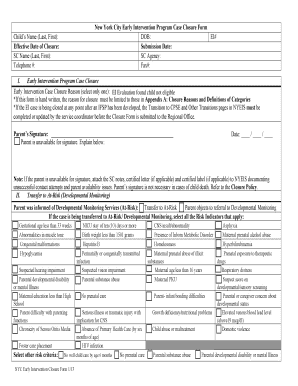
Ei Closure Form


What is the Ei Closure Form
The ei closure form, commonly referred to as the early intervention closure form, is a crucial document used in the early intervention process for children with developmental delays or disabilities. This form is essential for formally concluding services provided under early intervention programs. It serves as an official record that the child has completed their early intervention services, ensuring that all necessary evaluations and assessments have been conducted. The closure form helps in transitioning the child to appropriate next steps, whether that involves moving to school-based services or other support systems.
How to use the Ei Closure Form
Using the ei closure form involves several key steps to ensure that it is completed accurately and effectively. First, gather all relevant information about the child, including their developmental history and services received. Next, fill out the form with precise details, including the child's name, date of birth, and the dates of service. It is important to provide a summary of the child's progress and any recommendations for future services. Once completed, the form should be reviewed for accuracy before submitting it to the appropriate early intervention agency.
Steps to complete the Ei Closure Form
Completing the ei closure form requires attention to detail and adherence to specific guidelines. Follow these steps:
- Collect all necessary information about the child and their early intervention services.
- Fill in personal details, including the child's name, date of birth, and service dates.
- Summarize the child's progress, highlighting achievements and areas of concern.
- Include any recommendations for future services or assessments.
- Review the form for completeness and accuracy.
- Submit the form to the designated early intervention agency.
Legal use of the Ei Closure Form
The ei closure form holds legal significance as it documents the completion of early intervention services. For the form to be legally binding, it must be filled out accurately and submitted to the appropriate agency. Compliance with state and federal regulations regarding early intervention services is essential. This includes adherence to privacy laws that protect the child's information. Utilizing a secure platform for electronic submission can enhance the form's legal standing, ensuring that all signatures are valid and that the submission complies with electronic signature laws.
Key elements of the Ei Closure Form
Several key elements must be included in the ei closure form to ensure its effectiveness and compliance. These elements include:
- Child's Information: Full name, date of birth, and identification numbers.
- Service Details: Dates of service and types of interventions provided.
- Progress Summary: A narrative describing the child's development and outcomes.
- Recommendations: Suggestions for future services or assessments.
- Signatures: Required signatures from parents or guardians and service providers.
Who Issues the Form
The ei closure form is typically issued by the early intervention agency responsible for providing services to the child. This agency may vary by state, but it generally includes local educational agencies or health departments that oversee early intervention programs. Parents or guardians can obtain the form directly from these agencies or through service coordinators involved in the child's care. It is important to ensure that the correct version of the form is used, as requirements may differ between states.
Quick guide on how to complete ei closure form
Complete Ei Closure Form seamlessly on any device
Online document management has become increasingly popular with businesses and individuals. It offers an ideal eco-friendly alternative to traditional printed and signed documents, as you can easily locate the appropriate form and securely store it online. airSlate SignNow provides all the tools necessary to create, modify, and eSign your documents quickly and without delays. Manage Ei Closure Form on any device with airSlate SignNow's Android or iOS applications and simplify any document-related tasks today.
How to modify and eSign Ei Closure Form effortlessly
- Locate Ei Closure Form and then click Get Form to begin.
- Utilize the tools we offer to complete your form.
- Highlight important sections of your documents or redact sensitive information with tools that airSlate SignNow provides specifically for that purpose.
- Generate your eSignature with the Sign feature, which takes mere seconds and holds the same legal validity as a conventional handwritten signature.
- Review all the details and then click on the Done button to save your modifications.
- Select how you would like to send your form, via email, text message (SMS), or invite link, or download it to your computer.
Eliminate the worry of lost or misplaced documents, tedious form searches, or mistakes that require printing new document copies. airSlate SignNow meets your document management needs in just a few clicks from any device you prefer. Modify and eSign Ei Closure Form and ensure excellent communication at any phase of your form preparation process with airSlate SignNow.
Create this form in 5 minutes or less
Create this form in 5 minutes!
How to create an eSignature for the ei closure form
How to create an electronic signature for a PDF online
How to create an electronic signature for a PDF in Google Chrome
How to create an e-signature for signing PDFs in Gmail
How to create an e-signature right from your smartphone
How to create an e-signature for a PDF on iOS
How to create an e-signature for a PDF on Android
People also ask
-
What is an EI closure form and why is it important?
An EI closure form is a document used by employers to report the closure of an employee's employment insurance claim. It is essential as it helps ensure that all parties maintain accurate records regarding employment status and benefit entitlement. Understanding how to properly fill out this form can streamline communication between employers and the EI department.
-
How can airSlate SignNow help me with EI closure forms?
airSlate SignNow provides an efficient platform for creating, sending, and signing EI closure forms electronically. Our user-friendly interface makes it easy for both employers and employees to manage these documents quickly and securely. You’ll find that using SignNow can simplify the process and reduce any potential delays associated with paper forms.
-
What features does airSlate SignNow offer for managing EI closure forms?
With airSlate SignNow, you can easily create templates for EI closure forms, ensuring compliance and consistency. The platform also supports quick eSignatures, automatic reminders, and secure storage for your completed forms, enhancing your document management experience. These features help businesses operate more efficiently and keep essential documentation organized.
-
Is airSlate SignNow cost-effective for businesses dealing with EI closure forms?
Yes, airSlate SignNow offers a cost-effective solution for managing EI closure forms, making it accessible for businesses of all sizes. Our pricing plans are designed to fit different budgets while providing powerful tools to simplify document handling. The savings in time and resources often translate into a strong return on investment.
-
Can I integrate airSlate SignNow with other applications for EI closure form management?
Absolutely! airSlate SignNow seamlessly integrates with popular applications such as CRM systems, project management tools, and cloud storage services. This allows for a streamlined approach when managing your EI closure forms, making it easier to keep everything in one place and accessible for all stakeholders involved.
-
What are the benefits of using airSlate SignNow for EI closure forms?
Using airSlate SignNow for managing EI closure forms reduces the risk of errors and delays associated with paper documents. The platform enhances security through encryption and offers a clear audit trail for compliance purposes. Additionally, the agility of electronic signatures accelerates approval processes, ultimately saving your business time.
-
How secure is my data when using airSlate SignNow for EI closure forms?
Data security is a top priority at airSlate SignNow. We utilize industry-standard encryption to protect all information associated with EI closure forms and provide features like user authentication and audit logs. This ensures that your sensitive business information remains confidential and secure throughout the document lifecycle.
Get more for Ei Closure Form
- Pet adoption application form
- Subcontractor prequalification form corporation
- 1 pencil points super teacher worksheets form
- Ntrp self rate appeal form usta tennislink default page
- Share transfer form
- Wave worksheet form
- Rus6368a 96t rev 1 page 121 state atomic energy form
- Volunteer agreement form 9 19 17docx
Find out other Ei Closure Form
- How To Integrate Sign in Banking
- How To Use Sign in Banking
- Help Me With Use Sign in Banking
- Can I Use Sign in Banking
- How Do I Install Sign in Banking
- How To Add Sign in Banking
- How Do I Add Sign in Banking
- How Can I Add Sign in Banking
- Can I Add Sign in Banking
- Help Me With Set Up Sign in Government
- How To Integrate eSign in Banking
- How To Use eSign in Banking
- How To Install eSign in Banking
- How To Add eSign in Banking
- How To Set Up eSign in Banking
- How To Save eSign in Banking
- How To Implement eSign in Banking
- How To Set Up eSign in Construction
- How To Integrate eSign in Doctors
- How To Use eSign in Doctors