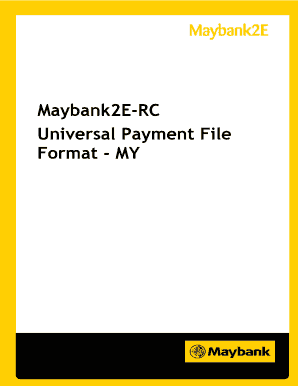
Maybank2e File Upload Format


What is the Maybank2e File Upload Format
The Maybank2e file upload format is a structured digital template designed for submitting bulk payment requests through Maybank's online banking platform. This format facilitates the efficient processing of multiple transactions in a single file, streamlining the payment process for businesses and individuals. The file typically includes essential details such as account numbers, payment amounts, and transaction references, ensuring that all necessary information is captured for accurate processing.
How to Use the Maybank2e File Upload Format
To effectively use the Maybank2e file upload format, follow these steps:
- Prepare your data in a spreadsheet application, ensuring that all required fields are filled out correctly.
- Save the file in the specified format, typically CSV or TXT, as required by Maybank.
- Log in to your Maybank2e account and navigate to the file upload section.
- Select the prepared file and upload it to the platform.
- Review the uploaded data for accuracy and confirm the transactions before submission.
Key Elements of the Maybank2e File Upload Format
Understanding the key elements of the Maybank2e file upload format is crucial for ensuring compliance and accuracy. Important components include:
- Account Number: The unique identifier for the recipient's bank account.
- Payment Amount: The total amount to be transferred for each transaction.
- Transaction Reference: A unique identifier for each payment, aiding in tracking and reconciliation.
- File Format: Adhering to the specified file format (CSV or TXT) to ensure successful uploads.
Steps to Complete the Maybank2e File Upload Format
Completing the Maybank2e file upload format involves several critical steps:
- Gather all necessary payment information, including recipient details and amounts.
- Format the data according to Maybank's specifications, ensuring all fields are correctly labeled.
- Validate the data for accuracy to prevent errors during processing.
- Upload the file through the Maybank2e platform and confirm the details before final submission.
Legal Use of the Maybank2e File Upload Format
The legal use of the Maybank2e file upload format is governed by regulations that ensure the authenticity and security of electronic transactions. It is essential to comply with the Electronic Signatures in Global and National Commerce (ESIGN) Act and other relevant laws. This compliance guarantees that the submitted documents are legally binding and recognized by financial institutions and regulatory bodies.
Examples of Using the Maybank2e File Upload Format
Businesses often utilize the Maybank2e file upload format for various payment scenarios, such as:
- Processing payroll for employees, allowing for multiple salary payments in one transaction.
- Making bulk supplier payments, streamlining accounts payable processes.
- Transferring funds for project expenses, ensuring timely payments to contractors and vendors.
Quick guide on how to complete maybank2e epf payment
Complete maybank2e epf payment effortlessly on any device
Online document management has become increasingly popular among businesses and individuals. It serves as an excellent eco-friendly alternative to traditional printed and signed documents, as you can easily locate the appropriate form and securely preserve it online. airSlate SignNow provides you with all the tools necessary to create, modify, and eSign your documents swiftly without delays. Manage maybank2e file upload format on any device using airSlate SignNow's Android or iOS applications and streamline any document-related process today.
How to modify and eSign maybank2e payment guide effortlessly
- Obtain maybank2e file upload template and click Get Form to begin.
- Utilize the tools we offer to fill out your document.
- Emphasize relevant sections of your documents or redact sensitive information using tools specifically provided by airSlate SignNow for that purpose.
- Generate your signature with the Sign tool, which only takes a few seconds and holds the same legal validity as a conventional wet ink signature.
- Review all the information and click the Done button to save your changes.
- Choose how you would like to send your form, via email, SMS, or invitation link, or download it to your computer.
Eliminate concerns about lost or misplaced documents, tedious form searches, or errors that necessitate printing new document copies. airSlate SignNow addresses your document management needs in just a few clicks from any device you prefer. Modify and eSign maybank bulk payment file upload and ensure effective communication throughout your form preparation process with airSlate SignNow.
Create this form in 5 minutes or less
Related searches to maybank2u template
Create this form in 5 minutes!
How to create an eSignature for the maybank bulk payment file template
How to create an electronic signature for a PDF online
How to create an electronic signature for a PDF in Google Chrome
How to create an e-signature for signing PDFs in Gmail
How to create an e-signature right from your smartphone
How to create an e-signature for a PDF on iOS
How to create an e-signature for a PDF on Android
People also ask maybank2e bulk payment template
-
What is a Maybank account template editable?
A Maybank account template editable is a customizable document designed to facilitate the process of managing and signing documents related to Maybank accounts. With this template, users can easily input their information, ensuring that the document meets their specific needs.
-
How can I obtain a Maybank account template editable?
You can create a Maybank account template editable using airSlate SignNow's user-friendly platform. Simply go to our templates section, select the appropriate category, and customize the template to fit your requirements, making the document ready for use.
-
Is there a cost associated with using the Maybank account template editable?
airSlate SignNow offers various pricing plans that include access to the Maybank account template editable. Depending on your chosen plan, you can enjoy a range of features at a cost-effective rate, making it an excellent investment for document management.
-
What are the key features of the Maybank account template editable?
The Maybank account template editable allows for easy customization of fields, electronic signatures, and secure document storage. Additionally, it supports collaboration features, enabling multiple users to work on the document seamlessly.
-
How does the Maybank account template editable benefit businesses?
Utilizing a Maybank account template editable streamlines the process of document handling, saves time, and reduces errors associated with manual entry. Businesses can enhance their productivity by having a ready-to-use, legally compliant document template available at their fingertips.
-
Can the Maybank account template editable be integrated with other applications?
Yes, the Maybank account template editable can be integrated with various applications through airSlate SignNow's API. This allows users to connect the template with CRM systems, cloud storage, and other tools, creating a seamless workflow.
-
What security measures are in place for the Maybank account template editable?
airSlate SignNow ensures that all documents, including the Maybank account template editable, are protected through advanced encryption and secure access protocols. Our platform complies with industry standards to safeguard your data and maintain confidentiality.
Get more for template bank maybank
Find out other maybank template
- Sign Maryland Non-Profit Business Plan Template Fast
- How To Sign Nevada Life Sciences LLC Operating Agreement
- Sign Montana Non-Profit Warranty Deed Mobile
- Sign Nebraska Non-Profit Residential Lease Agreement Easy
- Sign Nevada Non-Profit LLC Operating Agreement Free
- Sign Non-Profit Document New Mexico Mobile
- Sign Alaska Orthodontists Business Plan Template Free
- Sign North Carolina Life Sciences Purchase Order Template Computer
- Sign Ohio Non-Profit LLC Operating Agreement Secure
- Can I Sign Ohio Non-Profit LLC Operating Agreement
- Sign South Dakota Non-Profit Business Plan Template Myself
- Sign Rhode Island Non-Profit Residential Lease Agreement Computer
- Sign South Carolina Non-Profit Promissory Note Template Mobile
- Sign South Carolina Non-Profit Lease Agreement Template Online
- Sign Oregon Life Sciences LLC Operating Agreement Online
- Sign Texas Non-Profit LLC Operating Agreement Online
- Can I Sign Colorado Orthodontists Month To Month Lease
- How Do I Sign Utah Non-Profit Warranty Deed
- Help Me With Sign Colorado Orthodontists Purchase Order Template
- Sign Virginia Non-Profit Living Will Fast