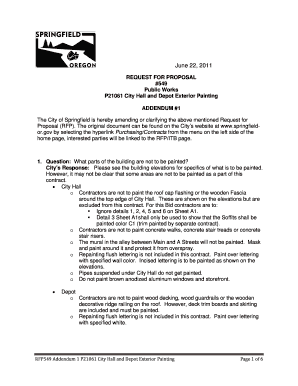
Addendum Format in Word


What is the addendum format in Word
An addendum format in Word is a structured document that outlines additional terms or modifications to an existing agreement. It serves to clarify or expand upon the original contract without the need for a complete rewrite. Typically, an addendum includes a title, a reference to the original contract, and the specific changes or additions being made. This format ensures that all parties involved understand the new stipulations and that the document remains legally binding.
Key elements of the addendum format in Word
When creating an addendum template in Word, it is important to include several key elements to ensure clarity and legality:
- Title: Clearly label the document as an "Addendum" to distinguish it from the original contract.
- Reference to the original contract: Include the date and title of the original agreement to establish context.
- Detailed changes: Specify each modification or addition in clear language, ensuring that all terms are easily understood.
- Signatures: Provide space for all parties to sign and date the addendum, confirming their agreement to the new terms.
Steps to complete the addendum format in Word
To effectively complete an addendum format in Word, follow these steps:
- Open a new document in Microsoft Word.
- Insert a title at the top of the page, such as "Addendum to [Original Contract Title]."
- Begin with a brief introduction that references the original contract, including its date and parties involved.
- List the specific changes or additions, using clear language and bullet points for easy reading.
- Conclude with a section for signatures, allowing space for each party to sign and date the document.
Legal use of the addendum format in Word
Using an addendum format in Word is legally acceptable as long as it meets certain criteria. The addendum must be signed by all parties involved in the original contract to be enforceable. Additionally, it should clearly outline the modifications to avoid ambiguity. Compliance with relevant laws and regulations is essential to ensure that the addendum is recognized in legal settings. Utilizing a trusted eSignature solution can enhance the validity of the document.
Examples of using the addendum format in Word
Examples of situations where an addendum format in Word may be used include:
- Modifying payment terms in a lease agreement.
- Adding additional services to a contract for professional services.
- Extending the duration of a partnership agreement.
- Clarifying responsibilities in a joint venture agreement.
How to obtain the addendum format in Word
The addendum format in Word can be obtained in several ways. Microsoft Word often includes templates that can be customized for specific needs. Additionally, many legal websites provide downloadable addendum templates that can be easily edited. It is also possible to create a custom format by following the guidelines for structure and content outlined above. This flexibility allows users to tailor the addendum to their specific contractual needs.
Quick guide on how to complete addendum format in word
Prepare Addendum Format In Word effortlessly on any device
Online document management has become increasingly popular among businesses and individuals. It offers an ideal eco-friendly substitute for traditional printed and signed documents, as you can obtain the appropriate form and securely store it online. airSlate SignNow equips you with all the resources necessary to create, modify, and eSign your documents swiftly without delays. Manage Addendum Format In Word on any platform using airSlate SignNow's Android or iOS applications and enhance any document-oriented workflow today.
The simplest way to modify and eSign Addendum Format In Word with ease
- Find Addendum Format In Word and click on Get Form to begin.
- Use the tools we provide to complete your document.
- Emphasize relevant sections of your documents or mask sensitive information with the tools that airSlate SignNow specifically offers for this purpose.
- Create your signature using the Sign feature, which takes mere seconds and carries the same legal validity as a conventional wet ink signature.
- Review all the details and click on the Done button to save your modifications.
- Choose how you want to send your form, via email, SMS, or invitation link, or download it to your computer.
Say goodbye to lost or misplaced files, tedious form searches, or errors that necessitate printing new copies of documents. airSlate SignNow fulfills all your document management needs in just a few clicks from a device of your choice. Edit and eSign Addendum Format In Word and ensure excellent communication throughout the form preparation process with airSlate SignNow.
Create this form in 5 minutes or less
Create this form in 5 minutes!
How to create an eSignature for the addendum format in word
How to create an electronic signature for a PDF online
How to create an electronic signature for a PDF in Google Chrome
How to create an e-signature for signing PDFs in Gmail
How to create an e-signature right from your smartphone
How to create an e-signature for a PDF on iOS
How to create an e-signature for a PDF on Android
People also ask
-
What is an addendum template word?
An addendum template word is a document that is used to add supplementary information or modifications to an existing agreement. This template helps streamline the process of creating legal documents by providing a consistent format for additional terms. By using an addendum template word, you can ensure clarity and prevent misunderstandings between parties.
-
How can I create an addendum template word using airSlate SignNow?
To create an addendum template word with airSlate SignNow, simply log into your account and navigate to the template section. You can start from scratch or customize an existing document by adding required fields and sections. Once your template is ready, it can be easily reused for future agreements.
-
What are the benefits of using an addendum template word?
Using an addendum template word provides numerous benefits, including time savings and legal accuracy. It simplifies the documentation process by offering a pre-designed format that meets legal standards. Additionally, having a consistent addendum template ensures that all essential terms are included every time you draft an agreement.
-
Is there a cost associated with using the addendum template word in airSlate SignNow?
The use of an addendum template word in airSlate SignNow is included with your subscription plan. To get started, you can explore various pricing options that cater to different business needs. airSlate SignNow provides a cost-effective solution for document signing and management.
-
Can I customize my addendum template word in airSlate SignNow?
Yes, you can fully customize your addendum template word in airSlate SignNow. The platform allows you to edit text, adjust formatting, and add specific clauses as per your requirements. This flexibility ensures that your addendum template meets the unique needs of each agreement.
-
Does airSlate SignNow offer integrations for managing addendum template word?
Absolutely! airSlate SignNow offers integrations with various productivity tools and software, allowing you to manage your addendum template word seamlessly. These integrations streamline your workflow and enhance overall efficiency by connecting with platforms like Google Drive, Dropbox, and many others.
-
How secure is the addendum template word stored in airSlate SignNow?
airSlate SignNow prioritizes security, ensuring that your addendum template word and all documents are stored with robust encryption protocols. This means your documents are safe from unauthorized access and data bsignNowes. Additionally, the platform complies with industry standards for data protection.
Get more for Addendum Format In Word
- Office of equal opportunity home palm beach county form
- Full text of ampquoteric ed415398 communication skills for omrdd form
- Questionnaire for export control certification for h 1b and o 1 form
- Cheerleader sponsor handbook scpsk12flus scps k12 fl form
- Pinellas county alarm permit form
- Application for a license to operate a child care facility form
- Permit corrections form
- To download the athletic forms school district of osceola county
Find out other Addendum Format In Word
- How Can I Sign Ohio Car Dealer Cease And Desist Letter
- How To Sign Ohio Car Dealer Arbitration Agreement
- How To Sign Oregon Car Dealer Limited Power Of Attorney
- How To Sign Pennsylvania Car Dealer Quitclaim Deed
- How Can I Sign Pennsylvania Car Dealer Quitclaim Deed
- Sign Rhode Island Car Dealer Agreement Safe
- Sign South Dakota Car Dealer Limited Power Of Attorney Now
- Sign Wisconsin Car Dealer Quitclaim Deed Myself
- Sign Wisconsin Car Dealer Quitclaim Deed Free
- Sign Virginia Car Dealer POA Safe
- Sign Wisconsin Car Dealer Quitclaim Deed Fast
- How To Sign Wisconsin Car Dealer Rental Lease Agreement
- How To Sign Wisconsin Car Dealer Quitclaim Deed
- How Do I Sign Wisconsin Car Dealer Quitclaim Deed
- Sign Wyoming Car Dealer Purchase Order Template Mobile
- Sign Arizona Charity Business Plan Template Easy
- Can I Sign Georgia Charity Warranty Deed
- How To Sign Iowa Charity LLC Operating Agreement
- Sign Kentucky Charity Quitclaim Deed Myself
- Sign Michigan Charity Rental Application Later