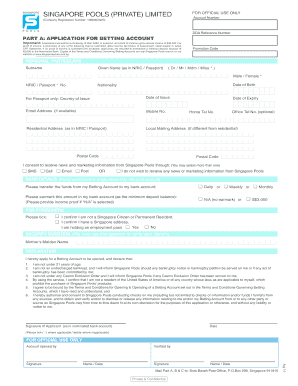
Online Singapore Pools Form


What is the Online Singapore Pools
The Online Singapore Pools is a digital platform that allows users to participate in various betting activities, including lotteries, sports betting, and other gaming options. This platform is designed to provide a convenient and accessible way for users to engage in these activities from the comfort of their homes. It operates under strict regulations to ensure fair play and responsible gaming, making it a trusted choice for many participants.
How to use the Online Singapore Pools
Using the Online Singapore Pools is straightforward. Users need to create an account, which involves providing personal information such as name, date of birth, and contact details. Once the account is set up, users can deposit funds, choose their preferred betting options, and place bets directly through the platform. The interface is user-friendly, making it easy to navigate through different sections, check results, and manage account settings.
Steps to complete the Online Singapore Pools
To complete the process of opening an Online Singapore Pools account, follow these steps:
- Visit the official Online Singapore Pools website.
- Click on the registration button to start the account creation process.
- Fill in the required personal information accurately.
- Verify your identity through the necessary documentation, if prompted.
- Set up your account preferences, including payment methods.
- Deposit funds into your account to begin betting.
- Explore the available betting options and place your bets.
Legal use of the Online Singapore Pools
The Online Singapore Pools operates within a legal framework that ensures compliance with local laws and regulations. Users must be of legal age to participate, and the platform implements measures to promote responsible gaming. This includes self-exclusion options and limits on betting amounts. Understanding the legal use of the platform is crucial for ensuring a safe and enjoyable experience.
Eligibility Criteria
To create an account with the Online Singapore Pools, users must meet specific eligibility criteria. These typically include:
- Being at least eighteen years old.
- Providing valid identification to verify age and identity.
- Residing in a jurisdiction where online betting is permitted.
- Agreeing to the terms and conditions set forth by the platform.
Application Process & Approval Time
The application process for opening an Online Singapore Pools account is designed to be efficient. After submitting the registration form, users usually receive confirmation via email. The approval time can vary, but most accounts are verified within a few hours, allowing users to start betting shortly after. In some cases, additional verification may be required, which could extend the approval time.
Quick guide on how to complete online singapore pools
Effortlessly Prepare Online Singapore Pools on Any Device
Digital document management has gained traction among businesses and individuals alike. It serves as an ideal eco-friendly substitute for traditional printed and signed documents, allowing you to locate the necessary form and securely store it online. airSlate SignNow equips you with all the tools to create, modify, and electronically sign your documents promptly without delays. Manage Online Singapore Pools on any device using the airSlate SignNow Android or iOS applications and simplify any document-related task today.
How to Edit and Electronically Sign Online Singapore Pools with Ease
- Obtain Online Singapore Pools and click on Get Form to begin.
- Utilize the tools we provide to fill out your document.
- Select relevant sections of the documents or redact sensitive information with features that airSlate SignNow offers specifically for this purpose.
- Generate your electronic signature using the Sign tool, which only takes a few seconds and carries the same legal validity as a conventional wet ink signature.
- Review all the information and click on the Done button to save your changes.
- Choose how you wish to deliver your form, whether by email, text message (SMS), or invitation link, or download it to your PC.
Eliminate worries about lost or misplaced files, tedious document searches, or mistakes that necessitate printing additional copies. airSlate SignNow addresses your document management needs in just a few clicks from any device you prefer. Edit and electronically sign Online Singapore Pools to ensure outstanding communication at every stage of the document preparation process with airSlate SignNow.
Create this form in 5 minutes or less
Create this form in 5 minutes!
How to create an eSignature for the online singapore pools
How to create an electronic signature for a PDF online
How to create an electronic signature for a PDF in Google Chrome
How to create an e-signature for signing PDFs in Gmail
How to create an e-signature right from your smartphone
How to create an e-signature for a PDF on iOS
How to create an e-signature for a PDF on Android
People also ask
-
What is the process for singapore pools online account opening?
The process for singapore pools online account opening is straightforward and user-friendly. You can start by visiting the official website, filling out the required forms, and submitting your identification documents. Once your information is verified, you will receive confirmation to access your account.
-
What documents do I need for singapore pools online account opening?
To complete your singapore pools online account opening, you typically need to provide a valid government-issued ID, proof of address, and any other requested documentation. Ensure that your documents are clear and legible to avoid delays in the verification process.
-
Are there any fees associated with singapore pools online account opening?
Currently, singapore pools online account opening is free of charge. However, it's essential to review the terms and conditions for any potential fees related to account management or transactions once your account is active.
-
What features can I expect with a singapore pools online account?
A singapore pools online account offers a range of features including easy access to current betting odds, real-time updates on game results, and seamless transaction capabilities. You can also manage your betting history and access promotions directly from your account dashboard.
-
What benefits do I gain from using a singapore pools online account?
Using a singapore pools online account provides numerous benefits, such as the convenience of placing bets from anywhere, real-time tracking of your bets, and instant payouts. You also gain access to exclusive online promotions and bonuses designed to enhance your betting experience.
-
Can I integrate other payment methods with my singapore pools online account?
Yes, your singapore pools online account can be integrated with various payment methods for flexibility. These may include credit/debit cards, bank transfers, and e-wallets, allowing you to choose the option that best suits your needs for a smooth betting experience.
-
Is the singapore pools online account secure?
Absolutely! The singapore pools online account offers advanced security measures to protect your personal information and transactions. With encryption technology and compliance with regulatory standards, you can be assured that your account is safe and secure.
Get more for Online Singapore Pools
- Pcard application and agreement revised february 2020 form
- Health declaration physical examination formmlt program
- Cuny off campus activity participation waiver form
- University of california agriculture ampampamp natural resources form
- Permanent 4 h horse identification form
- Student agreement and medical walnut ca 91789 1399 form
- Phone 706 446 1430 form
- Njxxxxxxxxxxx form fill out and sign printable pdf
Find out other Online Singapore Pools
- eSign Hawaii Construction Work Order Myself
- eSign Delaware Doctors Quitclaim Deed Free
- eSign Colorado Doctors Operating Agreement Computer
- Help Me With eSign Florida Doctors Lease Termination Letter
- eSign Florida Doctors Lease Termination Letter Myself
- eSign Hawaii Doctors Claim Later
- eSign Idaho Construction Arbitration Agreement Easy
- eSign Iowa Construction Quitclaim Deed Now
- How Do I eSign Iowa Construction Quitclaim Deed
- eSign Louisiana Doctors Letter Of Intent Fast
- eSign Maine Doctors Promissory Note Template Easy
- eSign Kentucky Construction Claim Online
- How Can I eSign Maine Construction Quitclaim Deed
- eSign Colorado Education Promissory Note Template Easy
- eSign North Dakota Doctors Affidavit Of Heirship Now
- eSign Oklahoma Doctors Arbitration Agreement Online
- eSign Oklahoma Doctors Forbearance Agreement Online
- eSign Oregon Doctors LLC Operating Agreement Mobile
- eSign Hawaii Education Claim Myself
- eSign Hawaii Education Claim Simple