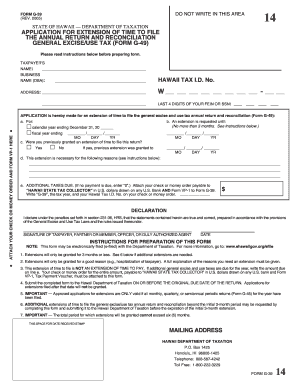
Form G Download PDF


What is the Form G Download PDF
The Form G download PDF is a standardized document used primarily in family law contexts, particularly for divorce proceedings. This form is essential for individuals seeking to formalize their divorce process through the legal system. It serves as a template that outlines necessary information, including personal details, grounds for divorce, and any applicable agreements regarding property and child custody. The Form G template is designed to ensure that all required information is captured accurately, facilitating a smoother legal process.
How to Use the Form G Download PDF
Using the Form G download PDF involves several straightforward steps. First, download the PDF from a reliable source. Once downloaded, open the document using a PDF reader. Carefully fill in all required fields, ensuring that the information is accurate and complete. It is advisable to review the form multiple times before submission to avoid any errors that could delay the divorce process. After completing the form, it can be printed for physical signatures or signed digitally, depending on the requirements of the jurisdiction.
Steps to Complete the Form G Download PDF
Completing the Form G download PDF requires attention to detail. Follow these steps for successful completion:
- Download the Form G PDF from a trusted source.
- Open the document in a compatible PDF reader.
- Fill in your personal information, including names, addresses, and dates.
- Provide details regarding the grounds for divorce and any agreements on property or child custody.
- Review the form for accuracy and completeness.
- Sign the document either physically or digitally, as required.
- Submit the completed form to the appropriate court or legal authority.
Legal Use of the Form G Download PDF
The legal use of the Form G download PDF is critical for ensuring that divorce proceedings are recognized by the court. This form must be filled out in accordance with state laws and regulations governing divorce. It is essential to adhere to the specific requirements set forth by the jurisdiction where the divorce is filed. Proper completion and submission of the Form G can help prevent delays and complications in the legal process.
Key Elements of the Form G Download PDF
The Form G download PDF includes several key elements that must be addressed for it to be valid. These elements typically encompass:
- Personal information of both parties involved in the divorce.
- Grounds for divorce, which may include irreconcilable differences or other legal reasons.
- Details regarding any children, including custody arrangements and support obligations.
- Information about property division and any agreements reached between the parties.
Ensuring that all these elements are accurately represented is crucial for the form's acceptance by the court.
State-Specific Rules for the Form G Download PDF
Each state in the U.S. has its own rules and regulations regarding the use of the Form G download PDF. It is important to familiarize yourself with the specific requirements of your state. This may include particular formatting, additional documentation, or specific filing procedures. Checking with local court resources or legal professionals can provide clarity on these state-specific rules, ensuring compliance and proper handling of your divorce proceedings.
Quick guide on how to complete form g download pdf
Effortlessly Prepare Form G Download Pdf on Any Device
Digital document management has become increasingly favored by businesses and individuals alike. It offers a perfect environmentally friendly substitute for traditional printed and signed documents, allowing you to access the necessary form and safely store it online. airSlate SignNow provides you with all the tools required to create, edit, and eSign your documents swiftly without delays. Manage Form G Download Pdf on any device using airSlate SignNow's Android or iOS applications and simplify any document-driven task today.
Simplest way to alter and eSign Form G Download Pdf with ease
- Find Form G Download Pdf and click on Get Form to begin.
- Use the tools we provide to fill in your form.
- Emphasize important sections of your documents or redact sensitive information with tools that airSlate SignNow offers specifically for that purpose.
- Generate your eSignature using the Sign tool, which takes mere seconds and carries the same legal validity as a conventional wet ink signature.
- Review the details and click on the Done button to save your changes.
- Select your preferred method for delivering your form, be it via email, text message (SMS), invitation link, or download it to your computer.
Eliminate concerns about lost or misfiled documents, tedious form searches, or mistakes that necessitate printing new document copies. airSlate SignNow addresses your document management needs in just a few clicks from any device of your choice. Edit and eSign Form G Download Pdf and ensure excellent communication at every stage of your form preparation process with airSlate SignNow.
Create this form in 5 minutes or less
Create this form in 5 minutes!
How to create an eSignature for the form g download pdf
How to create an electronic signature for a PDF online
How to create an electronic signature for a PDF in Google Chrome
How to create an e-signature for signing PDFs in Gmail
How to create an e-signature right from your smartphone
How to create an e-signature for a PDF on iOS
How to create an e-signature for a PDF on Android
People also ask
-
What is a form g template and how does it work?
A form g template is a standardized document format designed for specific purposes, such as legal or compliance needs. With airSlate SignNow, you can easily create, edit, and manage your form g templates to streamline your document workflows and ensure compliance.
-
How much does it cost to use airSlate SignNow's form g template feature?
The pricing for using airSlate SignNow's form g template feature varies based on the chosen plan. However, it offers a cost-effective solution tailored to fit businesses of all sizes, ensuring you can manage your documents efficiently without breaking the bank.
-
What features are included with airSlate SignNow's form g template?
When using the form g template in airSlate SignNow, you'll benefit from features like customizable fields, electronic signatures, and document tracking. These capabilities enhance the user experience and simplify the document management process.
-
Can I customize my form g template in airSlate SignNow?
Yes, you can fully customize your form g template in airSlate SignNow to meet your unique requirements. This includes adding fields, adjusting layouts, and incorporating organizational branding for a professional appearance.
-
How can airSlate SignNow's form g template improve my business efficiency?
Using a form g template with airSlate SignNow reduces the time spent on document preparation and signature collection. By automating these processes, your team can focus on core business activities while ensuring timely document transactions.
-
Is it easy to integrate form g templates with other tools?
Absolutely! airSlate SignNow supports seamless integrations with popular productivity tools, allowing you to work with your form g templates alongside other software. This interoperability enhances your workflows, making document management even more efficient.
-
What types of businesses can benefit from using form g templates?
Form g templates can benefit a wide range of businesses, from startups to enterprise-level organizations. Industries such as finance, legal, and healthcare can particularly leverage these templates to ensure compliance and streamline their operations.
Get more for Form G Download Pdf
- Texas aampampm international university application for form
- Red cross adult first aidcpraed training registration uah form
- Trial schedule fallspring jacksonville state university jsu form
- Form i9 employment eligibility verifications pdf free
- 2016 2017 snap verification worksheet independent student form
- Uhd id number form
- Supervisorsguide to performance management human
- Dependent verification worksheet v5 2020 2021 call 1 800 form
Find out other Form G Download Pdf
- How To Electronic signature Indiana Sports RFP
- How Can I Electronic signature Indiana Sports RFP
- Electronic signature South Dakota Real Estate Quitclaim Deed Now
- Electronic signature South Dakota Real Estate Quitclaim Deed Safe
- Electronic signature Indiana Sports Forbearance Agreement Myself
- Help Me With Electronic signature Nevada Police Living Will
- Electronic signature Real Estate Document Utah Safe
- Electronic signature Oregon Police Living Will Now
- Electronic signature Pennsylvania Police Executive Summary Template Free
- Electronic signature Pennsylvania Police Forbearance Agreement Fast
- How Do I Electronic signature Pennsylvania Police Forbearance Agreement
- How Can I Electronic signature Pennsylvania Police Forbearance Agreement
- Electronic signature Washington Real Estate Purchase Order Template Mobile
- Electronic signature West Virginia Real Estate Last Will And Testament Online
- Electronic signature Texas Police Lease Termination Letter Safe
- How To Electronic signature Texas Police Stock Certificate
- How Can I Electronic signature Wyoming Real Estate Quitclaim Deed
- Electronic signature Virginia Police Quitclaim Deed Secure
- How Can I Electronic signature West Virginia Police Letter Of Intent
- How Do I Electronic signature Washington Police Promissory Note Template