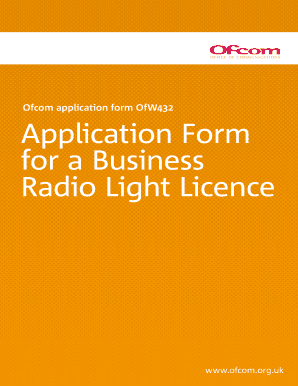
Ofcom Ofw432 Form


What is the Ofcom Ofw432 Form
The Ofcom Ofw432 Form is a document used for regulatory purposes in the telecommunications sector, specifically related to the registration and management of telecom services. This form is essential for organizations seeking compliance with Ofcom's regulations, ensuring that they meet the necessary standards for operating within the telecommunications industry. The form typically includes sections for company information, service details, and compliance declarations, making it a vital tool for businesses in this field.
How to use the Ofcom Ofw432 Form
Using the Ofcom Ofw432 Form involves several straightforward steps. First, gather all required information, including your company’s registration details and service offerings. Next, fill out the form accurately, ensuring that all sections are completed to avoid delays in processing. Once the form is filled out, review it for accuracy before submission. It is advisable to keep a copy of the completed form for your records, as it may be needed for future reference or compliance checks.
Steps to complete the Ofcom Ofw432 Form
Completing the Ofcom Ofw432 Form requires careful attention to detail. Here are the steps to follow:
- Begin by downloading the form from the official Ofcom website or obtaining a physical copy.
- Fill in your company’s name, address, and contact information in the designated fields.
- Provide a detailed description of the telecommunications services you offer.
- Include any additional information requested, such as compliance certifications or regulatory references.
- Review the completed form for any errors or omissions.
- Sign and date the form before submission.
Legal use of the Ofcom Ofw432 Form
The Ofcom Ofw432 Form must be used in compliance with applicable telecommunications regulations. Legal use involves ensuring that all information provided is truthful and accurate, as any misrepresentation can result in penalties or legal repercussions. Additionally, organizations must adhere to deadlines for submission and maintain records of their filings to demonstrate compliance during audits or inspections.
Key elements of the Ofcom Ofw432 Form
Several key elements are critical to the Ofcom Ofw432 Form. These include:
- Company Information: This section requires details about the organization, including its legal name and registration number.
- Service Description: A comprehensive overview of the telecommunications services provided.
- Compliance Declarations: Statements affirming adherence to Ofcom regulations.
- Signature: The form must be signed by an authorized representative of the company.
Form Submission Methods
The Ofcom Ofw432 Form can typically be submitted through various methods, including:
- Online Submission: Many organizations prefer to submit the form electronically via Ofcom's online portal, which offers a streamlined process.
- Mail: Alternatively, the form can be printed and mailed to the designated Ofcom address.
- In-Person: Some businesses may choose to deliver the form in person, especially if they have questions or require immediate confirmation.
Quick guide on how to complete ofcom ofw432 form
Complete Ofcom Ofw432 Form effortlessly on any gadget
Web-based document management has become increasingly favored among organizations and individuals. It offers an ideal eco-friendly substitute to conventional printed and signed documents, enabling you to acquire the appropriate form and securely store it online. airSlate SignNow provides you with all the tools required to create, modify, and eSign your documents swiftly without any hold-ups. Handle Ofcom Ofw432 Form on any gadget with airSlate SignNow Android or iOS applications and enhance any document-centric process today.
The simplest way to alter and eSign Ofcom Ofw432 Form without effort
- Find Ofcom Ofw432 Form and click on Get Form to begin.
- Employ the tools we provide to complete your document.
- Emphasize relevant sections of the documents or obscure sensitive information with tools that airSlate SignNow offers specifically for that purpose.
- Create your signature using the Sign tool, which takes mere seconds and carries the same legal validity as a traditional wet ink signature.
- Review the details and click on the Done button to save your changes.
- Select your preferred method to send your form, whether by email, text message (SMS), or invitation link, or download it to your computer.
Say goodbye to lost or misplaced documents, time-consuming form searches, or mistakes that necessitate printing new document copies. airSlate SignNow fulfills all your document management needs in just a few clicks from any device of your choice. Edit and eSign Ofcom Ofw432 Form and ensure outstanding communication at every stage of your form preparation process with airSlate SignNow.
Create this form in 5 minutes or less
Create this form in 5 minutes!
How to create an eSignature for the ofcom ofw432 form
How to create an electronic signature for a PDF online
How to create an electronic signature for a PDF in Google Chrome
How to create an e-signature for signing PDFs in Gmail
How to create an e-signature right from your smartphone
How to create an e-signature for a PDF on iOS
How to create an e-signature for a PDF on Android
People also ask
-
What is the Ofcom Ofw432 Form and why is it important?
The Ofcom Ofw432 Form is a crucial document required for certain regulatory communications in the telecommunications sector. It ensures compliance with Ofcom's regulations, helping businesses avoid potential fines and maintain operational integrity. Utilizing the Ofcom Ofw432 Form correctly can streamline your communication processes.
-
How can airSlate SignNow assist with completing the Ofcom Ofw432 Form?
airSlate SignNow offers an intuitive platform that simplifies the process of completing the Ofcom Ofw432 Form. With user-friendly templates and eSignature capabilities, you can efficiently fill out and submit your form, saving time and reducing errors. Our solution ensures that all your documentation needs are handled seamlessly.
-
Is there a cost associated with using airSlate SignNow for the Ofcom Ofw432 Form?
Yes, airSlate SignNow offers pricing plans tailored to meet various business needs. While there is a fee for accessing our platform, the cost is justified by the efficiency and ease of use that comes with managing the Ofcom Ofw432 Form. Explore our pricing options for the best fit for your organization.
-
What features does airSlate SignNow provide for managing the Ofcom Ofw432 Form?
airSlate SignNow includes key features such as customizable templates, real-time tracking, and secure eSigning, making it ideal for managing the Ofcom Ofw432 Form. Our platform enhances collaboration by allowing multiple parties to access and complete the form efficiently. This streamlines the entire documentation process.
-
How does airSlate SignNow ensure the security of the Ofcom Ofw432 Form documents?
Security is a top priority for airSlate SignNow when handling the Ofcom Ofw432 Form. Our platform utilizes advanced encryption protocols to protect your documents during transmission and storage. Additionally, we comply with regulatory standards to ensure that your sensitive data remains secure and confidential.
-
Can I integrate airSlate SignNow with other software for managing the Ofcom Ofw432 Form?
Absolutely! airSlate SignNow offers seamless integrations with a variety of business applications, enabling you to manage the Ofcom Ofw432 Form alongside other essential tools. Whether you use CRM systems or project management software, our integrations enhance functionality and improve workflow efficiency.
-
What benefits will I gain from using airSlate SignNow for the Ofcom Ofw432 Form?
Using airSlate SignNow for the Ofcom Ofw432 Form brings numerous benefits, including time savings, improved accuracy, and enhanced compliance. Our platform streamlines the document workflow, allowing you to focus on your core business functions. Experience the convenience of electronic signatures and instant access to your forms.
Get more for Ofcom Ofw432 Form
Find out other Ofcom Ofw432 Form
- Sign Hawaii Business Operations Warranty Deed Easy
- Sign Idaho Business Operations Resignation Letter Online
- Sign Illinois Business Operations Affidavit Of Heirship Later
- How Do I Sign Kansas Business Operations LLC Operating Agreement
- Sign Kansas Business Operations Emergency Contact Form Easy
- How To Sign Montana Business Operations Warranty Deed
- Sign Nevada Business Operations Emergency Contact Form Simple
- Sign New Hampshire Business Operations Month To Month Lease Later
- Can I Sign New York Business Operations Promissory Note Template
- Sign Oklahoma Business Operations Contract Safe
- Sign Oregon Business Operations LLC Operating Agreement Now
- Sign Utah Business Operations LLC Operating Agreement Computer
- Sign West Virginia Business Operations Rental Lease Agreement Now
- How To Sign Colorado Car Dealer Arbitration Agreement
- Sign Florida Car Dealer Resignation Letter Now
- Sign Georgia Car Dealer Cease And Desist Letter Fast
- Sign Georgia Car Dealer Purchase Order Template Mobile
- Sign Delaware Car Dealer Limited Power Of Attorney Fast
- How To Sign Georgia Car Dealer Lease Agreement Form
- How To Sign Iowa Car Dealer Resignation Letter