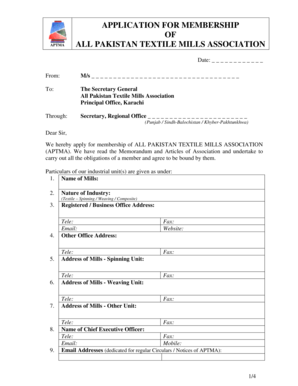
Aptma Lahore Form


What is the Aptma Lahore
The Aptma Lahore form is a crucial document used in the textile industry, particularly for members of the All Pakistan Textile Mills Association (APTMA) based in Lahore. This form serves various purposes, including compliance with industry regulations, membership verification, and facilitating communication between textile mills and regulatory bodies. Understanding its significance is essential for stakeholders in the textile sector, as it helps maintain standards and fosters a collaborative environment among industry players.
How to use the Aptma Lahore
Using the Aptma Lahore form involves several steps that ensure proper completion and submission. First, gather all necessary information, including business details and membership status. Next, fill out the form accurately, paying attention to any specific requirements outlined by APTMA. Once completed, the form can be submitted electronically or in person, depending on the guidelines provided by the association. Utilizing digital tools can streamline this process, making it easier to manage and track submissions.
Steps to complete the Aptma Lahore
Completing the Aptma Lahore form requires careful attention to detail. Follow these steps for a smooth process:
- Gather required documents, such as business licenses and membership information.
- Access the form through the APTMA website or other designated platforms.
- Fill in all sections of the form, ensuring accuracy and completeness.
- Review the form for any errors or omissions before submission.
- Submit the completed form via the preferred method, either online or in person.
Legal use of the Aptma Lahore
The Aptma Lahore form must be used in accordance with legal standards and industry regulations. Ensuring compliance with these laws is essential for maintaining the validity of the document. This includes adhering to guidelines set forth by the APTMA and relevant government authorities. Legal use of the form also involves understanding the implications of the information provided and ensuring that all data is accurate and truthful, as misrepresentation can lead to penalties or legal issues.
Key elements of the Aptma Lahore
Several key elements define the Aptma Lahore form, making it essential for its intended purpose. These include:
- Identification Information: Details about the textile mill, including name, address, and registration number.
- Membership Status: Verification of current membership with APTMA.
- Compliance Information: Sections that confirm adherence to industry regulations.
- Signature: A required signature to validate the information provided.
Examples of using the Aptma Lahore
The Aptma Lahore form can be utilized in various scenarios within the textile industry. For instance, a textile mill may need to submit the form to apply for membership renewal or to participate in industry events organized by APTMA. Additionally, the form may be required for compliance audits or to provide necessary information during regulatory inspections. These examples highlight the form's versatility and importance in maintaining industry standards.
Quick guide on how to complete aptma lahore
Complete Aptma Lahore effortlessly on any device
Online document management has become increasingly popular among organizations and individuals. It offers an ideal eco-friendly alternative to traditional printed and signed documents, enabling you to obtain the correct form and securely store it online. airSlate SignNow provides you with all the necessary tools to create, modify, and electronically sign your documents quickly without delays. Manage Aptma Lahore on any platform using airSlate SignNow's Android or iOS applications and enhance any document-based procedure today.
The easiest way to modify and eSign Aptma Lahore seamlessly
- Find Aptma Lahore and then click Get Form to commence.
- Utilize the tools we offer to complete your form.
- Highlight pertinent sections of the documents or redact sensitive information with tools specifically designed for that purpose by airSlate SignNow.
- Craft your signature with the Sign tool, which takes mere seconds and holds the same legal validity as a conventional wet ink signature.
- Review the information and then click on the Done button to save your changes.
- Choose how you wish to submit your form, via email, text message (SMS), invitation link, or download it to your desktop.
Say goodbye to lost or misplaced documents, tedious form searches, or errors that necessitate printing new document copies. airSlate SignNow addresses your document management requirements in just a few clicks from any device you prefer. Modify and eSign Aptma Lahore and ensure excellent communication at every stage of your form preparation process with airSlate SignNow.
Create this form in 5 minutes or less
Create this form in 5 minutes!
How to create an eSignature for the aptma lahore
How to create an electronic signature for a PDF online
How to create an electronic signature for a PDF in Google Chrome
How to create an e-signature for signing PDFs in Gmail
How to create an e-signature right from your smartphone
How to create an e-signature for a PDF on iOS
How to create an e-signature for a PDF on Android
People also ask
-
What is airSlate SignNow and how does it relate to aptma lahore?
airSlate SignNow is a digital document management solution that simplifies the signing and sending of documents. For businesses associated with aptma lahore, this software provides an efficient way to enhance productivity and streamline workflows, especially in the textile sector.
-
How much does airSlate SignNow cost for businesses in the aptma lahore community?
Pricing for airSlate SignNow varies based on the features and number of users. For aptma lahore businesses, there are tailored packages and discounts available, making it a cost-effective choice to enhance document management processes.
-
What features does airSlate SignNow offer to aptma lahore members?
airSlate SignNow includes features like eSignature, document templates, and team collaboration tools. For those connected with aptma lahore, these functionalities can signNowly improve efficiency and reduce turnaround time for contracts and agreements.
-
How can airSlate SignNow benefit businesses in aptma lahore?
By using airSlate SignNow, businesses in aptma lahore can reduce paperwork, save time, and improve compliance. The platform allows users to focus more on their core operations while ensuring secure document handling.
-
Can airSlate SignNow integrate with other tools commonly used by aptma lahore businesses?
Yes, airSlate SignNow seamlessly integrates with various applications like Google Workspace, Salesforce, and Microsoft Office. This integration capability is particularly beneficial for aptma lahore businesses looking to streamline their workflow and maintain existing tech stacks.
-
Is airSlate SignNow user-friendly for those in the aptma lahore sector?
Absolutely. airSlate SignNow is designed with usability in mind, making it easy for users from different backgrounds within the aptma lahore sector to adopt and implement into their daily operations.
-
Does airSlate SignNow offer customer support for businesses in aptma lahore?
Yes, airSlate SignNow provides robust customer support tailored for users in the aptma lahore community. Their dedicated support team is available to assist with onboarding, troubleshooting, and best practices.
Get more for Aptma Lahore
- Cs elevators escalators tdlr texas form
- Purchase form sample
- West virginia birth certificate application pdf form
- Social security representative payee form ssa 11 bk social security representative payee form ssa 11 bk
- Kenya scouts association registration form 435139469
- Dro form pdf
- Affidavit of heirship form
- Lowes w9 form
Find out other Aptma Lahore
- Sign Oregon Education Living Will Easy
- How To Sign Texas Education Profit And Loss Statement
- Sign Vermont Education Residential Lease Agreement Secure
- How Can I Sign Washington Education NDA
- Sign Wisconsin Education LLC Operating Agreement Computer
- Sign Alaska Finance & Tax Accounting Purchase Order Template Computer
- Sign Alaska Finance & Tax Accounting Lease Termination Letter Free
- Can I Sign California Finance & Tax Accounting Profit And Loss Statement
- Sign Indiana Finance & Tax Accounting Confidentiality Agreement Later
- Sign Iowa Finance & Tax Accounting Last Will And Testament Mobile
- Sign Maine Finance & Tax Accounting Living Will Computer
- Sign Montana Finance & Tax Accounting LLC Operating Agreement Computer
- How Can I Sign Montana Finance & Tax Accounting Residential Lease Agreement
- Sign Montana Finance & Tax Accounting Residential Lease Agreement Safe
- How To Sign Nebraska Finance & Tax Accounting Letter Of Intent
- Help Me With Sign Nebraska Finance & Tax Accounting Letter Of Intent
- Sign Nebraska Finance & Tax Accounting Business Letter Template Online
- Sign Rhode Island Finance & Tax Accounting Cease And Desist Letter Computer
- Sign Vermont Finance & Tax Accounting RFP Later
- Can I Sign Wyoming Finance & Tax Accounting Cease And Desist Letter