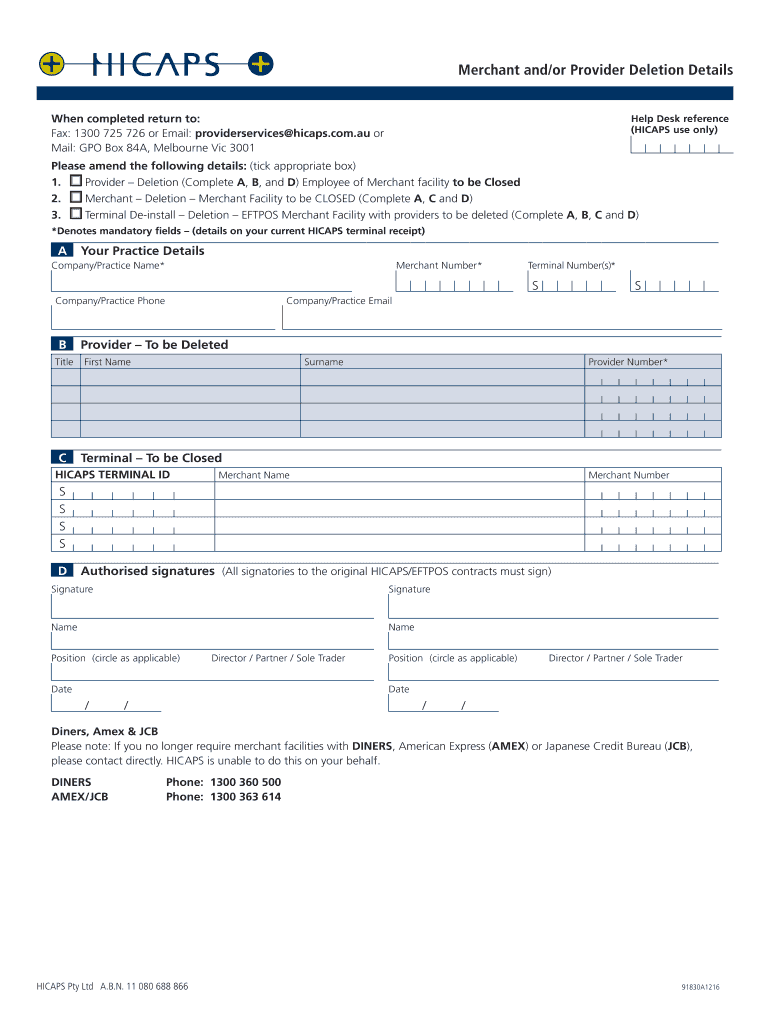
Hicaps Add Provider Form


What is the Hicaps Add Provider
The Hicaps Add Provider form is a crucial document used in the healthcare sector, particularly for providers seeking to join the Hicaps system. This system facilitates electronic claims processing and payment for healthcare services. By completing this form, providers can ensure their services are recognized and reimbursed efficiently within the Hicaps network. It is essential for practitioners to understand the details and requirements associated with this form to streamline their billing processes.
How to use the Hicaps Add Provider
Using the Hicaps Add Provider form involves several straightforward steps. Initially, providers must gather the necessary information, including their practice details and relevant identification numbers. Once the form is filled out, it should be submitted through the appropriate channels, which may include online submission or mailing it to the designated Hicaps office. Familiarizing oneself with the submission guidelines can help avoid delays in processing.
Key elements of the Hicaps Add Provider
The key elements of the Hicaps Add Provider form include essential provider information, such as practice name, address, contact details, and provider identification numbers. Additionally, the form requires details about the services offered and any relevant qualifications or certifications. Ensuring that all sections are accurately completed is vital for a successful application and integration into the Hicaps system.
Steps to complete the Hicaps Add Provider
Completing the Hicaps Add Provider form involves several methodical steps:
- Gather all necessary information, including your practice details and identification numbers.
- Access the Hicaps Add Provider form, either online or in a printable format.
- Carefully fill out each section of the form, ensuring accuracy and completeness.
- Review the form for any errors or missing information.
- Submit the completed form through the specified submission method.
Legal use of the Hicaps Add Provider
The legal use of the Hicaps Add Provider form is governed by various regulations that ensure compliance with healthcare standards and practices. It is important for providers to understand these legal frameworks to maintain their eligibility and protect their practice. Compliance with these regulations helps ensure that the services provided are recognized and reimbursed appropriately within the Hicaps system.
Form Submission Methods
The Hicaps Add Provider form can be submitted through multiple methods, accommodating different preferences and needs. Providers may choose to submit the form online, which often allows for quicker processing times. Alternatively, the form can be mailed or delivered in person to the designated Hicaps office. Understanding the submission options available can help providers select the most efficient method for their situation.
Quick guide on how to complete hicaps add provider 399722793
Complete Hicaps Add Provider easily on any device
Online document management has become popular among businesses and individuals. It offers an ideal eco-friendly alternative to traditional printed and signed documents, allowing you to find the appropriate form and securely store it online. airSlate SignNow provides all the tools you need to create, modify, and eSign your documents swiftly without delays. Manage Hicaps Add Provider on any device with airSlate SignNow's Android or iOS applications and enhance any document-oriented process today.
The simplest way to modify and eSign Hicaps Add Provider effortlessly
- Locate Hicaps Add Provider and click Get Form to begin.
- Utilize the tools we offer to complete your document.
- Emphasize relevant portions of your documents or obscure sensitive information with tools that airSlate SignNow provides specifically for that purpose.
- Create your signature using the Sign tool, which takes seconds and carries the same legal validity as a conventional wet ink signature.
- Review all the details and then click the Done button to save your changes.
- Choose how you would prefer to send your form, via email, SMS, or invitation link, or download it to your computer.
Forget about lost or misfiled documents, the hassle of searching for forms, or errors that require printing new document copies. airSlate SignNow addresses your needs in document management in just a few clicks from any device you choose. Modify and eSign Hicaps Add Provider and ensure excellent communication at any stage of your form preparation process with airSlate SignNow.
Create this form in 5 minutes or less
Create this form in 5 minutes!
How to create an eSignature for the hicaps add provider 399722793
How to create an electronic signature for a PDF online
How to create an electronic signature for a PDF in Google Chrome
How to create an e-signature for signing PDFs in Gmail
How to create an e-signature right from your smartphone
How to create an e-signature for a PDF on iOS
How to create an e-signature for a PDF on Android
People also ask
-
What is the hicaps add provider form?
The hicaps add provider form is a crucial document that healthcare providers use to enroll their services into the HICAPS system. It streamlines the process of claiming health insurance benefits and ensures a smoother transaction for patient billing. By utilizing this form, practices can enhance their operational efficiency.
-
How can I obtain the hicaps add provider form?
You can easily obtain the hicaps add provider form through your HICAPS terminal or the official HICAPS website. If you're using airSlate SignNow, you can find a template that allows you to fill out this form digitally, ensuring quick submission and processing.
-
Is the hicaps add provider form free to use?
Yes, the hicaps add provider form itself is free to use, but you may incur processing fees when submitting it through HICAPS. When integrating with airSlate SignNow, you can manage your documents efficiently without any hidden charges. This allows you to focus on patient care rather than paperwork.
-
What features does airSlate SignNow offer for the hicaps add provider form?
airSlate SignNow provides various features for the hicaps add provider form, including eSigning, document sharing, and automatic storage in the cloud. These features help healthcare providers save time and reduce errors during the completion of the form. Moreover, the platform's user-friendly interface enhances efficiency.
-
Can I integrate the hicaps add provider form with other software?
Yes, airSlate SignNow enables seamless integration of the hicaps add provider form with several healthcare management systems. This integration allows for better workflow automation and ensures that all necessary documents are handled efficiently. It makes it easier for practices to manage their billing process.
-
What are the benefits of using airSlate SignNow for the hicaps add provider form?
Utilizing airSlate SignNow for the hicaps add provider form brings numerous benefits, including enhanced document security, quick turnaround times, and easy tracking of form submission. This digital solution simplifies the signing process and reduces the burden of manual paperwork on healthcare providers.
-
How does airSlate SignNow enhance the submission of the hicaps add provider form?
airSlate SignNow enhances the submission of the hicaps add provider form by automating reminders and providing status updates on the document's progress. This reduces the chances of missed submissions and ensures a timely processing of claims. Such features are invaluable for maintaining efficient operations in healthcare settings.
Get more for Hicaps Add Provider
Find out other Hicaps Add Provider
- Sign Alaska Rental lease agreement Mobile
- Sign Connecticut Rental lease agreement Easy
- Sign Hawaii Rental lease agreement Mobile
- Sign Hawaii Rental lease agreement Simple
- Sign Kansas Rental lease agreement Later
- How Can I Sign California Rental house lease agreement
- How To Sign Nebraska Rental house lease agreement
- How To Sign North Dakota Rental house lease agreement
- Sign Vermont Rental house lease agreement Now
- How Can I Sign Colorado Rental lease agreement forms
- Can I Sign Connecticut Rental lease agreement forms
- Sign Florida Rental lease agreement template Free
- Help Me With Sign Idaho Rental lease agreement template
- Sign Indiana Rental lease agreement forms Fast
- Help Me With Sign Kansas Rental lease agreement forms
- Can I Sign Oregon Rental lease agreement template
- Can I Sign Michigan Rental lease agreement forms
- Sign Alaska Rental property lease agreement Simple
- Help Me With Sign North Carolina Rental lease agreement forms
- Sign Missouri Rental property lease agreement Mobile