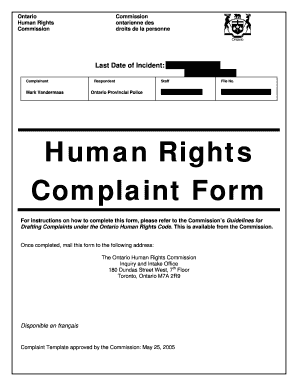
Human Rights Complaint Form


What is the Human Rights Complaint Form
The human rights commission complaint form is a formal document used to report violations of human rights. This form allows individuals to present their grievances to the appropriate human rights commission, which investigates claims of discrimination, harassment, or other violations. It serves as a critical tool for individuals seeking justice and accountability in situations where their rights have been infringed upon. The form typically requires detailed information about the incident, the parties involved, and any relevant evidence to support the claim.
How to Use the Human Rights Complaint Form
Using the human rights commission complaint form involves several key steps. First, gather all necessary information regarding the incident, including dates, locations, and the individuals involved. Next, complete the form accurately, ensuring that all sections are filled out clearly. It is important to provide as much detail as possible to facilitate the investigation. After completing the form, review it carefully for any errors or omissions before submission. This attention to detail can significantly impact the processing of your complaint.
Steps to Complete the Human Rights Complaint Form
Completing the human rights complaint form can be straightforward if you follow these steps:
- Step One: Obtain the form from the appropriate human rights commission website or office.
- Step Two: Fill in your personal information, including your name, address, and contact details.
- Step Three: Describe the incident in detail, including what happened, when it occurred, and who was involved.
- Step Four: Provide any supporting documentation, such as photographs or witness statements.
- Step Five: Review the completed form for accuracy and completeness.
- Step Six: Submit the form according to the instructions provided, either online, by mail, or in person.
Legal Use of the Human Rights Complaint Form
The human rights complaint form is legally recognized as a formal means of reporting human rights violations. When submitted correctly, it initiates a legal process that obligates the human rights commission to investigate the claims. To ensure the form is legally binding, it must be completed in accordance with the relevant laws and guidelines established by the commission. This includes adhering to deadlines and providing truthful information, as false statements can lead to legal repercussions.
Key Elements of the Human Rights Complaint Form
Several key elements are essential for a complete human rights complaint form:
- Personal Information: Your name, contact details, and any relevant identification numbers.
- Incident Details: A comprehensive account of the events leading to the complaint.
- Witness Information: Names and contact details of any witnesses who can support your claim.
- Supporting Evidence: Documentation or materials that substantiate your allegations.
- Signature: Your signature or electronic signature to verify the authenticity of the complaint.
Form Submission Methods
The human rights complaint form can typically be submitted through various methods to accommodate different preferences:
- Online Submission: Many commissions offer an online portal for submitting complaints electronically.
- Mail: You can print the completed form and mail it to the designated address of the human rights commission.
- In-Person Submission: Some individuals may prefer to deliver the form in person at the commission's office.
Quick guide on how to complete human rights complaint form
Complete Human Rights Complaint Form effortlessly on any gadget
Online document administration has become increasingly favored by enterprises and individuals. It offers an excellent eco-friendly substitute for traditional printed and signed documents, allowing you to find the right form and securely store it online. airSlate SignNow equips you with all the resources you require to create, modify, and eSign your papers swiftly without delays. Handle Human Rights Complaint Form on any gadget with airSlate SignNow Android or iOS applications and enhance any document-related process today.
The simplest way to modify and eSign Human Rights Complaint Form with ease
- Find Human Rights Complaint Form and click on Get Form to begin.
- Utilize the tools we provide to fill out your form.
- Emphasize pertinent sections of the documents or redact sensitive information with tools that airSlate SignNow specifically provides for that purpose.
- Generate your eSignature using the Sign tool, which takes seconds and carries the same legal validity as a traditional wet ink signature.
- Review the details and click on the Done button to preserve your modifications.
- Select how you want to send your form, via email, SMS, or invite link, or download it to your computer.
Say goodbye to lost or misplaced documents, tedious form searches, or errors that necessitate printing new document copies. airSlate SignNow meets your document management needs in several clicks from your chosen device. Edit and eSign Human Rights Complaint Form and ensure superb communication at any stage of the form preparation process with airSlate SignNow.
Create this form in 5 minutes or less
Create this form in 5 minutes!
How to create an eSignature for the human rights complaint form
How to create an electronic signature for a PDF online
How to create an electronic signature for a PDF in Google Chrome
How to create an e-signature for signing PDFs in Gmail
How to create an e-signature right from your smartphone
How to create an e-signature for a PDF on iOS
How to create an e-signature for a PDF on Android
People also ask
-
What is the human rights commission complaint form?
The human rights commission complaint form is a legal document used to report violations of human rights. It facilitates individuals in formally presenting their grievances to the appropriate human rights commission. With airSlate SignNow, you can easily complete and eSign this form online, ensuring that your complaint is submitted promptly and securely.
-
How do I fill out the human rights commission complaint form using airSlate SignNow?
Filling out the human rights commission complaint form with airSlate SignNow is simple. Start by accessing the platform, upload your form, and fill in the required fields. You can then eSign the document, making it ready for submission to the relevant authorities.
-
Is there a cost associated with using airSlate SignNow for the human rights commission complaint form?
Yes, airSlate SignNow offers a variety of pricing plans, catering to businesses needing efficient document management, including the human rights commission complaint form. Pricing is transparent and based on the features you need, so you can select a plan that best fits your budget.
-
What features does airSlate SignNow offer for the human rights commission complaint form?
AirSlate SignNow offers several powerful features for the human rights commission complaint form, such as eSignature capabilities, templates, and secure document storage. These features make it convenient to manage your complaint form efficiently, ensuring quick processing of your legal matters.
-
Can I save and edit the human rights commission complaint form with airSlate SignNow?
Absolutely! With airSlate SignNow, you can save and edit the human rights commission complaint form as needed. This functionality ensures you can review your complaint thoroughly before eSigning and submitting it to the appropriate commission.
-
Does airSlate SignNow integrate with other applications for the human rights commission complaint form?
Yes, airSlate SignNow seamlessly integrates with various applications, enhancing your workflow for the human rights commission complaint form. This means you can connect with email services, cloud storage solutions, and other productivity tools, making document management even more accessible.
-
What benefits can I expect from using airSlate SignNow for the human rights commission complaint form?
Using airSlate SignNow for the human rights commission complaint form allows for increased efficiency and security. You'll benefit from easy online access, the ability to eSign documents quickly, and peace of mind knowing your sensitive information is protected throughout the process.
Get more for Human Rights Complaint Form
- 2020 form 8404 interest charge on disc related deferred tax liability
- 2021 instructions for forms 1099 a and 1099 c instructions for forms 1099 a and 1099 c acquisition or abandonment of secured
- Dor sales tax forms
- State form 7878 r9 3 20
- Internal revenue service instructions for forms page 1 of
- Go to wwwirsgovform990 for the latest information inspection
- Dor 2020 individual income tax forms ingov
- 2020 form or 18 wc report of tax payment or written affirmation for oregon real property conveyance 150 101 284
Find out other Human Rights Complaint Form
- Electronic signature Virginia Police Quitclaim Deed Secure
- How Can I Electronic signature West Virginia Police Letter Of Intent
- How Do I Electronic signature Washington Police Promissory Note Template
- Electronic signature Wisconsin Police Permission Slip Free
- Electronic signature Minnesota Sports Limited Power Of Attorney Fast
- Electronic signature Alabama Courts Quitclaim Deed Safe
- How To Electronic signature Alabama Courts Stock Certificate
- Can I Electronic signature Arkansas Courts Operating Agreement
- How Do I Electronic signature Georgia Courts Agreement
- Electronic signature Georgia Courts Rental Application Fast
- How Can I Electronic signature Hawaii Courts Purchase Order Template
- How To Electronic signature Indiana Courts Cease And Desist Letter
- How Can I Electronic signature New Jersey Sports Purchase Order Template
- How Can I Electronic signature Louisiana Courts LLC Operating Agreement
- How To Electronic signature Massachusetts Courts Stock Certificate
- Electronic signature Mississippi Courts Promissory Note Template Online
- Electronic signature Montana Courts Promissory Note Template Now
- Electronic signature Montana Courts Limited Power Of Attorney Safe
- Electronic signature Oklahoma Sports Contract Safe
- Electronic signature Oklahoma Sports RFP Fast