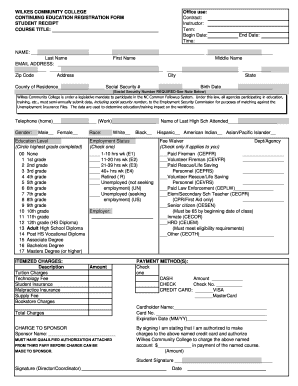
College Receipt Form


What is the College Receipt?
The college receipt is an official document that serves as proof of payment for tuition or other fees associated with enrollment at an educational institution. It typically includes essential information such as the student's name, the amount paid, the date of payment, and the college's details. This document is crucial for students as it may be required for financial aid applications, tax deductions, or reimbursement requests.
How to Obtain the College Receipt
To obtain a college receipt, students can usually follow these steps:
- Log into the college's student portal, where payment records are often accessible.
- Navigate to the financial section or billing area of the portal.
- Select the relevant term or semester to view payment history.
- Download or print the receipt directly from the portal.
If the receipt is not available online, students may contact the college's financial office for assistance in obtaining a physical copy.
Key Elements of the College Receipt
A college receipt should contain several key elements to ensure its validity:
- Student Information: Name and student ID number.
- Payment Details: Amount paid, date of payment, and payment method.
- Institution Information: Name and address of the college.
- Transaction Reference: A unique receipt or transaction number.
These elements help verify the authenticity of the receipt and facilitate any necessary follow-up actions.
Legal Use of the College Receipt
The college receipt is not only a record of payment but also serves legal purposes. It may be required for:
- Tax filings, where students can claim education-related deductions.
- Financial aid applications, proving that tuition has been paid.
- Verification of enrollment status for job applications or internships.
Ensuring that the receipt is accurate and properly stored is essential for these legal uses.
Steps to Complete the College Receipt
Completing a college receipt involves several straightforward steps:
- Gather all necessary information, including your student ID and payment details.
- Access the college’s online payment system or financial portal.
- Follow the prompts to enter the required information accurately.
- Review the information before submitting to ensure accuracy.
- Save or print the completed receipt for your records.
Following these steps can help prevent errors and ensure that the receipt is valid and useful.
Examples of Using the College Receipt
College receipts can be utilized in various scenarios, such as:
- Submitting for reimbursement from an employer for education expenses.
- Applying for scholarships that require proof of tuition payment.
- Claiming education tax credits on federal tax returns.
Understanding these examples can help students maximize the benefits of their college receipts.
Quick guide on how to complete college receipt
Effortlessly Prepare College Receipt on Any Device
The management of online documents has gained signNow traction among businesses and individuals. It serves as an ideal environmentally friendly substitute for traditional printed and signed papers, allowing you to obtain the correct form and securely keep it online. airSlate SignNow equips you with all the tools necessary to create, edit, and electronically sign your documents quickly without delays. Manage College Receipt on any device using the airSlate SignNow apps for Android or iOS and enhance any document-centered process today.
The Simplest Way to Edit and eSign College Receipt with Ease
- Obtain College Receipt and click on Get Form to begin.
- Utilize the tools we provide to complete your document.
- Emphasize pertinent sections of the documents or obscure sensitive details with the tools airSlate SignNow specifically offers for that aim.
- Create your signature using the Sign tool, which only takes a few seconds and carries the same legal significance as a conventional wet ink signature.
- Review the details and click on the Done button to save your changes.
- Choose how you wish to send your form, whether by email, SMS, invitation link, or download it to your computer.
Eliminate concerns about lost or misfiled documents, the hassle of searching for forms, or errors requiring new document copies to be printed. airSlate SignNow meets your document management needs with just a few clicks from your preferred device. Edit and eSign College Receipt and guarantee excellent communication at every stage of the form preparation process with airSlate SignNow.
Create this form in 5 minutes or less
Create this form in 5 minutes!
How to create an eSignature for the college receipt
How to create an electronic signature for a PDF online
How to create an electronic signature for a PDF in Google Chrome
How to create an e-signature for signing PDFs in Gmail
How to create an e-signature right from your smartphone
How to create an e-signature for a PDF on iOS
How to create an e-signature for a PDF on Android
People also ask
-
What is a college receipt number?
A college receipt number is a unique identifier assigned to transactions related to tuition payments or other fees at an educational institution. This number helps students and parents track their payment history efficiently, ensuring transparency and security in the financial process.
-
How can airSlate SignNow help in managing college receipt numbers?
airSlate SignNow streamlines document management processes, allowing you to easily create, send, and eSign documents related to college receipt numbers. You can automate payments and maintain organized records of receipts, making it simpler to handle your financial transactions.
-
Is there a cost associated with using airSlate SignNow for college receipt numbers?
Yes, airSlate SignNow offers various pricing plans to cater to different needs. These plans are designed to be cost-effective, providing businesses and educational institutions with the tools necessary to manage college receipt numbers efficiently while staying within budget.
-
What features does airSlate SignNow offer for handling college receipt numbers?
The platform offers features like electronic signatures, document templates, and real-time tracking for documents associated with college receipt numbers. Additionally, you can set reminders for payment deadlines, ensuring that transactions are completed on time.
-
Can I integrate airSlate SignNow with other software for college receipt management?
Yes, airSlate SignNow seamlessly integrates with various software solutions, such as CRM and payment processing systems. This allows for efficient management and synchronization of college receipt numbers across multiple platforms.
-
What are the benefits of using airSlate SignNow for educational institutions?
By using airSlate SignNow, educational institutions can enhance their efficiency in processing payments and managing college receipt numbers. The platform reduces paperwork, minimizes errors, and accelerates the signing process, leading to faster transactions.
-
How can I secure my college receipt number information with airSlate SignNow?
airSlate SignNow prioritizes security with features like encryption and secure access controls. This ensures that your college receipt number information is protected from unauthorized access, giving you peace of mind when handling sensitive financial documents.
Get more for College Receipt
- 2021 instructions for form 1099 b internal revenue service
- 2020 form w 3ss transmittal of wage and tax statements
- Go to wwwirsgovform8888 internal revenue service
- Form 14039 sp rev 12 2020 identity theft affidavit spanish version
- Form 5471 rev december 2020 information return of us persons with respect to certain foreign corporations
- 2020 instructions for form 4797 instructions for form 4797 sales of business propertyalso involuntary conversions and recapture
- 2020 form w 4sp internal revenue service
- Form 1040 sr us tax return for seniors internal
Find out other College Receipt
- How To eSignature Wisconsin Construction Document
- Help Me With eSignature Arkansas Education Form
- Can I eSignature Louisiana Education Document
- Can I eSignature Massachusetts Education Document
- Help Me With eSignature Montana Education Word
- How To eSignature Maryland Doctors Word
- Help Me With eSignature South Dakota Education Form
- How Can I eSignature Virginia Education PDF
- How To eSignature Massachusetts Government Form
- How Can I eSignature Oregon Government PDF
- How Can I eSignature Oklahoma Government Document
- How To eSignature Texas Government Document
- Can I eSignature Vermont Government Form
- How Do I eSignature West Virginia Government PPT
- How Do I eSignature Maryland Healthcare / Medical PDF
- Help Me With eSignature New Mexico Healthcare / Medical Form
- How Do I eSignature New York Healthcare / Medical Presentation
- How To eSignature Oklahoma Finance & Tax Accounting PPT
- Help Me With eSignature Connecticut High Tech Presentation
- How To eSignature Georgia High Tech Document