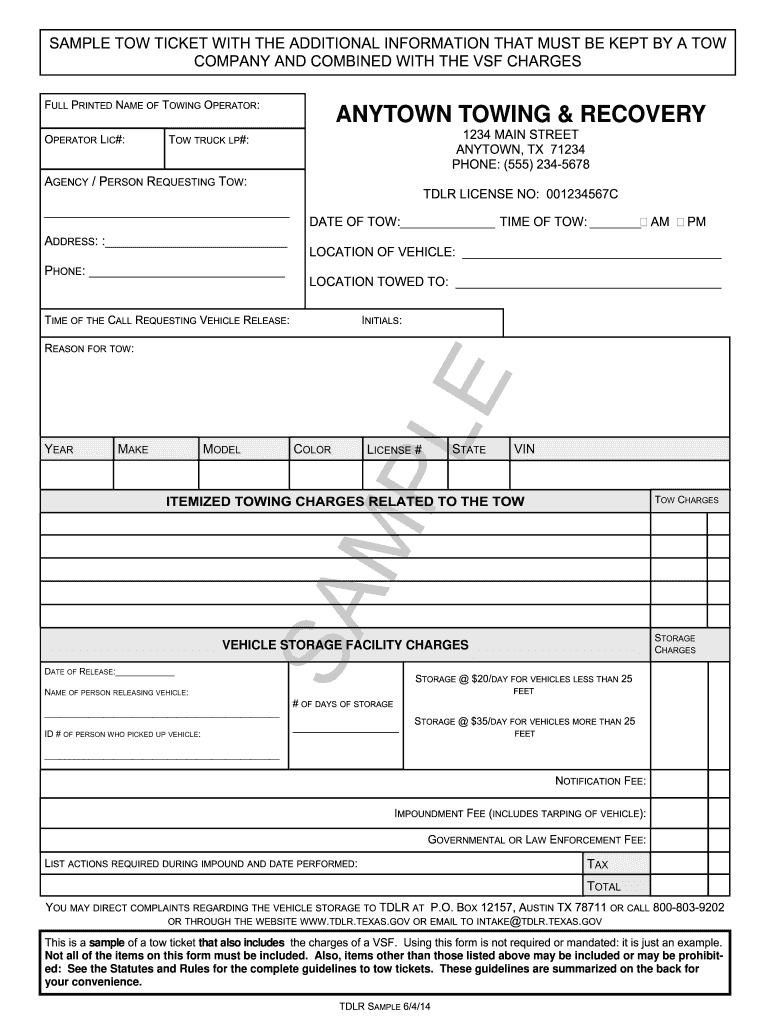
Tow Tickets Form


What is the Tow Ticket?
A tow ticket is an official document issued by a towing company that serves as a record of the towing service provided. It typically includes essential details such as the date and time of the towing, the vehicle's make and model, the location from which it was towed, and the reason for the tow. This document is crucial for both the vehicle owner and the towing company, as it provides a clear account of the transaction and can be used to resolve disputes or claims regarding the towing service.
How to Use the Tow Ticket
Using a tow ticket involves several steps. First, ensure that you have received the ticket from the towing company upon the vehicle's removal. This ticket serves as proof of the towing service and may be required for retrieving your vehicle from impound. If you believe the tow was unjustified, the ticket can also serve as evidence in your dispute. Keep the ticket safe, as it may be needed for insurance claims or legal proceedings. Additionally, the ticket may outline any fees associated with the towing service, which you will need to settle before reclaiming your vehicle.
Steps to Complete the Tow Ticket
Completing a tow ticket accurately is vital for both the towing company and the vehicle owner. Here are the steps to follow:
- Fill in the date and time of the tow.
- Document the vehicle's make, model, and license plate number.
- Specify the location from which the vehicle was towed.
- Include the reason for the tow, such as illegal parking or abandonment.
- Sign the ticket to acknowledge the service provided.
Ensure that all information is accurate to avoid potential disputes or complications later on.
Legal Use of the Tow Ticket
The legal use of a tow ticket is determined by its compliance with state and local regulations. A properly completed tow ticket can be used as evidence in legal disputes regarding towing practices. It is essential that the towing company follows all relevant laws when issuing the ticket, including providing the vehicle owner with a copy. This ensures transparency and can protect the towing company from liability claims. Understanding the legal implications of the tow ticket can help both parties navigate disputes effectively.
Key Elements of the Tow Ticket
Key elements of a tow ticket include:
- Date and time of the tow
- Vehicle details (make, model, and license plate)
- Location of the tow
- Reason for the tow
- Towing company's contact information
- Signature of the towing operator
These components are essential for establishing a clear record of the towing service and can assist in resolving any disputes that may arise.
State-Specific Rules for the Tow Ticket
Each state in the U.S. has its own regulations regarding towing practices and the issuance of tow tickets. It is important for towing companies and vehicle owners to be aware of these rules. Some states may require specific information to be included on the tow ticket, while others may have guidelines on how quickly a vehicle must be returned to its owner. Familiarizing yourself with your state's regulations can help ensure compliance and protect your rights as a vehicle owner.
Examples of Using the Tow Ticket
Examples of using a tow ticket can vary based on the situation:
- If a vehicle owner wishes to contest a tow, they can present the tow ticket as evidence of the towing company's actions.
- For insurance claims, the tow ticket may be required to validate the towing service and associated costs.
- In legal proceedings, the tow ticket serves as documentation of the event and can support claims or defenses.
Understanding these examples can help vehicle owners and towing companies navigate their rights and responsibilities effectively.
Quick guide on how to complete sample tow tickets tdlr texasgov
Complete Tow Tickets effortlessly on any device
Digital document management has gained traction among businesses and individuals. It offers an ideal eco-friendly alternative to traditional printed and signed papers, as you can access the correct form and securely save it online. airSlate SignNow equips you with all the resources necessary to create, modify, and eSign your documents quickly without interruptions. Manage Tow Tickets on any device using airSlate SignNow's Android or iOS applications and enhance any document-related process today.
The easiest way to amend and eSign Tow Tickets without hassle
- Find Tow Tickets and click on Get Form to initiate.
- Utilize the tools we offer to finish your document.
- Highlight relevant sections of your documents or obscure sensitive details with tools that airSlate SignNow provides specifically for that function.
- Create your signature with the Sign feature, which takes mere seconds and holds the same legal validity as a traditional wet ink signature.
- Verify all the information and click on the Done button to save your changes.
- Choose how you want to share your form, via email, text message (SMS), or invitation link, or download it to your computer.
Eliminate concerns about lost or misplaced documents, tedious form searching, or mistakes that necessitate printing new document copies. airSlate SignNow meets all your document management needs in just a few clicks from any device of your choice. Edit and eSign Tow Tickets and ensure outstanding communication at every stage of your form preparation process with airSlate SignNow.
Create this form in 5 minutes or less
Create this form in 5 minutes!
How to create an eSignature for the sample tow tickets tdlr texasgov
How to create an electronic signature for your Sample Tow Tickets Tdlr Texasgov online
How to generate an electronic signature for the Sample Tow Tickets Tdlr Texasgov in Chrome
How to create an eSignature for putting it on the Sample Tow Tickets Tdlr Texasgov in Gmail
How to make an eSignature for the Sample Tow Tickets Tdlr Texasgov from your smart phone
How to make an eSignature for the Sample Tow Tickets Tdlr Texasgov on iOS devices
How to generate an electronic signature for the Sample Tow Tickets Tdlr Texasgov on Android devices
People also ask
-
What are tow tickets?
Tow tickets are official documents issued by towing companies that outline the details of a vehicle's towing. These tickets typically include information such as the location and reason for the tow, along with fees incurred. Understanding tow tickets is crucial for vehicle owners who may need to retrieve their towed cars and settle any associated fees.
-
How does airSlate SignNow help with managing tow tickets?
airSlate SignNow streamlines the process of handling tow tickets by allowing businesses to send and eSign these documents quickly and securely. With our solution, towing companies can easily create and manage electronic tow tickets, reducing paperwork and enhancing efficiency. This ensures that all documentation is organized, accessible, and legally binding.
-
What features are included with airSlate SignNow for tow tickets?
When using airSlate SignNow for tow tickets, users gain access to features like electronic signatures, templates for common tow ticket formats, and secure document storage. Additionally, the platform offers integrations with various management systems to enable seamless workflows. This set of features makes it easy for towing companies to manage their documentation efficiently.
-
Is there a pricing plan available for airSlate SignNow users focusing on tow tickets?
Yes, airSlate SignNow provides flexible pricing plans designed to accommodate the specific needs of businesses managing tow tickets. Our pricing structure is competitive and offers a range of options, ensuring that all clients can find a suitable plan that aligns with their budgetary requirements. You can easily explore our pricing details on our website.
-
Can airSlate SignNow integrate with other applications for managing tow tickets?
Absolutely! airSlate SignNow seamlessly integrates with a variety of popular applications, allowing you to manage tow tickets in conjunction with your existing systems. Whether you use CRM software, billing solutions, or other management tools, our platform can connect to fit your workflow. This integration simplifies the process and enhances overall productivity.
-
What are the benefits of using airSlate SignNow for tow tickets?
Using airSlate SignNow for tow tickets provides several benefits, including increased efficiency, reduced paperwork, and improved accuracy in documentation. The ease of electronic signing also speeds up the process of finalizing tow tickets, which is beneficial for both the towing companies and their clients. Ultimately, this leads to faster service and customer satisfaction.
-
How secure is the data involved in tow tickets managed via airSlate SignNow?
At airSlate SignNow, we prioritize the security of your data, including tow tickets. Our platform employs advanced encryption protocols to protect sensitive information and ensure compliance with relevant regulations. This means that all documents and signatures exchanged are secure, giving you peace of mind in managing your towing operations.
Get more for Tow Tickets
- Fee remission form ivy tech community college ivytech
- Printing services work order form
- Camaf chronic application form
- Molina healthcare prior authorization request form
- Church record keeping forms
- Medication authorization form wayne westland community schools wwcsd
- Time log form full day of 24 hours right attitudes
- Ocs application packet form
Find out other Tow Tickets
- How To Electronic signature Kentucky Rental lease agreement
- Can I Electronic signature New Hampshire Rental lease agreement forms
- Can I Electronic signature New Mexico Rental lease agreement forms
- How Can I Electronic signature Minnesota Rental lease agreement
- Electronic signature Arkansas Rental lease agreement template Computer
- Can I Electronic signature Mississippi Rental lease agreement
- Can I Electronic signature Missouri Rental lease contract
- Electronic signature New Jersey Rental lease agreement template Free
- Electronic signature New Jersey Rental lease agreement template Secure
- Electronic signature Vermont Rental lease agreement Mobile
- Electronic signature Maine Residential lease agreement Online
- Electronic signature Minnesota Residential lease agreement Easy
- Electronic signature Wyoming Rental lease agreement template Simple
- Electronic signature Rhode Island Residential lease agreement Online
- Electronic signature Florida Rental property lease agreement Free
- Can I Electronic signature Mississippi Rental property lease agreement
- Can I Electronic signature New York Residential lease agreement form
- eSignature Pennsylvania Letter Bankruptcy Inquiry Computer
- Electronic signature Virginia Residential lease form Free
- eSignature North Dakota Guarantee Agreement Easy