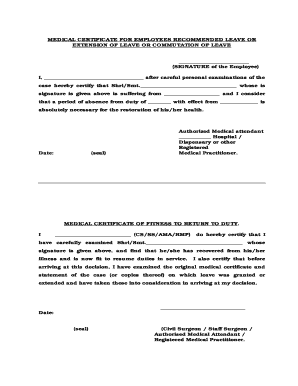
Jnv Medical Fitness Certificate Form


What is the Jnv Medical Fitness Certificate
The Jawahar Navodaya Vidyalaya (JNV) medical fitness certificate is an official document that certifies an individual's physical fitness for educational purposes, particularly for students applying to JNV schools. This certificate is essential for ensuring that students meet the health standards required for admission. It typically includes information about the student's medical history, physical examination results, and the physician's signature, confirming their fitness for academic activities.
How to Obtain the Jnv Medical Fitness Certificate
To obtain the JNV medical fitness certificate, individuals must follow a structured process. First, they should schedule an appointment with a licensed medical practitioner who is authorized to conduct the necessary physical examination. During this examination, the doctor will assess the student's overall health and fitness levels. Upon completion of the examination, the physician will provide the medical fitness certificate, which should be filled out accurately and signed. It is important to ensure that all required information is included to avoid any delays in the admission process.
Steps to Complete the Jnv Medical Fitness Certificate
Completing the JNV medical fitness certificate involves several key steps:
- Schedule an appointment with a certified medical professional.
- Attend the physical examination and provide necessary medical history.
- Receive the medical fitness certificate from the physician.
- Ensure that the certificate includes all required details, such as the doctor's signature and stamp.
- Submit the completed certificate as part of the application process for JNV admission.
Key Elements of the Jnv Medical Fitness Certificate
Several key elements must be present in a valid JNV medical fitness certificate. These include:
- The student's full name and date of birth.
- Details of the medical examination conducted.
- Findings regarding the student's physical health and fitness.
- The physician's name, qualifications, and contact information.
- The date of the examination and the physician's signature.
Legal Use of the Jnv Medical Fitness Certificate
The JNV medical fitness certificate serves a legal purpose in the context of educational admissions. It is recognized by educational institutions as a valid document that confirms a student's health status. This certificate may be required for various administrative processes, including enrollment, participation in physical activities, and compliance with health regulations. Ensuring that the certificate is correctly filled out and submitted on time is crucial for maintaining compliance with institutional policies.
Examples of Using the Jnv Medical Fitness Certificate
The JNV medical fitness certificate is utilized in various scenarios, such as:
- Submitting the certificate as part of the admission application to a JNV school.
- Providing proof of fitness for participation in school sports and physical education classes.
- Meeting health requirements for school trips or extracurricular activities.
Quick guide on how to complete jnv medical fitness certificate
Prepare Jnv Medical Fitness Certificate with ease on any device
Digital document management has gained traction among businesses and individuals alike. It offers a superb eco-friendly substitute for traditional printed and signed documents, as you can access the necessary form and securely archive it online. airSlate SignNow equips you with all the resources necessary to create, modify, and electronically sign your documents swiftly without any delays. Manage Jnv Medical Fitness Certificate on any platform using airSlate SignNow's Android or iOS applications and streamline any document-related process today.
The simplest way to modify and electronically sign Jnv Medical Fitness Certificate effortlessly
- Obtain Jnv Medical Fitness Certificate and click on Get Form to begin.
- Use the tools we offer to complete your form.
- Emphasize pertinent sections of the documents or obscure sensitive details with the tools that airSlate SignNow provides specifically for this purpose.
- Create your signature with the Sign tool, which takes mere seconds and carries the same legal validity as a conventional wet ink signature.
- Review the information and click the Done button to preserve your modifications.
- Choose how you would like to send your form, via email, text message (SMS), invitation link, or download it to your computer.
Put an end to lost or misplaced documents, tedious form searches, or mistakes that necessitate printing new copies. airSlate SignNow meets all your document management needs in just a few clicks from the device of your choice. Edit and electronically sign Jnv Medical Fitness Certificate and guarantee excellent communication at every stage of your form preparation process with airSlate SignNow.
Create this form in 5 minutes or less
Create this form in 5 minutes!
How to create an eSignature for the jnv medical fitness certificate
How to create an electronic signature for a PDF online
How to create an electronic signature for a PDF in Google Chrome
How to create an e-signature for signing PDFs in Gmail
How to create an e-signature right from your smartphone
How to create an e-signature for a PDF on iOS
How to create an e-signature for a PDF on Android
People also ask
-
What is a medical fitness certificate?
A medical fitness certificate is an official document that attests to an individual's physical health and ability to perform certain activities or tasks. It is often required for employment, sports, or other physical activities. With airSlate SignNow, you can easily manage the signing process for medical fitness certificates digitally.
-
How does airSlate SignNow enhance the process of obtaining a medical fitness certificate?
airSlate SignNow streamlines the process of obtaining a medical fitness certificate by allowing seamless electronic signatures and document management. This eliminates the need for paper forms and in-person visits, making it more efficient for both healthcare providers and individuals. You can easily track the status of your certificate, ensuring a hassle-free experience.
-
What are the pricing options for using airSlate SignNow for medical fitness certificates?
airSlate SignNow offers flexible pricing plans to accommodate various business sizes and needs, making it an affordable solution for obtaining medical fitness certificates. The pricing typically includes features like unlimited document signing, integrations, and advanced security measures. Check our website for specific plans tailored to your requirements.
-
Can I integrate airSlate SignNow with other healthcare applications for medical fitness certificates?
Yes, airSlate SignNow offers integrations with various healthcare and management applications, making it easy to incorporate medical fitness certificates into your existing workflows. This allows for better management and communication between different platforms, enhancing the efficiency of document handling. You can streamline your operations with popular tools commonly used in healthcare.
-
What are the security features of airSlate SignNow for handling medical fitness certificates?
Security is a top priority at airSlate SignNow when it comes to managing medical fitness certificates. Our platform includes features like advanced encryption, secure data storage, and multi-factor authentication to ensure that your documents are protected. This guarantees the confidentiality and integrity of sensitive information throughout the signing process.
-
How can businesses benefit from using airSlate SignNow for medical fitness certificate management?
Businesses benefit from using airSlate SignNow for medical fitness certificate management by reducing paperwork, saving time, and improving the overall efficiency of their operations. The ease of electronic signatures helps expedite the process, allowing quick access to necessary documentation. This leads to enhanced productivity and a better experience for both employees and administrators.
-
Is it possible to track the status of medical fitness certificate requests with airSlate SignNow?
Absolutely! airSlate SignNow provides real-time tracking capabilities for medical fitness certificate requests. You can monitor the progress of each document, ensuring that all signatures and approvals are obtained promptly. This feature helps maintain transparency and accountability throughout the document management process.
Get more for Jnv Medical Fitness Certificate
- Michigan dhs 4574 2011 form
- Mdhhs emergency relief home utilities ampamp burial state of michigan form
- Lars bchs fscd form
- Msa 4240 1550 consent forms
- Bhs ems 181 form
- Fillable background information disclosure wi
- Michigan request hearing 2013 form
- Bhs emd 181 comhlth state of michigan michigan form
Find out other Jnv Medical Fitness Certificate
- How Do I Sign Rhode Island Real Estate Form
- Can I Sign Vermont Real Estate Document
- How To Sign Wyoming Orthodontists Document
- Help Me With Sign Alabama Courts Form
- Help Me With Sign Virginia Police PPT
- How To Sign Colorado Courts Document
- Can I eSign Alabama Banking PPT
- How Can I eSign California Banking PDF
- How To eSign Hawaii Banking PDF
- How Can I eSign Hawaii Banking Document
- How Do I eSign Hawaii Banking Document
- How Do I eSign Hawaii Banking Document
- Help Me With eSign Hawaii Banking Document
- How To eSign Hawaii Banking Document
- Can I eSign Hawaii Banking Presentation
- Can I Sign Iowa Courts Form
- Help Me With eSign Montana Banking Form
- Can I Sign Kentucky Courts Document
- How To eSign New York Banking Word
- Can I eSign South Dakota Banking PPT