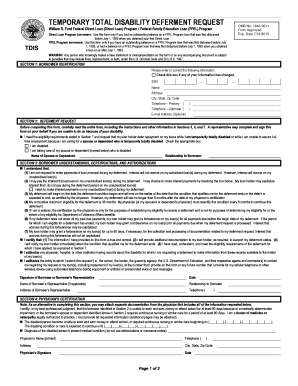
Sallie Mae Medical Form


What is the Sallie Mae Medical Form
The Sallie Mae Medical Form is a document designed to collect essential health information for students seeking financial assistance for their education. This form is often required by educational institutions or lenders to assess the medical needs of students, ensuring they receive the necessary support while pursuing their studies. It typically includes sections for personal information, medical history, and any specific health-related accommodations that may be needed.
How to obtain the Sallie Mae Medical Form
To obtain the Sallie Mae Medical Form, students can visit the official Sallie Mae website or contact their educational institution’s financial aid office. Many schools provide the form directly through their online portals or in student handbooks. Additionally, it may be available in PDF format for download, allowing students to print and fill it out at their convenience.
Steps to complete the Sallie Mae Medical Form
Completing the Sallie Mae Medical Form involves several steps to ensure accuracy and comprehensiveness:
- Gather necessary information: Collect personal details, including your name, contact information, and student ID.
- Fill out medical history: Provide information about any pre-existing conditions, medications, and previous treatments.
- Specify accommodations: Indicate any special accommodations needed for your health conditions.
- Review the form: Double-check all entries for accuracy and completeness.
- Submit the form: Follow the submission guidelines provided by your institution or lender.
Legal use of the Sallie Mae Medical Form
The Sallie Mae Medical Form must be completed and submitted in compliance with relevant laws and regulations, including privacy laws that protect personal health information. It is crucial for students to understand their rights regarding the confidentiality of their medical data and ensure that the form is used solely for its intended purpose, which is to facilitate access to educational resources and support.
Key elements of the Sallie Mae Medical Form
Key elements of the Sallie Mae Medical Form typically include:
- Personal Information: Name, address, date of birth, and student identification number.
- Medical History: Details about past and current medical conditions.
- Medications: A list of any medications currently being taken.
- Emergency Contacts: Names and contact information for individuals to reach in case of a medical emergency.
- Signature: A section for the student’s signature, verifying the accuracy of the information provided.
Form Submission Methods
The Sallie Mae Medical Form can typically be submitted through various methods, depending on the requirements set by the educational institution or lender:
- Online Submission: Many institutions offer a secure online portal for submitting forms electronically.
- Mail: Students can print the form and send it via postal service to the designated office.
- In-Person: Some students may prefer to deliver the form directly to their school’s administration office.
Quick guide on how to complete sallie mae medical form
Complete Sallie Mae Medical Form effortlessly on any device
Digital document management has gained popularity among businesses and individuals. It offers an ideal eco-friendly substitute for conventional printed and signed papers, allowing you to locate the appropriate form and securely save it online. airSlate SignNow provides all the tools you need to create, modify, and eSign your documents quickly without delays. Manage Sallie Mae Medical Form on any platform with airSlate SignNow Android or iOS applications and enhance any document-driven process today.
How to alter and eSign Sallie Mae Medical Form with ease
- Locate Sallie Mae Medical Form and click on Get Form to begin.
- Utilize the tools we offer to complete your form.
- Emphasize relevant sections of your documents or obscure sensitive information with tools that airSlate SignNow supplies specifically for that purpose.
- Create your signature using the Sign tool, which takes seconds and carries the same legal validity as a conventional wet ink signature.
- Review all the details and click on the Done button to save your modifications.
- Select your preferred method to send your form, whether by email, SMS, or invitation link, or download it to your computer.
Leave behind missing or misplaced files, exhausting form navigation, or errors that require printing new document copies. airSlate SignNow addresses all your document management needs in just a few clicks from any device of your choosing. Alter and eSign Sallie Mae Medical Form and ensure exceptional communication at every stage of your form preparation process with airSlate SignNow.
Create this form in 5 minutes or less
Create this form in 5 minutes!
How to create an eSignature for the sallie mae medical form
How to create an electronic signature for a PDF online
How to create an electronic signature for a PDF in Google Chrome
How to create an e-signature for signing PDFs in Gmail
How to create an e-signature right from your smartphone
How to create an e-signature for a PDF on iOS
How to create an e-signature for a PDF on Android
People also ask
-
What is the Sallie Mae medical form and why is it important?
The Sallie Mae medical form is a document required for students seeking financial assistance for medical-related education expenses. Completing this form accurately is vital as it impacts loan eligibility and funding. Ensuring that all information is correct will help streamline the financial aid process.
-
How can airSlate SignNow assist with the Sallie Mae medical form?
airSlate SignNow offers an efficient platform for electronically signing and managing the Sallie Mae medical form. Users can easily upload the form, add necessary signatures, and send it securely. This simplifies the submission process and reduces paperwork, making it easier for students.
-
Is there a fee associated with using airSlate SignNow for the Sallie Mae medical form?
Yes, airSlate SignNow operates on a subscription model, providing various pricing plans depending on user needs. The cost is competitive and can save users time and effort in managing documents like the Sallie Mae medical form. Additionally, the investment often pays off through increased efficiency in processing forms.
-
Can I integrate airSlate SignNow with other software for managing the Sallie Mae medical form?
Absolutely! airSlate SignNow offers integration with various applications, allowing you to streamline your workflow while managing the Sallie Mae medical form. Popular integrations include CRM systems and cloud storage services. This flexibility enables users to work seamlessly across different platforms.
-
What are the key features of airSlate SignNow for handling forms like the Sallie Mae medical form?
Key features of airSlate SignNow include easy document upload, electronic signatures, and customizable templates, making it perfect for the Sallie Mae medical form. Additionally, document tracking and notifications ensure you stay updated on the status of your submissions. These features enhance user experience and improve efficiency.
-
How secure is airSlate SignNow when sending the Sallie Mae medical form?
AirSlate SignNow prioritizes security, utilizing encryption and compliance with industry standards to protect sensitive information like the Sallie Mae medical form. All documents are transmitted securely, ensuring that your data remains confidential and protected from unauthorized access. You can trust airSlate SignNow for safe document handling.
-
Can I edit the Sallie Mae medical form after it has been signed on airSlate SignNow?
Once the Sallie Mae medical form has been signed, it becomes a finalized document. However, if you need to make changes before signing, airSlate SignNow allows you to edit the form easily. Be sure to finalize all edits before sending for signatures to avoid issues down the line.
Get more for Sallie Mae Medical Form
Find out other Sallie Mae Medical Form
- eSignature Iowa Education Last Will And Testament Computer
- How To eSignature Iowa Doctors Business Letter Template
- Help Me With eSignature Indiana Doctors Notice To Quit
- eSignature Ohio Education Purchase Order Template Easy
- eSignature South Dakota Education Confidentiality Agreement Later
- eSignature South Carolina Education Executive Summary Template Easy
- eSignature Michigan Doctors Living Will Simple
- How Do I eSignature Michigan Doctors LLC Operating Agreement
- How To eSignature Vermont Education Residential Lease Agreement
- eSignature Alabama Finance & Tax Accounting Quitclaim Deed Easy
- eSignature West Virginia Education Quitclaim Deed Fast
- eSignature Washington Education Lease Agreement Form Later
- eSignature Missouri Doctors Residential Lease Agreement Fast
- eSignature Wyoming Education Quitclaim Deed Easy
- eSignature Alaska Government Agreement Fast
- How Can I eSignature Arizona Government POA
- How Do I eSignature Nevada Doctors Lease Agreement Template
- Help Me With eSignature Nevada Doctors Lease Agreement Template
- How Can I eSignature Nevada Doctors Lease Agreement Template
- eSignature Finance & Tax Accounting Presentation Arkansas Secure