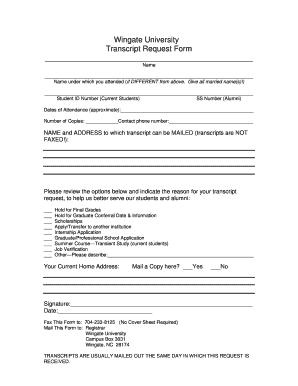
Wingate University Transcript Request Form


What is the Wingate University Transcript Request
The Wingate University transcript request is a formal process that allows students and alumni to obtain their academic transcripts. These documents provide a detailed record of a student's courses, grades, and degrees earned. The transcript is essential for various purposes, including transferring to another institution, applying for jobs, or furthering education. Understanding the specifics of this request can help streamline the process and ensure that you receive your transcript in a timely manner.
How to use the Wingate University Transcript Request
Using the Wingate University transcript request involves a few straightforward steps. First, access the official transcript request form, which can typically be found on the university's website. Fill out the required information, including your personal details and the purpose of the request. Ensure that you provide accurate information to avoid delays. Once completed, submit the form electronically or print it out for mailing, depending on your preference. Be sure to check for any associated fees and payment methods required for processing your request.
Steps to complete the Wingate University Transcript Request
To complete the Wingate University transcript request, follow these key steps:
- Access the official transcript request form on the university's website.
- Fill in your personal information, including your name, student ID, and contact details.
- Specify the number of copies needed and the delivery method (electronic or physical).
- Review the form for accuracy to prevent processing delays.
- Submit the form electronically or print it for mailing, ensuring you include any required payment.
Legal use of the Wingate University Transcript Request
The legal use of the Wingate University transcript request is governed by various regulations that protect student privacy and ensure the integrity of academic records. The Family Educational Rights and Privacy Act (FERPA) is a key federal law that grants students the right to access their educational records. When submitting a transcript request, it is important to understand your rights under FERPA, including who can access your records and under what circumstances. Ensuring compliance with these regulations will help maintain the confidentiality and security of your academic information.
Key elements of the Wingate University Transcript Request
Several key elements are essential when completing the Wingate University transcript request. These include:
- Personal Information: Full name, student ID, and contact details.
- Transcript Type: Indicate whether you need an official or unofficial transcript.
- Delivery Method: Choose between electronic delivery or physical mailing.
- Payment Information: Be aware of any fees associated with the request and the accepted payment methods.
Form Submission Methods
The Wingate University transcript request can be submitted through various methods to accommodate different preferences. Students can choose to submit their requests online through the university's portal, which is often the fastest option. Alternatively, requests can be mailed directly to the registrar's office or delivered in person. Each method may have different processing times, so it is advisable to consider your urgency when selecting a submission method.
Quick guide on how to complete wingate university transcript request
Effortlessly prepare Wingate University Transcript Request on any device
The management of documents online has become increasingly popular among organizations and individuals. It serves as an ideal environmentally friendly substitute for traditional printed and signed paperwork, allowing you to access the correct form and securely store it online. airSlate SignNow provides all the essential tools to create, edit, and electronically sign your documents quickly without any hold-ups. Manage Wingate University Transcript Request on any device using the airSlate SignNow Android or iOS applications and simplify any document-related process today.
How to edit and electronically sign Wingate University Transcript Request with ease
- Find Wingate University Transcript Request and click Get Form to begin.
- Utilize the tools we provide to complete your form.
- Select important sections of the documents or obscure sensitive information using tools that airSlate SignNow specifically provides for this purpose.
- Create your signature using the Sign tool, which only takes seconds and carries the same legal validation as a conventional wet ink signature.
- Review the information carefully, then click the Done button to save your modifications.
- Decide how you would like to send your form, via email, text message (SMS), invitation link, or download it to your computer.
Eliminate concerns about lost or misplaced documents, tedious form navigation, or mistakes that necessitate printing new document copies. airSlate SignNow meets your document management needs in just a few clicks from any device of your choice. Edit and electronically sign Wingate University Transcript Request while ensuring effective communication at every stage of the form preparation process with airSlate SignNow.
Create this form in 5 minutes or less
Create this form in 5 minutes!
How to create an eSignature for the wingate university transcript request
How to create an electronic signature for a PDF online
How to create an electronic signature for a PDF in Google Chrome
How to create an e-signature for signing PDFs in Gmail
How to create an e-signature right from your smartphone
How to create an e-signature for a PDF on iOS
How to create an e-signature for a PDF on Android
People also ask
-
What is the process for a Wingate University transcript request using airSlate SignNow?
To initiate a Wingate University transcript request, you can use airSlate SignNow to securely send and eSign your request form online. Simply upload your request document, add the necessary details, and invite the relevant parties to review and sign. The platform streamlines the entire process, making it efficient and easy to manage.
-
Are there any fees associated with the Wingate University transcript request?
The fees for a Wingate University transcript request may vary based on the university's policies. However, using airSlate SignNow can help eliminate hidden costs associated with physical document handling and mailing. You can review all costs upfront within the platform while ensuring your documents are processed quickly.
-
What features does airSlate SignNow offer for transcript requests?
airSlate SignNow provides a user-friendly interface for submitting Wingate University transcript requests electronically. Features include secure eSignatures, real-time tracking of document status, and templates for easy customization. This allows you to handle requests efficiently, ensuring you don't miss critical deadlines.
-
How does airSlate SignNow enhance the speed of the Wingate University transcript request process?
By using airSlate SignNow for your Wingate University transcript request, you signNowly speed up the process by eliminating manual paperwork. The electronic signing and submission means that documents can be completed quickly, and you can receive your transcripts in a timely manner without unnecessary delays.
-
Can I integrate airSlate SignNow with other tools for Wingate University transcript requests?
Yes, airSlate SignNow offers integration capabilities with various tools and platforms, enhancing your workflow for Wingate University transcript requests. You can connect it with your email service or document storage systems to automate notifications and keep all related documents organized in one place.
-
What benefits does airSlate SignNow provide for managing Wingate University transcript requests?
Using airSlate SignNow for managing your Wingate University transcript requests provides flexibility, security, and convenience. You can easily track document status, minimize errors associated with manual processes, and ensure that your requests are secure. This empowers you to focus on your academic goals without worrying about paperwork.
-
Is it possible to modify my Wingate University transcript request once submitted through airSlate SignNow?
Once submitted, modifications to your Wingate University transcript request may be limited; however, you can communicate directly with the recipient to ensure any necessary changes are addressed. With airSlate SignNow, you can quickly resend or resend additional documents if needed. This ensures that all parties stay informed and up-to-date.
Get more for Wingate University Transcript Request
- Prasa job application form pdf 2020
- Thekwini fet college springfield campus durban form
- Mankwe college online application for 2021 form
- Mercedes benz bursary form
- Khanyisa nursing college online application 2021 form
- Open capitec account online application form
- Tshwane south college online application 2021 form
- Uif forms 15783650
Find out other Wingate University Transcript Request
- Help Me With Electronic signature Arizona Life Sciences PDF
- Can I Electronic signature Colorado Non-Profit Form
- How To Electronic signature Indiana Legal Form
- How To Electronic signature Illinois Non-Profit Document
- Can I Electronic signature Kentucky Legal Document
- Help Me With Electronic signature New Jersey Non-Profit PDF
- Can I Electronic signature New Jersey Non-Profit Document
- Help Me With Electronic signature Michigan Legal Presentation
- Help Me With Electronic signature North Dakota Non-Profit Document
- How To Electronic signature Minnesota Legal Document
- Can I Electronic signature Utah Non-Profit PPT
- How Do I Electronic signature Nebraska Legal Form
- Help Me With Electronic signature Nevada Legal Word
- How Do I Electronic signature Nevada Life Sciences PDF
- How Can I Electronic signature New York Life Sciences Word
- How Can I Electronic signature North Dakota Legal Word
- How To Electronic signature Ohio Legal PDF
- How To Electronic signature Ohio Legal Document
- How To Electronic signature Oklahoma Legal Document
- How To Electronic signature Oregon Legal Document