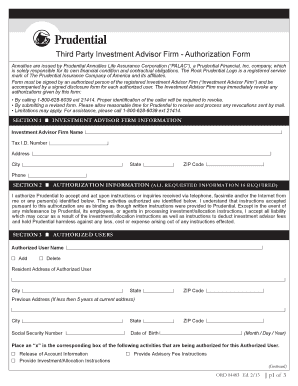
Prudential Third Party Authorization Form


What is the Prudential Third Party Authorization Form
The Prudential Third Party Authorization Form is a legal document that allows individuals to designate a third party to act on their behalf regarding specific matters related to their Prudential accounts. This form is essential for ensuring that the designated individual can access information, make decisions, or perform actions that the account holder would typically handle. The authorization can cover various aspects, including financial transactions, policy changes, and communication with Prudential representatives.
How to use the Prudential Third Party Authorization Form
Using the Prudential Third Party Authorization Form involves several straightforward steps. First, the account holder must fill out the form with accurate details, including their information and that of the designated third party. It is crucial to specify the scope of authority granted to the third party, as this defines what actions they can take on behalf of the account holder. After completing the form, it should be submitted to Prudential through the appropriate channels, which may include online submission or mailing it to the designated address.
Steps to complete the Prudential Third Party Authorization Form
Completing the Prudential Third Party Authorization Form requires careful attention to detail. Here are the key steps:
- Gather necessary information, including account numbers and personal details of both the account holder and the third party.
- Clearly specify the authority being granted to the third party, such as access to account statements or the ability to make transactions.
- Sign and date the form to validate the authorization.
- Submit the completed form to Prudential via the preferred method, ensuring that it is sent to the correct address or uploaded through the designated online portal.
Legal use of the Prudential Third Party Authorization Form
The Prudential Third Party Authorization Form must be used in compliance with relevant legal standards to ensure its validity. It is essential that the form is signed voluntarily by the account holder, and the scope of authority granted is clearly defined. Additionally, the form should be kept up-to-date, especially if there are changes in the account holder's circumstances or if a new third party is designated. Legal compliance helps protect both the account holder and Prudential from potential disputes or unauthorized actions.
Key elements of the Prudential Third Party Authorization Form
Several key elements are essential for the Prudential Third Party Authorization Form to be effective:
- Account Holder Information: Full name, address, and account number.
- Third Party Information: Name, relationship to the account holder, and contact details.
- Scope of Authority: A clear description of the actions the third party is authorized to perform.
- Signatures: Required signatures from both the account holder and the third party, along with the date of signing.
Form Submission Methods
The Prudential Third Party Authorization Form can be submitted through various methods, depending on the preferences of the account holder. Common submission methods include:
- Online Submission: Many users prefer to complete and submit the form electronically through Prudential's secure online portal.
- Mail: The completed form can be printed and mailed to Prudential's designated address for processing.
- In-Person: Some account holders may choose to visit a Prudential office to submit the form directly, ensuring immediate confirmation of receipt.
Quick guide on how to complete prudential third party authorization form
Complete Prudential Third Party Authorization Form effortlessly on any gadget
Digital document management has become increasingly favored by organizations and individuals alike. It serves as an ideal sustainable substitute for conventional printed and signed documents, allowing you to locate the appropriate form and securely store it online. airSlate SignNow equips you with all the tools necessary to create, modify, and electronically sign your documents swiftly and without hassle. Manage Prudential Third Party Authorization Form on any gadget using airSlate SignNow's Android or iOS applications and enhance any document-related process today.
How to modify and electronically sign Prudential Third Party Authorization Form with ease
- Find Prudential Third Party Authorization Form and click on Get Form to begin.
- Utilize the tools we offer to complete your form.
- Emphasize pertinent sections of the documents or redact sensitive information using tools that airSlate SignNow provides specifically for that purpose.
- Generate your signature with the Sign tool, which takes just moments and carries the same legal validity as a traditional handwritten signature.
- Verify the information and click on the Done button to save your changes.
- Select your preferred method for sharing your form, whether by email, SMS, invitation link, or downloading it to your computer.
No more worries about lost or misplaced files, cumbersome form navigation, or errors that require printing new document versions. airSlate SignNow meets your document management needs in just a few clicks on any device you choose. Modify and electronically sign Prudential Third Party Authorization Form to ensure seamless communication at every step of your form preparation process with airSlate SignNow.
Create this form in 5 minutes or less
Create this form in 5 minutes!
How to create an eSignature for the prudential third party authorization form
How to create an electronic signature for a PDF online
How to create an electronic signature for a PDF in Google Chrome
How to create an e-signature for signing PDFs in Gmail
How to create an e-signature right from your smartphone
How to create an e-signature for a PDF on iOS
How to create an e-signature for a PDF on Android
People also ask
-
What is the Prudential third party authorization form?
The Prudential third party authorization form is a document that allows you to grant permission for another individual to manage your Prudential financial accounts on your behalf. This form is essential for ensuring that your information and transactions are handled correctly and securely by an authorized person.
-
How can I use airSlate SignNow to eSign the Prudential third party authorization form?
You can easily use airSlate SignNow to eSign the Prudential third party authorization form by uploading the document to our platform. Once uploaded, you can add your signature and any necessary fillable fields, making the signing process quick and efficient.
-
What are the benefits of using airSlate SignNow for the Prudential third party authorization form?
By using airSlate SignNow for the Prudential third party authorization form, you benefit from a streamlined, user-friendly interface that simplifies document signing. Additionally, our secure platform ensures that your documents are protected, and you can track the status of your form in real-time.
-
Is there a cost associated with using airSlate SignNow for the Prudential third party authorization form?
Yes, airSlate SignNow offers various pricing plans that cater to different business needs. By choosing a plan that suits you, you can efficiently manage your documents, including the Prudential third party authorization form, while taking advantage of our affordable pricing structure.
-
Can I integrate airSlate SignNow with other tools for the Prudential third party authorization form?
Absolutely! airSlate SignNow seamlessly integrates with various third-party applications, allowing you to enhance your document workflow. This capability ensures that the Prudential third party authorization form can be easily managed alongside your existing tools, such as CRMs and project management software.
-
How does airSlate SignNow ensure the security of the Prudential third party authorization form?
airSlate SignNow prioritizes the security of your documents, including the Prudential third party authorization form. We implement robust encryption protocols and comprehensive compliance measures to protect your sensitive information during the signing process.
-
What features does airSlate SignNow provide for managing the Prudential third party authorization form?
airSlate SignNow offers a variety of features for managing the Prudential third party authorization form, including customizable templates, automated workflows, and real-time collaboration. These features help you streamline the document creation and signing process while maintaining clarity and organization.
Get more for Prudential Third Party Authorization Form
Find out other Prudential Third Party Authorization Form
- How To eSign Hawaii Employee confidentiality agreement
- eSign Idaho Generic lease agreement Online
- eSign Pennsylvania Generic lease agreement Free
- eSign Kentucky Home rental agreement Free
- How Can I eSign Iowa House rental lease agreement
- eSign Florida Land lease agreement Fast
- eSign Louisiana Land lease agreement Secure
- How Do I eSign Mississippi Land lease agreement
- eSign Connecticut Landlord tenant lease agreement Now
- eSign Georgia Landlord tenant lease agreement Safe
- Can I eSign Utah Landlord lease agreement
- How Do I eSign Kansas Landlord tenant lease agreement
- How Can I eSign Massachusetts Landlord tenant lease agreement
- eSign Missouri Landlord tenant lease agreement Secure
- eSign Rhode Island Landlord tenant lease agreement Later
- How Can I eSign North Carolina lease agreement
- eSign Montana Lease agreement form Computer
- Can I eSign New Hampshire Lease agreement form
- How To eSign West Virginia Lease agreement contract
- Help Me With eSign New Mexico Lease agreement form