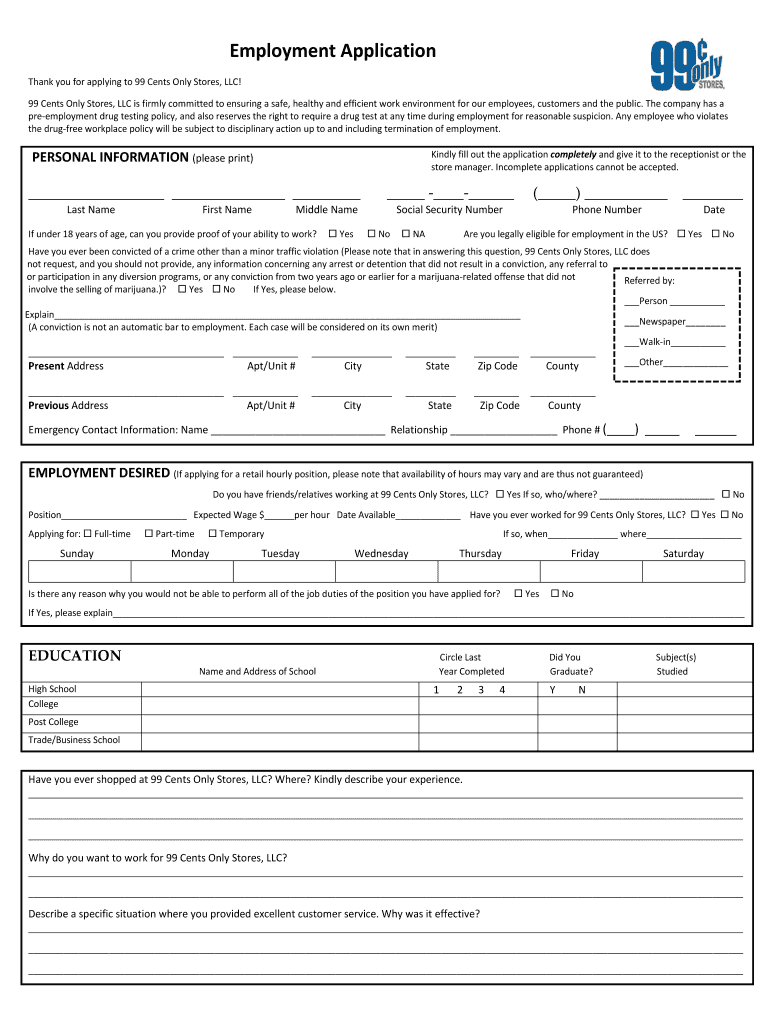
99 Cent Store Application 2003-2026


What is the 99 Cent Store Application
The 99 Cent Store application is a form used by individuals seeking employment at 99 Cent Only Stores. This application allows candidates to provide their personal information, work history, and qualifications for various job positions available within the company. It serves as the initial step in the hiring process, enabling the store to assess potential employees based on their skills and experience.
How to obtain the 99 Cent Store Application
To obtain the 99 Cent Store application, you can visit the official 99 Cent Only Stores website, where the application is typically available for download. Additionally, you may find printed copies at local store locations. The application is often provided in PDF format, allowing you to print it out for completion. Ensure you have the latest version to avoid any outdated information.
Steps to complete the 99 Cent Store Application
Completing the 99 Cent Store application involves several straightforward steps:
- Download the application form from the website or obtain a printed copy at a store.
- Fill in your personal details, including your name, address, and contact information.
- Provide your employment history, detailing previous jobs and responsibilities.
- List your education and any relevant skills or certifications.
- Sign and date the application to confirm the information is accurate.
Legal use of the 99 Cent Store Application
The legal use of the 99 Cent Store application is essential for ensuring compliance with employment laws. When filling out the application, it is important to provide truthful information. Misrepresentation can lead to disqualification from the hiring process or termination if discovered later. Additionally, the application process must adhere to local and federal employment regulations.
Eligibility Criteria
Eligibility criteria for the 99 Cent Store application typically include being at least eighteen years old and having the legal right to work in the United States. Applicants may also need to meet specific job qualifications, such as prior retail experience or availability for various shifts. It is advisable to review the specific requirements for the position you are applying for, as these can vary.
Application Process & Approval Time
The application process for the 99 Cent Store generally begins with submitting your completed application form. After submission, the hiring team will review your application and may contact you for an interview if your qualifications match the job requirements. The approval time can vary, but applicants can typically expect to hear back within one to two weeks after submission. Prompt follow-up can demonstrate your interest in the position.
Quick guide on how to complete 99 application form
The simplest approach to locate and authorize 99 Cent Store Application
At the magnitude of an entire organization, ineffective workflows concerning document approval can consume a signNow amount of productive time. Authorizing documents such as 99 Cent Store Application is an inherent element of operations across all sectors, which is why the effectiveness of each agreement’s lifecycle signNowly influences the overall performance of the organization. With airSlate SignNow, endorsing your 99 Cent Store Application is as simple and swift as possible. You will discover on this platform the latest version of nearly any form. Even better, you can endorse it instantly without needing to install external software on your computer or printing hard copies.
Steps to obtain and endorse your 99 Cent Store Application
- Explore our collection by category or use the search bar to locate the form you require.
- View the form preview by clicking Learn more to ensure it’s the correct one.
- Click Get form to start editing right away.
- Fill out your form and include any essential information using the toolbar.
- When finished, click the Sign tool to endorse your 99 Cent Store Application.
- Select the signature method that is most suitable for you: Draw, Create initials, or upload an image of your handwritten signature.
- Click Done to complete the editing and proceed to document-sharing options if necessary.
With airSlate SignNow, you possess everything required to handle your documentation efficiently. You can find, complete, edit, and even send your 99 Cent Store Application in a single tab without any trouble. Optimize your workflows by utilizing a unified, intelligent eSignature solution.
Create this form in 5 minutes or less
FAQs
-
How old were you when you realized you were gender non-conforming?
I was around 5.The first time I was clearly uncomfortable for being categorized as male/female happened in kindergarten.I was very disturbed when a kindergarten teacher asked boys to stand on the left, girls on the right during a stage performance. I froze in the middle, unwilling to head to either direction. I remember I cried so badly when I told the teacher I didn't want to be on either side and the teacher thought I was throwing a tantrum.My heart missed a beat when I saw the registration form my grandpa had filled out for me. I saw the section gender. I had an urge to cross it out and write N/A instead. At the same time, I was wondering — is every single person in the world either male or female? No one is something in between? Why is that?When I started middle school, we were required to wear uniform, and the uniform was unisex. As I grew older, I started to dress up in an androgynous way. Several classmates in high school thought something was seriously wrong with me. Later on, one of them told me they thought I had zero awareness of gender, and that I looked a bit lunatic.After I came to the US, each time when I was filling out some online school/job application form, I almost always chose “decline to identify.” It was not an intentional act, but automatic, something I felt entirely comfortable with.That said, I didn't even know the phrase gender non-conforming until last year. Despite people on Quora are very liberal, the world in general is still very conservative. 99% of the world population think there are only male and female, nothing else. Plus, grown up in a third-world country, even transgender is extremely rare occurrence, let alone gender non-conforming. No one really gives a shit at gender identity when more than half of the citizens are still starving.So, unless I'm on Quora, I pretend to be gender conforming in real life. It's a way to compromise, if I still want a paid job.(*DeviantArt says this is gender non-conforming pride flag. Okay, looks better than the new rainbow flag)
-
How do I fill out an application form to open a bank account?
I want to believe that most banks nowadays have made the process of opening bank account, which used to be cumbersome, less cumbersome. All you need to do is to approach the bank, collect the form, and fill. However if you have any difficulty in filling it, you can always call on one of the banks rep to help you out.
-
How do I fill out the IIFT 2018 application form?
Hi!IIFT MBA (IB) Application Form 2018 – The last date to submit the Application Form of IIFT 2018 has been extended. As per the initial notice, the last date to submit the application form was September 08, 2017. However, now the candidates may submit it untill September 15, 2017. The exam date for IIFT 2018 has also been shifted to December 03, 2017. The candidates will only be issued the admit card, if they will submit IIFT application form and fee in the prescribed format. Before filling the IIFT application form, the candidates must check the eligibility criteria because ineligible candidates will not be granted admission. The application fee for candidates is Rs. 1550, however, the candidates belonging to SC/STPWD category only need to pay Rs. 775. Check procedure to submit IIFT Application Form 2018, fee details and more information from the article below.Latest – Last date to submit IIFT application form extended until September 15, 2017.IIFT 2018 Application FormThe application form of IIFT MBA 2018 has only be released online, on http://tedu.iift.ac.in. The candidates must submit it before the laps of the deadline, which can be checked from the table below.Application form released onJuly 25, 2017Last date to submit Application form(for national candidates)September 08, 2017 September 15, 2017Last date to submit the application form(by Foreign National and NRI)February 15, 2018IIFT MBA IB entrance exam will be held onNovember 26, 2017 December 03, 2017IIFT 2018 Application FeeThe candidates should take note of the application fee before submitting the application form. The fee amount is as given below and along with it, the medium to submit the fee are also mentioned.Fee amount for IIFT 2018 Application Form is as given below:General/OBC candidatesRs 1550SC/ST/PH candidatesRs 775Foreign National/NRI/Children of NRI candidatesUS$ 80 (INR Rs. 4500)The medium to submit the application fee of IIFT 2018 is as below:Credit CardsDebit Cards (VISA/Master)Demand Draft (DD)Candidates who will submit the application fee via Demand Draft will be required to submit a DD, in favour of Indian Institute of Foreign Trade, payable at New Delhi.Procedure to Submit IIFT MBA Application Form 2018Thank you & Have a nice day! :)
-
How do I fill the JEE (Main) application form?
This is a step by step guide to help you fill your JEE (Main) application form online brought to you by Toppr. We intend to help you save time and avoid mistakes so that you can sail through this whole process rather smoothly. In case you have any doubts, please talk to our counselors by first registering at Toppr. JEE Main Application Form is completely online and there is no offline component or downloadable application form. Here are some steps you need to follow:Step 1: Fill the Application FormEnter all the details while filling the Online Application Form and choose a strong password and security question with a relevant answer.After entering the data, an application number will be generated and it will be used to complete the remaining steps. Make sure your note down this number.Once you register, you can use this number and password for further logins. Do not share the login credentials with anyone but make sure you remember them.Step 2: Upload Scanned ImagesThe scanned images of photographs, thumb impression and signature should be in JPG/JPEG format only.While uploading the photograph, signature and thumb impression, please see its preview to check if they have been uploaded correctly.You will be able to modify/correct the particulars before the payment of fees.Step 3: Make The PaymentPayment of the Application Fees for JEE (Main) is through Debit card or Credit Card or E Challan.E-challan has to be downloaded while applying and the payment has to be made in cash at Canara Bank or Syndicate Bank or ICICI bank.After successful payment, you will be able to print the acknowledgment page. In case acknowledgment page is not generated after payment, then the transaction is cancelled and amount will be refunded.Step 4: Selection of Date/SlotIf you have opted for Computer Based Examination of Paper – 1, you should select the date/slot after payment of Examination Fee.If you do not select the date/slot, you will be allotted the date/slot on random basis depending upon availability.In case you feel you are ready to get started with filling the application form, pleaseclick here. Also, if you are in the final stages of your exam preparation process, you can brush up your concepts and solve difficult problems on Toppr.com to improve your accuracy and save time.
-
How do I fill out the CAT 2018 application form?
The procedure for filling up the CAT Application form is very simple. I’ll try to explain it to you in simple words.I have provided a link below for CAT registration.See, first you have to register, then fill in details in the application form, upload images, pay the registration fee and finally submit the form.Now, to register online, you have to enter details such as your name, date of birth, email id, mobile number and choose your country. You must and must enter your own personal email id and mobile number, as you will receive latest updates on CAT exam through email and SMS only.Submit the registration details, after which an OTP will be sent to the registered email id and mobile number.Once the registration part is over, you will get the Login credentials.Next, you need to fill in your personal details, academic details, work experience details, etc.Upload scanned images of your photograph, and signature as per the specifications.Pay the registration fee, which is Rs. 950 for SC/ST/PWD category candidates and Rs. 1900 for all other categories by online mode (Credit Card/ Debit Card/ Net Banking).Final step - Submit the form and do not forget to take the print out of the application form. if not print out then atleast save it somewhere.CAT 2018 Registration (Started): Date, Fees, CAT 2018 Online Application iimcat.ac.in
-
India: What are things that make Indians sad?
Yesterday I saw blood in the toilet when I went to the bathroom.I am a student living thousands of miles away from my parents. We belong firmly to the lower middle class in India. I came to the US to get my master’s degree in a field that I am really passionate about. However I was able to come only because I made the Deans list at my University and got partial funding for my tuition. Rest of the expenses are from my savings and education loan.From Feb’18 I have been battling with a medical issue that is not covered by my University’s student insurance health plan. Knowing that I cannot afford the hospital bills here, I have been making the pain go away with help of prayers and approximately 50 Combiflam tablets.The Combiflam certainly helped make the pain go away. Its probably also responsible for the blood in the bathroom.Haven’t told my parents a word about all this.But that's not why I am sad. Panicking like hell, but not sad for myself.Yesterday I was on the phone with Mom and after we said our goodbyes, I was about to cut the call when I heard my Dad’s voice in the background asking her, “So did you tell her?”. My Mom replied, “No, no, she will get stressed out. Lets not say anything just yet”.I immediately hung up and called back. I coaxed and cajoled and threatened her to tell me what happened.And things came out. Last week after suffering from heart palpitations, she finally had to get tests done and a cardiologist has prescribed new medicines for her. How my Dad, already a heart patient, also suffered a similar episode last month, and they both sat up with each, praying for it to go away.How a good-for-nothing cousin cheated her out of Rs35000 in guise of helping her. (This cousin, who lives very near to us, is the one that has been assuring me for past 2 years that they will be always there to help my parents for everything. Relying on them, I took the decision to come thousands of miles way for my master’s.)And finally how my Mom hit her head in a piece of grill sticking out from the ground floor balcony of my building. She had to walk alone to the doctor to get stitches. This happened a month ago.She hasn't been sharing all this with me as I was busy giving interviews. They wanted me to focus on getting a job. There’s an education loan after all.I also haven't shared my secret with them and never will. Both will probably get a heart attack. So this is where we are, hiding things from each other.My parents are 69 and 65 years old. I am an only child. There is no safety net for them like 911 here in USA.What makes me sad is to just imagine the plight of thousands of people in India who have no one to take care of them. I imagine some of them have extended families or friends. My parents don't like to disturb anyone. I am sure many people will appreciate services like 911 in India, so they don't have to rely on the kindness of relatives/neighbors.I wish they had some safety net-at least till the time that I am away from them.Here in the US, my upstairs neighbor, a very old lady who lives alone, calls 911 almost every month. They are truly reliable, they come cheerfully to solve her problems.Much better than relying on relatives I feel.
-
What is the procedure for filling out the CPT registration form online?
CHECK-LIST FOR FILLING-UP CPT JUNE - 2017 EXAMINATION APPLICATION FORM1 - BEFORE FILLING UP THE FORM, PLEASE DETERMINE YOUR ELIGIBILITY AS PER DETAILS GIVEN AT PARA 1.3 (IGNORE FILLING UP THE FORM IN CASE YOU DO NOT COMPLY WITH THE ELIGIBILITY REQUIREMENTS).2 - ENSURE THAT ALL COLUMNS OF THE FORM ARE FILLED UP/SELECTED CORRECTLY AND ARE CORRECTLY APPEARING IN THE PDF.3 - CENTRE IS SELECTED CORRECTLY AND IS CORRECTLY APPEARING IN THE PDF. (FOR REFERENCE SEE APPENDIX-A).4 - MEDIUM OF THE EXAMINATION IS SELECTED CORRECTLY AND IS CORRECTLY APPEARING IN THE PDF.5 - THE SCANNED COPY OF THE DECLARATION UPLOADED PERTAINS TO THE CURRENT EXAM CYCLE.6 - ENSURE THAT PHOTOGRAPHS AND SIGNATURES HAVE BEEN AFFIXED (If the same are not appearing in the pdf) AT APPROPRIATE COLUMNS OF THE PRINTOUT OF THE EXAM FORM.7 - ADDRESS HAS BEEN RECORDED CORRECTLY AND IS CORRECTLY APPEARING IN THE PDF.8 - IN CASE THE PDF IS NOT CONTAINING THE PHOTO/SIGNATURE THEN CANDIDATE HAS TO GET THE DECLARATION SIGNED AND PDF IS GOT ATTESTED.9 - RETAIN A COPY OF THE PDF/FILLED-IN FORM FOR YOUR FUTURE REFERENCE.10 - IN CASE THE PHOTO/SIGN IS NOT APPEARING IN THE PDF, PLEASE TAKE ATTESTATIONS AND SEND THE PDF (PRINT OUT) OF THE ONLINE SUMBITTED EXAMINATION APPLICATION BY SPEED POST/REGISTERED POST ONLY.11 - KEEP IN SAFE CUSTODY THE SPEED POST/REGISTERED POST RECEIPT ISSUED BY POSTAL AUTHORITY FOR SENDING THE PDF (PRINT OUT) OF THE ONLINE SUMBITTED EXAMINATION APPLICATION FORM TO THE INSTITUTE/ RECEIPT ISSUED BY ICAI IN CASE THE APPLICATION IS DEPOSITED BY HAND.Regards,Scholar For CA089773 13131Like us on facebookScholar for ca,cma,cs https://m.facebook.com/scholarca...Sambamurthy Nagar, 5th Street, Kakinada, Andhra Pradesh 533003https://g.co/kgs/VaK6g0
-
How do I fill out the Assam CEE application form?
The application form for Assam CEE 2018 has been released on 1st March 2018.The last date for submission of the same is 20th March 2018.Filling up the Application FormAll information submitted must be valid and as per the documents possessed by the candidates.Uploading of Scanned DocumentsThe documents have to be uploaded according to the specifications mentioned by the DTE.Submission of Filled Application FormThe e-challan will be generated after the application form is successfully submitted.Payment of Application FeesThe candidates will be able to pay the required application fees of Rs. 600 through online (net banking/credit card/debit card) or offline mode (e-challan).For more information, visit this site: Assam CEE 2018 Application Form Released - Apply Now!
Create this form in 5 minutes!
How to create an eSignature for the 99 application form
How to make an eSignature for the 99 Application Form in the online mode
How to create an eSignature for your 99 Application Form in Chrome
How to generate an eSignature for putting it on the 99 Application Form in Gmail
How to make an eSignature for the 99 Application Form right from your smart phone
How to create an electronic signature for the 99 Application Form on iOS
How to generate an electronic signature for the 99 Application Form on Android
People also ask
-
What is the process for completing a 99 cents store job application?
To complete a 99 cents store job application, you can visit their official website or go to a local store. There, you can fill out an online form or request a paper application. Ensure that you provide accurate information and review your application before submission.
-
What positions can I apply for using the 99 cents store job application?
The 99 cents store job application allows you to apply for various positions, including cashiers, stock clerks, and management roles. Depending on the location, the specific job openings may vary. Always check the careers page or inquire at your local store for the latest opportunities.
-
Are there any costs associated with submitting a 99 cents store job application?
No, submitting a 99 cents store job application is completely free. You won’t incur any fees for applying for a job at the 99 cents store. Just ensure that you have the necessary documents and information ready when filling out the application.
-
What benefits can I expect when working at 99 cents store?
Working at the 99 cents store can provide various benefits, including competitive pay, flexible hours, and employee discounts. Additionally, they often offer opportunities for growth within the company. Make sure to ask about these benefits when discussing your 99 cents store job application.
-
Can I track the status of my 99 cents store job application?
Yes, you can track the status of your 99 cents store job application by contacting the store location where you submitted your application. It's common for managers to provide updates on the hiring process. Make sure to keep the communication line open for any follow-up discussions.
-
What skills should I highlight in my 99 cents store job application?
In your 99 cents store job application, focus on skills like customer service, teamwork, and cash handling. These skills are crucial for roles in a retail environment. Tailoring your application to emphasize relevant experiences can signNowly enhance your prospects.
-
Is there an age requirement for the 99 cents store job application?
Yes, typically, applicants must be at least 18 years old to submit a 99 cents store job application. However, some positions may allow younger individuals to apply if they meet local labor laws. Always check the specific requirements related to age before applying.
Get more for 99 Cent Store Application
Find out other 99 Cent Store Application
- Sign New Jersey Real Estate Limited Power Of Attorney Computer
- Sign New Mexico Real Estate Contract Safe
- How To Sign South Carolina Sports Lease Termination Letter
- How Can I Sign New York Real Estate Memorandum Of Understanding
- Sign Texas Sports Promissory Note Template Online
- Sign Oregon Orthodontists Last Will And Testament Free
- Sign Washington Sports Last Will And Testament Free
- How Can I Sign Ohio Real Estate LLC Operating Agreement
- Sign Ohio Real Estate Quitclaim Deed Later
- How Do I Sign Wisconsin Sports Forbearance Agreement
- How To Sign Oregon Real Estate Resignation Letter
- Can I Sign Oregon Real Estate Forbearance Agreement
- Sign Pennsylvania Real Estate Quitclaim Deed Computer
- How Do I Sign Pennsylvania Real Estate Quitclaim Deed
- How Can I Sign South Dakota Orthodontists Agreement
- Sign Police PPT Alaska Online
- How To Sign Rhode Island Real Estate LLC Operating Agreement
- How Do I Sign Arizona Police Resignation Letter
- Sign Texas Orthodontists Business Plan Template Later
- How Do I Sign Tennessee Real Estate Warranty Deed