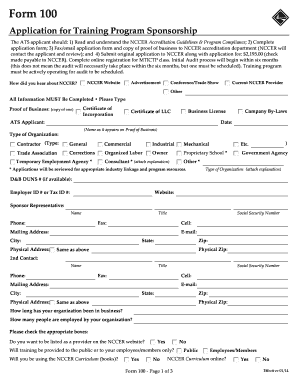
Nccer Form 100


What is the Nccer Form 100
The Nccer Form 100 is a key document used in the construction and maintenance industries, specifically for recording and verifying the qualifications and training of craft professionals. This form is essential for employers and training organizations to track the progress of individuals in various training programs. It serves as a formal record that outlines the skills, competencies, and certifications that a worker has achieved, ensuring compliance with industry standards.
How to use the Nccer Form 100
Using the Nccer Form 100 involves several steps to ensure that all required information is accurately captured. First, gather all necessary details about the individual, including personal information, training history, and any relevant certifications. Next, fill out the form completely, ensuring that all sections are addressed. Once completed, the form should be submitted to the appropriate training organization or employer for processing. It’s important to keep a copy for personal records, as it may be needed for future job applications or certifications.
Steps to complete the Nccer Form 100
Completing the Nccer Form 100 requires attention to detail. Follow these steps:
- Collect personal information, including name, address, and contact details.
- Document the individual's training history, including dates and types of training completed.
- Include any certifications or licenses obtained, along with their respective issue dates.
- Review the form for accuracy and completeness before submission.
- Submit the completed form to the designated authority for processing.
Legal use of the Nccer Form 100
The Nccer Form 100 is legally binding when completed and submitted in accordance with relevant regulations. It is crucial for employers to ensure that the information provided is truthful and accurate, as any discrepancies could lead to legal ramifications. The form must be filled out in compliance with industry standards and regulations to be recognized by employers and regulatory bodies.
Key elements of the Nccer Form 100
Several key elements must be included in the Nccer Form 100 to ensure its validity:
- Personal Information: Full name, contact details, and social security number.
- Training History: Comprehensive record of all training programs attended.
- Certifications: List of all relevant certifications, including dates of issue.
- Signatures: Required signatures from both the individual and the training provider.
How to obtain the Nccer Form 100
The Nccer Form 100 can be obtained through several channels. It is typically available on the official Nccer website or through training organizations that offer Nccer certifications. Additionally, employers in the construction industry may provide the form to their employees as part of the onboarding process. Ensure that you are using the most current version of the form to meet compliance requirements.
Quick guide on how to complete nccer form 100
Prepare Nccer Form 100 effortlessly on any device
Digital document management has become increasingly favored by businesses and individuals alike. It offers an excellent eco-friendly alternative to conventional printed and signed documents, allowing you to locate the correct form and securely save it online. airSlate SignNow equips you with all the necessary tools to create, modify, and eSign your documents swiftly without delays. Manage Nccer Form 100 on any device using airSlate SignNow's Android or iOS applications and streamline your document-related tasks today.
How to modify and eSign Nccer Form 100 with ease
- Obtain Nccer Form 100 and then click Get Form to begin.
- Utilize the tools we provide to complete your document.
- Emphasize important sections of the documents or obscure private information with tools specifically offered by airSlate SignNow for this purpose.
- Create your eSignature using the Sign tool, which takes seconds and holds the same legal validity as a conventional wet ink signature.
- Verify the information and then click on the Done button to save your modifications.
- Select how you wish to send your form, via email, SMS, or invitation link, or download it to your computer.
Forget about lost or mislaid documents, tedious form searching, or errors that require printing new document copies. airSlate SignNow fulfills your document management needs in a few clicks from any device of your preference. Edit and eSign Nccer Form 100 and guarantee outstanding communication at every stage of your form preparation process with airSlate SignNow.
Create this form in 5 minutes or less
Create this form in 5 minutes!
How to create an eSignature for the nccer form 100
How to create an electronic signature for a PDF online
How to create an electronic signature for a PDF in Google Chrome
How to create an e-signature for signing PDFs in Gmail
How to create an e-signature right from your smartphone
How to create an e-signature for a PDF on iOS
How to create an e-signature for a PDF on Android
People also ask
-
What is the Nccer Form 100?
The Nccer Form 100 is a crucial document used for outlining the qualifications of construction professionals. It helps employers verify the skills and training of their workforce. Using airSlate SignNow, you can easily create, manage, and eSign this important form, streamlining the documentation process.
-
How can I access the Nccer Form 100 using airSlate SignNow?
With airSlate SignNow, accessing the Nccer Form 100 is quick and straightforward. You can use our user-friendly interface to search, fill out, and eSign the form in just a few clicks. This efficiency allows you to focus on your core business tasks while ensuring compliance.
-
Is there a cost associated with using airSlate SignNow for the Nccer Form 100?
Yes, airSlate SignNow offers various pricing plans that include access to features for managing the Nccer Form 100 and other documents. The pricing is competitive and designed to cater to businesses of all sizes, ensuring you receive value for your investment in document management.
-
What features does airSlate SignNow offer for the Nccer Form 100?
airSlate SignNow provides multiple features for handling the Nccer Form 100, such as templates, automatic reminders, and secure eSigning. These tools help streamline the signing process, reduce paperwork, and enhance collaboration among team members. Enjoy the convenience of managing your documents all in one place.
-
Can I integrate airSlate SignNow with other applications for the Nccer Form 100?
Absolutely! airSlate SignNow supports integrations with various applications to facilitate the handling of the Nccer Form 100. Whether you use project management, HR systems, or cloud storage services, our platform can seamlessly connect with them to enhance your workflow.
-
What are the benefits of using airSlate SignNow for the Nccer Form 100?
Using airSlate SignNow for the Nccer Form 100 provides numerous benefits, including enhanced efficiency, reduced processing time, and improved accuracy. By digitizing your documentation process, you minimize errors and save time, allowing your team to focus on more important tasks. It's a smart choice for any construction organization.
-
Is it safe to store the Nccer Form 100 with airSlate SignNow?
Yes, airSlate SignNow ensures the security and confidentiality of your Nccer Form 100. We implement advanced encryption measures and comply with industry standards to protect your documents from unauthorized access. You can trust us to keep your important forms secure.
Get more for Nccer Form 100
- Ri 1040 fill in 2011 form
- Ri1040mu credit for income taxes paid to multiple states names shown on form ri1040 2012 your social security number note enter
- Sc form cl 1 2007
- Sc dor st 388 2007 form
- Pt 401 application for exemption the south carolina form
- 2010 individual income tax return form
- Sc wh 1606 form 2016
- Sc2848 form 2009
Find out other Nccer Form 100
- How To Electronic signature Delaware Government Document
- Help Me With Electronic signature Indiana Education PDF
- How To Electronic signature Connecticut Government Document
- How To Electronic signature Georgia Government PDF
- Can I Electronic signature Iowa Education Form
- How To Electronic signature Idaho Government Presentation
- Help Me With Electronic signature Hawaii Finance & Tax Accounting Document
- How Can I Electronic signature Indiana Government PDF
- How Can I Electronic signature Illinois Finance & Tax Accounting PPT
- How To Electronic signature Maine Government Document
- How To Electronic signature Louisiana Education Presentation
- How Can I Electronic signature Massachusetts Government PDF
- How Do I Electronic signature Montana Government Document
- Help Me With Electronic signature Louisiana Finance & Tax Accounting Word
- How To Electronic signature Pennsylvania Government Document
- Can I Electronic signature Texas Government PPT
- How To Electronic signature Utah Government Document
- How To Electronic signature Washington Government PDF
- How Can I Electronic signature New Mexico Finance & Tax Accounting Word
- How Do I Electronic signature New York Education Form