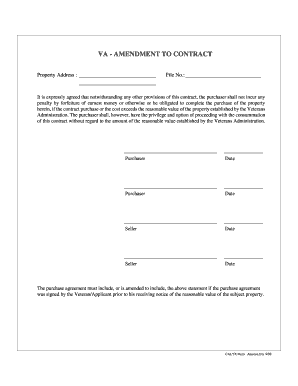
VA Amendment to Contract Form


What is the VA Amendment to Purchase Contract?
The VA Amendment to Purchase Contract is a legal document used in real estate transactions involving properties purchased with a VA loan. This amendment allows for modifications to the original purchase contract, ensuring that all parties are in agreement regarding any changes in terms, conditions, or contingencies. It is essential for buyers and sellers to understand the implications of this amendment, as it can affect financing, property inspections, and closing dates.
How to Use the VA Amendment to Purchase Contract
Using the VA Amendment to Purchase Contract involves several steps. First, both parties must agree on the changes to be made to the original contract. Once agreed upon, the amendment should be drafted clearly, specifying the modifications. After drafting, both parties should review the document to ensure accuracy and completeness. Finally, each party must sign the amendment to make it legally binding. This process can be facilitated through digital platforms that allow for easy eSigning, ensuring a smooth transaction.
Steps to Complete the VA Amendment to Purchase Contract
Completing the VA Amendment to Purchase Contract involves the following steps:
- Identify the original purchase contract and the specific sections that require modification.
- Draft the amendment, clearly outlining the changes to be made.
- Review the amendment with all involved parties to ensure mutual understanding.
- Obtain signatures from all parties to validate the amendment.
- Distribute copies of the signed amendment to all parties for their records.
Key Elements of the VA Amendment to Purchase Contract
Several key elements should be included in the VA Amendment to Purchase Contract to ensure its effectiveness:
- Identification of Parties: Clearly state the names of all parties involved in the transaction.
- Description of Property: Include details about the property being purchased.
- Specific Changes: Clearly outline the modifications being made to the original contract.
- Effective Date: Indicate when the amendment will take effect.
- Signatures: Ensure that all parties sign the amendment to validate it.
Legal Use of the VA Amendment to Purchase Contract
The VA Amendment to Purchase Contract is legally binding when executed properly. It must comply with relevant state laws and regulations governing real estate transactions. To ensure legal validity, it is crucial to follow all procedural requirements, such as obtaining necessary signatures and providing copies to all parties involved. Additionally, utilizing a platform that offers compliance with eSignature laws can enhance the legal standing of the document.
Examples of Using the VA Amendment to Purchase Contract
Common scenarios for using the VA Amendment to Purchase Contract include:
- Adjusting the closing date due to unforeseen circumstances.
- Modifying financing terms based on updated loan information.
- Incorporating additional contingencies, such as repairs or inspections.
- Changing the purchase price due to appraisal results.
Quick guide on how to complete va amendment to contract
Complete VA Amendment To Contract effortlessly on any device
Online document management has become increasingly favored by businesses and individuals alike. It offers an ideal eco-friendly substitute for traditional printed and signed documents, enabling you to locate the appropriate form and securely store it online. airSlate SignNow equips you with all the tools necessary to create, edit, and electronically sign your documents quickly without delays. Handle VA Amendment To Contract on any platform with airSlate SignNow apps for Android or iOS, and simplify any document-related procedure today.
How to modify and eSign VA Amendment To Contract with ease
- Obtain VA Amendment To Contract and click Get Form to begin.
- Utilize the tools we provide to fill out your document.
- Select important sections of the documents or redact sensitive information with tools that airSlate SignNow specifically offers for that purpose.
- Create your eSignature using the Sign feature, which takes seconds and holds the same legal value as a conventional wet ink signature.
- Verify all the details and click the Done button to save your modifications.
- Choose how you want to share your form: via email, SMS, or invite link, or download it to your computer.
Forget about lost or misplaced documents, tedious form searching, or errors that necessitate printing additional copies. airSlate SignNow fulfills your needs in document management in just a few clicks from any device of your choosing. Modify and eSign VA Amendment To Contract and ensure excellent communication throughout the form preparation process with airSlate SignNow.
Create this form in 5 minutes or less
Create this form in 5 minutes!
How to create an eSignature for the va amendment to contract
How to create an electronic signature for a PDF online
How to create an electronic signature for a PDF in Google Chrome
How to create an e-signature for signing PDFs in Gmail
How to create an e-signature right from your smartphone
How to create an e-signature for a PDF on iOS
How to create an e-signature for a PDF on Android
People also ask
-
What is a VA amendment to purchase contract form PDF?
A VA amendment to purchase contract form PDF is a legal document used to modify terms within a purchase agreement for real estate. This form is crucial for adapting to new conditions agreed upon by the buyers and sellers. Using airSlate SignNow, you can easily create, edit, and eSign this document online.
-
How can I obtain a VA amendment to purchase contract form PDF?
You can obtain a VA amendment to purchase contract form PDF through various real estate websites or legal service providers. However, using airSlate SignNow simplifies the process by allowing you to generate a fully customizable version directly within the platform. This feature ensures that you receive a compliant and accurate amendment quickly.
-
What features does airSlate SignNow offer for VA amendment to purchase contract form PDF?
airSlate SignNow offers several features for the VA amendment to purchase contract form PDF, including customizable templates, electronic signatures, and real-time collaboration. These features help expedite the amendment process while ensuring all parties can review and sign documents seamlessly. Additionally, the platform's user-friendly interface makes it easy to navigate.
-
Is there a cost associated with using airSlate SignNow for the VA amendment to purchase contract form PDF?
Yes, there is a cost associated with using airSlate SignNow, but it is designed to be cost-effective for individuals and businesses. Pricing plans vary based on the number of users and features needed, allowing you to select the option that best fits your budget. For the functionality it offers, including eSigning and storage, it represents an excellent value.
-
What are the benefits of using airSlate SignNow for signing the VA amendment to purchase contract form PDF?
Using airSlate SignNow to sign the VA amendment to purchase contract form PDF enhances convenience and efficiency. The platform allows you to sign documents anytime, anywhere, eliminating the need for physical meetings. Furthermore, tracking features ensure you can see when your document has been reviewed and signed by all parties.
-
Can airSlate SignNow integrate with other software for handling the VA amendment to purchase contract form PDF?
Yes, airSlate SignNow offers integrations with various software applications, making it easy to manage your documents alongside other tools. This includes compatibility with CRM systems, email platforms, and cloud storage services. Such integrations streamline your workflow, especially when dealing with the VA amendment to purchase contract form PDF.
-
How secure is the airSlate SignNow platform for handling the VA amendment to purchase contract form PDF?
Security is a top priority for airSlate SignNow. The platform employs advanced encryption and security protocols to safeguard your documents, including the VA amendment to purchase contract form PDF. This ensures that your sensitive information remains protected throughout the entire signing process.
Get more for VA Amendment To Contract
Find out other VA Amendment To Contract
- How Can I eSignature New Mexico Letter of Intent
- Can I eSign Colorado Startup Business Plan Template
- eSign Massachusetts Startup Business Plan Template Online
- eSign New Hampshire Startup Business Plan Template Online
- How To eSign New Jersey Startup Business Plan Template
- eSign New York Startup Business Plan Template Online
- eSign Colorado Income Statement Quarterly Mobile
- eSignature Nebraska Photo Licensing Agreement Online
- How To eSign Arizona Profit and Loss Statement
- How To eSign Hawaii Profit and Loss Statement
- How To eSign Illinois Profit and Loss Statement
- How To eSign New York Profit and Loss Statement
- How To eSign Ohio Profit and Loss Statement
- How Do I eSign Ohio Non-Compete Agreement
- eSign Utah Non-Compete Agreement Online
- eSign Tennessee General Partnership Agreement Mobile
- eSign Alaska LLC Operating Agreement Fast
- How Can I eSign Hawaii LLC Operating Agreement
- eSign Indiana LLC Operating Agreement Fast
- eSign Michigan LLC Operating Agreement Fast