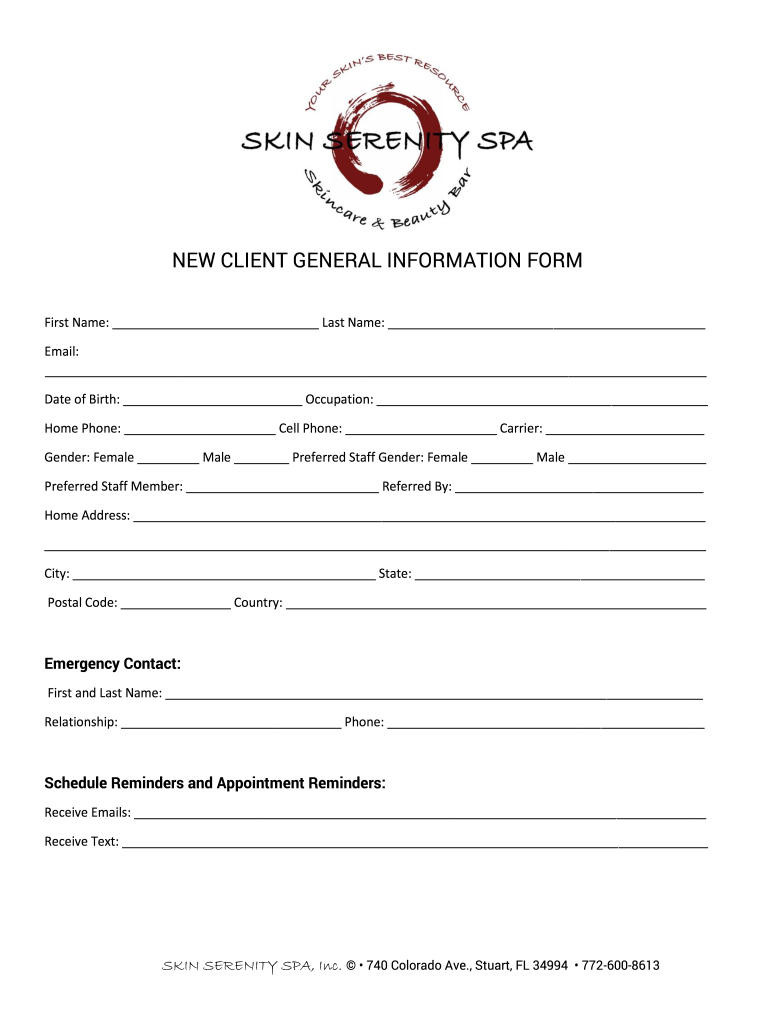
NEW CLIENT GENERAL INFORMATION FORM


What is the NEW CLIENT GENERAL INFORMATION FORM
The NEW CLIENT GENERAL INFORMATION FORM is a crucial document used by businesses to collect essential information from new clients. This form typically includes personal details such as the client's name, contact information, and any relevant identification numbers. It serves as a foundational tool for establishing a professional relationship and ensuring that all necessary data is gathered for compliance and record-keeping purposes.
How to use the NEW CLIENT GENERAL INFORMATION FORM
Using the NEW CLIENT GENERAL INFORMATION FORM involves several straightforward steps. First, ensure that you have access to the digital version of the form. Next, fill in the required fields accurately, providing all necessary information. After completing the form, review it for any errors or omissions. Finally, submit the form electronically or print it for physical submission, depending on your business's requirements.
Steps to complete the NEW CLIENT GENERAL INFORMATION FORM
Completing the NEW CLIENT GENERAL INFORMATION FORM can be done efficiently by following these steps:
- Access the form through a secure digital platform.
- Fill in personal information, including name, address, and contact details.
- Provide any required identification numbers, such as Social Security or tax ID numbers.
- Include additional details relevant to the services being requested.
- Review the form for accuracy and completeness.
- Submit the form electronically or print it for manual submission.
Key elements of the NEW CLIENT GENERAL INFORMATION FORM
The NEW CLIENT GENERAL INFORMATION FORM contains several key elements that are essential for effective data collection. These elements typically include:
- Client Identification: Full name and contact information.
- Business Information: If applicable, the name and type of business.
- Service Requirements: A brief description of the services needed.
- Legal Compliance: Any necessary legal disclosures or agreements.
Legal use of the NEW CLIENT GENERAL INFORMATION FORM
The legal use of the NEW CLIENT GENERAL INFORMATION FORM is governed by various regulations that ensure the protection of personal data. When completed and signed, this form can serve as a legally binding agreement between the client and the business. It is important to comply with relevant laws, such as the ESIGN Act, which outlines the validity of electronic signatures, to ensure that the form is enforceable in a court of law.
Form Submission Methods (Online / Mail / In-Person)
The NEW CLIENT GENERAL INFORMATION FORM can be submitted through various methods, depending on the preferences of the business and the client. Common submission methods include:
- Online Submission: Directly through a secure digital platform, allowing for quick processing.
- Mail: Printing the form and sending it via postal service for traditional processing.
- In-Person: Delivering the completed form directly to the business office for immediate handling.
Quick guide on how to complete new client general information form
Effortlessly Prepare NEW CLIENT GENERAL INFORMATION FORM on Any Device
Digital document management has surged in popularity among businesses and individuals alike. It offers an ideal environmentally friendly substitute for traditional printed and signed documents, as it allows you to easily locate the correct form and securely save it online. airSlate SignNow provides all the tools necessary to create, modify, and eSign your documents quickly and efficiently. Manage NEW CLIENT GENERAL INFORMATION FORM on any platform with the airSlate SignNow apps for Android or iOS and streamline your document-related processes today.
The simplest way to alter and eSign NEW CLIENT GENERAL INFORMATION FORM with ease
- Find NEW CLIENT GENERAL INFORMATION FORM and click on Get Form to begin.
- Make use of the tools we offer to fill out your form.
- Highlight important sections of the documents or obscure sensitive information using tools specifically designed by airSlate SignNow for that purpose.
- Create your eSignature using the Sign feature, which takes mere seconds and carries the same legal validity as a traditional ink signature.
- Review all the information thoroughly and click on the Done button to save your changes.
- Choose how you wish to send your form—via email, SMS, invite link, or download it to your computer.
Say goodbye to lost or misplaced documents, tedious form searches, or mistakes that necessitate printing new copies. airSlate SignNow fulfills all your document management needs in just a few clicks from any device you prefer. Modify and eSign NEW CLIENT GENERAL INFORMATION FORM to ensure excellent communication throughout every step of your form preparation with airSlate SignNow.
Create this form in 5 minutes or less
Create this form in 5 minutes!
How to create an eSignature for the new client general information form
How to create an electronic signature for a PDF online
How to create an electronic signature for a PDF in Google Chrome
How to create an e-signature for signing PDFs in Gmail
How to create an e-signature right from your smartphone
How to create an e-signature for a PDF on iOS
How to create an e-signature for a PDF on Android
People also ask
-
What is the NEW CLIENT GENERAL INFORMATION FORM?
The NEW CLIENT GENERAL INFORMATION FORM is a customizable document designed to collect essential information from new clients efficiently. It streamlines the onboarding process by ensuring that all necessary details are gathered upfront, saving time for both businesses and clients.
-
How does the NEW CLIENT GENERAL INFORMATION FORM benefit my business?
Utilizing the NEW CLIENT GENERAL INFORMATION FORM can signNowly enhance your business’s client intake process. It helps in organizing client data systematically, reduces the need for manual entries, and accelerates the onboarding experience.
-
What features are included in the NEW CLIENT GENERAL INFORMATION FORM?
The NEW CLIENT GENERAL INFORMATION FORM includes features such as customizable fields, eSignature capabilities, and secure cloud storage. These features ensure that you can tailor the form to fit your specific needs while maintaining security and compliance.
-
Is there a cost associated with using the NEW CLIENT GENERAL INFORMATION FORM?
Yes, there is a cost associated with using the NEW CLIENT GENERAL INFORMATION FORM through airSlate SignNow, but it is designed to be cost-effective for businesses of all sizes. Pricing plans are flexible, allowing you to choose an option that fits your business needs and budget.
-
Can I integrate the NEW CLIENT GENERAL INFORMATION FORM with other tools?
Absolutely! The NEW CLIENT GENERAL INFORMATION FORM can be seamlessly integrated with various business applications, including CRM and project management software. This feature allows for smoother workflows and better data management across your business tools.
-
How secure is the NEW CLIENT GENERAL INFORMATION FORM?
The NEW CLIENT GENERAL INFORMATION FORM is built with advanced security measures to protect your sensitive client information. airSlate SignNow employs encryption and compliance protocols to ensure that your data remains safe and secure at all times.
-
How do I get started with the NEW CLIENT GENERAL INFORMATION FORM?
Getting started with the NEW CLIENT GENERAL INFORMATION FORM is easy! Simply sign up for an airSlate SignNow account, access the template library, and customize the form to fit your needs. You can start collecting information from new clients within minutes.
Get more for NEW CLIENT GENERAL INFORMATION FORM
Find out other NEW CLIENT GENERAL INFORMATION FORM
- Can I eSign Virginia Recruitment Proposal Template
- How To eSign Texas Temporary Employment Contract Template
- eSign Virginia Temporary Employment Contract Template Online
- eSign North Dakota Email Cover Letter Template Online
- eSign Alabama Independent Contractor Agreement Template Fast
- eSign New York Termination Letter Template Safe
- How To eSign West Virginia Termination Letter Template
- How To eSign Pennsylvania Independent Contractor Agreement Template
- eSignature Arkansas Affidavit of Heirship Secure
- How Can I eSign Alaska Emergency Contact Form
- Can I eSign Montana Employee Incident Report
- eSign Hawaii CV Form Template Online
- eSign Idaho CV Form Template Free
- How To eSign Kansas CV Form Template
- eSign Nevada CV Form Template Online
- eSign New Hampshire CV Form Template Safe
- eSign Indiana New Hire Onboarding Online
- eSign Delaware Software Development Proposal Template Free
- eSign Nevada Software Development Proposal Template Mobile
- Can I eSign Colorado Mobile App Design Proposal Template