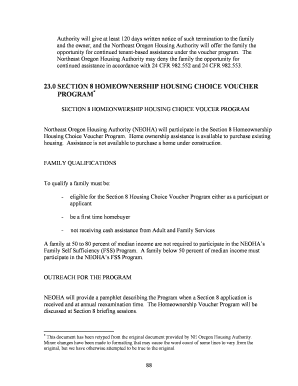
Hud Forms Online


What is the HUD Forms Online?
The HUD forms online are standardized documents provided by the U.S. Department of Housing and Urban Development (HUD) that facilitate various housing-related transactions. These forms are essential for individuals and organizations seeking assistance with housing programs, including applications for public housing, rental assistance, and other related services. By utilizing these forms, applicants can ensure they meet the necessary requirements for housing assistance and comply with federal regulations.
How to Use the HUD Forms Online
Using the HUD forms online is straightforward. Applicants can access the forms through the official HUD website or authorized platforms. Once the appropriate form is identified, users can fill it out digitally, ensuring all required fields are completed accurately. After filling out the form, applicants can eSign it using a reliable eSignature solution, which provides a secure and legally binding way to submit their documents electronically. This process simplifies the application procedure and helps avoid delays associated with traditional paper submissions.
Steps to Complete the HUD Forms Online
Completing HUD forms online involves several key steps:
- Identify the specific HUD form required for your application, such as the application for housing authority.
- Access the form through the HUD website or an authorized eSignature platform.
- Fill in all necessary information, ensuring accuracy and completeness.
- Review the form for any errors or missing information.
- Use an eSignature tool to sign the document securely.
- Submit the completed form electronically, following any additional submission guidelines provided.
Legal Use of the HUD Forms Online
The legal use of HUD forms online is governed by various laws and regulations, including the ESIGN Act and the Uniform Electronic Transactions Act (UETA). These laws establish the validity of electronic signatures and documents, ensuring that eSigned HUD forms are legally binding. To maintain compliance, it is essential to use a trusted eSignature solution that adheres to these legal standards, providing users with a digital certificate that verifies the authenticity of the signature.
Eligibility Criteria
Eligibility criteria for using HUD forms online vary depending on the specific program or assistance being applied for. Generally, applicants must meet certain income thresholds, residency requirements, and other guidelines set forth by HUD. It is important for individuals to review the specific eligibility requirements associated with the form they are completing to ensure they qualify for the assistance they seek.
Required Documents
When completing HUD forms online, applicants may need to provide various supporting documents. Commonly required documents include proof of income, identification, and any relevant housing history. Having these documents ready can streamline the application process and help ensure that the submitted form is complete and accurate, reducing the likelihood of delays in processing.
Quick guide on how to complete hud forms online
Effortlessly Prepare Hud Forms Online on Any Device
Online document management has gained popularity among businesses and individuals. It offers an ideal eco-friendly substitute to traditional printed and signed documents, as you can easily locate the appropriate form and securely store it online. airSlate SignNow equips you with all the tools necessary to create, edit, and eSign your documents swiftly without any hold-ups. Manage Hud Forms Online on any platform using the airSlate SignNow Android or iOS applications and enhance any document-related process today.
The easiest way to edit and eSign Hud Forms Online effortlessly
- Find Hud Forms Online and click on Get Form to begin.
- Utilize the tools we offer to complete your document.
- Highlight important sections of your documents or redact sensitive information with the tools that airSlate SignNow provides specifically for that purpose.
- Generate your eSignature with the Sign tool, which takes mere seconds and holds the same legal validity as a conventional wet ink signature.
- Review all the details and click on the Done button to save your changes.
- Select how you prefer to send your form, whether by email, SMS, invitation link, or download it to your computer.
Eliminate worries about lost or misplaced documents, tedious form searches, or mistakes that necessitate printing new copies. airSlate SignNow addresses all your document management needs in just a few clicks from any device of your choice. Edit and eSign Hud Forms Online and ensure outstanding communication throughout the document preparation process with airSlate SignNow.
Create this form in 5 minutes or less
Create this form in 5 minutes!
How to create an eSignature for the hud forms online
How to create an electronic signature for a PDF online
How to create an electronic signature for a PDF in Google Chrome
How to create an e-signature for signing PDFs in Gmail
How to create an e-signature right from your smartphone
How to create an e-signature for a PDF on iOS
How to create an e-signature for a PDF on Android
People also ask
-
What services does the eastern oregon housing authority offer?
The eastern oregon housing authority provides housing assistance programs, including rental assistance, affordable housing development, and supportive services for low-income families. Their goal is to ensure that every resident has access to safe and affordable housing options. For more information, visit their website or contact them directly.
-
How can I apply for assistance through the eastern oregon housing authority?
To apply for assistance from the eastern oregon housing authority, you can visit their official website to access application forms and guidelines. They often have different applications based on the type of assistance you seek, so ensure you choose the correct one. It's important to follow all instructions carefully to ensure your application is processed smoothly.
-
What are the eligibility requirements for housing assistance from the eastern oregon housing authority?
Eligibility for assistance from the eastern oregon housing authority typically depends on your income level, family size, and individual circumstances. They primarily serve low-income residents, and specific requirements may vary based on the program you're applying for. It's advisable to check their website for the most current eligibility criteria and program details.
-
Are there any fees associated with programs offered by the eastern oregon housing authority?
Programs provided by the eastern oregon housing authority are generally designed to be accessible, often with little to no fees for eligible residents. However, some specific programs might have associated costs depending on the services rendered. It's best to consult them directly for detailed information regarding any fees.
-
How can the eastern oregon housing authority help with rent payments?
The eastern oregon housing authority assists residents with rent payments through various rental assistance programs. These programs can help low-income families cover a portion of their rent, making housing more affordable. If you're facing difficulty with your rent, it's worth signNowing out to them to explore your options.
-
What resources does the eastern oregon housing authority provide for home buyers?
The eastern oregon housing authority offers several resources for aspiring home buyers, including counseling, homebuyer education classes, and information about available financing programs. These resources help empower buyers to make informed decisions and prepare for homeownership. Explore their website for a comprehensive list of the tools they provide to assist home buyers.
-
Can I access eastern oregon housing authority services online?
Yes, many services offered by the eastern oregon housing authority can be accessed online. This includes application forms, information about programs, and contact details for assistance. Their website is a valuable resource for current residents and those seeking more information about housing options.
Get more for Hud Forms Online
- 70 gg607 7hb99iac a form
- Amp form
- 1quotquot67quot1i3b9gcc6quot7d3quotbci giquot form
- Ilovepdfcom ilovepdf online pdf tools for pdf lovers form
- Notice to quit courtsstatecous form
- Senior abbreviation fill online printable fillable blank form
- Private career school pcs renewal njgov form
- Articles of organization and certificate of conversion dhis2 form
Find out other Hud Forms Online
- Sign Montana Lawers LLC Operating Agreement Free
- Sign Montana Lawers LLC Operating Agreement Fast
- Can I Sign Nevada Lawers Letter Of Intent
- Sign Minnesota Insurance Residential Lease Agreement Fast
- How Do I Sign Ohio Lawers LLC Operating Agreement
- Sign Oregon Lawers Limited Power Of Attorney Simple
- Sign Oregon Lawers POA Online
- Sign Mississippi Insurance POA Fast
- How Do I Sign South Carolina Lawers Limited Power Of Attorney
- Sign South Dakota Lawers Quitclaim Deed Fast
- Sign South Dakota Lawers Memorandum Of Understanding Free
- Sign South Dakota Lawers Limited Power Of Attorney Now
- Sign Texas Lawers Limited Power Of Attorney Safe
- Sign Tennessee Lawers Affidavit Of Heirship Free
- Sign Vermont Lawers Quitclaim Deed Simple
- Sign Vermont Lawers Cease And Desist Letter Free
- Sign Nevada Insurance Lease Agreement Mobile
- Can I Sign Washington Lawers Quitclaim Deed
- Sign West Virginia Lawers Arbitration Agreement Secure
- Sign Wyoming Lawers Lease Agreement Now