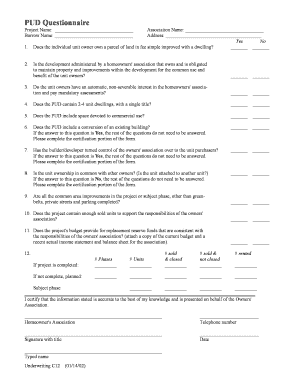
Pud Questionnaire Form


What is the Pud Questionnaire Form
The Pud Questionnaire Form is a document designed to gather essential information from individuals or entities regarding their participation in a planned unit development (PUD). This form is commonly used by homeowners' associations (HOAs) to assess the needs and preferences of residents within a community. By collecting relevant data, the form helps facilitate better management and planning of communal resources and services.
How to use the Pud Questionnaire Form
Using the Pud Questionnaire Form involves several straightforward steps. First, ensure that you have the correct version of the form, which can typically be obtained from your HOA or relevant authority. Next, carefully read the instructions provided with the form to understand the information required. Fill out the form completely, providing accurate and honest responses to each question. Once completed, submit the form as directed, either electronically or in paper format, depending on your HOA's submission preferences.
Steps to complete the Pud Questionnaire Form
Completing the Pud Questionnaire Form can be done effectively by following these steps:
- Gather necessary information, such as personal details and property information.
- Review the form to familiarize yourself with the questions and sections.
- Fill in each section, ensuring clarity and accuracy in your responses.
- Double-check your entries for any errors or omissions.
- Submit the form according to the specified guidelines, ensuring it reaches the appropriate authority.
Legal use of the Pud Questionnaire Form
The Pud Questionnaire Form is legally recognized when completed and submitted in accordance with local regulations. It serves as an official document that can be used to support decisions made by the HOA regarding community management and planning. To ensure its legal validity, all information provided must be truthful, and the form should be submitted within any specified deadlines set by the governing body.
Key elements of the Pud Questionnaire Form
Several key elements are essential to the Pud Questionnaire Form. These typically include:
- Personal information, such as the name and contact details of the respondent.
- Property details, including the address and type of residence.
- Questions regarding community preferences, such as amenities and services desired.
- Feedback on current community issues or suggestions for improvement.
Form Submission Methods
The Pud Questionnaire Form can be submitted through various methods, depending on the preferences of the HOA. Common submission methods include:
- Online submission via a designated portal or email.
- Mailing a physical copy to the HOA office.
- In-person submission during community meetings or events.
Examples of using the Pud Questionnaire Form
Examples of utilizing the Pud Questionnaire Form include:
- Gathering resident input for upcoming community projects, such as park renovations.
- Assessing interest in community events or social gatherings.
- Identifying common concerns among residents, such as safety or maintenance issues.
Quick guide on how to complete pud questionnaire form
Complete Pud Questionnaire Form effortlessly on any device
Online document management has gained traction among businesses and individuals. It serves as an excellent eco-friendly substitute for traditional printed and signed documents, as you can easily access the correct form and securely store it online. airSlate SignNow equips you with all the resources needed to create, edit, and electronically sign your documents promptly without delays. Manage Pud Questionnaire Form on any device using the airSlate SignNow apps available for Android or iOS and enhance any document-related process today.
How to modify and electronically sign Pud Questionnaire Form with ease
- Obtain Pud Questionnaire Form and click Get Form to begin.
- Utilize the tools provided to complete your document.
- Highlight important sections of the documents or obscure sensitive details with tools that airSlate SignNow offers specifically for that purpose.
- Create your electronic signature using the Sign tool, which takes just seconds and holds the same legal validity as a traditional wet ink signature.
- Review the information and click the Done button to save your changes.
- Select your preferred method to share your form, via email, SMS, invite link, or download it to your computer.
Say goodbye to lost or misplaced documents, tedious form searching, or errors that necessitate printing new copies. airSlate SignNow addresses all your document management needs within a few clicks from any device you choose. Edit and electronically sign Pud Questionnaire Form and ensure effective communication throughout your form preparation process with airSlate SignNow.
Create this form in 5 minutes or less
Create this form in 5 minutes!
How to create an eSignature for the pud questionnaire form
How to create an electronic signature for a PDF online
How to create an electronic signature for a PDF in Google Chrome
How to create an e-signature for signing PDFs in Gmail
How to create an e-signature right from your smartphone
How to create an e-signature for a PDF on iOS
How to create an e-signature for a PDF on Android
People also ask
-
What is a PUD questionnaire?
A PUD questionnaire, or Planned Unit Development questionnaire, is a document used to gather vital information about residential developments. It is important for lenders and insurance companies to assess the risk associated with such properties. By using a PUD questionnaire, you can ensure that all necessary data is collected accurately.
-
How can airSlate SignNow help with PUD questionnaires?
AirSlate SignNow provides an efficient platform for creating, sending, and eSigning PUD questionnaires. Its intuitive interface ensures that users can customize their questionnaires easily, enabling quick responses from all parties involved. This streamlines the process and enhances user experience signNowly.
-
What features does airSlate SignNow offer for managing PUD questionnaires?
AirSlate SignNow includes features such as template creation, real-time tracking, and secure cloud storage for all your PUD questionnaires. It also allows users to collaborate effectively by providing options for comments and feedback directly within documents. These features make managing PUD questionnaires more efficient and effective.
-
Is airSlate SignNow cost-effective for small businesses needing PUD questionnaires?
Yes, airSlate SignNow is designed to be a cost-effective solution for businesses of all sizes, including small businesses needing PUD questionnaires. With various pricing plans available, you can choose the one that best fits your budget while still gaining access to essential features. This way, you can manage your PUD questionnaires without overspending.
-
Can I integrate airSlate SignNow with my existing software for PUD questionnaires?
Absolutely! AirSlate SignNow offers integrations with various applications such as CRM systems and project management tools that can help streamline the process of handling PUD questionnaires. This capability ensures that you can work within your existing software ecosystem without disruption.
-
What are the benefits of using airSlate SignNow for PUD questionnaires?
Using airSlate SignNow for your PUD questionnaires provides several benefits, such as enhanced efficiency, reduced turnaround time, and improved accuracy in data collection. The platform also ensures compliance with legal standards, giving you peace of mind as you manage important documents. Additionally, its mobile-friendly design allows users to access PUD questionnaires on-the-go.
-
How secure is the data collected through PUD questionnaires via airSlate SignNow?
AirSlate SignNow prioritizes security and employs robust encryption methods to protect the data collected through PUD questionnaires. With features such as access controls and audit trails, you can be confident that your sensitive information is well-guarded against unauthorized access. This ensures compliance and maintains your clients' trust.
Get more for Pud Questionnaire Form
Find out other Pud Questionnaire Form
- How To Electronic signature Alabama Business Operations Form
- Help Me With Electronic signature Alabama Car Dealer Presentation
- How Can I Electronic signature California Car Dealer PDF
- How Can I Electronic signature California Car Dealer Document
- How Can I Electronic signature Colorado Car Dealer Form
- How To Electronic signature Florida Car Dealer Word
- How Do I Electronic signature Florida Car Dealer Document
- Help Me With Electronic signature Florida Car Dealer Presentation
- Can I Electronic signature Georgia Car Dealer PDF
- How Do I Electronic signature Georgia Car Dealer Document
- Can I Electronic signature Georgia Car Dealer Form
- Can I Electronic signature Idaho Car Dealer Document
- How Can I Electronic signature Illinois Car Dealer Document
- How Can I Electronic signature North Carolina Banking PPT
- Can I Electronic signature Kentucky Car Dealer Document
- Can I Electronic signature Louisiana Car Dealer Form
- How Do I Electronic signature Oklahoma Banking Document
- How To Electronic signature Oklahoma Banking Word
- How Can I Electronic signature Massachusetts Car Dealer PDF
- How Can I Electronic signature Michigan Car Dealer Document