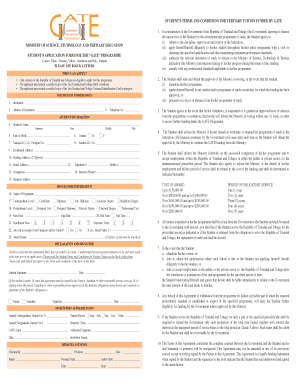
Gate Application Form


What is the Gate Application Form
The gate application form is a crucial document used to request access to specific areas or facilities, often related to security or property management. This form typically collects essential information such as the applicant's name, contact details, purpose of access, and any relevant identification. The information provided helps authorities assess the request and ensure that access is granted appropriately and securely.
How to use the Gate Application Form
Using the gate application form involves several straightforward steps. First, download the form from the appropriate source or website. Next, fill in the required fields with accurate information, ensuring all details are complete. After completing the form, review it for any errors or omissions. Finally, submit the form according to the specified method, whether online, by mail, or in person, depending on the requirements of the issuing authority.
Steps to complete the Gate Application Form
Completing the gate application form requires attention to detail. Follow these steps for a successful submission:
- Download the form from the designated source.
- Provide your full name and contact information.
- State the purpose of your application clearly.
- Include any necessary identification or supporting documents.
- Review the form for accuracy and completeness.
- Submit the form as directed, ensuring you keep a copy for your records.
Legal use of the Gate Application Form
The legal use of the gate application form is essential for ensuring compliance with regulations and security protocols. It serves as a formal request that can be referenced in case of disputes or security issues. Properly completed forms provide a record of who has been granted access, helping to maintain accountability and transparency in access management.
Key elements of the Gate Application Form
Several key elements are essential in the gate application form to ensure its effectiveness and legality. These include:
- Applicant Information: Name, address, and contact details.
- Purpose of Access: Clear explanation of why access is needed.
- Identification: Any required ID numbers or documentation.
- Signature: A signature to confirm the authenticity of the application.
- Date: The date on which the application is submitted.
Form Submission Methods
The gate application form can typically be submitted through various methods, depending on the requirements of the issuing authority. Common submission methods include:
- Online: Through a designated website or portal.
- Mail: Sending a hard copy to the appropriate address.
- In-Person: Delivering the form directly to the relevant office.
Quick guide on how to complete gate application form
Easily prepare Gate Application Form on any device
Managing documents online has gained traction among businesses and individuals. It serves as an excellent eco-friendly substitute for conventional printed and signed paperwork, as you can access the necessary form and securely keep it online. airSlate SignNow equips you with all the tools needed to create, modify, and electronically sign your documents quickly and efficiently. Handle Gate Application Form on any device using airSlate SignNow's Android or iOS applications and enhance any document-centric process today.
The easiest way to edit and electronically sign Gate Application Form effortlessly
- Obtain Gate Application Form and click Get Form to begin.
- Utilize the tools we offer to complete your form.
- Highlight essential sections of the documents or obscure sensitive information with tools specifically provided by airSlate SignNow for that purpose.
- Generate your signature using the Sign feature, which takes just moments and holds the same legal authority as a conventional wet ink signature.
- Review the details and click on the Done button to preserve your changes.
- Choose your preferred method of delivery for your form, via email, text message (SMS), or invitation link, or download it to your computer.
Eliminate concerns about lost or misplaced files, tedious form searching, or mistakes that necessitate printing new document copies. airSlate SignNow meets your document management needs in just a few clicks on any device you select. Edit and electronically sign Gate Application Form to ensure excellent communication at every stage of the form preparation process with airSlate SignNow.
Create this form in 5 minutes or less
Create this form in 5 minutes!
How to create an eSignature for the gate application form
How to create an electronic signature for a PDF online
How to create an electronic signature for a PDF in Google Chrome
How to create an e-signature for signing PDFs in Gmail
How to create an e-signature right from your smartphone
How to create an e-signature for a PDF on iOS
How to create an e-signature for a PDF on Android
People also ask
-
What is an e signature in gate application?
An e signature in gate application refers to the electronic signing of documents within the gate application framework. This feature enables users to quickly and securely sign documents online, saving time and enhancing workflow efficiency. By utilizing this e signature capability, businesses can streamline their processes and reduce the need for physical paperwork.
-
How does e signature in gate application improve business efficiency?
The e signature in gate application signNowly improves business efficiency by allowing users to complete signing processes in real-time, eliminating the delays associated with physical signatures. It enhances collaboration among team members and clients by providing a seamless experience, enabling faster document turnaround and improved productivity. This ultimately leads to more efficient business operations overall.
-
What are the costs associated with using e signature in gate application?
The costs associated with e signature in gate application vary depending on the subscription plan chosen. airSlate SignNow offers a flexible pricing model that includes monthly and annual subscriptions, designed to fit businesses of all sizes. By offering a cost-effective solution, airSlate SignNow ensures that organizations can access essential features without breaking their budget.
-
Which features are included with e signature in gate application?
e signature in gate application includes a variety of features such as customizable templates, document tracking, and secure storage. Users can also integrate various authentication methods for added security. These features empower businesses to manage their signing processes more effectively, while maintaining compliance and protecting sensitive information.
-
Can e signature in gate application be integrated with other software?
Yes, e signature in gate application can be seamlessly integrated with various software and applications to enhance functionality. airSlate SignNow supports numerous integrations, allowing users to connect with tools like CRM systems, project management software, and more. This flexibility helps businesses utilize their existing workflows while benefiting from electronic signatures.
-
What are the legal implications of using e signature in gate application?
Using e signature in gate application is legally binding and compliant with e-signature laws such as the ESIGN Act and UETA in the United States. These laws recognize electronic signatures as equivalent to handwritten signatures, assuring users of their legality and enforceability. Businesses can confidently implement e signatures knowing they meet legal standards.
-
How secure is the e signature in gate application?
The e signature in gate application is highly secure, utilizing advanced encryption and authentication methods to protect sensitive data. airSlate SignNow adheres to industry-standard security protocols to safeguard user information and ensure document integrity. With these robust security measures in place, businesses can trust that their e-signatures are safe and reliable.
Get more for Gate Application Form
- Since 1969 womens health care professionals have convened at the society of gynecologic oncology sgos annual form
- Form seasonal influenza vaccine
- Pre physical therapy early admission advising form
- Nicoletti kidney transplant center form
- Pulmonary associates ltd form
- Shauna k form
- Hot 10pcs new european creative personality simple wild form
- Icd 10 route slip 92615pdf form
Find out other Gate Application Form
- How To Integrate Sign in Banking
- How To Use Sign in Banking
- Help Me With Use Sign in Banking
- Can I Use Sign in Banking
- How Do I Install Sign in Banking
- How To Add Sign in Banking
- How Do I Add Sign in Banking
- How Can I Add Sign in Banking
- Can I Add Sign in Banking
- Help Me With Set Up Sign in Government
- How To Integrate eSign in Banking
- How To Use eSign in Banking
- How To Install eSign in Banking
- How To Add eSign in Banking
- How To Set Up eSign in Banking
- How To Save eSign in Banking
- How To Implement eSign in Banking
- How To Set Up eSign in Construction
- How To Integrate eSign in Doctors
- How To Use eSign in Doctors