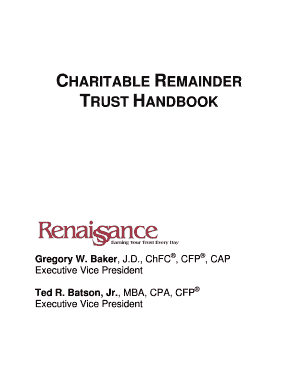
Charitable Remainder Trust Handbook Form


What is the Charitable Remainder Trust Handbook Form
The Charitable Remainder Trust Handbook Form is a legal document used to establish a charitable remainder trust (CRT). This form outlines the terms and conditions under which the trust will operate, including the distribution of income to the trust's beneficiaries and the eventual transfer of remaining assets to a designated charity. CRTs provide a way for individuals to make charitable contributions while also receiving income during their lifetime, making this form essential for those looking to balance personal financial needs with philanthropic goals.
How to use the Charitable Remainder Trust Handbook Form
Using the Charitable Remainder Trust Handbook Form involves several steps to ensure that all necessary information is accurately captured. First, gather relevant financial information, including details about the assets to be placed in the trust. Next, complete the form by filling in the required sections, which typically include the names of the trustor and beneficiaries, the charitable organization, and the terms of the trust. After completing the form, it should be reviewed for accuracy before being signed and dated by all parties involved. Finally, the completed form may need to be submitted to the appropriate state authorities or retained for personal records.
Steps to complete the Charitable Remainder Trust Handbook Form
Completing the Charitable Remainder Trust Handbook Form requires careful attention to detail. Here are the steps to follow:
- Gather Information: Collect all necessary financial and personal information related to the trust.
- Fill Out the Form: Enter the required details, including names, addresses, and asset descriptions.
- Review: Double-check all entries for accuracy and completeness.
- Sign: Ensure that all parties sign the form, including witnesses if required by state law.
- Store Safely: Keep a copy of the completed form in a secure location for future reference.
Key elements of the Charitable Remainder Trust Handbook Form
The Charitable Remainder Trust Handbook Form includes several key elements that are critical for its validity. These elements typically encompass:
- Trustor Information: Details about the individual establishing the trust.
- Beneficiary Designation: Names and details of individuals or entities receiving income from the trust.
- Charitable Organization: Identification of the charity that will receive the remaining assets.
- Trust Terms: Specific instructions regarding the distribution of income and the timing of asset transfer.
- Signatures: Required signatures of the trustor, beneficiaries, and witnesses as applicable.
Legal use of the Charitable Remainder Trust Handbook Form
The legal use of the Charitable Remainder Trust Handbook Form is governed by state and federal laws. To ensure compliance, it is essential to follow the specific regulations related to charitable trusts in your state. This includes adhering to requirements for notarization, witnessing, and filing with state authorities if necessary. The form must also comply with IRS regulations to maintain the tax-exempt status of the trust. Proper legal use helps protect the interests of both the trustor and the beneficiaries, ensuring that the trust operates as intended.
Examples of using the Charitable Remainder Trust Handbook Form
Examples of using the Charitable Remainder Trust Handbook Form can illustrate its practical applications. For instance, an individual may use this form to create a trust that allows them to receive income from appreciated assets, such as real estate or stocks, while designating a charity to receive the remaining value after their passing. Another example could involve a retired couple establishing a CRT to supplement their retirement income while supporting a cause they are passionate about. These scenarios highlight the versatility of the form in meeting both financial and charitable objectives.
Quick guide on how to complete charitable remainder trust handbook form
Effortlessly Prepare Charitable Remainder Trust Handbook Form on Any Device
Managing documents online has become increasingly popular with organizations and individuals. It serves as an ideal eco-friendly alternative to traditional printed and signed papers, allowing you to find the appropriate form and securely save it online. airSlate SignNow provides all the tools necessary to create, modify, and electronically sign your documents quickly and efficiently. Handle Charitable Remainder Trust Handbook Form on any device using airSlate SignNow's Android or iOS applications and enhance your document-related processes today.
How to Modify and eSign Charitable Remainder Trust Handbook Form with Ease
- Find Charitable Remainder Trust Handbook Form and click on Get Form to begin.
- Utilize the tools we offer to fill out your document.
- Highlight pertinent sections of the documents or obscure sensitive information with tools specifically provided by airSlate SignNow for that purpose.
- Create your signature using the Sign tool, which takes just seconds and carries the same legal validity as a conventional handwritten signature.
- Review all the details and click on the Done button to finalize your changes.
- Choose how you want to share your form, whether by email, SMS, invitation link, or download it to your computer.
Eliminate concerns about lost or misplaced documents, tedious form searching, or errors that necessitate printing additional copies. airSlate SignNow fulfills all your document management needs with just a few clicks from your chosen device. Edit and eSign Charitable Remainder Trust Handbook Form to ensure excellent communication at every stage of your form preparation process with airSlate SignNow.
Create this form in 5 minutes or less
Create this form in 5 minutes!
How to create an eSignature for the charitable remainder trust handbook form
How to create an electronic signature for a PDF online
How to create an electronic signature for a PDF in Google Chrome
How to create an e-signature for signing PDFs in Gmail
How to create an e-signature right from your smartphone
How to create an e-signature for a PDF on iOS
How to create an e-signature for a PDF on Android
People also ask
-
What is the Charitable Remainder Trust Handbook Form?
The Charitable Remainder Trust Handbook Form is a legal document used to establish a charitable remainder trust, allowing individuals to donate to charities while retaining income from the trust. This form outlines the terms of the trust, including instructions for managing and distributing its assets. Utilizing this form through airSlate SignNow streamlines the process of setting up a charitable trust.
-
How can I access the Charitable Remainder Trust Handbook Form?
You can access the Charitable Remainder Trust Handbook Form by signing up for airSlate SignNow. Our platform provides easy access to this and other essential legal forms, allowing users to download, complete, and eSign them seamlessly. This ensures that you can manage your charitable giving conveniently.
-
What features does the airSlate SignNow platform offer for the Charitable Remainder Trust Handbook Form?
The airSlate SignNow platform offers a variety of features for managing the Charitable Remainder Trust Handbook Form, including customizable templates, eSignature capabilities, and secure document storage. With user-friendly tools, you can easily fill out the form, track its status, and ensure it’s delivered promptly to the necessary parties. Our solutions cater to both individuals and organizations.
-
Is there a cost associated with using the Charitable Remainder Trust Handbook Form on airSlate SignNow?
Yes, there is a cost associated with using the Charitable Remainder Trust Handbook Form on airSlate SignNow, but our pricing is designed to be cost-effective and competitive. We offer various subscription plans that provide access to all our features, including unlimited eSigning and document management. Check our pricing page for detailed information.
-
What are the benefits of using the Charitable Remainder Trust Handbook Form?
Using the Charitable Remainder Trust Handbook Form through airSlate SignNow allows for tax benefits, income generation, and philanthropic impact. Individuals can enjoy a reliable income stream while also supporting their chosen charities. Moreover, our platform ensures that the form is filled out accurately and efficiently, reducing the risk of errors.
-
Can I integrate the Charitable Remainder Trust Handbook Form with other tools?
Yes, airSlate SignNow offers integration capabilities that allow you to connect the Charitable Remainder Trust Handbook Form with other tools and platforms you may be using, such as CRM solutions or accounting software. This integration enhances workflow efficiency by ensuring that all your documents and data sync seamlessly across platforms.
-
What security measures are in place for the Charitable Remainder Trust Handbook Form?
AirSlate SignNow takes security seriously, employing advanced encryption and compliance measures to protect your documents, including the Charitable Remainder Trust Handbook Form. Our platform ensures that your sensitive information is kept secure during upload, signing, and storage. Trust us to handle your data with the utmost care.
Get more for Charitable Remainder Trust Handbook Form
Find out other Charitable Remainder Trust Handbook Form
- Help Me With Electronic signature California Consulting Agreement Template
- How To Electronic signature Kentucky Investment Contract
- Electronic signature Tennessee Consulting Agreement Template Fast
- How To Electronic signature California General Power of Attorney Template
- eSignature Alaska Bill of Sale Immovable Property Online
- Can I Electronic signature Delaware General Power of Attorney Template
- Can I Electronic signature Michigan General Power of Attorney Template
- Can I Electronic signature Minnesota General Power of Attorney Template
- How Do I Electronic signature California Distributor Agreement Template
- eSignature Michigan Escrow Agreement Simple
- How Do I Electronic signature Alabama Non-Compete Agreement
- How To eSignature North Carolina Sales Receipt Template
- Can I Electronic signature Arizona LLC Operating Agreement
- Electronic signature Louisiana LLC Operating Agreement Myself
- Can I Electronic signature Michigan LLC Operating Agreement
- How Can I Electronic signature Nevada LLC Operating Agreement
- Electronic signature Ohio LLC Operating Agreement Now
- Electronic signature Ohio LLC Operating Agreement Myself
- How Do I Electronic signature Tennessee LLC Operating Agreement
- Help Me With Electronic signature Utah LLC Operating Agreement