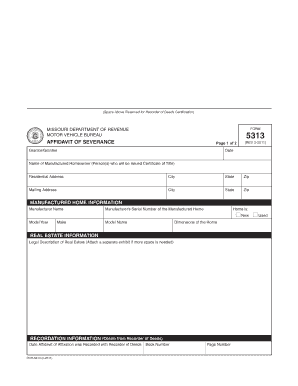
Missouri Department of Revenue Form 149


What is the Missouri Department of Revenue Form 149
The Missouri Department of Revenue Form 149 is a document used for the purpose of requesting a refund for overpaid taxes or fees. This form is crucial for individuals and businesses that have paid more than what was owed to the state. It serves as a formal request to the state to return the excess amount paid, ensuring that taxpayers can reclaim their funds efficiently. Understanding the specifics of this form is essential for accurate completion and submission.
How to use the Missouri Department of Revenue Form 149
Using the Missouri Department of Revenue Form 149 involves several key steps. First, ensure you have the correct version of the form, which can typically be obtained from the Missouri Department of Revenue's official website. Next, fill out the form with accurate information, including your personal details and the reason for the refund request. After completing the form, review it for accuracy before submitting it to avoid delays in processing. It’s important to keep a copy for your records.
Steps to complete the Missouri Department of Revenue Form 149
Completing the Missouri Department of Revenue Form 149 requires careful attention to detail. Follow these steps for a successful submission:
- Download the form from the Missouri Department of Revenue website.
- Provide your name, address, and taxpayer identification number in the designated fields.
- Indicate the type of tax or fee for which you are requesting a refund.
- Detail the amount overpaid and include any supporting documentation, such as receipts or previous tax returns.
- Sign and date the form to validate your request.
- Submit the completed form via mail or electronically, as per the instructions provided.
Legal use of the Missouri Department of Revenue Form 149
The Missouri Department of Revenue Form 149 is legally binding when completed correctly and submitted in accordance with state laws. To ensure its legal validity, it must be signed by the taxpayer or an authorized representative. Additionally, compliance with relevant tax laws and regulations is essential. The form must be submitted within the specified time frame to avoid forfeiting the right to a refund.
Key elements of the Missouri Department of Revenue Form 149
Understanding the key elements of the Missouri Department of Revenue Form 149 is vital for proper completion. Important components include:
- Taxpayer Information: Personal details of the individual or business requesting the refund.
- Reason for Refund: A clear explanation of why the refund is being requested.
- Amount Overpaid: The specific amount that is being claimed for refund.
- Supporting Documentation: Any necessary documents that validate the claim, such as payment receipts.
Form Submission Methods (Online / Mail / In-Person)
The Missouri Department of Revenue Form 149 can be submitted through various methods. Taxpayers have the option to file the form online, which is often the fastest method. Alternatively, the form can be mailed to the appropriate address provided on the form, or it may be submitted in person at designated state offices. Each submission method has its own processing times, so it is advisable to choose the one that best fits your needs.
Quick guide on how to complete missouri department of revenue form 149
Accomplish Missouri Department Of Revenue Form 149 effortlessly on any device
Digital document management has gained signNow traction among businesses and individuals alike. It offers an excellent eco-friendly option to traditional printed and signed papers, allowing you to locate the necessary form and securely save it online. airSlate SignNow equips you with all the resources required to create, modify, and eSign your documents quickly and efficiently. Handle Missouri Department Of Revenue Form 149 on any platform using airSlate SignNow's Android or iOS applications and simplify your document processes today.
The easiest way to modify and eSign Missouri Department Of Revenue Form 149 without exertion
- Obtain Missouri Department Of Revenue Form 149 and click on Get Form to begin.
- Utilize the tools we provide to complete your document.
- Emphasize important sections of the documents or redact sensitive information using tools that airSlate SignNow specifically offers for this purpose.
- Create your signature with the Sign tool, which takes seconds and carries the same legal validity as a conventional wet ink signature.
- Review all the details and click on the Done button to save your modifications.
- Select how you wish to share your form, through email, text message (SMS), invitational link, or download it to your computer.
Eliminate worries about lost or misplaced files, cumbersome form searching, or errors that necessitate printing new document copies. airSlate SignNow fulfills your document management needs in just a few clicks from any device of your choice. Edit and eSign Missouri Department Of Revenue Form 149 and ensure seamless communication at every stage of your form preparation with airSlate SignNow.
Create this form in 5 minutes or less
Create this form in 5 minutes!
How to create an eSignature for the missouri department of revenue form 149
How to create an electronic signature for a PDF online
How to create an electronic signature for a PDF in Google Chrome
How to create an e-signature for signing PDFs in Gmail
How to create an e-signature right from your smartphone
How to create an e-signature for a PDF on iOS
How to create an e-signature for a PDF on Android
People also ask
-
What is the Missouri Department Of Revenue Form 149?
The Missouri Department Of Revenue Form 149 is a specific form used for various tax-related purposes in Missouri. It is important for individuals and businesses to understand its requirements and how to properly complete it to ensure compliance with state tax laws.
-
How can airSlate SignNow assist with the Missouri Department Of Revenue Form 149?
airSlate SignNow simplifies the process of completing and signing the Missouri Department Of Revenue Form 149. Our platform allows users to electronically fill out, eSign, and securely send the form, ensuring a hassle-free experience.
-
Is there a cost associated with using airSlate SignNow for the Missouri Department Of Revenue Form 149?
Yes, there is a subscription fee for using airSlate SignNow, but it is designed to be cost-effective. You can choose from various pricing plans tailored to suit individual or business needs while providing unlimited access to tools for the Missouri Department Of Revenue Form 149.
-
What features does airSlate SignNow offer for handling the Missouri Department Of Revenue Form 149?
airSlate SignNow includes features such as customizable templates, robust eSignature options, and detailed tracking. These tools make it easy to manage and complete the Missouri Department Of Revenue Form 149 efficiently.
-
Can I integrate airSlate SignNow with other software when handling the Missouri Department Of Revenue Form 149?
Absolutely! airSlate SignNow offers integrations with various software applications, allowing you to streamline your workflow. You can easily connect with CRM systems, document storage solutions, and more while managing the Missouri Department Of Revenue Form 149.
-
What are the benefits of using airSlate SignNow for the Missouri Department Of Revenue Form 149?
Using airSlate SignNow for the Missouri Department Of Revenue Form 149 provides numerous benefits, including increased efficiency and reduced paperwork. Our platform enhances the signing process, allowing for faster approvals and better document management.
-
Is technical support available for issues related to the Missouri Department Of Revenue Form 149?
Yes, airSlate SignNow offers comprehensive technical support for users dealing with the Missouri Department Of Revenue Form 149. Our customer service team is ready to assist you with any questions or issues to ensure you can use our solution effectively.
Get more for Missouri Department Of Revenue Form 149
Find out other Missouri Department Of Revenue Form 149
- Electronic signature Washington Real Estate Purchase Order Template Mobile
- Electronic signature West Virginia Real Estate Last Will And Testament Online
- Electronic signature Texas Police Lease Termination Letter Safe
- How To Electronic signature Texas Police Stock Certificate
- How Can I Electronic signature Wyoming Real Estate Quitclaim Deed
- Electronic signature Virginia Police Quitclaim Deed Secure
- How Can I Electronic signature West Virginia Police Letter Of Intent
- How Do I Electronic signature Washington Police Promissory Note Template
- Electronic signature Wisconsin Police Permission Slip Free
- Electronic signature Minnesota Sports Limited Power Of Attorney Fast
- Electronic signature Alabama Courts Quitclaim Deed Safe
- How To Electronic signature Alabama Courts Stock Certificate
- Can I Electronic signature Arkansas Courts Operating Agreement
- How Do I Electronic signature Georgia Courts Agreement
- Electronic signature Georgia Courts Rental Application Fast
- How Can I Electronic signature Hawaii Courts Purchase Order Template
- How To Electronic signature Indiana Courts Cease And Desist Letter
- How Can I Electronic signature New Jersey Sports Purchase Order Template
- How Can I Electronic signature Louisiana Courts LLC Operating Agreement
- How To Electronic signature Massachusetts Courts Stock Certificate