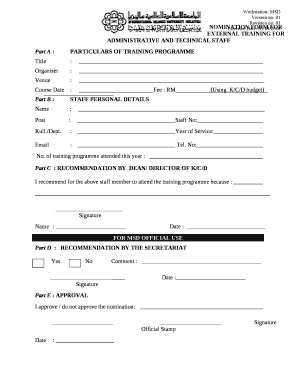
Training Nomination Form Template Excel


What is the Training Nomination Form Template Excel
The training nomination form template excel is a structured document designed to facilitate the nomination process for training programs within organizations. This form typically includes essential details such as the nominee's name, position, and the specific training program they are being nominated for. It serves as a formal request for approval from management or the training department, ensuring that all necessary information is captured in a standardized format. Utilizing a template in Excel allows for easy data entry, tracking, and management of nominations.
How to use the Training Nomination Form Template Excel
Using the training nomination form template excel involves several straightforward steps. First, download the template from a trusted source. Open the document in Excel, where you will find predefined fields for entering nominee information. Fill in the required fields, ensuring accuracy in details such as the nominee's name, department, and the training program. Once completed, save the document securely. The final step is to submit the form to the appropriate authority for approval, either via email or through your organization's designated submission platform.
Key elements of the Training Nomination Form Template Excel
The training nomination form template excel includes several key elements that are critical for effective nominations. These elements typically consist of:
- Nominee Information: Name, job title, and department.
- Training Program Details: Name and description of the training, along with dates and location.
- Justification for Nomination: A section for explaining why the nominee is suitable for the training.
- Approval Signatures: Space for signatures from supervisors or department heads.
These components ensure that all necessary information is collected and that the nomination process is transparent and organized.
Steps to complete the Training Nomination Form Template Excel
Completing the training nomination form template excel requires careful attention to detail. Follow these steps:
- Open the downloaded Excel template.
- Enter the nominee's full name and job title in the designated fields.
- Fill in the department and any relevant contact information.
- Provide details about the training program, including its purpose and expected outcomes.
- Include a justification for the nomination, highlighting the nominee's qualifications.
- Review the form for accuracy and completeness.
- Save the document and submit it to the appropriate authority.
Legal use of the Training Nomination Form Template Excel
The legal use of the training nomination form template excel is crucial for ensuring that the nominations are valid and recognized by the organization. It is important to adhere to any internal policies regarding training nominations, including obtaining necessary approvals and maintaining confidentiality of personal information. Additionally, using a compliant eSignature solution can enhance the legitimacy of the form by providing a secure method for obtaining signatures, ensuring that the nomination process meets legal standards.
Examples of using the Training Nomination Form Template Excel
Examples of using the training nomination form template excel can vary across different organizations. For instance, a company may use the form to nominate employees for leadership training programs, while another organization might utilize it for technical skills development. Each example showcases how the form can be tailored to meet specific training needs, ensuring that the right individuals are selected for professional development opportunities. These examples can serve as a guide for organizations looking to implement or improve their nomination processes.
Quick guide on how to complete training nomination form template excel
Complete Training Nomination Form Template Excel effortlessly on any device
Digital document management has gained traction among businesses and individuals. It serves as an ideal environmentally friendly alternative to conventional printed and signed documents, allowing you to obtain the appropriate form and securely store it online. airSlate SignNow provides you with all the tools necessary to create, modify, and eSign your documents swiftly without delays. Manage Training Nomination Form Template Excel on any device with airSlate SignNow's Android or iOS applications and enhance any document-related process today.
How to adjust and eSign Training Nomination Form Template Excel with ease
- Locate Training Nomination Form Template Excel and click Get Form to begin.
- Utilize the tools we offer to complete your document.
- Emphasize pertinent sections of your documents or redact sensitive information using tools specifically provided by airSlate SignNow for that purpose.
- Generate your signature with the Sign tool, which takes mere seconds and holds the same legal validity as a traditional wet ink signature.
- Review all the details and click on the Done button to save your modifications.
- Choose how you wish to send your form, whether by email, SMS, or an invitation link, or download it to your computer.
Forget about lost or misplaced files, tedious form searches, or errors that require printing new document copies. airSlate SignNow fulfills all your document management needs in just a few clicks from any device you prefer. Adjust and eSign Training Nomination Form Template Excel and ensure exceptional communication at any stage of your form preparation process with airSlate SignNow.
Create this form in 5 minutes or less
Create this form in 5 minutes!
How to create an eSignature for the training nomination form template excel
How to create an electronic signature for a PDF online
How to create an electronic signature for a PDF in Google Chrome
How to create an e-signature for signing PDFs in Gmail
How to create an e-signature right from your smartphone
How to create an e-signature for a PDF on iOS
How to create an e-signature for a PDF on Android
People also ask
-
What is a training nomination form in airSlate SignNow?
A training nomination form in airSlate SignNow is a digital document that allows organizations to nominate employees for training programs efficiently. This form streamlines the nomination process by enabling easy data entry and quick access to participant information, ensuring smooth administrative workflows.
-
How does airSlate SignNow enhance the training nomination form process?
airSlate SignNow enhances the training nomination form process by providing an intuitive interface for filling out and signing documents electronically. This eliminates paperwork, reduces processing time, and enables quick submissions, allowing HR teams to manage training nominations seamlessly.
-
Is there a cost associated with using the training nomination form feature?
Using the training nomination form feature in airSlate SignNow is part of the overall subscription plan, which is competitively priced to fit different business needs. By offering flexible pricing options, airSlate SignNow ensures that organizations can adopt a cost-effective solution for managing their training nominations.
-
Can I customize the training nomination form in airSlate SignNow?
Yes, you can customize the training nomination form in airSlate SignNow to meet your specific requirements. This includes adding fields, branding the form, and adjusting the layout to reflect your organization's style and needs, enabling a personalized user experience.
-
What are the benefits of using airSlate SignNow for training nominations?
Using airSlate SignNow for training nominations benefits organizations by increasing efficiency and reducing administrative overhead. The digital nature of the training nomination form allows for real-time collaboration, faster approvals, and easier tracking of nominations, leading to a more organized training process.
-
Does airSlate SignNow integrate with other platforms for managing training nominations?
Yes, airSlate SignNow integrates seamlessly with various platforms and tools to enhance the management of training nominations. This allows users to connect their HR systems, learning management systems, and other relevant applications to streamline the entire nomination process.
-
How secure is the training nomination form in airSlate SignNow?
The training nomination form in airSlate SignNow is secured with industry-leading encryption protocols to protect sensitive data. airSlate SignNow also complies with various regulations, ensuring that your organization's information remains confidential and secure throughout the nomination process.
Get more for Training Nomination Form Template Excel
- Gm powertrain warranty form
- Adp application form pdf
- To saudi commission for health specialties form
- New bedford voke craft fair form
- Backflow assembly test form city of arlington tx
- Vital signs monitoring sheet form
- Chapter 6 section 4 the war of 1812 worksheet answers pdf form
- Exam registration form
Find out other Training Nomination Form Template Excel
- eSign Legal PDF New Jersey Free
- eSign Non-Profit Document Michigan Safe
- eSign New Mexico Legal Living Will Now
- eSign Minnesota Non-Profit Confidentiality Agreement Fast
- How Do I eSign Montana Non-Profit POA
- eSign Legal Form New York Online
- Can I eSign Nevada Non-Profit LLC Operating Agreement
- eSign Legal Presentation New York Online
- eSign Ohio Legal Moving Checklist Simple
- How To eSign Ohio Non-Profit LLC Operating Agreement
- eSign Oklahoma Non-Profit Cease And Desist Letter Mobile
- eSign Arizona Orthodontists Business Plan Template Simple
- eSign Oklahoma Non-Profit Affidavit Of Heirship Computer
- How Do I eSign Pennsylvania Non-Profit Quitclaim Deed
- eSign Rhode Island Non-Profit Permission Slip Online
- eSign South Carolina Non-Profit Business Plan Template Simple
- How Can I eSign South Dakota Non-Profit LLC Operating Agreement
- eSign Oregon Legal Cease And Desist Letter Free
- eSign Oregon Legal Credit Memo Now
- eSign Oregon Legal Limited Power Of Attorney Now