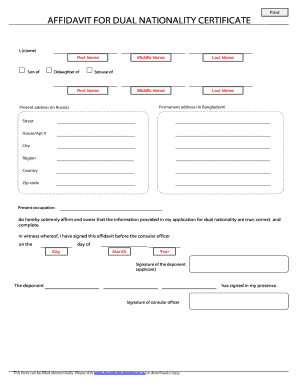
Dual Citizenship Certificate Bangladesh Form


What is the dual citizenship certificate Bangladesh?
The dual citizenship certificate Bangladesh is an official document that recognizes an individual's legal status as a citizen of both Bangladesh and another country. This certificate is essential for those who wish to retain their Bangladeshi citizenship while also acquiring citizenship in a different nation. It serves as proof of dual nationality and is vital for various legal and administrative purposes, such as travel, property ownership, and employment in Bangladesh.
How to obtain the dual citizenship certificate Bangladesh
To obtain a dual citizenship certificate in Bangladesh, applicants must follow a specific process. First, they need to gather the required documents, which typically include proof of Bangladeshi citizenship, identification documents, and any documents related to the foreign citizenship. Next, applicants must submit these documents to the relevant Bangladeshi authorities, such as the Ministry of Home Affairs or the Bangladeshi embassy in their country of residence. It is essential to ensure that all documents are complete and accurate to avoid delays in processing.
Steps to complete the dual citizenship certificate Bangladesh
Completing the application for a dual citizenship certificate in Bangladesh involves several key steps:
- Gather necessary documents, including proof of identity and citizenship.
- Fill out the nationality certificate form accurately.
- Submit the completed form along with supporting documents to the appropriate authority.
- Pay any applicable fees associated with the application process.
- Await confirmation and processing of the application.
Legal use of the dual citizenship certificate Bangladesh
The dual citizenship certificate Bangladesh has several legal uses. It allows individuals to enjoy the rights and privileges of being a citizen of Bangladesh while also holding citizenship in another country. This includes the ability to travel freely, own property, and engage in business activities within Bangladesh. Additionally, the certificate can be used to access social services and benefits available to Bangladeshi citizens.
Required documents for the dual citizenship certificate Bangladesh
When applying for a dual citizenship certificate in Bangladesh, applicants must provide several key documents. These typically include:
- A completed nationality certificate form.
- Proof of Bangladeshi citizenship, such as a birth certificate or national ID.
- Identification documents from the foreign country, such as a passport.
- Any legal documents that support the application, such as marriage certificates if applicable.
Eligibility criteria for the dual citizenship certificate Bangladesh
To be eligible for a dual citizenship certificate in Bangladesh, applicants must meet specific criteria. Generally, individuals must be Bangladeshi citizens by birth or descent and must also hold citizenship in another country that allows dual nationality. Additionally, applicants must not have any legal restrictions or pending criminal cases in Bangladesh that could affect their eligibility.
Quick guide on how to complete dual citizenship certificate bangladesh
Manage Dual Citizenship Certificate Bangladesh effortlessly on any device
Digital document handling has become increasingly favored by companies and individuals alike. It offers a perfect environmentally friendly alternative to conventional printed and signed forms, as you can access the necessary template and securely save it online. airSlate SignNow provides all the tools required to create, modify, and electronically sign your documents swiftly without delays. Handle Dual Citizenship Certificate Bangladesh on any device using airSlate SignNow's Android or iOS applications and enhance any document-related workflow today.
The simplest method to modify and electronically sign Dual Citizenship Certificate Bangladesh with ease
- Find Dual Citizenship Certificate Bangladesh and select Get Form to begin.
- Utilize the tools available to complete your document.
- Emphasize important sections of your documents or obscure sensitive information with tools that airSlate SignNow provides specifically for this purpose.
- Create your eSignature using the Sign tool, which takes mere seconds and carries the same legal significance as a traditional handwritten signature.
- Review the details and click on the Done button to save your changes.
- Choose how you wish to deliver your form—via email, text message (SMS), or a shareable link—or download it to your computer.
Eliminate the hassle of lost or gone documents, tedious form searches, or errors that necessitate printing new copies. airSlate SignNow addresses all your document management needs in just a few clicks from any device you prefer. Modify and electronically sign Dual Citizenship Certificate Bangladesh and guarantee excellent communication at every stage of the form preparation process with airSlate SignNow.
Create this form in 5 minutes or less
Create this form in 5 minutes!
How to create an eSignature for the dual citizenship certificate bangladesh
How to create an electronic signature for a PDF online
How to create an electronic signature for a PDF in Google Chrome
How to create an e-signature for signing PDFs in Gmail
How to create an e-signature right from your smartphone
How to create an e-signature for a PDF on iOS
How to create an e-signature for a PDF on Android
People also ask
-
What is a nationality fill up form?
A nationality fill up form is a document designed to collect information about an individual's nationality for various purposes, such as legal or business transactions. This form typically requires details like the person's country of citizenship and can be used in conjunction with airSlate SignNow's eSigning features.
-
How does airSlate SignNow simplify the nationality fill up form process?
airSlate SignNow simplifies the nationality fill up form process by allowing users to create, send, and sign documents electronically. The platform's intuitive interface makes it easy to fill out the necessary fields, ensuring that the form is completed accurately and efficiently.
-
Is airSlate SignNow suitable for businesses needing a nationality fill up form?
Yes, airSlate SignNow is highly suitable for businesses that need to manage nationality fill up forms. It streamlines document handling, reduces paperwork, and enhances compliance, making it an ideal solution for organizations requiring accurate and timely data collection.
-
What are the pricing options for using airSlate SignNow for nationality fill up forms?
airSlate SignNow offers flexible pricing options tailored to meet the needs of various businesses. Users can choose from different plans based on features required, such as the number of users and document sends, allowing for cost-effective solutions when managing nationality fill up forms.
-
Can I integrate airSlate SignNow with other applications while using the nationality fill up form?
Absolutely! airSlate SignNow supports integration with various applications, allowing you to streamline your workflow while using the nationality fill up form. This capability enhances productivity by connecting with popular tools like Google Drive, Salesforce, and more.
-
What security features does airSlate SignNow offer for nationality fill up forms?
airSlate SignNow prioritizes security by implementing robust measures to protect your data. The platform includes encryption, secure cloud storage, and compliance with industry regulations, ensuring that your nationality fill up forms are safe and secure throughout the signing process.
-
How can I track the status of my nationality fill up form in airSlate SignNow?
You can easily track the status of your nationality fill up form in airSlate SignNow through the dashboard. The platform provides real-time updates on document viewing, signing, and completion, giving you full visibility and control over your paperwork.
Get more for Dual Citizenship Certificate Bangladesh
- Njsp hazmat awareness online course form
- East orange opra request form
- Et0547 form
- New jersey department of banking and insurance insurance complaint form
- Lung injury in people who report e cigarettevaping update form
- Php how to view the uploadeddoc file in a div stack form
- Prudential fd 0761 0706q form
- For ccau use only form
Find out other Dual Citizenship Certificate Bangladesh
- How Do I Sign Wisconsin Legal Form
- Help Me With Sign Massachusetts Life Sciences Presentation
- How To Sign Georgia Non-Profit Presentation
- Can I Sign Nevada Life Sciences PPT
- Help Me With Sign New Hampshire Non-Profit Presentation
- How To Sign Alaska Orthodontists Presentation
- Can I Sign South Dakota Non-Profit Word
- Can I Sign South Dakota Non-Profit Form
- How To Sign Delaware Orthodontists PPT
- How Can I Sign Massachusetts Plumbing Document
- How To Sign New Hampshire Plumbing PPT
- Can I Sign New Mexico Plumbing PDF
- How To Sign New Mexico Plumbing Document
- How To Sign New Mexico Plumbing Form
- Can I Sign New Mexico Plumbing Presentation
- How To Sign Wyoming Plumbing Form
- Help Me With Sign Idaho Real Estate PDF
- Help Me With Sign Idaho Real Estate PDF
- Can I Sign Idaho Real Estate PDF
- How To Sign Idaho Real Estate PDF