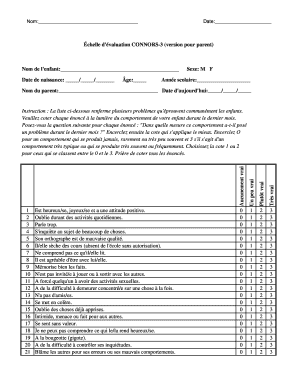
Conners 3 Parent Form PDF


What is the Conners 3 Parent Form PDF
The Conners 3 Parent Form PDF is a standardized assessment tool designed to evaluate behavioral, emotional, and academic issues in children and adolescents. This form is part of the Conners 3 assessment suite, which is widely used by psychologists, educators, and healthcare professionals to diagnose attention-deficit/hyperactivity disorder (ADHD) and related conditions. The parent form specifically gathers insights from parents or guardians regarding their child's behavior in various settings, providing a comprehensive view of the child's functioning.
How to Use the Conners 3 Parent Form PDF
Using the Conners 3 Parent Form PDF involves several straightforward steps. First, parents should carefully read the instructions provided with the form. Next, they will need to complete the assessment by responding to a series of statements about their child's behavior. Each question typically requires parents to indicate how often they observe certain behaviors, using a standardized rating scale. Once completed, the form can be submitted to a qualified professional for scoring and interpretation.
Steps to Complete the Conners 3 Parent Form PDF
Completing the Conners 3 Parent Form PDF involves a systematic approach:
- Download the form: Obtain the latest version of the Conners 3 Parent Form PDF from a reputable source.
- Read the instructions: Familiarize yourself with the guidelines to ensure accurate completion.
- Answer the questions: Respond to each statement honestly, reflecting your child's typical behavior.
- Review your responses: Double-check your answers for completeness and accuracy.
- Submit the form: Send the completed form to the designated professional for analysis.
Legal Use of the Conners 3 Parent Form PDF
The Conners 3 Parent Form PDF is legally recognized as a valid assessment tool when used in clinical and educational settings. It must be administered by qualified professionals who can interpret the results accurately. Compliance with relevant laws and ethical guidelines is essential to ensure that the assessment is conducted fairly and that the data collected is protected under privacy regulations.
Key Elements of the Conners 3 Parent Form PDF
The Conners 3 Parent Form PDF includes several key elements that contribute to its effectiveness:
- Behavioral statements: A series of items that parents rate based on their child's behavior.
- Rating scale: A standardized scale that allows for consistent responses across different respondents.
- Demographic information: Basic information about the child and family to contextualize the responses.
- Scoring instructions: Guidelines for interpreting the results based on the responses provided.
Examples of Using the Conners 3 Parent Form PDF
The Conners 3 Parent Form PDF can be utilized in various scenarios, including:
- Clinical assessments: Used by psychologists to evaluate children suspected of having ADHD or related disorders.
- School evaluations: Assists educators in understanding student behavior and academic challenges.
- Research studies: Serves as a tool for gathering data on child behavior in various populations.
Quick guide on how to complete conners 3 parent form pdf
Prepare Conners 3 Parent Form Pdf effortlessly on any device
Web-based document management has gained traction among businesses and individuals. It offers an ideal eco-friendly alternative to traditional printed and signed documents, allowing you to access the necessary form and securely save it online. airSlate SignNow equips you with all the tools needed to design, alter, and eSign your documents rapidly without delays. Manage Conners 3 Parent Form Pdf on any device with airSlate SignNow's Android or iOS applications and simplify any document-oriented task today.
The simplest way to modify and eSign Conners 3 Parent Form Pdf without hassle
- Find Conners 3 Parent Form Pdf and click Get Form to begin.
- Utilize the tools we provide to fill out your form.
- Highlight important sections of your documents or conceal sensitive information with tools that airSlate SignNow offers specifically for that purpose.
- Create your signature using the Sign tool, which takes moments and carries the same legal validity as a conventional wet ink signature.
- Review all the details and click on the Done button to store your modifications.
- Select how you want to send your form, via email, text message (SMS), or invite link, or download it to your computer.
Forget about lost or misplaced files, cumbersome form searching, or errors that necessitate printing new document copies. airSlate SignNow fulfills all your document management needs in just a few clicks from a device of your choice. Modify and eSign Conners 3 Parent Form Pdf and ensure outstanding communication at any stage of the form preparation process with airSlate SignNow.
Create this form in 5 minutes or less
Create this form in 5 minutes!
How to create an eSignature for the conners 3 parent form pdf
How to create an electronic signature for a PDF online
How to create an electronic signature for a PDF in Google Chrome
How to create an e-signature for signing PDFs in Gmail
How to create an e-signature right from your smartphone
How to create an e-signature for a PDF on iOS
How to create an e-signature for a PDF on Android
People also ask
-
What is the Conners 3 PDF and how can airSlate SignNow help with it?
The Conners 3 PDF is a widely used assessment tool designed to evaluate behavioral and emotional issues in children and adolescents. With airSlate SignNow, you can easily send and securely eSign the Conners 3 PDF, streamlining the assessment process while ensuring compliance and data protection.
-
How much does it cost to use airSlate SignNow for the Conners 3 PDF?
airSlate SignNow offers competitive pricing plans that cater to businesses of all sizes. Whether you need to manage a few documents or a large volume like the Conners 3 PDF, our cost-effective solutions ensure you only pay for what you use, making it budget-friendly for your organization.
-
What features does airSlate SignNow offer for managing the Conners 3 PDF?
airSlate SignNow provides features such as document templates, bulk sending, and advanced security options for managing files like the Conners 3 PDF. These capabilities ensure efficient document handling and streamline the eSignature process for quick turnaround time.
-
Can I integrate airSlate SignNow with other tools for the Conners 3 PDF?
Yes, airSlate SignNow integrates seamlessly with various applications, allowing you to manage the Conners 3 PDF effortlessly. Whether you use CRM systems or cloud storage solutions, our integrations enhance your workflow, making document management more efficient.
-
What are the benefits of using airSlate SignNow for the Conners 3 PDF?
Using airSlate SignNow for the Conners 3 PDF provides numerous benefits, including faster processing times and improved workflow efficiency. Our platform ensures that all signers can securely access and eSign documents from any device, reducing delays and improving overall user experience.
-
Is airSlate SignNow user-friendly for handling the Conners 3 PDF?
Absolutely! airSlate SignNow is designed to be intuitive and user-friendly, making it easy for anyone to handle documents like the Conners 3 PDF. With a straightforward interface and guided workflows, even those with minimal technical knowledge can navigate it with ease.
-
How can I ensure the security of the Conners 3 PDF when using airSlate SignNow?
airSlate SignNow takes security seriously, employing advanced encryption and compliance protocols to protect documents such as the Conners 3 PDF. You can rest assured that your sensitive data remains safe throughout the eSigning process, giving you peace of mind.
Get more for Conners 3 Parent Form Pdf
- Oregon form 40 v 2016
- Pa estate information sheet
- 06 125 interstate trucker report 06 125 interstate trucker report window state tx form
- Utah state offer in compromise instructions form
- Dr730 form
- Pg 610 form
- T h1867 e form
- Www pdffiller com455922967 town of amherst nyget the town of amherst ny new dog license application form
Find out other Conners 3 Parent Form Pdf
- How To Electronic signature Oklahoma Finance & Tax Accounting Operating Agreement
- Electronic signature Arizona Healthcare / Medical NDA Mobile
- How To Electronic signature Arizona Healthcare / Medical Warranty Deed
- Electronic signature Oregon Finance & Tax Accounting Lease Agreement Online
- Electronic signature Delaware Healthcare / Medical Limited Power Of Attorney Free
- Electronic signature Finance & Tax Accounting Word South Carolina Later
- How Do I Electronic signature Illinois Healthcare / Medical Purchase Order Template
- Electronic signature Louisiana Healthcare / Medical Quitclaim Deed Online
- Electronic signature Louisiana Healthcare / Medical Quitclaim Deed Computer
- How Do I Electronic signature Louisiana Healthcare / Medical Limited Power Of Attorney
- Electronic signature Maine Healthcare / Medical Letter Of Intent Fast
- How To Electronic signature Mississippi Healthcare / Medical Month To Month Lease
- Electronic signature Nebraska Healthcare / Medical RFP Secure
- Electronic signature Nevada Healthcare / Medical Emergency Contact Form Later
- Electronic signature New Hampshire Healthcare / Medical Credit Memo Easy
- Electronic signature New Hampshire Healthcare / Medical Lease Agreement Form Free
- Electronic signature North Dakota Healthcare / Medical Notice To Quit Secure
- Help Me With Electronic signature Ohio Healthcare / Medical Moving Checklist
- Electronic signature Education PPT Ohio Secure
- Electronic signature Tennessee Healthcare / Medical NDA Now