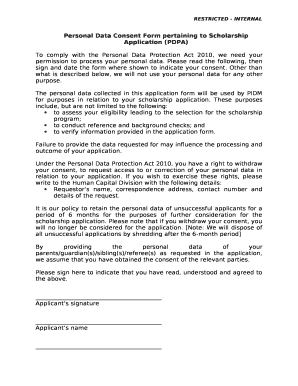
Pdpa Form


What is the PDPA Form?
The PDPA form is a personal data consent form used to obtain permission from individuals regarding the collection, use, and processing of their personal information. This form is essential for organizations that handle sensitive data, ensuring compliance with privacy regulations. By using the PDPA form, entities can clearly communicate how personal data will be managed, thereby fostering trust and transparency with individuals.
How to Use the PDPA Form
Using the PDPA form involves a few straightforward steps. First, ensure that the form is tailored to meet your organization's specific needs and complies with applicable laws. Next, present the form to individuals whose data you wish to collect, making sure they understand what they are consenting to. Once completed, store the signed forms securely to maintain a record of consent, which can be crucial for compliance audits.
Steps to Complete the PDPA Form
Completing the PDPA form requires careful attention to detail. Follow these steps:
- Provide clear instructions on how to fill out the form.
- Include sections for personal information, such as name, contact details, and any other relevant identifiers.
- Clearly outline the purpose of data collection and how the information will be used.
- Ensure that individuals can easily provide their consent by including signature fields.
- Review the completed forms for accuracy and completeness before storing them securely.
Legal Use of the PDPA Form
The legal use of the PDPA form is crucial for organizations to avoid potential penalties. To ensure that the form is legally binding, it must comply with relevant privacy laws, including the General Data Protection Regulation (GDPR) and the California Consumer Privacy Act (CCPA). Additionally, organizations should implement measures such as obtaining explicit consent and providing individuals with the right to withdraw consent at any time.
Key Elements of the PDPA Form
Several key elements should be included in the PDPA form to ensure its effectiveness:
- Identification of the data collector: Clearly state who is collecting the data.
- Purpose of data collection: Explain why the data is being collected.
- Consent statement: Include a clear statement where individuals can indicate their consent.
- Withdrawal of consent: Provide information on how individuals can withdraw their consent.
- Contact information: Offer a way for individuals to reach out with questions or concerns.
Examples of Using the PDPA Form
Organizations can utilize the PDPA form in various scenarios. For instance, a healthcare provider may use it to obtain consent from patients before collecting medical history. Similarly, a marketing firm might require consent to use personal data for targeted advertising. Each example underscores the importance of transparency and compliance in handling personal information.
Quick guide on how to complete personal data consent form template
Effortlessly prepare personal data consent form template on any device
Digital document management has gained traction among businesses and individuals. It serves as a perfect eco-friendly alternative to traditional printed and signed documents, allowing you to find the necessary form and securely store it online. airSlate SignNow provides you with all the tools required to create, edit, and eSign your documents quickly without any delays. Manage pdpa form template on any device with airSlate SignNow apps for Android or iOS and streamline any document-related task today.
How to edit and eSign personal data consent form with ease
- Find pdpa form and click Get Form to begin.
- Utilize the tools we provide to fill out your document.
- Emphasize essential sections of the documents or redact sensitive information with tools that airSlate SignNow specifically offers for that purpose.
- Create your eSignature using the Sign feature, which takes mere seconds and carries the same legal weight as a conventional wet ink signature.
- Review all details and click the Done button to save your changes.
- Select your preferred method to send your form, via email, SMS, or invite link, or download it to your computer.
Say goodbye to lost or misplaced documents, tedious form navigation, or mistakes that necessitate printing new copies. airSlate SignNow meets all your document management needs in just a few clicks from any device you prefer. Edit and eSign pdpa form sample and ensure effective communication at every stage of your form preparation with airSlate SignNow.
Create this form in 5 minutes or less
Related searches to pdpa form sample
Create this form in 5 minutes!
How to create an eSignature for the personal data consent form template
How to create an electronic signature for a PDF online
How to create an electronic signature for a PDF in Google Chrome
How to create an e-signature for signing PDFs in Gmail
How to create an e-signature right from your smartphone
How to create an e-signature for a PDF on iOS
How to create an e-signature for a PDF on Android
People also ask personal data consent form
-
What is a personal data consent form?
A personal data consent form is a document that allows organizations to obtain explicit permission from individuals to collect, use, or process their personal information. In the context of airSlate SignNow, this form is essential for ensuring compliance with data protection regulations. Utilizing our platform makes it easy to create and manage these consent forms electronically.
-
How does airSlate SignNow handle personal data consent forms?
airSlate SignNow streamlines the management of personal data consent forms by enabling users to create, send, and eSign them efficiently. Our platform ensures that all signed consent forms are securely stored and easily accessible. This means your organization can maintain compliance and protect sensitive information with minimal hassle.
-
Can I customize my personal data consent form using airSlate SignNow?
Yes, airSlate SignNow allows users to fully customize their personal data consent forms to meet specific needs. You can add your branding, modify the wording, and include any necessary clauses. This flexibility ensures that your forms align with your business and legal requirements.
-
What features does airSlate SignNow offer for personal data consent forms?
airSlate SignNow provides a variety of features for personal data consent forms, including electronic signatures, customizable templates, and tracking capabilities. Additionally, our software offers secure storage and compliance features to ensure that personal data is protected. These tools make managing consent forms straightforward and efficient.
-
Is airSlate SignNow cost-effective for managing personal data consent forms?
Yes, airSlate SignNow is a cost-effective solution for managing personal data consent forms. Our competitive pricing plans provide excellent value for businesses of all sizes, allowing you to access essential features without breaking the bank. By digitizing your forms, you'll also save on paper and storage costs.
-
What integrations does airSlate SignNow support for personal data consent forms?
airSlate SignNow integrates seamlessly with various applications, enhancing the management of personal data consent forms. Whether you're using CRM systems, cloud storage solutions, or productivity tools, our platform can sync with them to streamline your workflow. This integration capability improves efficiency when handling consent forms.
-
How can I ensure compliance when using personal data consent forms with airSlate SignNow?
Using airSlate SignNow helps you ensure compliance with data protection regulations by providing customizable personal data consent forms that meet legal standards. The platform also offers features like audit trails and secure storage, which are crucial for maintaining compliance. Regularly reviewing and updating your consent forms will further support your compliance efforts.
Get more for pdpa form
- Quitclaim deed from individual to husband and wife oklahoma form
- Warranty deed from individual to husband and wife oklahoma form
- Quitclaim deed from corporation to husband and wife oklahoma form
- Warranty deed from corporation to husband and wife oklahoma form
- Quitclaim deed from corporation to individual oklahoma form
- Warranty deed individual 497322785 form
- Ok llc company 497322786 form
- Quitclaim deed from corporation to corporation oklahoma form
Find out other pdpa form sample
- How To Sign Massachusetts Copyright License Agreement
- How Do I Sign Vermont Online Tutoring Services Proposal Template
- How Do I Sign North Carolina Medical Records Release
- Sign Idaho Domain Name Registration Agreement Easy
- Sign Indiana Domain Name Registration Agreement Myself
- Sign New Mexico Domain Name Registration Agreement Easy
- How To Sign Wisconsin Domain Name Registration Agreement
- Sign Wyoming Domain Name Registration Agreement Safe
- Sign Maryland Delivery Order Template Myself
- Sign Minnesota Engineering Proposal Template Computer
- Sign Washington Engineering Proposal Template Secure
- Sign Delaware Proforma Invoice Template Online
- Can I Sign Massachusetts Proforma Invoice Template
- How Do I Sign Oklahoma Equipment Purchase Proposal
- Sign Idaho Basic rental agreement or residential lease Online
- How To Sign Oregon Business agreements
- Sign Colorado Generic lease agreement Safe
- How Can I Sign Vermont Credit agreement
- Sign New York Generic lease agreement Myself
- How Can I Sign Utah House rent agreement format