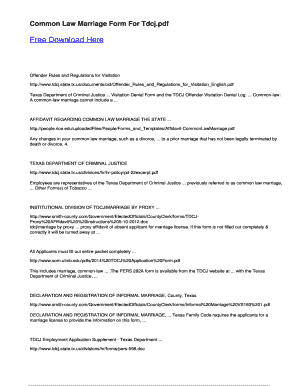
Tdcj Marriage Forms


Understanding TDCJ Marriage Forms
The TDCJ common law marriage paperwork is essential for couples who wish to formalize their relationship under Texas law. This form is specifically designed for individuals who have established a common law marriage, which is recognized in Texas when both parties agree to be married and live together as a married couple without a formal ceremony. Understanding the legal implications and requirements of this paperwork is crucial for ensuring that your common law marriage is recognized by the state.
Steps to Complete TDCJ Marriage Forms
Completing the TDCJ common law marriage form involves several key steps to ensure accuracy and compliance with legal requirements. Start by gathering necessary personal information, including full names, addresses, and dates of birth for both partners. Next, fill out the form, ensuring all sections are completed accurately. After filling out the form, both parties must sign it in the presence of a notary public, as notarization is often required for legal validity. Finally, submit the completed form according to the specified submission methods.
Obtaining TDCJ Marriage Forms
To obtain the TDCJ common law marriage forms, individuals can visit the Texas Department of Criminal Justice (TDCJ) website or contact their local county clerk's office. Many forms are available for download online, making it easy to access the necessary documentation. If you prefer a physical copy, you can also request one directly from the county clerk's office, which may provide assistance in completing the forms correctly.
Legal Use of TDCJ Marriage Forms
The TDCJ common law marriage paperwork must be used in accordance with Texas law to ensure that the marriage is legally recognized. This includes understanding the requirements for establishing a common law marriage, such as mutual consent and cohabitation. Proper completion and submission of the forms are vital, as any errors or omissions could lead to complications in legal recognition. Couples should also be aware of the potential need for additional documentation to support their claim of a common law marriage.
Key Elements of TDCJ Marriage Forms
Key elements of the TDCJ common law marriage forms include personal identification details, declarations of mutual consent, and notarization requirements. Each form typically requires both parties to affirm their intent to be married and provide evidence of cohabitation. Additionally, the forms may include sections for witnesses or additional documentation that may be required to substantiate the common law marriage claim. Understanding these elements helps ensure that the form is filled out correctly and meets all legal standards.
Form Submission Methods
Submitting the TDCJ common law marriage forms can be done through various methods, including online, by mail, or in person. For those submitting online, ensure that the electronic signature requirements are met, as this may vary by jurisdiction. If submitting by mail, it is advisable to send the forms via certified mail to ensure they are received. In-person submissions can be made at the local county clerk's office, where staff may provide additional guidance on the process.
Quick guide on how to complete tdcj marriage forms 406824604
Complete Tdcj Marriage Forms effortlessly on any gadget
Digital document management has become increasingly favored by organizations and individuals alike. It offers an ideal environmentally friendly substitute to conventional printed and signed documents, as you can obtain the necessary form and securely save it online. airSlate SignNow equips you with all the resources required to create, modify, and eSign your documents promptly without any delays. Manage Tdcj Marriage Forms on any system using airSlate SignNow Android or iOS applications and enhance any document-related process today.
How to modify and eSign Tdcj Marriage Forms without hassle
- Find Tdcj Marriage Forms and then click Get Form to begin.
- Utilize the tools we offer to complete your form.
- Highlight important sections of your documents, or obscure sensitive information with tools that airSlate SignNow specifically offers for that purpose.
- Generate your signature with the Sign tool, which takes seconds and holds the same legal validity as a conventional wet ink signature.
- Review the details and then click on the Done button to save your alterations.
- Select how you want to send your form, whether by email, text message (SMS), invitation link, or download it to your computer.
Forget about lost or misplaced documents, tedious form searches, or errors that require printing new document copies. airSlate SignNow meets all your document management needs in just a few clicks from any device you choose. Alter and eSign Tdcj Marriage Forms and ensure outstanding communication at any stage of the form preparation process with airSlate SignNow.
Create this form in 5 minutes or less
Create this form in 5 minutes!
How to create an eSignature for the tdcj marriage forms 406824604
How to create an electronic signature for a PDF online
How to create an electronic signature for a PDF in Google Chrome
How to create an e-signature for signing PDFs in Gmail
How to create an e-signature right from your smartphone
How to create an e-signature for a PDF on iOS
How to create an e-signature for a PDF on Android
People also ask
-
What are TDCJ marriage forms?
TDCJ marriage forms are official documents required for inmates in Texas Department of Criminal Justice to marry while incarcerated. These forms facilitate the legal process by collecting necessary information from both parties. Using airSlate SignNow, you can easily fill out and eSign TDCJ marriage forms to ensure a smooth application process.
-
How can airSlate SignNow help with TDCJ marriage forms?
airSlate SignNow provides a user-friendly platform to complete and eSign TDCJ marriage forms securely and efficiently. The solution allows you to digitally fill out the forms, collect signatures, and submit them without the hassle of printing or mailing. This ensures that your requests for marriage are handled promptly.
-
Are there any fees associated with using airSlate SignNow for TDCJ marriage forms?
Yes, while airSlate SignNow offers a cost-effective solution, there might be associated fees depending on the plan you choose. However, the platform is designed to be affordable, especially considering the time it saves in processing TDCJ marriage forms. You can explore different pricing plans on the website to find one that suits your needs.
-
Can I track the status of my TDCJ marriage forms with airSlate SignNow?
Absolutely! airSlate SignNow includes tracking features that allow you to monitor the status of your TDCJ marriage forms throughout the signing process. You will receive notifications when the forms are signed or require your attention, ensuring that you stay informed on your application's progress.
-
What features does airSlate SignNow provide for managing TDCJ marriage forms?
airSlate SignNow offers several features to enhance the management of TDCJ marriage forms, including templates, electronic signatures, and integrations with popular tools. You can streamline the entire process from document creation to signature collection. This makes handling these forms efficient and straightforward.
-
How secure is the information on TDCJ marriage forms when using airSlate SignNow?
Security is a top priority with airSlate SignNow. All data entered into TDCJ marriage forms is encrypted, and the platform complies with industry standards to ensure your information remains confidential. You can confidently use the platform knowing your sensitive information is protected.
-
Can TDCJ marriage forms be completed on mobile devices using airSlate SignNow?
Yes, airSlate SignNow is fully compatible with mobile devices, allowing you to complete TDCJ marriage forms on the go. Whether you’re using a smartphone or tablet, you can easily access the platform to fill out and eSign documents from anywhere, ensuring convenience for busy users.
Get more for Tdcj Marriage Forms
Find out other Tdcj Marriage Forms
- How To eSign Colorado Legal POA
- eSign Insurance Document New Jersey Online
- eSign Insurance Form New Jersey Online
- eSign Colorado Life Sciences LLC Operating Agreement Now
- eSign Hawaii Life Sciences Letter Of Intent Easy
- Help Me With eSign Hawaii Life Sciences Cease And Desist Letter
- eSign Hawaii Life Sciences Lease Termination Letter Mobile
- eSign Hawaii Life Sciences Permission Slip Free
- eSign Florida Legal Warranty Deed Safe
- Help Me With eSign North Dakota Insurance Residential Lease Agreement
- eSign Life Sciences Word Kansas Fast
- eSign Georgia Legal Last Will And Testament Fast
- eSign Oklahoma Insurance Business Associate Agreement Mobile
- eSign Louisiana Life Sciences Month To Month Lease Online
- eSign Legal Form Hawaii Secure
- eSign Hawaii Legal RFP Mobile
- How To eSign Hawaii Legal Agreement
- How Can I eSign Hawaii Legal Moving Checklist
- eSign Hawaii Legal Profit And Loss Statement Online
- eSign Hawaii Legal Profit And Loss Statement Computer