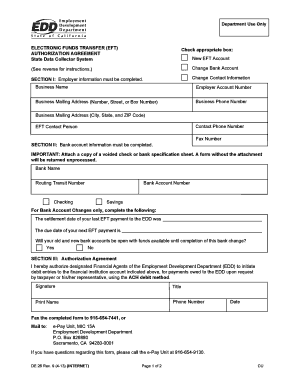
De26 Form


What is the De26
The De26 form, officially known as the California Employment Development Department (EDD) De26, is a critical document used for reporting employee wages and determining unemployment insurance benefits. This form is essential for employers in California to ensure compliance with state regulations regarding unemployment contributions. It captures vital information about wages paid, which directly impacts the calculation of unemployment benefits for workers. Understanding the De26 is crucial for both employers and employees to navigate the unemployment insurance system effectively.
How to use the De26
Using the De26 form involves several straightforward steps. First, gather all necessary employee wage information for the reporting period. This includes the total wages paid to each employee and their respective Social Security numbers. Once you have this data, you can fill out the De26 form accurately. It is important to ensure that all entries are correct to avoid delays in processing. After completing the form, you can submit it electronically or via mail, depending on your preference and the requirements set by the California EDD.
Steps to complete the De26
Completing the De26 form requires careful attention to detail. Follow these steps for a smooth process:
- Gather employee wage information for the reporting period.
- Access the De26 form through the California EDD website or a trusted source.
- Fill in the required fields, ensuring accuracy in employee details and wage amounts.
- Review the completed form for any errors or omissions.
- Submit the form electronically or print it for mailing, as preferred.
Legal use of the De26
The De26 form must be used in accordance with California state laws governing unemployment insurance. This includes adhering to deadlines for submission and ensuring that all reported wage information is accurate and complete. Failure to comply with these legal requirements can result in penalties or delays in processing unemployment claims. Utilizing a reliable platform for electronic submission can help ensure that the De26 is filed correctly and on time, maintaining compliance with state regulations.
Key elements of the De26
Understanding the key elements of the De26 form is essential for accurate completion. The form typically includes sections for:
- Employer information, including name and address.
- Employee details, such as names and Social Security numbers.
- Total wages paid during the reporting period.
- Signature of the employer or authorized representative.
Each of these elements plays a critical role in ensuring that the form meets legal requirements and accurately reflects the employment situation.
Form Submission Methods
The De26 form can be submitted through various methods to accommodate different preferences. Employers can choose to submit the form electronically via the California EDD online portal, which is often the fastest and most efficient method. Alternatively, the form can be printed and mailed to the appropriate EDD office. In-person submissions may also be possible, depending on local EDD office policies. It is important to choose a submission method that aligns with your needs and ensures timely processing.
Quick guide on how to complete de26 102602
Finish De26 effortlessly on any device
Managing documents online has gained widespread acceptance among businesses and individuals. It serves as an ideal eco-friendly substitute for traditional printed and signed paperwork, allowing you to easily locate the appropriate form and securely save it online. airSlate SignNow provides you with all the necessary tools to create, edit, and eSign your documents quickly without delays. Manage De26 on any platform using the airSlate SignNow Android or iOS applications and enhance any document-related procedure today.
How to edit and eSign De26 with ease
- Obtain De26 and click on Get Form to begin.
- Utilize the tools we provide to fill out your document.
- Highlight important sections of the documents or conceal sensitive information with tools that airSlate SignNow provides specifically for that purpose.
- Create your signature using the Sign feature, which takes seconds and carries the same legal validity as a conventional handwritten signature.
- Review all the details and click on the Done button to save your modifications.
- Choose how you want to send your form, via email, SMS, or invite link, or download it to your computer.
Eliminate the hassle of lost or misfiled documents, tedious form hunting, or mistakes that necessitate reprinting documents. airSlate SignNow meets your document management requirements in just a few clicks from any device you prefer. Edit and eSign De26 and ensure exceptional communication at every step of the document preparation process with airSlate SignNow.
Create this form in 5 minutes or less
Create this form in 5 minutes!
How to create an eSignature for the de26 102602
How to create an electronic signature for a PDF online
How to create an electronic signature for a PDF in Google Chrome
How to create an e-signature for signing PDFs in Gmail
How to create an e-signature right from your smartphone
How to create an e-signature for a PDF on iOS
How to create an e-signature for a PDF on Android
People also ask
-
What is the california edd de26 and how does it work?
The california edd de26 is a document related to employment development in California, particularly for unemployment claims. It is used by individuals to report income or changes in their circumstances. Using airSlate SignNow, you can easily fill out and eSign the california edd de26 form digitally, streamlining the process and reducing paperwork.
-
How can airSlate SignNow help with the california edd de26?
airSlate SignNow offers a user-friendly platform that simplifies the process of completing the california edd de26. You can digitally sign and send the document, ensuring a faster response time from the California EDD. This solution minimizes errors and enhances the efficiency of submitting important paperwork.
-
Is there a cost associated with using airSlate SignNow for the california edd de26?
Yes, airSlate SignNow provides various pricing tiers, allowing businesses and individuals to choose a plan that fits their needs. The costs are competitive, and the investment can lead to substantial time savings when managing documents like the california edd de26. You can explore our pricing page for more detailed information.
-
What features does airSlate SignNow offer for handling documents such as the california edd de26?
airSlate SignNow equips users with features like eSignature, document templates, and automated workflows specifically beneficial for documents like the california edd de26. This leads to enhanced collaboration among stakeholders and reduces the turnaround time for document processing. The platform supports compliance and security standards for sensitive documents.
-
Can airSlate SignNow integrate with other software for managing the california edd de26?
Absolutely! airSlate SignNow seamlessly integrates with various applications such as CRM systems, cloud storage solutions, and project management tools. This means you can easily manage your california edd de26 alongside your other business processes without disrupting your workflow. Check our integration page for a complete list of supported applications.
-
What benefits can I expect when using airSlate SignNow for the california edd de26?
Using airSlate SignNow for the california edd de26 provides multiple benefits, including reduced paperwork, enhanced accuracy, and faster turnaround times. You will experience a hassle-free process of eSigning documents and an overall improvement in your productivity. These advantages make it easier to manage your employment documentation efficiently.
-
How secure is airSlate SignNow when handling the california edd de26?
Security is a top priority at airSlate SignNow, especially when it comes to sensitive forms like the california edd de26. We use advanced encryption methods and comply with industry standards to ensure your documents remain private and secure. This gives you peace of mind as you eSign and send important employment-related documents.
Get more for De26
Find out other De26
- Electronic signature High Tech PPT Connecticut Computer
- Electronic signature Indiana Insurance LLC Operating Agreement Computer
- Electronic signature Iowa Insurance LLC Operating Agreement Secure
- Help Me With Electronic signature Kansas Insurance Living Will
- Electronic signature Insurance Document Kentucky Myself
- Electronic signature Delaware High Tech Quitclaim Deed Online
- Electronic signature Maine Insurance Quitclaim Deed Later
- Electronic signature Louisiana Insurance LLC Operating Agreement Easy
- Electronic signature West Virginia Education Contract Safe
- Help Me With Electronic signature West Virginia Education Business Letter Template
- Electronic signature West Virginia Education Cease And Desist Letter Easy
- Electronic signature Missouri Insurance Stock Certificate Free
- Electronic signature Idaho High Tech Profit And Loss Statement Computer
- How Do I Electronic signature Nevada Insurance Executive Summary Template
- Electronic signature Wisconsin Education POA Free
- Electronic signature Wyoming Education Moving Checklist Secure
- Electronic signature North Carolina Insurance Profit And Loss Statement Secure
- Help Me With Electronic signature Oklahoma Insurance Contract
- Electronic signature Pennsylvania Insurance Letter Of Intent Later
- Electronic signature Pennsylvania Insurance Quitclaim Deed Now