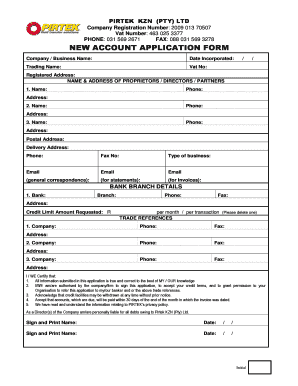
Jet Account Application Form


What is the Jet Account Application Form
The Jet Account Application Form is a digital document designed for individuals and businesses looking to open a jet account online. This form serves as a formal request to establish an account, enabling users to access various services and benefits associated with the jet account. It is essential for applicants to provide accurate information to ensure a smooth application process.
Steps to complete the Jet Account Application Form
Completing the Jet Account Application Form involves several key steps:
- Gather necessary information: Collect personal or business details, including identification numbers, addresses, and contact information.
- Access the form: Visit the designated platform to locate the Jet Account Application Form.
- Fill out the form: Enter the required information accurately, ensuring all fields are completed.
- Review your application: Double-check all entries for accuracy and completeness before submission.
- Submit the form: Follow the instructions for submitting the application electronically.
Legal use of the Jet Account Application Form
The Jet Account Application Form is legally binding when completed in accordance with applicable laws and regulations. It is crucial to ensure that all information provided is truthful and accurate. Compliance with eSignature laws, such as the ESIGN Act and UETA, is essential for the validity of the electronic submission. Utilizing a trusted platform, like airSlate SignNow, can help ensure that the application meets legal requirements.
Key elements of the Jet Account Application Form
Several key elements are necessary for the Jet Account Application Form to be considered complete:
- Personal information: Full name, address, and contact details.
- Identification details: Social Security number or Employer Identification Number (EIN).
- Account preferences: Desired account features and services.
- Signature: An electronic signature to validate the application.
Eligibility Criteria
To successfully submit the Jet Account Application Form, applicants must meet specific eligibility criteria. Typically, these criteria include:
- Being at least eighteen years old.
- Possessing a valid Social Security number or EIN.
- Providing proof of identity and residence.
- Meeting any additional requirements set by the issuing institution.
Form Submission Methods
The Jet Account Application Form can be submitted through various methods, ensuring convenience for applicants:
- Online submission: Complete and submit the form digitally via a secure platform.
- Mail submission: Print the completed form and send it to the designated address.
- In-person submission: Visit a local branch to submit the form directly.
Quick guide on how to complete jet account application online via sms
Easily Create jet account application online via sms on Any Device
Digital document management has gained traction with businesses and individuals alike. It serves as an excellent environmentally friendly alternative to traditional printed and signed documents, allowing you to locate the appropriate form and securely store it online. airSlate SignNow equips you with all the necessary tools to create, edit, and electronically sign your documents promptly and without hassle. Manage jet account application on any platform using airSlate SignNow's Android or iOS applications and simplify any document-related tasks today.
The Simplest Way to Modify and eSign open jet account online Effortlessly
- Obtain jet online application and then click Obtain Form to begin.
- Utilize the tools provided to complete your form.
- Emphasize important sections of the documents or conceal sensitive information using specialized tools offered by airSlate SignNow.
- Generate your eSignature using the Sign feature, which takes just seconds and carries the same legal validity as a conventional hand-signed signature.
- Review the details and then click the Finish button to save your modifications.
- Choose how you wish to share your form, whether by email, SMS, or a shareable link, or download it to your computer.
Eliminate concerns about lost or misplaced documents, tedious form searches, or errors requiring new printed copies. airSlate SignNow meets your document management needs in just a few clicks from any device you prefer. Modify and eSign jet account application form online while ensuring effective communication throughout your form preparation process with airSlate SignNow.
Create this form in 5 minutes or less
Related searches to jet application form
Create this form in 5 minutes!
How to create an eSignature for the open jet account online application
How to create an electronic signature for a PDF online
How to create an electronic signature for a PDF in Google Chrome
How to create an e-signature for signing PDFs in Gmail
How to create an e-signature right from your smartphone
How to create an e-signature for a PDF on iOS
How to create an e-signature for a PDF on Android
People also ask jet account application online application via sms
-
What is the jet account application and how does it work?
The jet account application allows users to create an account with airSlate SignNow, enabling them to easily send, manage, and eSign documents online. With a user-friendly interface, the jet account application streamlines the document signing process, making it accessible to businesses of all sizes.
-
What are the pricing options for the jet account application?
The jet account application offers a variety of pricing plans tailored to fit different business needs. These plans range from free trials to premium subscriptions that include advanced features, ensuring that your organization only pays for the services it requires.
-
What features can I expect with the jet account application?
The jet account application includes features such as document templates, real-time tracking, and reminders for signers. It also supports mobile signing and integrations with popular productivity apps, enhancing your workflows and ensuring efficiency.
-
How can the jet account application benefit my business?
By utilizing the jet account application, businesses can signNowly reduce paper usage and speed up the document signing process. This results in improved efficiency, cost savings, and faster turnaround times for contracts and agreements.
-
Is it easy to integrate the jet account application with other tools?
Yes, the jet account application is designed with compatibility in mind, allowing for seamless integration with various third-party applications such as CRMs and cloud storage solutions. This flexibility makes it simple to incorporate airSlate SignNow into your existing workflows.
-
What security measures are in place for the jet account application?
The jet account application prioritizes user data security with advanced encryption and secure access protocols. This ensures that all documents signed and stored through the application are protected against unauthorized access.
-
Are there any customer support options available for the jet account application?
Absolutely! The jet account application provides users with access to a dedicated customer support team. They are available to assist with any inquiries or troubleshooting needs to ensure you have a seamless experience.
Get more for jet tfg account application online
- Oregon workers compensation 497323813 form
- Workers compensation endorsement to guaranty contract oregon form
- Workers compensation cancellation notice oregon form
- Workers compensation reinstatement of guaranty contract oregon form
- Invasive medical procedure authorization oregon form
- Oregon elective form
- Oregon work form
- Endorsement to worker leasing notice oregon form
Find out other open a jet account online
- eSign Louisiana Promissory Note Template Mobile
- Can I eSign Michigan Promissory Note Template
- eSign Hawaii Football Registration Form Secure
- eSign Hawaii Football Registration Form Fast
- eSignature Hawaii Affidavit of Domicile Fast
- Can I eSignature West Virginia Affidavit of Domicile
- eSignature Wyoming Affidavit of Domicile Online
- eSign Montana Safety Contract Safe
- How To eSign Arizona Course Evaluation Form
- How To eSign California Course Evaluation Form
- How To eSign Florida Course Evaluation Form
- How To eSign Hawaii Course Evaluation Form
- How To eSign Illinois Course Evaluation Form
- eSign Hawaii Application for University Free
- eSign Hawaii Application for University Secure
- eSign Hawaii Medical Power of Attorney Template Free
- eSign Washington Nanny Contract Template Free
- eSignature Ohio Guaranty Agreement Myself
- eSignature California Bank Loan Proposal Template Now
- Can I eSign Indiana Medical History